Embedded Atom Method Intro PDF

| Title | Embedded Atom Method Intro |
|---|---|
| Author | Kannan S.T. |
| Course | Modeling & Simulation in Materials Science & Engineering: Classical Mechanics |
| Institution | The University of Tennessee |
| Pages | 8 |
| File Size | 260.9 KB |
| File Type | |
| Total Downloads | 43 |
| Total Views | 128 |
Summary
Download Embedded Atom Method Intro PDF
Description
D. Keffer, MSE 614, Dept. of Materials Science & Engineering, University of Tennessee, Knoxville
Simulation of Metals Using the Embedded Atom Method (EAM) Potential David Keffer Department of Materials Science & Engineering University of Tennessee, Knoxville date begun: February 16, 2016 date last updated: February 16, 2016 Table of Contents I. Purpose of Document ........................................................................................................... 2 II. Embedded-Atom Method .................................................................................................... 2 II.A. First Publications ......................................................................................................... 2 II.B. Key Points of the Theory ............................................................................................. 2 III. EAM in LAMMPS............................................................................................................. 3 III.A. LAMMPS User Manual ............................................................................................. 3 III.B. EAM Potential Files ................................................................................................... 3 III.C. Examples .................................................................................................................... 3 III.C.1: EAM Potential File ............................................................................................. 3 III.C.2: Example 1. Single Point Energy Calculation ..................................................... 3 III.C.3: Example 2. Single Point Energy Calculation w/ Input Lattice Constant ........... 4 III.C.4: Example 3. Series of Single Point Energy Calculations .................................... 4 III.C.5: Example 4. Optimization of Lattice Parameter, followed by MD simulation ... 4 III.D. Elastic Constants ........................................................................................................ 4 III.D.1. Basic Review....................................................................................................... 4 III.D.2. Elastic Constants from LAMMPS ...................................................................... 6 III.D.3. Two Additional Linux Commands (grep and diff) ....................................... 7
1
D. Keffer, MSE 614, Dept. of Materials Science & Engineering, University of Tennessee, Knoxville
I. Purpose of Document The purpose of this document is to provide a practical introduction to the simulation of metals using the embedded atom method (EAM) potential via LAMMPS. This document includes some brief history, a little theory and several practical examples.
II. Embedded-Atom Method II.A. First Publications The EAM potential is due to the work of Daw and Baskes. The first report is provided in the following letter (cited over 1,500 times as of Februrary, 2016): Title: Semiempirical, Quantum Mechanical Calculation of Hydrogen Embrittlement in Metals Authors: Murray S. Daw and M. I. Baskes Journal: Physical Review Letters Volume: 50 Issue: 17 Pages: 1285-1288 Published: April 25, 1983 A more complete description by Daw and Baskes followed shortly (cited over 5,500 times as of Februrary, 2016): Title: Embedded-atom method: Derivation and application to impurities, surfaces, and other defects in metals Authors: Murray S. Daw and M. I. Baskes Journal: Physical Review B Volume: 29 Issue: 12 Pages: 6443-6453 Published: June 15, 1984 II.B. Key Points of the Theory From their 1984 paper in Phys. Rev. B, a few key points of the theory emerge. The student should read this paper. ● The energy can be decomposed into a local embedding energy, which each atoms feels based on the local electron density, and a longer-ranged lattice energy. ● The embedding energy is not pairwise additive. The lattice energy is pairwise additive. ● The embedding energy is a functional of the local electron density of the host material. It is speculated that this functional has a universal form, independent of host, but is “unknown and probably rather complicated”. ● For pure components, the potential can be related to the lattice constant, elastic constants, vacancy-formation energy and sublimation energy. This allows reasonable parameterization of pure metals, based on readily available material properties. ● When impurities are formed, it is necessary to know the embedding energy potential for each atom type and pair potential for each type of pair. 2
D. Keffer, MSE 614, Dept. of Materials Science & Engineering, University of Tennessee, Knoxville
● Mixed pair potentials assume a Coulombic form with effective charges. ● For FCC metals, the pair potential is cut off beyond the first neighbor.
III. EAM in LAMMPS III.A. LAMMPS User Manual EAM potentials appear as tabulated functions for the embedding energy, the electron density and pair potential. The LAMMPS user manual contains an entry on EAM potentials, located at the following URL: http://lammps.sandia.gov/doc/pair_eam.html. There is a discussion of formats for these files. III.B. EAM Potential Files Some EAM potential files are included in the potentials directory that can be downloaded with the source file. The LAMMPS manual also notes that there are other repositories of potentials: ● http://www.ctcms.nist.gov/potentials ● http://cst-www.nrl.navy.mil/ccm6/ap ● http://enpub.fulton.asu.edu/cms/potentials/main/main.htm III.C. Examples III.C.1: EAM Potential File On the examples page of the course website, there are currently four example files for bcc Fe. These examples use the following input file, Fe_mm.eam.fs, taken from the LAMMPS directory of potentials. At the top of this file, the following source is indicated. Title: Development of new interatomic potentials appropriate for crystalline and liquid iron Authors: M. I. Mendelev , S. Han , D. J. Srolovitz , G. J. Ackland , D. Y. Sun & M. Asta Journal: Philosophical Magazine Volume: 83 Issue: 35 Pages: 3977-3994 Published: December 11, 2003 Appendix A of this reference provides functional forms and numerical values for the parameters in the potential. However, the EAM potential is rendered in a tabular format for use in LAMMPS. III.C.2: Example 1. Single Point Energy Calculation The first example calculates the energy of a static unit cell. Note that there is no minimization or simulation in this first example. It simply computes the energy of the initial configuration. Also note that there are only two atoms in the unit cell, however there are 58 neighbors. When the cut-off is larger than the unit cell, LAMMPS includes images in the force and energy calculation.
3
D. Keffer, MSE 614, Dept. of Materials Science & Engineering, University of Tennessee, Knoxville
III.C.3: Example 2. Single Point Energy Calculation w/ Input Lattice Constant The second example performs the same task as the first example but does so by allowing the user to input the lattice parameter of the crystal structure via the command file rather than by hard-coding it into the LAMMPS input file. III.C.4: Example 3. Series of Single Point Energy Calculations The third example performs the same task as the first example over a range of lattice constants. There is again no minimization or simulation. In this example, there is a bash script that creates the input file on the fly for each calculation then removes it when the calculations are finished. III.C.5: Example 4. Optimization of Lattice Parameter, followed by MD simulation The fourth example performs both a minimization and a simulation. First, a one-dimensional optimization of the lattice parameter is performed. The objective function for this optimization is the potential energy of the crystal. This optimization returns the zero temperature lattice parameter. We can call this the zero temperature equilibrated result because at zero temperature, the entropic contribution to the free energy is zero, so the free energy is simply determined by the potential energy. This optimization is performed using the Polak-Ribierre version of the Conjugate Gradient method. For more on this subject, see Chapter 10 of Numerical Recipes. The instructor has converted the FORTRAN code for the Polak-Ribierre version of the Conjugate Gradient found in Numerical Recipes to Matlab for those interested. It is posted in the library of subroutines section of the MSE 510 website, located at the following URL: http://utkstair.org/clausius/docs/mse510/index.html . After the optimal lattice constant is obtained, a simulation at finite temperature is performed. III.D. Elastic Constants III.D.1. Basic Review Because some of the students in this class may have little familiarity with elastic constants, we make a special point to define them here. These notes borrow liberally from the Wikipedia page on Hooke’s Law, https://en.wikipedia.org/wiki/Hooke%27s_law . The stresses and strains of the material are often assumed to be linearly related to each other, in the “elastic” region, via an elastic constant. In a one-dimensional system, the strain, σ, is related to the stress, ε, via
In a three-dimensional Cartesian coordinate system, the stress and strain tensors can be represented by matrices
4
D. Keffer, MSE 614, Dept. of Materials Science & Engineering, University of Tennessee, Knoxville
Since the stress, , and strain, , are now second order tensors, the elastic tensor (or stiffness tensor) is a fourth order tensor, , such that
There is an inherent symmetry in this problem that was notated by Voigt. Under properly posed conditions, there are only six independent elements of the stress and strain tensors. If we identify these as one-dimensional vectors, we have
Then the stiffness tensor can be expressed as
so that Hooke’s Law can be written as
5
D. Keffer, MSE 614, Dept. of Materials Science & Engineering, University of Tennessee, Knoxville
III.D.2. Elastic Constants from LAMMPS Researchers are routinely calculating elastic constants in LAMMPS. There are two directories of examples for doing so in the examples folder on Newton. To access these examples, type module avail at the command line prompt. Find the most recent version of LAMMPS, which in our case is currently lammps/7Dec15. To discover the location of these files, type module display lammps/7Dec15. This command reveals that the path is /data/apps/lammps/7Dec15. If we change to that directory, there is a sub-directory names examples. This sub-directory includes many useful examples, including ELASTIC and ELASTIC_T. The first example computes elastic constants at zero temperature and the second at finite temperature. Here we will computer elastic constants at finite temperatures. In the example contained within ELASTIC_T, there is a LAMMPS input file, in.elastic. This file calls three other files, init.mod, potential.mod and displace.mod. The first two files define the material system. The third file directs a series of simulations from which each component of the strain is varied and each component of the stress is recorded. From the strain and stress, one can compute the elastic constants. In order to complete homework assignment two, the student must alter init.mod and potential.mod. No change in displace.mod or in.elastic is necessary. Of course, the student may certainly make modfications to any file or to start from scratch, should it suit her. There are numerous features of LAMMPS input in this example, that we have not yet seen. A few of the most noticeable new functionalities are ● include: The include statement allows you make your LAMMPS input file “modular” (by splitting it into parts or modules). This allows you to split up a very large input file into manageable parts that have specific functionality. (http://lammps.sandia.gov/doc/include.html ) ● variable: This command defines functional relationships to be evaluated later in the script or during the simulation. (http://lammps.sandia.gov/doc/variable.html ) ● write_restart: This command allows you to save the configuration to resume the simulation from this point. (This is also useful for long runs that are killed by the job queue or a machine failure. The simulation can be rerun from the last restart saved.) (http://lammps.sandia.gov/doc/write_restart.html ) ● read_restart: This command allows you to read the saved restart file. (http://lammps.sandia.gov/doc/read_restart.html ) ● change_box: This command allows you to change some aspect of your simulation volume. (http://lammps.sandia.gov/doc/change_box.html ) We also observe in this example that there are numerous ways to access variables. They are summarized here. ● ${varname}: This command allows us to access the value stored in varname. ● c_ID = global scalar, vector, or array calculated by a compute with ID
6
D. Keffer, MSE 614, Dept. of Materials Science & Engineering, University of Tennessee, Knoxville
● c_ID[I] = Ith component of global vector or Ith column of global array calculated by a compute with ID ● f_ID = global scalar, vector, or array calculated by a fix with ID ● f_ID[I] = Ith component of global vector or Ith column of global array calculated by a fix with ID ● v_name = global value calculated by an equal-style variable with name We also observe in this example that the fix command can be used to compute time averages, as in ● fix avp all ave/time ${nevery} ${nrepeat} ${nfreq} c_thermo_press mode vector This fix command with id avp, calculates the temporal average of all components of the thermodynamic pressure tensor. This will come in handy for determining elastic constants.
III.D.3. Two Additional Linux Commands (grep and diff) In unraveling the mysteries of the ELASTIC_T example, you may find yourself asking, where was “f_avp” defined? Since the input file is now split into four parts, it is not easy to find it. In the linux environment, you can use the grep function, with the syntax grep string files So for example, if you want to find all instances of “avp” in all files of the directory, you can type grep avp * If you want only to look in the *.mod files, you can type grep avp *.mod If you want to save this information to look at later, you can redirect the output to a file, for example, greptemp.txt, as follows grep avp *.mod > greptemp.txt For more information on grep, including how to change case sensitivity, check out the grep man file.
7
D. Keffer, MSE 614, Dept. of Materials Science & Engineering, University of Tennessee, Knoxville
Since you have a working version of the code, there are two approaches to modifying it to do what you want. One method is make all your changes at once. This will work if you know what you are doing and you are very careful and no one interrupts you in the middle of the modification and it is your lucky day. If you suspect that any of these conditions may not be met, it is recommended for homework assignment 2 that you only make one or two modifications at a time and run the code, if possible, at intermediate points during the modification. This helps minimize frustration. Because if you make many changes at one time and the resulting code doesn’t work, you don’t know which of your changes has a problem. Regardless, it may become useful to compare the original file and the new version that you have modified. In linux, you can compare the contents of two files using the diff command, as follows diff file1 file2 This command will show you which lines are different between the two files. If you want to save this information to look at later, you can redirect the output to a file, for example, difftemp.txt, as follows diff file1 file2 > greptemp.txt
8...
Similar Free PDFs

Embedded Atom Method Intro
- 8 Pages

embedded systems assignment
- 8 Pages

Lecture 6 Embedded Sustainability
- 10 Pages

ARM Microcontroller & Embedded Systems
- 141 Pages

Embedded Systems Unit - 1
- 99 Pages

Embedded-Systems-Design
- 110 Pages

Teori-atom
- 31 Pages

Embedded System-SP - Exam mcq
- 35 Pages

Embedded Systems Notes - Unit - 3
- 11 Pages

Makalah Teori Atom
- 15 Pages
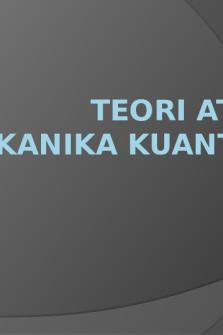
TEORI ATOM MEKANIKA KUANTUM
- 15 Pages
![[MODUL] STRUKTUR ATOM](https://pdfedu.com/img/crop/172x258/9rdy71y6ow61.jpg)
[MODUL] STRUKTUR ATOM
- 21 Pages

Micro C - embedded systems notes
- 4 Pages

SPEKTROFOTOMETRI EMISI ATOM (AES
- 9 Pages

SPEKTROFOTOMETRI SERAPAN ATOM (AAS)
- 18 Pages

PhET Build an Atom
- 4 Pages
Popular Institutions
- Tinajero National High School - Annex
- Politeknik Caltex Riau
- Yokohama City University
- SGT University
- University of Al-Qadisiyah
- Divine Word College of Vigan
- Techniek College Rotterdam
- Universidade de Santiago
- Universiti Teknologi MARA Cawangan Johor Kampus Pasir Gudang
- Poltekkes Kemenkes Yogyakarta
- Baguio City National High School
- Colegio san marcos
- preparatoria uno
- Centro de Bachillerato Tecnológico Industrial y de Servicios No. 107
- Dalian Maritime University
- Quang Trung Secondary School
- Colegio Tecnológico en Informática
- Corporación Regional de Educación Superior
- Grupo CEDVA
- Dar Al Uloom University
- Centro de Estudios Preuniversitarios de la Universidad Nacional de Ingeniería
- 上智大学
- Aakash International School, Nuna Majara
- San Felipe Neri Catholic School
- Kang Chiao International School - New Taipei City
- Misamis Occidental National High School
- Institución Educativa Escuela Normal Juan Ladrilleros
- Kolehiyo ng Pantukan
- Batanes State College
- Instituto Continental
- Sekolah Menengah Kejuruan Kesehatan Kaltara (Tarakan)
- Colegio de La Inmaculada Concepcion - Cebu