Exception & File Handling PDF

| Title | Exception & File Handling |
|---|---|
| Author | Ibrahim Mohmand |
| Course | Programming Fundamentals |
| Institution | COMSATS University Islamabad |
| Pages | 56 |
| File Size | 1.8 MB |
| File Type | |
| Total Downloads | 14 |
| Total Views | 157 |
Summary
Download Exception & File Handling PDF
Description
https://www.javatpoint.com/java-io
J av aI / O Tut or i al Java I/O (Input and Output) is used to process the input and produce the output. Java uses the concept of a stream to make I/O operation fast. The java.io package contains all the classes required for input and output operations. We can perform file handling in Java by Java I/O API.
St r eam A stream is a sequence of data. In Java, a stream is composed of bytes. It's called a stream because it is like a stream of water that continues to flow. In Java, 3 streams are created for us automatically. All these streams are attached with the console. 1) System.out: standard output stream 2) System.in: standard input stream 3) System.err: standard error stream Let's see the code to print output and an error message to the console. 1.
System.out.println("simple message");
2.
System.err.println("error message"); Let's see the code to get input from console.
1.
int i=System.in.read();//returns ASCII code of 1st character System.out.println((char)i);//will print the character
2.
Do You Know? o
How to write a common data to multiple files using a single stream only?
o
How can we access multiple files by a single stream?
o
How can we improve the performance of Input and Output operation?
o
How many ways can we read data from the keyboard?
o
What does the console class?
o
How to compress and uncompress the data of a file?
J av aFi l eCl ass The File class is an abstract representation of file and directory pathname. A pathname can be either absolute or relative. The File class have several methods for working with directories and files such as creating new directories or files, deleting and renaming directories or files, listing the contents of a directory etc.
Fi el ds Modifier
Type
static
String
Field pathSeparator
Description It is system-dependent path-separator character, represented as a string for convenience.
static
char
pathSeparatorChar
It is system-dependent path-separator character.
static
String
separator
It is system-dependent default nameseparator character, represented as a string for convenience.
static
char
separatorChar
It is system-dependent default nameseparator character.
Const r uct or s Constructor
Description
File(File parent,
It creates a new File instance from a parent abstract
String child)
pathname and a child pathname string.
File(String
It creates a new File instance by converting the given
pathname)
pathname string into an abstract pathname.
File(String parent,
It creates a new File instance from a parent pathname string
String child)
and a child pathname string.
File(URI uri)
It creates a new File instance by converting the given file: URI into an abstract pathname.
Usef ul Met hods Modifier and Type
Method
Description
static
createTempFile(String
It creates an empty file in the default
File
prefix, String suffix)
temporary-file directory, using the given prefix and suffix to generate its name.
boolean
createNewFile()
It atomically creates a new, empty file named by this abstract pathname if and only if a file with this name does not yet exist.
boolean
canWrite()
It tests whether the application can modify the file denoted by this abstract pathname.String[]
boolean
canExecute()
It tests whether the application can execute the file denoted by this abstract pathname.
boolean
canRead()
It tests whether the application can read the file denoted by this abstract pathname.
boolean
isAbsolute()
It tests whether this abstract pathname is absolute.
boolean
isDirectory()
It tests whether the file denoted by this abstract pathname is a directory.
boolean
isFile()
It tests whether the file denoted by this abstract pathname is a normal file.
String
getName()
It returns the name of the file or directory denoted by this abstract pathname.
String
getParent()
It returns the pathname string of this abstract pathname's parent, or null if this pathname does not name a parent directory.
Path
toPath()
It returns a java.nio.file.Path object constructed from the this abstract path.
URI
toURI()
It constructs a file: URI that represents this abstract pathname.
File[]
listFiles()
It returns an array of abstract pathnames denoting the files in the directory denoted by this abstract pathname
long
getFreeSpace()
It returns the number of unallocated bytes in the partition named by this abstract path name.
String[]
list(FilenameFilter
It returns an array of strings naming the files
filter)
and directories in the directory denoted by this abstract pathname that satisfy the specified filter.
boolean
mkdir()
It creates the directory named by this abstract pathname.
J av aFi l eEx ampl e1 1.
import java.io.*;
2.
public class FileDemo {
3.
public static void main(String[] args) {
4. try {
5. 6.
File file = new File("javaFile123.txt");
7.
if (file.createNewFile()) {
8.
System.out.println("New File is created!");
9.
} else {
10.
System.out.println("File already exists.");
11.
}
12. 13.
} catch (IOException e) { e.printStackTrace();
14.
}
15. 16. 17.
} } Output: New File is created!
J av aFi l eEx ampl e2 1.
import java.io.*;
2.
public class FileDemo2 {
3.
public static void main(String[] args) {
4. 5.
String path = "";
6.
boolean bool = false;
7.
try {
8.
// createing new files
9.
File file = new File("testFile1.txt");
10.
file.createNewFile();
11.
System.out.println(file);
12. 13.
// createing new canonical from file object File file2 = file.getCanonicalFile();
14.
// returns true if the file exists
15.
System.out.println(file2);
16.
bool = file2.exists();
17.
// returns absolute pathname
18.
path = file2.getAbsolutePath();
19.
System.out.println(bool);
20.
// if file exists
21.
if (bool) {
22.
// prints
23.
System.out.print(path + " Exists? " + bool);
24.
}
25.
} catch (Exception e) {
26.
// if any error occurs
27.
e.printStackTrace();
28.
}
29. 30.
} } Output: testFile1.txt /home/Work/Project/File/testFile1.txt true /home/Work/Project/File/testFile1.txt Exists? true
J av aFi l eEx ampl e3 1.
import java.io.*;
2. 3.
public class FileExample { public static void main(String[] args) {
4.
File f=new File("/Users/sonoojaiswal/Documents");
5.
String filenames[]=f.list();
6.
for(String filename:filenames){
7.
System.out.println(filename);
8.
}
9.
}
10.
} Output: "info.properties" "info.properties".rtf .DS_Store .localized Alok news apache-tomcat-9.0.0.M19 apache-tomcat-9.0.0.M19.tar bestreturn_org.rtf BIODATA.pages BIODATA.pdf BIODATA.png struts2jars.zip workspace
J av aFi l eEx ampl e4 1.
import java.io.*;
2. 3.
public class FileExample { public static void main(String[] args) {
4.
File dir=new File("/Users/sonoojaiswal/Documents");
5.
File files[]=dir.listFiles();
6.
for(File file:files){
7.
System.out.println(file.getName()+" Can Write: "+file.canWrite()+"
8.
Is Hidden: "+file.isHidden()+" Length: "+file.length()+" bytes");
9.
}
10.
}
11.
} Output: "info.properties" Can Write: true Is Hidden: false Length: 15 bytes "info.properties".rtf Can Write: true Is Hidden: false Length: 385 bytes .DS_Store Can Write: true Is Hidden: true Length: 36868 bytes .localized Can Write: true Is Hidden: true Length: 0 bytes Alok news Can Write: true Is Hidden: false Length: 850 bytes apache-tomcat-9.0.0.M19 Can Write: true Is Hidden: false Length: 476 bytes apache-tomcat-9.0.0.M19.tar Can Write: true Is Hidden: false Length: 13711360 bytes bestreturn_org.rtf Can Write: true Is Hidden: false Length: 389 bytes BIODATA.pages Can Write: true Is Hidden: false Length: 707985 bytes BIODATA.pdf Can Write: true Is Hidden: false Length: 69681 bytes BIODATA.png Can Write: true Is Hidden: false Length: 282125 bytes workspace Can Write: true Is Hidden: false Length: 1972 bytes
Out put St r eam v sI nput St r eam The explanation of OutputStream and InputStream classes are given below:
Out put St r eam
Java application uses an output stream to write data to a destination; it may be a file, an array, peripheral device or socket.
I nput St r eam Java application uses an input stream to read data from a source; it may be a file, an array, peripheral device or socket. Let's understand the working of Java OutputStream and InputStream by the figure given below.
Out put St r eam cl ass OutputStream class is an abstract class. It is the superclass of all classes representing an output stream of bytes. An output stream accepts output bytes and sends them to some sink.
Usef ulmet hodsofOut put St r eam Method 1) public void write(int)throws IOException
Description is used to write a byte to the current output stream.
2) public void write(byte[])throws IOException
is used to write an array of byte to the current output stream.
3) public void flush()throws IOException
flushes the current output stream.
4) public void close()throws IOException
is used to close the current
output stream.
Out put St r eam Hi er ar c hy
I nput St r eam c l ass InputStream class is an abstract class. It is the superclass of all classes representing an input stream of bytes.
Usef ulmet hodsofI nput St r eam Method 1) public abstract int read()throws IOException
Description reads the next byte of data from the input stream. It returns -1 at the end of the file.
2) public int available()throws IOException
returns an estimate of the number of bytes that can be read from the current input stream.
3) public void close()throws IOException
is used to close the current input stream.
I nput St r eam Hi er ar chy
Next Topic Java FileOutputStream class
next →← prev
Jav aFi l eOut put St r eam Cl ass Java FileOutputStream is an output stream used for writing data to a file. If you have to write primitive values into a file, use FileOutputStream class. You can write byte-oriented as well as character-oriented data through FileOutputStream class. But, for character-oriented data, it is preferred to use FileWriter than FileOutputStream.
Fi l eOut put St r eam cl as sdecl ar at i on Let's see the declaration for Java.io.FileOutputStream class: 1.
public class FileOutputStream extends OutputStream
Fi l eOut put St r eam cl as smet hods Method
Description
protected void finalize()
It is used to clean up the connection with the file output stream.
void write(byte[] ary)
It is used to write ary.length bytes from the byte array to the file output stream.
void write(byte[] ary, int off, int len)
It is used to write len bytes from the byte array starting at offset off to the file output stream.
void write(int b)
It is used to write the specified byte to the file output stream.
FileChannel getChannel()
It is used to return the file channel object associated with the file output stream.
FileDescriptor getFD()
It is used to return the file descriptor associated with the stream.
void close()
It is used to closes the file output stream.
J av aFi l eOut put St r eam Ex ampl e1:wr i t eby t e 1.
import java.io.FileOutputStream;
2.
public class FileOutputStreamExample {
3. 4.
public static void main(String args[]){ try{
5.
FileOutputStream fout=new FileOutputStream("D:\\testout.txt");
6.
fout.write(65);
7.
fout.close();
8.
System.out.println("success...");
9. 10.
}catch(Exception e){System.out.println(e);} }
11.
} Output: Success... The content of a text file testout.txt is set with the data A. testout.txt A
J av aFi l eOut put St r eam ex ampl e2:wr i t est r i ng 1.
import java.io.FileOutputStream;
2.
public class FileOutputStreamExample {
3.
public static void main(String args[]){
4.
try{
5.
FileOutputStream fout=new FileOutputStream("D:\\testout.txt");
6. 7.
String s="Welcome to javaTpoint."; byte b[]=s.getBytes();//converting string into byte array
8.
fout.write(b);
9.
fout.close();
10.
System.out.println("success..."); }catch(Exception e){System.out.println(e);}
11. 12. 13.
} } Output: Success... The content of a text file testout.txt is set with the data Welcome to javaTpoint. testout.txt Welcome to javaTpoint.
J av aFi l eI nput St r eam Cl ass Java FileInputStream class obtains input bytes from a file. It is used for reading byteoriented data (streams of raw bytes) such as image data, audio, video etc. You can also read character-stream data. But, for reading streams of characters, it is recommended to use FileReader class.
J av aFi l eI nput St r eam cl as sdec l ar at i on Let's see the declaration for java.io.FileInputStream class: 1.
public class FileInputStream extends InputStream
J av aFi l eI nput St r eam cl as smet hods Method
int available()
Description
It is used to return the estimated number of bytes that can be read from the input stream.
int read()
It is used to read the byte of data from the input stream.
int read(byte[] b)
It is used to read up to b.length bytes of data from the input stream.
int read(byte[] b,
It is used to read up to len bytes of data from the input stream.
int off, int len)
long skip(long x)
It is used to skip over and discards x bytes of data from the input stream.
FileChannel
It is used to return the unique FileChannel object associated with the file input
getChannel()
stream.
FileDescriptor
It is used to return the FileDescriptor object.
getFD()
protected void
It is used to ensure that the close method is call when there is no more reference
finalize()
to the file input stream.
void close()
It is used to closes the stream.
J av aFi l eI nput St r eam ex ampl e1:r eadsi ngl ec har act er 1. 2.
import java.io.FileInputStream; public class DataStreamExample {
3.
public static void main(String args[]){
4.
try{
5. 6.
FileInputStream fin=new FileInputStream("D:\\testout.txt"); int i=fin.read();
7.
System.out.print((char)i);
8. 9.
fin.close();
10.
}catch(Exception e){System.out.println(e);}
11.
}
12.
} Note: Before running the code, a text file named as "testout.txt" is required to be created. In this file, we are having following content: Welcome to javatpoint. After executing the above program, you will get a single character from the file which is 87 (in byte form). To see the text, you need to convert it into character. Output: W
J av aFi l eI nput St r eam ex ampl e2:r eadal l char act er s 1.
package com.javatpoint;
2. 3.
import java.io.FileInputStream;
4.
public class DataStreamExample {
5.
public static void main(String args[]){
6.
try{
7.
FileInputStream fin=new FileInputStream("D:\\testout.txt");
8.
int i=0;
9.
while((i=fin.read())!=-1){
10. 11.
System.out.print((char)i); }
12.
fin.close(); }catch(Exception e){System.out.println(e);}
13. 14.
}
15.
} Output: Welcome to javaTpoint
J av aBuffer edOut put St r eam Cl ass Java BufferedOutputStream class is used for buffering an output stream. It internally uses buffer to store data. It adds more efficiency than to write data directly into a stream. So, it makes the performance fast. For adding the buffer in an OutputStream, use the BufferedOutputStream class. Let's see the syntax for adding the buffer in an OutputStream: 1.
OutputStream os= new BufferedOutputStream(new FileOutputStream("D:\\IO Pack age\\testout.txt"));
J av aBuffer edOut put St r eam c l assdecl ar at i on Let's see the declaration for Java.io.BufferedOutputStream class: 1.
public class BufferedOutputStream extends FilterOutputStream
J av aBuffer edOut put St r eam c l assconst r uct or s
Constructor
Description
BufferedOutputStream(OutputStream
It creates the new buffered output stream which is used for
os)
writing the data to the specified output stream.
BufferedOutputStream(OutputStream
It creates the new buffered output stream which is used fo...
Similar Free PDFs

Exception & File Handling
- 56 Pages

Advantages of exception handling
- 2 Pages

Mobile Banking Exception
- 3 Pages

Handling solutions
- 31 Pages

MAKALAH MATERIAL HANDLING
- 8 Pages

C error handling
- 3 Pages
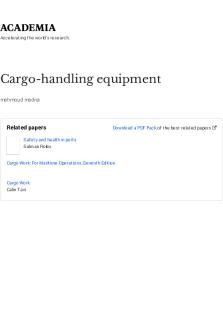
Cargo-handling equipment
- 22 Pages

Handling stolen goods summary
- 3 Pages
Popular Institutions
- Tinajero National High School - Annex
- Politeknik Caltex Riau
- Yokohama City University
- SGT University
- University of Al-Qadisiyah
- Divine Word College of Vigan
- Techniek College Rotterdam
- Universidade de Santiago
- Universiti Teknologi MARA Cawangan Johor Kampus Pasir Gudang
- Poltekkes Kemenkes Yogyakarta
- Baguio City National High School
- Colegio san marcos
- preparatoria uno
- Centro de Bachillerato Tecnológico Industrial y de Servicios No. 107
- Dalian Maritime University
- Quang Trung Secondary School
- Colegio Tecnológico en Informática
- Corporación Regional de Educación Superior
- Grupo CEDVA
- Dar Al Uloom University
- Centro de Estudios Preuniversitarios de la Universidad Nacional de Ingeniería
- 上智大学
- Aakash International School, Nuna Majara
- San Felipe Neri Catholic School
- Kang Chiao International School - New Taipei City
- Misamis Occidental National High School
- Institución Educativa Escuela Normal Juan Ladrilleros
- Kolehiyo ng Pantukan
- Batanes State College
- Instituto Continental
- Sekolah Menengah Kejuruan Kesehatan Kaltara (Tarakan)
- Colegio de La Inmaculada Concepcion - Cebu







