GRA 101 Final Project Part II- PDF
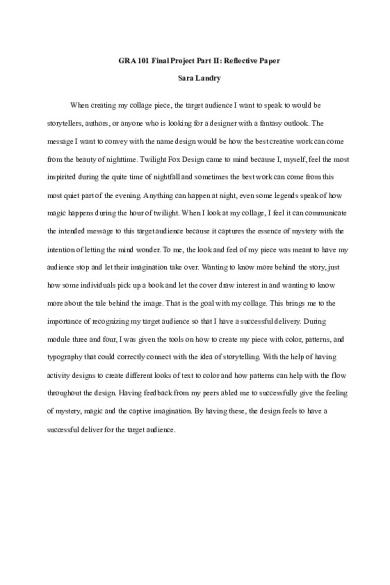
| Title | GRA 101 Final Project Part II- |
|---|---|
| Course | Basic Design and Color Theory |
| Institution | Southern New Hampshire University |
| Pages | 3 |
| File Size | 61.8 KB |
| File Type | |
| Total Downloads | 17 |
| Total Views | 144 |
Summary
project...
Description
GRA 101 Final Project Part II: Reflective Paper Sara Landry
When creating my collage piece, the target audience I want to speak to would be storytellers, authors, or anyone who is looking for a designer with a fantasy outlook. The message I want to convey with the name design would be how the best creative work can come from the beauty of nighttime. Twilight Fox Design came to mind because I, myself, feel the most inspirited during the quite time of nightfall and sometimes the best work can come from this most quiet part of the evening. Anything can happen at night, even some legends speak of how magic happens during the hour of twilight. When I look at my collage, I feel it can communicate the intended message to this target audience because it captures the essence of mystery with the intention of letting the mind wonder. To me, the look and feel of my piece was meant to have my audience stop and let their imagination take over. Wanting to know more behind the story, just how some individuals pick up a book and let the cover draw interest in and wanting to know more about the tale behind the image. That is the goal with my collage. This brings me to the importance of recognizing my target audience so that I have a successful delivery. During module three and four, I was given the tools on how to create my piece with color, patterns, and typography that could correctly connect with the idea of storytelling. With the help of having activity designs to create different looks of text to color and how patterns can help with the flow throughout the design. Having feedback from my peers abled me to successfully give the feeling of mystery, magic and the captive imagination. By having these, the design feels to have a successful deliver for the target audience.
When creating my collage, I first came up with the name of my business. Not fully knowing who I wanted to appeal to but much rather finding who I was and what made art mean so much. Picking out the images of a red fox, a nighttime backdrop, and a wooden frame, I played around with different ideas of how I wanted my piece to look and speak to. With the help from my peer’s suggestions, it helped me to find a balance when it came to color and composition. Adding in a bright moon and foggy sky while also scaling the greenery to help with the overlap to make the fox and frame appear behind it. Giving it depth. By adding a glowing lantern sitting upon a frame that surrounds the business name, it gave me the idea of how it would be perfect to make it into a storytelling style. For the typography, I decided to go with the font style Hoefler Text with an italic setting. By keeping the color an off white/ grey tone and adding an inner glow and drop shadow to give the font a lift off the page and become the focal point in the collage. By having this light grey color against the dark blue and green background, it lets the name design stand out better.
The process I took when choosing and applying my images were first finding the perfect photos from a shared website called Pixabay. After choosing the best possible images, I added them onto photoshop and began to cut using the pen tool. Using the curvature pen tool helped give a more round and easier shape for the fox and lantern. After cutting away what I did not need, I then went in and used the magic wand tool to clean up any ends that seemed to stick out and erase them. Once this was done, I then used the move tool and began to layer each piece. Noticing the background felt a little flat, I went back in and started to sculpt and cut away bit by bit to pull out the bushes and bring them to the front of the image to give off depth to the design as a whole by adding a layer mask and giving texture by implementing the smudge tool. After
this was done, I add the sky and play around with where the perfect placement of the moon and fog should be. Lastly, I added my text into the frame and decided on the sizing by playing around with the scaling to fit it in perfectly. Once this was done, the only thing left was to light the lantern by giving it a glowing effect by placing an added layer and using the paint brush set to a soft round pressure at a scale of 1000 and placed it behind the image. Giving off a slight glow and giving the illusion of light bouncing off the frame and the tail end of the design text. All of these tools within photoshop that I used were the appropriate tool because they were the basic steps when starting your design and giving them a life of their own. They not only gave shape to each individual piece but also gave the freedom of movement throughout the collage. They were the most effective when helping to display the message I wanted to give and made the process of my design a smooth finish in the end....
Similar Free PDFs

GRA 101 Final Project Part II-
- 3 Pages

ATH 101 Final Project Part B-1
- 4 Pages

DCOM 101 Final Project
- 5 Pages

JUS 101 Final Project
- 12 Pages

Final Project Part 1
- 6 Pages

Final Project Part 2 Final Copy
- 24 Pages

SNHU 107 Final Project II
- 6 Pages

Tablature - gra
- 2 Pages

Final Project Module 7 JUS 101
- 15 Pages

Part II
- 4 Pages

FIN 320 - Final Project Part 2
- 4 Pages

6-4 Final Project Part 1
- 6 Pages
Popular Institutions
- Tinajero National High School - Annex
- Politeknik Caltex Riau
- Yokohama City University
- SGT University
- University of Al-Qadisiyah
- Divine Word College of Vigan
- Techniek College Rotterdam
- Universidade de Santiago
- Universiti Teknologi MARA Cawangan Johor Kampus Pasir Gudang
- Poltekkes Kemenkes Yogyakarta
- Baguio City National High School
- Colegio san marcos
- preparatoria uno
- Centro de Bachillerato Tecnológico Industrial y de Servicios No. 107
- Dalian Maritime University
- Quang Trung Secondary School
- Colegio Tecnológico en Informática
- Corporación Regional de Educación Superior
- Grupo CEDVA
- Dar Al Uloom University
- Centro de Estudios Preuniversitarios de la Universidad Nacional de Ingeniería
- 上智大学
- Aakash International School, Nuna Majara
- San Felipe Neri Catholic School
- Kang Chiao International School - New Taipei City
- Misamis Occidental National High School
- Institución Educativa Escuela Normal Juan Ladrilleros
- Kolehiyo ng Pantukan
- Batanes State College
- Instituto Continental
- Sekolah Menengah Kejuruan Kesehatan Kaltara (Tarakan)
- Colegio de La Inmaculada Concepcion - Cebu



