LAN prac 1 - Lan practical 1 PDF

| Title | LAN prac 1 - Lan practical 1 |
|---|---|
| Author | Samarth Goswami |
| Course | Information and Communications Technology |
| Institution | Western Sydney University |
| Pages | 5 |
| File Size | 53.1 KB |
| File Type | |
| Total Downloads | 49 |
| Total Views | 153 |
Summary
Lan practical 1...
Description
Part A – Number systems A1) Convert the following decimal numbers to binary (without using a calculator or computer):
1. 2. 3. 4. 5. 6.
110000 1001101 1111000 11110010 11111111 100000010
A2) Convert the following binary numbers to decimal numbers:
1. 2. 3. 4. 5. 6.
11 170 240 191 255 1278
A3) Convert the following octal numbers to binary and decimal numbers:
1. 2. 3. 4. 5.
10101, 21 11011, 27 1110, 14 111111, 63 101110111, 375
A4) Convert the following decimal numbers to hexadecimal numbers:
1. 2. 3. 4. 5.
B 78 9D FE 1C4
A5) Convert the following hexadecimal numbers to decimal numbers:
1. 13 2. 174
3. 154 4. 255 5. 2748 A6) Convert the following binary numbers to hexadecimal numbers:
1. 2. 3. 4.
A1 F5 81 1081
Part B- Networking introduction 1. Benefits of computer networking is that all the files are easily sharable between all the users, resources sharing for example printers, computers, increase in storage capacity. 2. A network administrator’s job is to install and configure computer networks and systems, solving problems, client handling for system requirements, budgeting. 3. A local area network is formed when a collection of devices are connected together usually in a small environment like an office or home. 4. 1. Point to point link is when two network are connected with each other at different locations and through this link they can transfer data. 2. Topology is the word given to the physical layout of a network for example the connection between configuration cables, computers and other devices. 3. MAC is media access control and it is a policy that shows how data will be transferred between two devices using a network cable. 5. Wide area network (WAN) is network which is usually used when the devices are at high distance and it is when the devices at a greater distance are connected with each other an example WAN is internet connection 6. It can share files quickly at a large distance, Less cost, adaptability, easier to setup. 7. It has centralized control, heavy use doesn’t slow it down, size of network can be expanded, easy to take backup
8. Backup is difficult due to the absence of centralized server, security is weak which includes virus threats, specialist staff is needed. 9. client and server program is the link between two computer programs in which one program is client and makes a service request from another program which is server.
Part C- Protocol layering 1. OSI model is used to describe the functions of a networking system and guide developers so the software program works according to the requirement. The OSI model is separated in 7 layers. 2. A. layer deals with protocols like FTP and Telnet required by the user. Web browsers, SNMP/ HTTP protocols are other examples of application layer. B. Transport layer is the fourth layer in the OSI model it is responsible for transporting data between end users. c. Network is the third layer of OSI and it provides data routing paths for network communication. D. data link layer is the second layer and it deals with transmission errors, regulate flow of data and provide a welldefined interface to the network layer. E. Physical layer is the last layer it transports data using mechanical or procedural interfaces. 3. Encapsulation is the process is where the layers receive data from each other it is when lower layer protocol receives data from a high level protocol.
Part D – Network Devices 1. A switch is the connection point for devices in a network. Switches are more secured and efficient, A switch can join multiple computers with one LAN and hub just connects ethernet, switch is more intelligent, it is more efficient at passing alone traffic 3.Layer one of the OSI model 4.The table is used to keep track of paths like a map and with the use of that they determine which way to forward the traffic. The table basically works like a RAM used to store route information....
Similar Free PDFs

LAN prac 1 - Lan practical 1
- 5 Pages

LAN Center
- 7 Pages

Virtual LAN
- 5 Pages

MAKALAH WIRE LAN DAN WIRELESS LAN 2
- 10 Pages
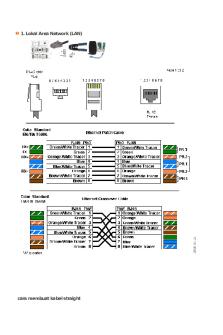
Lokal Area Network (LAN
- 9 Pages

questions on lan /man
- 7 Pages

- Tarea Conmutacion LAN
- 2 Pages

Private Caveat Lan Law
- 3 Pages

Pengertian LAN , MAN ,WAN
- 39 Pages

2019-diseno lan colegio
- 37 Pages

Características de las LAN
- 46 Pages

3 Componentes LAN
- 10 Pages
Popular Institutions
- Tinajero National High School - Annex
- Politeknik Caltex Riau
- Yokohama City University
- SGT University
- University of Al-Qadisiyah
- Divine Word College of Vigan
- Techniek College Rotterdam
- Universidade de Santiago
- Universiti Teknologi MARA Cawangan Johor Kampus Pasir Gudang
- Poltekkes Kemenkes Yogyakarta
- Baguio City National High School
- Colegio san marcos
- preparatoria uno
- Centro de Bachillerato Tecnológico Industrial y de Servicios No. 107
- Dalian Maritime University
- Quang Trung Secondary School
- Colegio Tecnológico en Informática
- Corporación Regional de Educación Superior
- Grupo CEDVA
- Dar Al Uloom University
- Centro de Estudios Preuniversitarios de la Universidad Nacional de Ingeniería
- 上智大学
- Aakash International School, Nuna Majara
- San Felipe Neri Catholic School
- Kang Chiao International School - New Taipei City
- Misamis Occidental National High School
- Institución Educativa Escuela Normal Juan Ladrilleros
- Kolehiyo ng Pantukan
- Batanes State College
- Instituto Continental
- Sekolah Menengah Kejuruan Kesehatan Kaltara (Tarakan)
- Colegio de La Inmaculada Concepcion - Cebu



