Rainlyte EFT Guide 2020 Dark PDF

| Title | Rainlyte EFT Guide 2020 Dark |
|---|---|
| Author | Jonathan Jiang |
| Course | Economics |
| Institution | S. Baischev Aktobe University |
| Pages | 54 |
| File Size | 828.9 KB |
| File Type | |
| Total Downloads | 30 |
| Total Views | 129 |
Summary
Download Rainlyte EFT Guide 2020 Dark PDF
Description
New to Tarkov? This document is best used as a step-by-step, guided tour from beginning to end as it progresses organically. If you are a total newcomer and barely understand what the game is about, this is the perfect method for you. If you already have some knowledge or would like to use this as a reference, you can view the table of contents below and click a linked section to navigate there. Need more help or want to join a squad? Feel free to join our community Discord server at https://discord.gg/tZTB5vp as we have players at various skill levels that are passionate about EFT, myself included. You are also welcome to follow my channel at https://www.twitch.tv/rainlyte to see sample gameplay and ask specific questions live (even if I’m streaming something else). I’m always happy to help new players. Have feedback or want to make a translation? This guide is intermittently updated to stay current with new patches, and many video guides are planned for YouTube. Your feedback (both positive and negative) is most welcome and helps improve the quality of these resources. If you want to translate the guide to your language, please contact me. Contact links below. Enjoy the guide!
discord.gg/tZTB5vp
twitch.tv/rainlyte
YouTube coming soon!
t witter.com/rainlyte_
Section 1: Overview and Pre-purchase 1.1 What is “Escape from Tarkov”? 1.2 What do players do in EFT? 1.3 How can I access EFT? 1.4 Which edition should I buy? Section 2: Getting Started 2.1 Important Menus 2.1.1 Choosing a PMC 2.1.2 The Player Stash 2.1.3 Meet the Dealers 2.2 Loadout and Health Fundamentals 2.2.1 Rigs and Backpacks 2.2.2 Arming Yourself 2.2.3 Health System Basics 2.2.3.1 Inter-raid Health, Hydration, and Energy 2.2.4 Meds for Your Loadout 2.3 Setup and Practice 2.3.1 Locations, Maps, and Times 2.3.2 Offline Mode and PVE 2.3.3 Game Settings 2.3.4 Controls 2.3.5 Learning Maps and Extraction 2.3.6 Combat Basics 2.3.6.1 Aiming and Shooting 2.3.6.2 Magazine Handling 2.3.6.3 Quick Bar Meds and Grenades Section 3: Online Raids 3.1 Scav Mode 3.1.1 Differences between Scav and PMC mode 3.1.2 Raiding as a Scav 3.1.3 The Wiggle 3.2 Preparing for PMC Raids 3.2.1 Guns 3.2.1.1 Initial Rifle: The Simonov Semi-Automatic Carbine 3.2.1.2 Initial SMG: The Vityaz-SN 3.2.1.3 Other Good Weapon Choices 3.2.2 Weapon Modding 3.2.2.1 Linked Search 3.2.2.2 Modding and Preset Menus 3.2.2.3 Online Tools 3.2.2.4 Ergonomics, Recoil, and Accuracy
3.2.3 Advanced Medical Supplies 3.2.3.1 First Aid Kits 3.2.3.2 Anesthetics 3.2.3.3 Surgery Kits 3.2.4 Insurance 3.3 The Art of War 3.3.1 Spawning 3.3.2 Points of Interest 3.3.3 Pacing 3.3.4 Soundscapes 3.3.5 Shooting, Armor, and Ammunition 3.3.6 Squads 3.4 Looting 3.4.1 Loose Loot 3.4.2 Container Loot 3.4.3 Body Loot 3.4.4 Bags in Bags in Bags 3.4.5 What to Loot?! 3.4.5.1 Looting Weapons and Attachments 3.4.5.2 Looting Armor 3.4.5.3 Looting Headgear 3.4.5.4 Looting Consumables 3.4.5.5 Looting Barter Goods 3.4.5.6 Looting Keys and Keycards 3.5 Completing Tasks 3.6 Other Locations Section 4: Trading and Hideout 4.1 Dealers Revisited 4.1.1 Trading with Dealers 4.1.2 Increasing Loyalty Level 4.2 Flea Market 4.2.1 Buying from the Market 4.2.2 Selling to the Market 4.2.3 Market Reputation and Offer Slots 4.3 Where to Sell Loot 4.4 The Hideout 4.4.1 Modules 4.4.2 Crafting 4.4.3 Power and Fuel 4.4.4 Upgrade Priority Appendix A1. Kalashnikov Stats and Features Overview
Section 1: Overview and Pre-purchase 1.1 What is “Escape from Tarkov”? Escape from Tarkov (EFT) is currently a session-based, multiplayer, first-person shooter game with some RPG elements and a full-looting system. EFT strives for realism in aesthetics, sound design, and mechanical details, so if you want a high stakes, immersive modern combat simulator you've come to the right place. The game is under development and may transition into a more open-world, massively multiplayer framework in the future. This also means that changes are made and content gets added fairly frequently, and you can expect progress wipes alongside the biggest patches.
1.2 What do players do in EFT? Players take on the role of mercenaries (often referred to as “PMCs”) trying to survive the chaotic, war-torn fictional Russian city of Tarkov after a comms blackout. Phrased another way: you're a very angry bald man fighting over Kalashnikovs and pineapple juice. The core gameplay loop, simplified, is as follows: 1. Equip your PMC with gear from your “stash“: a safe inventory space. Additional gear may be available from NPC dealers or other players via the flea market. 2. Join a “raid” (an individual EFT session). Spawning in a location of Tarkov, you will proceed to engage enemies, loot equipment, and most importantly get to one of your designated extracts before the raid timer expires (or you do). 3. Once out of the raid, move any excess loot into your stash, storing and/or selling items as needed. Then return to step 1. Don't let the simplicity fool you; the current loop is elegant and highly replayable. There are also several caveats to the loop that keep things fresh: ● Scavengers (or “Scavs”) are opportunistic, armed civilians that stir up raids. Most scavs are AI bots, however players can also enter a raid as one. ● NPC dealers offer tasks that give you objectives to work toward and reward you with cash, reputation, and unlocks new items for purchase. ● The Flea Market allows you to barter with other players (a game in itself). ● PMCs have many passive skills that can be improved affecting your proficiency with everything from magazine loading to metabolism.
● There is a truly massive database of items to discover and acquire. Some of the best loot is behind locked doors, so collecting keys is its own journey. ● Deep weapon modding customization using countless realistic weapon mods. ● A hideout and personal stash that need upgrading and managing, and where you can eventually build crafting stations and even an (in-game) cryptocurrency farm.
1.3 How can I access EFT? EFT is not a free-to-play game. If you don't want to wait at the rare chance of getting a temporary trial key or for the possibility of an open beta at some point in the future, you can get in now by pre-purchasing the game which gives access to the ongoing closed beta. To do this, create an account on the official website (escapefromtarkov.com) and then decide which “edition” to pre-purchase. All editions play together, and currently they all have access to almost all the same content (same locations and game modes available, same gear available to purchase).
1.4 Which edition should I buy? The primary differences between each edition are: 1. The starting size of your stash (safe inventory space where you store items between raids). The EOD edition starts with maximum size; other editions start with less but can upgrade their stash to maximum with in-game progress. 2. The size of your first secure container (listed under the “additional equipment” for each edition). Your secure container can be brought to every raid and gives you a small space to retain items even if you die. From the purchased editions, the smallest is 2x2, and the largest is 3x3. Also, 2x3, 4x2, and 3x4 containers are acquireable against increasingly late-game achievements. 3. The EOD edition includes free access to future DLC, as well as granting a “Unique in-game ID” which at the moment seems to refer to having your name printed in gold with a flanking golden crown. The other “additional equipment” you start with, and the “initially good standing with traders” are nice but much less important than the above. Gear is so transient given the high lethality combat combined with full-looting, and you will naturally level up dealers as you complete tasks anyway.
If you want to give EFT a go and don't feel ready to splurge a ton of cash, consider starting with the lowest priced “Standard” edition of the game. Standard is the lowest barrier to entry, so this way you are risking the least cash if it turns out not to be for you. If you later realize you love it, then you can upgrade to one of the higher tiers and be better informed as to what that upgrade means. The game does occasionally (but not often) go on sale for various holidays. Sales often apply to upgrades as well.
Section 2: Getting Started 2.1 Important Menus 2.1.1 Choosing a PMC After downloading the launcher and installing an up to date version of EFT, you can click “Play” and get into the game! Your first decision will be to choose a name (that's on you), and which private military company your main character will be from: USEC or BEAR. There are currently very few gameplay differences between the two, but USEC has English voice overs and BEAR has Russian voice overs when issuing voice commands (only really used for fun if you want), and the player model/uniforms are slightly different (the wiki has a listing of unlockable uniforms if you want to compare them here h ttps://escapefromtarkov.gamepedia.com/Tactical_clothing). Use these factors to decide.
2.1.2 The Player Stash Next, head back to the main menu and click “Character” instead. You are now looking at your private stash on the right and your character's equipped inventory on the left. Since all of your equipment is at risk in a raid, you should always consciously have equipped every piece of gear and know why you brought it. Therefore the first thing I recommend you do is unequip to stash (drag and drop or better yet use control [CTRL] + left mouse button [LMB]) everything except for your secure container in its dedicated pouch slot and the melee weapon in your scabbard. Neither of these are lootable by others when they are in these slots, so you should never move them (unless upgrading them while in your stash). Any items inside your secure container are also safe even when you die.
2.1.3 Meet the Dealers You should now see the main menu. First select “Trade” and note the several “dealers” (these are NPCs that each specialize in trading different goods), as well as a tab for switching to the Flea Market (this is where you barter with other players). For now, select the first NPC dealer (Prapor). In Prapor's screen you see his wares on the left, and your stash on the right. You'll notice his wares are all black silhouettes because they haven't been examined yet. You can examine items by right-clicking on them and using the contextual menu, but you should use the middle-mouse button as a shortcut instead since there’s a lot of examining to do. Examine all of Prapor’s wares. Next notice the “Tasks” panel at the top left. Click on this to see the task he has available for you; select it, read the briefing if you want and the objectives/reward details, and finally click “accept” to take on the task. Now that you know how to navigate dealer menus, check the others out as well, examine their wares, and accept any tasks they may have. As you start examining more items you’ll notice the “Handbook” at the bottom of your UI gets a green tag with a number on it that goes away if you click every new individual item listing; a faster way to clear all of these new item tags instantly is to simply click on the green number label on the Handbook itself.
2.2 Loadout and Health Fundamentals 2.2.1 Rigs and Backpacks Let's go over what kit you will want to bring into a raid. Currently, the only space you have to hold loot are the weapon and gear slots on your person, as well as four single slot pockets and the space inside your secure container. It's a good start but to hold a bit more you'll want a backpack and tactical rig. Head back to the dealers via the main menu and select Ragman. Click on the beige “MRig,” click on the “Fill items” button to move currency from your stash to the trade area, and finally click “Deal!” to make the purchase. You should now have a fresh new SOE Micro Rig in your stash. Click on the beige “Tactical sling bag” and purchase one of these as well. Head back to your character's stash via the main menu, and equip your new rig (drag and drop over the tactical rig slot, or simply use [ALT] + [LMB]). Equip the sling to your backpack slot as well. You may notice these are much smaller than the previously
equipped rig and pack, but appropriately they are only a fraction of the price and will be adequate for your first very dangerous raids.
2.2.2 Arming Yourself Now you'll want to equip a firearm so you're not bringing a bayonet to a gunfight. Equip one of your PM “Makarov” pistols (remember you can drag and drop but [ALT] + [LMB] is faster for equipping). This sidearm is the cheapest firearm in the game, and while it's not particularly competitive against an assault rifle, it will do fine for your first offline raids while you're sorting out your settings, getting a feel for the controls and mechanics, etc. Double click the equipped pistol or right-click and “inspect” to get to its inspection window. Toward the bottom of this window you can see what attachments are on it. The Makarov is simple and can only take a magazine (mag), which it likely has loaded already. Drag and drop the mag from this window to your vest, and pull three more of the same PM mag from your stash into your vest as well. Now look back at the Makarov's inspect screen and notice under the “caliber” section it lists “9x18mm”. This is the ammunition you will need to use for it to function, and just like the magazines you will likely have some spare ammunition of this type in your stash too. Pull a stack of 50 to your secure container making sure it's 9x18 and not 9x19. Every magazine should have a small “x/8” on its icon, denoting how full it is out of its max capacity. If any of them are not full, drag and drop ammunition from the stack in your secure container onto that mag to fill it. Finally, drag and drop one of the mags onto your Makarov so it is loaded. Congratulations: you are armed and mildly dangerous.
2.2.3 Health System Basics Aside from a weapon and bags, you'll want to bring some medical supplies (or “meds”) in the (very likely) event that you get wounded, but to understand what these meds are for you need to understand how the health system works. At the top left of the Character screen there are several tabs – click on “Health.” Notice the body image is broken into several parts, each of which has a number of hitpoints (HP). We will call all of these parts (even the torso/stomach) “limbs.”
When you are damaged, for example by being shot, the limb that gets hit will take damage based on the round that was fired and other factors. If a limb takes damage but still has some HP left, you can spend some time to heal that limb using meds such as the AI-2 (you should have several of these orange squares in your stash already). Sometimes when you are shot, you will start bleeding, in which case you will start to drain hitpoints until it is bandaged with (surprise!) a bandage (you should have some of these already in stash as well). If any limb gets reduced to zero hit points it goes black and bad things start to happen. First, the limb can no longer be healed. Second, you will suffer some sort of deleterious effect: ● Black leg: slower, limping movement, HP loss when sprinting, difficulty jumping. ● Black arm: slower aiming, trembling sight picture, difficulty with searching inventories. ● Black torso: cough constantly and loudly, giving away your position. ● Black stomach: coughing and very rapid dehydration that in turn kills you. ● Black head is extremely rare as you will usually just die from a headshot.
If these issues aren't bad enough, when a black limb gets hit, it will either A) spread a multiple of the damage across the rest of your body or B) instantly kill you. The last status effect I want to mention are fractures. Sometimes when you are shot or fall a good distance you may fracture a limb. Fractured limbs are problematic to use and can be repaired using a one-time splint (check your stash for some of these too). There are more status effects and nuances to the health and damage system but this should be enough to get you started, now let's focus on what meds you want to bring in.
2.2.3.1 Inter-raid Health, Hydration, and Energy With the addition of inter-raid health persistence, you now also need to monitor your health, hydration, and energy levels between raids. When you run out of hydration, you start to take health damage over time until you die. When you run out of energy, you likewise take health damage, but you also perform actions more slowly and barely recover stamina (needed for sprinting, jumping, and aiming). In-raid you can top off your hydration and energy by eating and drinking. Make sure to inspect items before consuming, as some have negative effects as well.
If you die, or extract with injuries or an empty stomach, that will affect your status when you get back to your Hideout. Details can be found from the Health tab, but for convenience you’ll see the number break down even from your Gear tab below your PMCs equipment slots (green being total health points, blue is hydration, and beige is energy). The up arrow next to these figures shows the passive regeneration rate of that resource while out of raid; these rates can be improved with Hideout upgrades (see Section 4 .4 The Hideout for details). However if you want to go back into a raid before the passive regen tops you off, you can eat, drink, or patch yourself up with consumables as you would in-raid but in the safety of your own stash. It’ll just cost you the consumable used of course. At the moment, eating and drinking out of raid doesn’t seem to give you experience and metabolism skill leveling, so you may want to do those things in-raid instead until if/when that changes.
2.2.4 Meds for Your Loadout Grab an AI-2 (for healing limbs), a bandage (for stopping a bleed), and optionally a splint (for fixing a fracture). The last thing you will definitely want are pain meds – purchase some analgin painkillers from Therapist. Painkillers can help you cope with certain negative effects (most notably allowing you to move at a non-limping, somewhat normal speed on a black leg so you don't have to limp for half an hour). Compare prices at Therapist and try to keep the most expensive meds in your secure container, and anything left over in your pockets/rig. The benefit of having magazines and meds in your pockets or rig is that these are the only slots you can directly reload from and hotkey supplies (more on this later).
2.3 Setup and Practice That’s it, you are now geared for action. Before you start heading into serious raids with your gear at stake, let’s get your settings correct and get you warmed up with the basic mechanics of the game by making use of something called Offline Mode.
2.3.1 Locations, Maps, and Times Before you head in, check out the wiki’s page for the Customs location and scroll down to find several maps of the area h ttps://escapefromtarkov.gamepedia.com/Customs -choose one that shows you the extracts most easily and includes the expanded zone. Keep your chosen map open so you can alt tab to it (even better is if you can have it on a second monitor or tablet). Customs is an ideal location to focus on first as it is used in many early dealer tasks, isn't abnormally large or small, and has a good, diverse set of environments to get you acquainted with the game. Head back to the main menu and this time select “Escape from Tarkov.” Choose the Customs location, and note the two time phases listed at the bottom. Select the one that is between 06:00-18:00 so that you don't load into Customs at nighttime, then press next.
2.3.2 Offline Mode and PVE Skip the 'map' screen by pressing next again. Now you should have the option to enable “Offline Mode” – do so and make sure PVE, random time/weather are all disa bled. Click next and then start the raid. There are several options here for activating scav bots to combat in Offline Mode which you can use later on, but for now you just want to have a peaceful map to get your settings right.
2.3.3 Game Settings Afte...
Similar Free PDFs

Rainlyte EFT Guide 2020 Dark
- 54 Pages

Dark Emu questions 2020
- 1 Pages

EFT Manual en Espanol
- 109 Pages

Dark tourism
- 2 Pages

Dark Figure of Crime
- 6 Pages

C787 Study Guide 2020
- 25 Pages

NG Study Guide 2020
- 36 Pages

104 exam guide 2020
- 24 Pages

INTS10001 2020 Subject Guide
- 34 Pages

IMED2208 Unit Guide 2020
- 18 Pages

BENV1015 Course Guide 2020
- 23 Pages

CRIM10002 Subject Guide 2020
- 37 Pages

Critique - Dark Souls
- 1 Pages

DARK NET- documentary series
- 3 Pages

Dark energy - Grade: 8
- 4 Pages
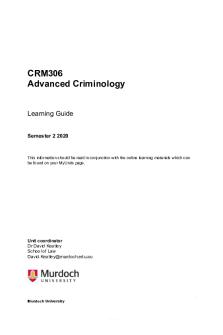
CRM306 Learning Guide 2020
- 11 Pages
Popular Institutions
- Tinajero National High School - Annex
- Politeknik Caltex Riau
- Yokohama City University
- SGT University
- University of Al-Qadisiyah
- Divine Word College of Vigan
- Techniek College Rotterdam
- Universidade de Santiago
- Universiti Teknologi MARA Cawangan Johor Kampus Pasir Gudang
- Poltekkes Kemenkes Yogyakarta
- Baguio City National High School
- Colegio san marcos
- preparatoria uno
- Centro de Bachillerato Tecnológico Industrial y de Servicios No. 107
- Dalian Maritime University
- Quang Trung Secondary School
- Colegio Tecnológico en Informática
- Corporación Regional de Educación Superior
- Grupo CEDVA
- Dar Al Uloom University
- Centro de Estudios Preuniversitarios de la Universidad Nacional de Ingeniería
- 上智大学
- Aakash International School, Nuna Majara
- San Felipe Neri Catholic School
- Kang Chiao International School - New Taipei City
- Misamis Occidental National High School
- Institución Educativa Escuela Normal Juan Ladrilleros
- Kolehiyo ng Pantukan
- Batanes State College
- Instituto Continental
- Sekolah Menengah Kejuruan Kesehatan Kaltara (Tarakan)
- Colegio de La Inmaculada Concepcion - Cebu