11. Autocad question bank PDF

| Title | 11. Autocad question bank |
|---|---|
| Course | B.Tech |
| Institution | Savitribai Phule Pune University |
| Pages | 14 |
| File Size | 333 KB |
| File Type | |
| Total Downloads | 73 |
| Total Views | 157 |
Summary
question bank for Autocad. Wll help to cover concepts of autocad in mcq format...
Description
Pimpri Chinchwad Education Trust’s Pimpri Chinchwad College of Engineering Nigdi, Pune – 411 044 MCQ Questions Bank based on AutoCAD software Q.1) Autocad was developed by A) Microsoft Corp. B) Apple Inc. C) Autodesk Inc. D) None of the given Q.2) AutoCAD was first released in the year: a) 1858 b) 1966 c) 1898 d) 1982 Q.3) What does AutoCAD stands for? a) Automatical Computer Aided Design b) Automated Computer Application Design c) Automatic Computer Aided Data d) None of the Above Q.4) When drawing in 2D, what axis do you NOT work with? A. X B. Y C. Z D. WCS Q.5) How many units are available in AutoCAD? a) 4 b) 5 c) 7 d) 6 Q.6) How many workspaces are available in AutoCAD? a) 2 b) 4 c) 3 d) 5 Q.7) Which of the following workspaces are available in AutoCAD? a) 3D basics b) 3D Modelling c) Drafting and annotations
d) All of the above
Q.8) What are the Advantages of AutoCAD? a) b) c) d)
Improve the quality of designs Increase the productivity of the designer Creates drawings with accuracy and quickly All of the above
Q.9) The origin of a drawing is at ____? A. 0,1 B. 1,0 C. 0,0 D. 1,1 Q.10) Which of the following is the extension for autocad drawing file? a) DWG b) ACTD c) ACD d) None of the above Q.11) Which mode allows the user to draw 90o straight lines a) Osnap b) Ortho c) Linear d) Polar tracking Q.12) To obtain parallel lines, concentric circles and parallel curves; _________ is used. a) Array b) Fillet c) Copy d) Offset Q.13) Scale command can be accessed easily by typing: a) SL b) S c) SC d) C Q.14) By which of the following command, you can draw a rectangle in AutoCAD? a) ARC b) POL
c) REC d) CO
Q.15) Scaling a material make them______ A. Bigger B. Smaller C. either smaller or bigger D. None of the above Q.16) From the following Which is corresponded to the zoom mouse wheel? A. scale B. pan & scan C. extents / all D. Zoom in / zoom out Q.17) To call the LINE command, the following abbreviation can be entered a) lin b)
li
c) l d) ln Q.18) To call the CIRCLE command, the following abbreviation can be entered a) c b) cir c) ci d) cl Q.19) To call the RECTANGLE command, the following abbreviation can be entered a) r b) re c) rec d) rect
Q.20) To call the POLYGON command, the following abbreviation can be entered a) p b) po c) pol d) poly Q.21) To call the UNITS command, the following abbreviation can be entered a) u b) un c) uni d) unit Q.22) To distribute object copies into any combination of rows and column and levels which command is used a) Rectangle b) Polar array c) Rectangular array d) None of the above Q.23) The key F8 toggle on/off a) snap b) ortho c) grid d) dynamic Q.24) Identify odd tool which is not found under modify tab… a) b) c) d)
Polygon Trim Mirror Copy
Q.25) Identify odd tool which is not found under Draw tab…
a) b) c) d)
Divide Move Rectangle Arc
Q.26) Divide tool is found under the ……. Tab a) b) c) d)
Properties Modify Annotations Draw
Q.27) Array tool is found under …..tab a) b) c) d)
Properties Modify Annotations Draw
Q.28) Move tool is found under the ……. Tab a) b) c) d)
Properties Modify Annotations Draw
Q.29) Line tool is found under …..tab a) b) c) d)
Properties Modify Annotations Draw
Q.30) Offset tool is found under the ……. Tab a) b) c) d)
Properties Modify Annotations Draw
Q.31) Circle tool is found under …..tab a) b) c) d)
Properties Modify Annotations Draw
Q.32) Erase tool is found under the ……. Tab a) Properties b) Modify
c) Annotations d) Draw Q.33) Text tool is found under …..tab a) b) c) d)
Properties Modify Annotations Draw
Q.34) Scale tool is found under the ……. Tab a) b) c) d)
Properties Modify Annotations Draw
Q.35) Chamfer tool is found under …..tab a) b) c) d)
Properties Modify Annotations Draw
Q.36) Polyline tool is found under the ……. Tab a) b) c) d)
Properties Modify Annotations Draw
Q.37) Hatching tool is found under …..tab a) b) c) d)
Properties Modify Annotations Draw
Q.38) To show the dimension for slant line …… command is used a) b) c) d)
Linear Aligned Angular Arc length
Q.39) To show the dimension for horizontal/vertical line …… command is used a) b) c) d)
Linear Radius Angular Arc length
Q.40) In AutoCAD software the colour of workspace is …… a) b) c) d)
Blue Black White Green
Q.41) To draw a pentagon following command is select…… a) b) c) d)
Pentagon Polygon Line Fillet
Q.42) Selection of different type of line is done from ….. tab a) b) c) d)
Properties Modify Annotations Draw
Q.43) To move the object from one place to another following command is used…. a) b) c) d)
Rotate Move Mirror Fillet
Q.44) Bevel the edges of object following command is used…. a) b) c) d)
Fillet Chamfer Round blend Rotate
Q.45) To draw evenly distributed objects around the circle following command is used…. a) b) c) d)
Polar array Rectangular array Path array All the above
Q.46) To enlarge or reduce the size of already drawn object following command is used…. a) b) c) d)
Scale Fillet Rotate Array
Q.47) To cut the unwanted part of drawing following command is used…. a) Scale b) extend
c) Trim d) Array Q.48) To break a compound object into components following command is used…. a) b) c) d)
offset extrude explode Array
Q.49) To draw a symmetric object, after drawing half part of object on one side of centerline, remaining half portion easily drawn by using …….command. a) b) c) d)
offset extrude explode Mirror
Q.50) To select different type of lines, we need to refer following group of command a) b) c) d)
Properties Modify Annotations Draw
Q.51) To give the dimensions, we need to refer following group of command a) b) c) d)
Properties Modify Annotations Draw
Q.52) a) b) c) d)
identify this is the …..group of command. Properties Modify Annotations Draw
Q.53) a) Properties
identify this is the …..group of command.
b) Modify c) Annotations d) Draw
Q.54) a) b) c) d)
identify this is the …..group of command. Properties Modify Annotations Draw
Q.55) a) b) c) d)
Q.56) a) b) c) d) Q.57) a) b) c) d) Q.58) a) b) c) d) Q.58)
identify this is the …..group of command. Properties Modify Annotations Draw
symbol of ……. Copy Move Modify Draw symbol of ……. Copy Move Modify Rotate symbol of ……. Cutting Trim Modify Delete symbol of …….
a) b) c) d)
Copy Trim Modify Extend
Q.60)
symbol of …….
a) b) c) d)
Copy Text Aligned Dimension Angular Dimension
Q.61)
symbol of …….
a) b) c) d)
Copy Angular Dimension Aligned Dimension Extend
Q.62)
symbol of …….
a) b) c) d)
Copy Angular Dimension Aligned Dimension Linear Dimensions
Q.63) a) b) c) d)
symbol of ……. Copy Angular Dimension Aligned Dimension Extend
Q.64)
symbol of …….
a) b) c) d)
Path array Polar array Rectangular array Circular Array
Q.65)
symbol of …….
a) b) c) d)
Path array Polar array Rectangular array Circular Array
Q.66)
symbol of …….
a) b) c) d) Q.67) a) b) c) d) Q.68) a) b) c) d) Q.69) a) b) c) d) Q.70) a) b) c) d) Q.71) a) b) c) d) Q.72) a) b) c) d) Q.73)
Delete Eraser Trim Pensile symbol of …….dimension Radius Diameter Angular Aligned symbol of …….dimension Copy Polar array Move Mirror symbol of ……. Explode Rotate mirror extend symbol of …….dimension Fillet Chamfer Rounded All the above symbol of …….dimension Explode Extrude Offset Trim symbol of …….dimension Enlarge Scale Explode Array symbol of …….dimension
a) b) c) d)
Explode Extrude Offset Trim
Q.74) a) b) c) d)
symbol of …….dimension Perpendicular 90 degree Orthomode Qffset
Q.75) a) b) c) d)
symbol of …….dimension Snapmode Isodraft Qrthomode Aligned
Q.76) a) b) c) d)
symbol of …….dimension Snapmode Isodraft Qrthomode Aligned
Q.77) a) b) c) d)
symbol of …….dimension Fillet Chamfer Rounded All the above
Q.78) a) b) c) d)
symbol of …….dimension Circle Arc Spline Array
Q.79) a) b) c) d)
symbol of …….dimension
Pentagone Rectangle Polygone Aligned
Q.80) The grid lines orientation is not changed after selecting ISODRAFT switch a) True
b) False Q.81) To draw a command can we use POLYGONE command? a) Yes b) No Q.82) In AutoCAD we are not able to change the thickness of lines a) True b) False Q.83) To zoom IN/OUT right click button is used a) True b) False Q.84)
tool is used for chamfering a) True b) False
Q.85)
tool is used for scaling purpose a) True b) False
Q.86)
is the tool of explode a) True b) False
Q.87)
can be used to draw a concentric circles a) True b) False
Q.88)
cannot use to draw a hexagone a) True b) False
Q.89)
is used to bevel the edges of object a) True b) False
Q.90)
is in the draw command group a) True b) False
Q.91)
is in the modify command group a) True b) False
Q.92)
is the polar array command a) True b) False
Q.93)
can be used to show the radius of circle a) True b) False
Q.94)
can be used to show linear dimensions a) True b) False
Q.95)
is the trim command a) True b) False
Q.96) Divide tool is found in Modify group of command a) True b) False Q.97) Line tool is found in Modify group of command a) True b) False
Q.98) Rotate tool is found in Modify group of command a) True b) False Q.99) Polygone tool is found in Draw group of command a) True b) False Q.100) ISODRAFT switch is used to draw a isometric view. a) True b) False...
Similar Free PDFs

11. Autocad question bank
- 14 Pages

11 - question bank
- 31 Pages

Dmdw-question bank - question bank
- 17 Pages

Question bank
- 8 Pages

Question Bank 3question bank
- 6 Pages

Question BANK
- 19 Pages
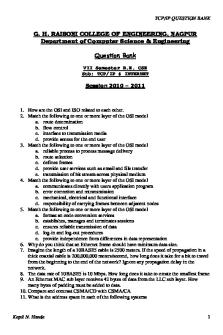
Tcp-ip-question-bank
- 25 Pages

Chapter 4 - Question Bank
- 28 Pages

DIP Question Bank Sheetal
- 14 Pages

Torts Question Bank
- 2 Pages

QB5 - Question Bank 5
- 104 Pages

Assessment Question Bank 1
- 22 Pages
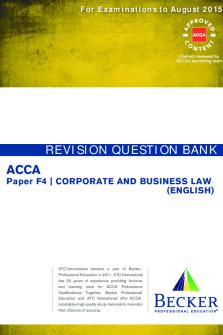
Revision Question Bank 60
- 154 Pages

Fsims Question Bank
- 4 Pages

Question bank Adbms - solution
- 45 Pages

Viva Question Bank - CSS
- 17 Pages
Popular Institutions
- Tinajero National High School - Annex
- Politeknik Caltex Riau
- Yokohama City University
- SGT University
- University of Al-Qadisiyah
- Divine Word College of Vigan
- Techniek College Rotterdam
- Universidade de Santiago
- Universiti Teknologi MARA Cawangan Johor Kampus Pasir Gudang
- Poltekkes Kemenkes Yogyakarta
- Baguio City National High School
- Colegio san marcos
- preparatoria uno
- Centro de Bachillerato Tecnológico Industrial y de Servicios No. 107
- Dalian Maritime University
- Quang Trung Secondary School
- Colegio Tecnológico en Informática
- Corporación Regional de Educación Superior
- Grupo CEDVA
- Dar Al Uloom University
- Centro de Estudios Preuniversitarios de la Universidad Nacional de Ingeniería
- 上智大学
- Aakash International School, Nuna Majara
- San Felipe Neri Catholic School
- Kang Chiao International School - New Taipei City
- Misamis Occidental National High School
- Institución Educativa Escuela Normal Juan Ladrilleros
- Kolehiyo ng Pantukan
- Batanes State College
- Instituto Continental
- Sekolah Menengah Kejuruan Kesehatan Kaltara (Tarakan)
- Colegio de La Inmaculada Concepcion - Cebu