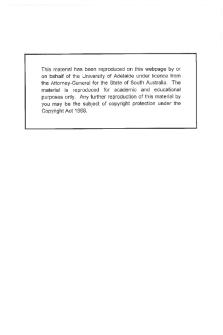1601217993 Landline to Bharat Fiber conversion PDF

| Title | 1601217993 Landline to Bharat Fiber conversion |
|---|---|
| Author | Ramesh Karthik |
| Course | BSNL-Landline to FTTH |
| Institution | Annai Meenakshi College of Education |
| Pages | 31 |
| File Size | 2.8 MB |
| File Type | |
| Total Views | 157 |
Summary
1601217993 Landline to Bharat Fiber conversion Documets...
Description
O & M Document Landline to Bharat Fibre Conversion [Type the document subtitle] Bharat Fibre connections can be provided without any change in the Landline number enabling Landline to Fiber Portability
Broadband Networks 9/25/2020
O/o Chief General Manage Managerr ( Broadband Netwo Networks rks , Banga Bangalore) lore)
ANNEXURE-A O & M Document for Landline to Bharat Fiber conversion.
S.No
Table of Contents
Page No
1
General Information
3
2
NETWORK CONFIGURATION
5
2.1
Context creation-MPLS
5
2.2
Context creation-BNG
5
2.3
VOIP Pool Allotment and Configuration
6
2.4
DHCP configuration
6
2.5
OLT Configuration.
6
2.6
ONT Configuration
6
3
PROVISIONING FLOW
7
4
ROLES AND RESPONSIBILITY
7
5
TROUBLESHOOTING
7
6
CONTACT DETAILS
8
5th Floor,Bangalore East Telephone Exchange, Lazar Road, Bangalore East, Bangalore 560005. Tel. No: 080- 25808890, Fax: 080- 25808880, Mob: +91 9448010361. Email: [email protected] Corporate Office: Bharat Sanchar Bhawan, Janpath, New Delhi-110001. Website: www.bsnl.co.in
O/o Chief General Manage Managerr ( Broadband Netwo Networks rks , Banga Bangalore) lore)
1. General Information Implementation of Land Line to Bharat Fibre conversion is achieved thorough the following IMS cores Huawei Core UT Core With this all the existing number levels of both the core will be available for provisioning FTTH Broadband Connection. VOIP service will be available through the existing Land Line number series of both Huawei and UT core. An exclusive VLAN of 1849 will be used for provisioning this service through BSNL and Franchisee OLTs. A separate context of VOIP-IMS will be created in each and every BNG. One context is sufficient for both the cores. A different set of IP pools will be configured in the newly created contexts. The same configured IP Pool can be used for both the cores. All the VOIP pools will be configured in DHCP mode only. DHCP servers and DNS servers are configured according to Zone.
DHCP server Location Bangalore Pune
DHCP IP 172.30.104.162 172.30.132.161
DNS server Location Bangalore Noida
DNS IP 172.30.249.11 172.30.249.33
Zones South Zone North, East and West Zones Zones South Zone North, East and West Zones
5th Floor,Bangalore East Telephone Exchange, Lazar Road, Bangalore East, Bangalore 560005. Tel. No: 080- 25808890, Fax: 080- 25808880, Mob: +91 9448010361. Email: [email protected] Corporate Office: Bharat Sanchar Bhawan, Janpath, New Delhi-110001. Website: www.bsnl.co.in
O/o Chief General Manage Managerr ( Broadband Netwo Networks rks , Banga Bangalore) lore) Circle wise availability of Huawei and UT core Huawei Core Circle wise Zone
Circle
UTStarcom Core Circle wise Zone
Andhra Pradesh, Telangana South
North
West
Chennai Karnataka
Circle Andhra Pradesh Chennai
South
Kerala
Kerala
Tamil Nadu Excluding Chennai
Telangana
Himachal Pradesh
Himachal Pradesh
Punjab, Chandigarh Haryana
Punjab, Chandigarh Haryana
Jammu & Kashmir Rajasthan
North
Jammu & Kashmir Rajasthan
Uttar Pradesh East Uttar Pradesh West
Uttar Pradesh East Uttar Pradesh West
Uttaranchal
Uttaranchal
Chhattisgarh Gujarat
Chhattisgarh Gujarat
Madhya Pradesh Maharashtra
West
Madhya Pradesh Maharashtra
Kolkata Assam West Bengal Excluding Kolkata, Andaman Nicobar , Sikkim, Port Blair East
Nagaland, Arunachal Pradesh, Manipur Tripura, Meghalaya, Mizoram Orissa Bihar Jharkhand
While implementing Land Line conversion to Bharat Fibre the domain name has to be configured in ONT configuration instead of IP. All the details with respect to domain and ONT configurations are attached in the Annexure: I. The domain configuration in ONT plays a vital role while doing PR DR Switch over. Domain will help us to migrate to DR without any service outage during the PR DR activity. Provisioning flow is also ready for the seamless migration of existing Land Line with/without Broadband to FTTH along with new creation. 5th Floor,Bangalore East Telephone Exchange, Lazar Road, Bangalore East, Bangalore 560005. Tel. No: 080- 25808890, Fax: 080- 25808880, Mob: +91 9448010361. Email: [email protected] Corporate Office: Bharat Sanchar Bhawan, Janpath, New Delhi-110001. Website: www.bsnl.co.in
O/o Chief General Manage Managerr ( Broadband Netwo Networks rks , Banga Bangalore) lore) 2. NETWORK CONFIGURATION: 2.1. 2.2.
Context creation-MPLS Node in charge has to raise a request to MPLS for Context creation (voipims) through BMAC Portal. Context creation-BNG After context creation is done at MPLS end, Node in charge has to book a remedy docket to respective NOC/RPoPs for configuring the voip-ims context in the BNG. Sample BNG configuration is attached.
5th Floor,Bangalore East Telephone Exchange, Lazar Road, Bangalore East, Bangalore 560005. Tel. No: 080- 25808890, Fax: 080- 25808880, Mob: +91 9448010361. Email: [email protected] Corporate Office: Bharat Sanchar Bhawan, Janpath, New Delhi-110001. Website: www.bsnl.co.in
O/o Chief General Manage Managerr ( Broadband Netwo Networks rks , Banga Bangalore) lore)
2.3.
VOIP Pool Allotment and Configuration.
Once context is created and configured in the BNG, Node in Charge may book a remedy docket to respective NOC/ RPoP for VoIP IP Pool allotment by sharing BNG Details.
IP Pool will be allotted and configured by respective NOC/RPOP FTTH team.
2.4.
2.5.
DHCP Configuration. NOC /RPOP FTTH shall send a mail to Sterlite team (DHCP Server team) with copy to Server team to configure the IP pool in DHCP server.
OLT Configuration.
Once pool is received, Node in Charge may book another remedy docket to respective NOC/ RPoP for binding the OLT outer vlan with the new DHCP interface (1849) and pass the voip VLAN 1849 at all related network elements.
Franchise has to pass, the voip VLAN 1849 at the OLT end, similar to 1831.
2.6.
ONT Configuration
In the ONT configuration
DHCP has to be selected Vlan ID has to be given 1849. Request DNS has to be enabled Domain name has to be assigned as per CORE ( Huawei or UT Core) and as per CIRCLE as mentioned in Annexure- I. Enter Username and password. Check and verify IP assigned, Gateway, Subnet Mask and DNS If Configuration is correct and VoIP IP, Subnet Mask, Gateway and DNS are assigned correctly, VoIP status should be REGISTERED.
5th Floor,Bangalore East Telephone Exchange, Lazar Road, Bangalore East, Bangalore 560005. Tel. No: 080- 25808890, Fax: 080- 25808880, Mob: +91 9448010361. Email: [email protected] Corporate Office: Bharat Sanchar Bhawan, Janpath, New Delhi-110001. Website: www.bsnl.co.in
O/o Chief General Manage Managerr ( Broadband Netwo Networks rks , Banga Bangalore) lore)
3. PROVISIONING FLOW
Enabling of number Level in ITPC. Presently for FTTH provisioning 29XX level is working from CDOT Core.Land line Levels of Huawei and UT core should be made available for provisioning, in coordination with ITPC. CDR order flow for provisioning of number is attached in Annexure-II. Detailed ONT configuration for number provisioning in TIP and BSNL OLT is attached in Annexure-III.a & Annexure-III.b.
4. Roles and Responsibility Sl NO
Team Involved
Responsibility
NIB/MPLS/BBNW
2
Creation of VOIP_IMS in BNG. BNG wise IP allotment of VOIP Pool and configuration in all BNGs
New context has to be created in BNGs for provisioning of numbers through IMS core.
3
DHCP configuration
BNG/SERVER/STERLITE
4
ONT/OLT configuration with new procedure
BBNW/Node In Charge/Franchise
5
Number Provisioning
ITPC /IMS Core
OLT and ONT configuration needs to be done as per the shared procedure at all levels. Presently for FTTH Provisioning 29XX with respect to CDOT Core. Land line Levels of Huawei and UT core should be made available for provisioning.
6
PR DR Switch over
RCNGN/FTTH NOC
FTTH NOC will change the SBC in DNS Server
1
Roles
BBNW
All required pools will be configured in BNGs. VOIP Pool needs to be allowed in DHCP servers.
5. Troubleshooting The different scenarios of IMS VOIP trouble shooting mechanism is attached in Annexure IV.
5th Floor,Bangalore East Telephone Exchange, Lazar Road, Bangalore East, Bangalore 560005. Tel. No: 080- 25808890, Fax: 080- 25808880, Mob: +91 9448010361. Email: [email protected] Corporate Office: Bharat Sanchar Bhawan, Janpath, New Delhi-110001. Website: www.bsnl.co.in
O/o Chief General Manage Managerr ( Broadband Netwo Networks rks , Banga Bangalore) lore)
6. Contact Details
1.FTTH Bangalore Team S/No
Name
1
Sh. P Ramanathan
2 3 4 5
Smt. Veena A V Sh. Krishna Kumar T B FTTH NOC FTTH NOC
Designation DGM(Admin & BB) DE(FTTH& Admin) SDE(FTTH) Office Office
S/No 1 2
Name Sh.Harish S RCNGN,Bangalore
Designation SDE (RC-NGN) Office
S/No
Name Sh.A. RAJASEKHAR REDDY RCNGN Hyderabad
Mobile number
Email id
94861 03881
[email protected]
94499 58122 94835 36370 080-2202 8885
[email protected] [email protected] [email protected] [email protected]
1.RCNGN Bangalore Team Contact Number 9449991230 080-24441002,24441003
Email id [email protected] [email protected]
2.RCNGN Hyderabad Team
1 2 3 4
Sh.B.Satish babu Smt. M.Leena Anuradha
Designation
Contact Number
SDE-Huawei Core 9440000957 Office 040-24161222 SDE,NGN,UT Core 9490213366 9494898811,040SDE(NGN),HYD 23325585
Email id [email protected] [email protected] [email protected] [email protected]
3.RCNGN Kolkata Team S/No 1 2
Name Sh. Kingshuk Maity RCNGN Kolkata
Designation SDE (Admn/NGN) Office
Contact Number 9433400239 044-22625960
Email id [email protected] [email protected]
4.RCNGN Bhubaneswar Team S/No 1 2
Name Sh.Gour Gopal Pattnayak RCNGN Bhubaneswar
Designation SDE Office
Contact Number 9437001600 0674-2399000
Email id [email protected] [email protected]
5th Floor,Bangalore East Telephone Exchange, Lazar Road, Bangalore East, Bangalore 560005. Tel. No: 080- 25808890, Fax: 080- 25808880, Mob: +91 9448010361. Email: [email protected] Corporate Office: Bharat Sanchar Bhawan, Janpath, New Delhi-110001. Website: www.bsnl.co.in
O/o Chief General Manage Managerr ( Broadband Netwo Networks rks , Banga Bangalore) lore)
6.RCNGN Lucknow Team S/No 1 2
Name Sh.Ajay Kumar Jaiswal RCNGN Lucknow
Designation SDE Office
Contact Number 9432001947 0522-2424955
S/No 1 2 3
Name Smt. Indu Bagri RCNGN Chandigarh Shri.Vinod Bansal
Designation Contact Number SDE-Huawei Core 9417744334 Office 0172-2780202 SDE. UT Core 9449856089
S/No 1 2
Name Smt. Vandana Chavan RCNGN Pune
Designation SDE Office
S/No 1 2
Name Shri N. N. Soni RCNGN Ahmedabad
Designation SDE Office
Email id [email protected] [email protected]
5.RCNGN Chandigarh Team Email id [email protected] [email protected]
7.RCNGN Pune Team Contact Number 9422527527 020-26112200
Email id [email protected] [email protected]
8.RCNGN Ahmedabad Team Contact Number 9426021921 079-27423005
Email id [email protected] [email protected]
5th Floor,Bangalore East Telephone Exchange, Lazar Road, Bangalore East, Bangalore 560005. Tel. No: 080- 25808890, Fax: 080- 25808880, Mob: +91 9448010361. Email: [email protected] Corporate Office: Bharat Sanchar Bhawan, Janpath, New Delhi-110001. Website: www.bsnl.co.in
Zone
Huawei Core Bangalore
South Hyderabad
Chandigarh North Lucknow
Pune West Ahmedabad
Kolkata East
Bhuvaneshwar
Zone
Utstarcom Core
South
Hyderabad
North
Chandigarh
West
Chandigarh
ANNEXURE-I Huawei Core & Domain Details Circle Kerala Karnataka Tamil Nadu Excluding Chennai Chennai Andhra Pradesh, Telengana Himachal Pradesh Punjab Haryana Jammu & Kashmir Rajastan Uttar Pradesh East Uttar Pradesh West Uttranchal Chhattisgarh Maharashtra Gujrat Madhya Pradesh Kolkota Assam
Domain Name kl.ftth.ims.bsnl.in ktk.ftth.ims.bsnl.in tn.ftth.ims.bsnl.in ch.ftth.ims.bsnl.in ap.ftth.ims.bsnl.in hp.ftth.ims.bsnl.in pb.ftth.ims.bsnl.in hr.ftth.ims.bsnl.in jk.ftth.ims.bsnl.in rj.ftth.ims.bsnl.in upe.ftth.ims.bsnl.in upw.ftth.ims.bsnl.in ut.ftth.ims.bsnl.in cg.ftth.ims.bsnl.in mh.ftth.ims.bsnl.in gj.ftth.ims.bsnl.in mp.ftth.ims.bsnl.in kol.ftth.ims.bsnl.in as.ftth.ims.bsnl.in
West Bengal Excluding Kolkota, Andaman Nicobar , Sikkim, Port Blair wb.ftth.ims.bsnl.in Nagaland, Arunachal Pradesh, ne1.ftth.ims.bsnl.in Manipur Tripura, Meghalaya, Mizoram ne2.ftth.ims.bsnl.in Orissa or.ftth.ims.bsnl.in Bihar bh.ftth.ims.bsnl.in Jharkhand jh.ftth.ims.bsnl.in UTSTARCOM Core & Domain Details Circle Domain Name Kerala kl.ftth.utims.bsnl.in Chennai chn.ftth.utims.bsnl.in Andhra Pradesh ap.ftth.utims.bsnl.in Telengana ts.ftth.utims.bsnl.in Uttar Pradesh East upe.ftth.utims.bsnl.in Haryana hr.ftth.utims.bsnl.in Rajastan rj.ftth.utims.bsnl.in Himachal Pradesh hp.ftth.utims.bsnl.in Punjab, Chandigarh pb.ftth.utims.bsnl.in Uttranchal ukd.ftth.utims.bsnl.in Uttar Pradesh West upw.ftth.utims.bsnl.in Jammu & Kashmir jk.ftth.utims.bsnl.in Gujrat gj.ftth.utims.bsnl.in Madhya Pradesh mp.ftth.utims.bsnl.in Chattisgarh cg.ftth.utims.bsnl.in Maharashtra mh.ftth.utims.bsnl.in
Annexure – II CDR Order Flow For Provisioning of Number
Contents Document Details
1
Introduction
2
Instruction/Steps for new Order Flow
2
1. 2.
2.1
Order Flow
2.2
Out of Scope/Note
Confidential
2 10
1
1. Introduction This document is intended for the user audience who are going to create the new flow in the system on regular basis. The document provides the basic knowledge and flow designed under the scope of the CR2234 – LL to FTTH conversion. In this order will be created for the existing LL or LL+BB customers for converting them into the Bharat fiber Voice or Bharat Fiber Voice +Bharat Fiber BB customers. LL disconnection is to be raised first and in continuation to that Bharat Fiber orders will be raised. Once Disconnection due to conversion order is completed after feasibility check in clarity and on successfully completion of that Bharat Fiber provisioning order will hit and closed. This marks the successful conversion of customer from LL to FTTH in the system. Kindly refer to the validation and notes section as well for the different validation and exception as in current deployed process.
2. Instruction / Steps for new flow (LL to FTTH Conversion) 2.1 Order Flow 1. Click on the customer asset and enter the desired number in the telephone number and click enter click on the asset id and the asset details will be shown on the page. 2. Click on the Disconnect button to create disconnection order (disconnection order due to conversion)
Confidential
2
3. Click on the BSNL service order in the transaction type pop up displayed on screen. This will take user to the existing disconnection order screen.
4. On the disconnection order screen, a new Order type is added for the conversion named as ‘Bharat Fiber Conversion’. Select this value from the order type drop down and press enter.
Confidential
3
5. The Disconnection reason and Disconnection sub reason will be auto populated as ‘Conversion to Bharat Fiber’ and parent product will automatically populated on the dashboard in delete as existing.
Confidential
4
6. Now click on the Save button, the order will be saved in ‘Open’ status. Also a new button will be highlighted on the screen as ‘Bharat Fiber Conversion’.
Note: The number having the area code as H01, U01 and Z01 are only allowed to save disconnect due to conversion order. Otherwise for all other number a pop up will be displayed as 'Bharat Fibre conversion leads to indicator change, please create separate orders for LL disconnection and Bharat Fibre provisi oning'
Confidential
5
7. On clicking the Bharat fiber conversion button user will be taken to the Bharat Fiber sales order provisioning screen. All the details will be taken from the ibase which was coming for the conversion.
8. Basic details like CA, BA, and address are auto-populated on the screen. Also phone number on which disconnection is raised is also populated in the order and there is no need for the separate number reservation while creating the Bharat Fiber provisioning order. Also Reconnection flag will be auto set as Yes.
Note:
Number of Voice and BB will also be auto set as 1 depending on following conditions: If only LL customer wants to convert to Bharat Fiber then Number of voice will be set as 1 and BB will be 0. If LL+BB customer wants to convert to Bharat Fiber then Number of voice will be set as 1 and BB will be 1 also.
9. Bharat Fiber exchange will be user selected as per the STD code falling under the bharat fiber exchange and is editable as all LL exchanges are not configured for the Bharat fiber as well. User has to take care while selecting the Bharat fiber exchange and STD code to match the STD code with the number already populated.
Confidential
6
10. After selecting all the details, click on open dashboard, select the tariff plan and accessory and submit the dashboard.
Confidential
7
11. Click on the save button and save the order.
If No of voice is 1 then A new Submit button will be enabled. Otherwise if voice and bb both are 1 , 1 Next button will be enabled and user proceed for the Bharat Fiber BB screen there also most of the details are auto fetched and user only have to submit mandatory details ( no need for the number availability and user id validation , user id from LL+BB will be automatically taken to the Bharat Fiber ...
Similar Free PDFs

Conversion molarity to molality
- 1 Pages

Conversion to MYOB - myob
- 5 Pages

Matlab conversion to c++ to help
- 1 Pages

Fiber Optik
- 13 Pages

Fiber Glass
- 17 Pages

Bharat sir launfal seminar
- 3 Pages

Bharat Hotel - Guidelines
- 1 Pages

Fiber technology 1 171107
- 3 Pages

Fiber Optical Communications
- 179 Pages

Bharat beowulf seminar
- 7 Pages

Bharat Financial Inclusion
- 6 Pages

Bharat Puri Interview Forbes
- 5 Pages

Coco fiber bisnis
- 1 Pages

Lamborghini Forged Carbon Fiber
- 7 Pages
Popular Institutions
- Tinajero National High School - Annex
- Politeknik Caltex Riau
- Yokohama City University
- SGT University
- University of Al-Qadisiyah
- Divine Word College of Vigan
- Techniek College Rotterdam
- Universidade de Santiago
- Universiti Teknologi MARA Cawangan Johor Kampus Pasir Gudang
- Poltekkes Kemenkes Yogyakarta
- Baguio City National High School
- Colegio san marcos
- preparatoria uno
- Centro de Bachillerato Tecnológico Industrial y de Servicios No. 107
- Dalian Maritime University
- Quang Trung Secondary School
- Colegio Tecnológico en Informática
- Corporación Regional de Educación Superior
- Grupo CEDVA
- Dar Al Uloom University
- Centro de Estudios Preuniversitarios de la Universidad Nacional de Ingeniería
- 上智大学
- Aakash International School, Nuna Majara
- San Felipe Neri Catholic School
- Kang Chiao International School - New Taipei City
- Misamis Occidental National High School
- Institución Educativa Escuela Normal Juan Ladrilleros
- Kolehiyo ng Pantukan
- Batanes State College
- Instituto Continental
- Sekolah Menengah Kejuruan Kesehatan Kaltara (Tarakan)
- Colegio de La Inmaculada Concepcion - Cebu