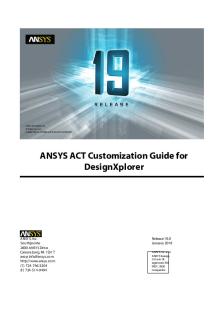ACT Customization Guide for Design Xplorer PDF

Summary
A reference for ANSYS...
Description
ANSYS ACT Customization Guide for DesignXplorer
ANSYS, Inc. Southpointe 2600 ANSYS Drive Canonsburg, PA 15317 [email protected] http://www.ansys.com (T) 724-746-3304 (F) 724-514-9494
Release 19.0 January 2018 ANSYS, Inc. and ANSYS Europe, Ltd. are UL registered ISO 9001: 2008 companies.
Copyright and Trademark Information © 2017 ANSYS, Inc. Unauthorized use, distribution or duplication is prohibited. ANSYS, ANSYS Workbench, AUTODYN, CFX, FLUENT and any and all ANSYS, Inc. brand, product, service and feature names, logos and slogans are registered trademarks or trademarks of ANSYS, Inc. or its subsidiaries located in the United States or other countries. ICEM CFD is a trademark used by ANSYS, Inc. under license. CFX is a trademark of Sony Corporation in Japan. All other brand, product, service and feature names or trademarks are the property of their respective owners. FLEXlm and FLEXnet are trademarks of Flexera Software LLC.
Disclaimer Notice THIS ANSYS SOFTWARE PRODUCT AND PROGRAM DOCUMENTATION INCLUDE TRADE SECRETS AND ARE CONFIDENTIAL AND PROPRIETARY PRODUCTS OF ANSYS, INC., ITS SUBSIDIARIES, OR LICENSORS. The software products and documentation are furnished by ANSYS, Inc., its subsidiaries, or affiliates under a software license agreement that contains provisions concerning non-disclosure, copying, length and nature of use, compliance with exporting laws, warranties, disclaimers, limitations of liability, and remedies, and other provisions. The software products and documentation may be used, disclosed, transferred, or copied only in accordance with the terms and conditions of that software license agreement. ANSYS, Inc. and ANSYS Europe, Ltd. are UL registered ISO 9001: 2008 companies.
U.S. Government Rights For U.S. Government users, except as specifically granted by the ANSYS, Inc. software license agreement, the use, duplication, or disclosure by the United States Government is subject to restrictions stated in the ANSYS, Inc. software license agreement and FAR 12.212 (for non-DOD licenses).
Third-Party Software See the legal information in the product help files for the complete Legal Notice for ANSYS proprietary software and third-party software. If you are unable to access the Legal Notice, contact ANSYS, Inc. Published in the U.S.A.
Table of Contents Introduction ............................................................................................................................................... 1 DesignXplorer Systems and Components ................................................................................................ 1 DesignXplorer External Method Integration ............................................................................................ 2 DesignXplorer Process ............................................................................................................................ 3 DesignXplorer Feature Creation ................................................................................................................ 5 ACT-Based Properties for External Methods ............................................................................................ 5 Properties in DesignXplorer .............................................................................................................. 6 Additional Attributes for DesignXplorer Extensions ........................................................................... 7 Advanced Usage Examples ............................................................................................................... 8 Managing Dependencies Between Properties ............................................................................. 8 Controlling Property Visibility with a Callback .............................................................................. 8 Modifying an Attribute with a Callback ........................................................................................ 9 DesignXplorer Extension Implementation ............................................................................................. 10 Implementation Requirements ....................................................................................................... 10 DesignXplorer Extension Definition and Configuration .................................................................... 11 DesignXplorer Extension Capabilities .................................................................................................... 13 Main Capabilities ............................................................................................................................ 13 Optional Capabilities ...................................................................................................................... 15 Notes on Method Class Implementation ................................................................................................ 15 Notes on Monitoring ...................................................................................................................... 16 Notes on Results ............................................................................................................................. 16 DesignExplorer APIs ................................................................................................................................. 19 DOE APIs .............................................................................................................................................. 19 DOE Architecture ............................................................................................................................ 19 Sampling Process ........................................................................................................................... 20 Optimization APIs ................................................................................................................................. 20 Optimization Architecture .............................................................................................................. 20 Optimization Process ...................................................................................................................... 21
Release 19.0 - © ANSYS, Inc. All rights reserved. - Contains proprietary and confidential information of ANSYS, Inc. and its subsidiaries and affiliates.
iii
iv
Release 19.0 - © ANSYS, Inc. All rights reserved. - Contains proprietary and confidential information of ANSYS, Inc. and its subsidiaries and affiliates.
Introduction This guide assumes that you are familiar with the general ACT usage information in the ANSYS ACT Developer's Guide. It supplies only information specific to using ACT with DesignXplorer. This first section summarizes DesignXplorer concepts with which you must be familiar: DesignXplorer Systems and Components DesignXplorer External Method Integration DesignXplorer Process Subsequent content is organized into primary sections as follows: • DesignXplorer Feature Creation (p. 5): Provides examples of integrating external sampling and optimization methods. • DesignExplorer APIs (p. 19): Describes the ACT APIs that provide for customizing the interface and functionality of DesignXplorer.
Note Because DesignXplorer is part of Workbench, you can create project wizards and mixed wizards that can engage DesignXplorer. For the wizard step, you simply need to set the attribute to Project. Because DesignXplorer does not have a stand-alone application interface, you cannot create target product wizards for DesignXplorer.
DesignXplorer Systems and Components DesignXplorer exposes several types of systems in Workbench, with each system corresponding to a type of parametric analysis. In the Workbench Toolbox, DesignXplorer systems are listed under Design Exploration. Each of these systems consists of components, which are referred to as cells.
Design of Experiments Cell Two design exploration systems, Response Surface and Response Surface Optimization , include a Design of Experiments cell. This cell provides a selection of built-in sampling methods (DOE types). Each sampling method comes with its own specific standard and advanced properties, capabilities, and limitations.
Release 19.0 - © ANSYS, Inc. All rights reserved. - Contains proprietary and confidential information of ANSYS, Inc. and its subsidiaries and affiliates.
1
Introduction
Optimization Cell Two design exploration systems, Direct Optimization and Response Surface Optimization, include a Optimization cell. This cell provides a selection of built-in optimization methods. Each optimization method comes with its own specific standard and advanced properties, capabilities, and limitations. Direct Optimization System • This system has only an Optimization cell. • Each point requested by the optimizer is calculated by updating a design point (real solve). • With this approach: – The optimizer manipulates accurate output parameter values that are directly returned by the solver. – The number of input parameters is not limited. However, the cost is proportional to the number of points. Response Surface Optimization System • This system has three cells: Design of Experiments, Response Surface, and Optimization . • Each point requested by the optimizer is calculated by evaluating the response surface. • With this approach: – The optimizer manipulates approximated output parameter values. – The number of input parameters is limited by the ability to generate the response surface. However, the cost is extremely low because the resources needed to evaluate the response surface are negligible. The optimization is performed as a postprocessing operation based on the response surface, so several alternative optimization studies can be performed very quickly on the same surface.
DesignXplorer External Method Integration DesignXplorer offers design exploration and optimization features. Using extensions, you can integrate external sampling methods (DOE types) and optimization methods. DesignXplorer then exposes these additional methods, along with specific properties for controlling their behavior. Through its API, DesignXplorer provides the services required to calculate points, report progress, and return results. Consequently, the user experience is the same in DesignXplorer for both built-in and external sampling and optimization methods. An extension for integrating external sampling and optimization methods includes specific elements for the DesignXplorer context. You generally code a callback class in C#, C/C++ or Fortran for the instantiation of the external method. The callback class must implement the interface for the sampling method (ISamplingMethod) or optimization method (IOptimizationMethod) for DesignXplorer to recognize it as valid. DesignXplorer takes advantage of the Workbench platform to allow parametric studies in a generic way for any simulation project. Regardless of the number of solvers and physics or the complexity of the workflow involved to execute the simulation, DesignXplorer sees the same simplified representation of the project and interacts with it only in terms of parameters, design points, and the associated services.
2
Release 19.0 - © ANSYS, Inc. All rights reserved. - Contains proprietary and confidential information of ANSYS, Inc. and its subsidiaries and affiliates.
DesignXplorer Process
This generic architecture makes it possible to implement a variety of algorithms without needing to worry about the communication with solvers. Because DesignXplorer hosts the external methods, they also can take advantage of the Workbench platform architecture to work with any kind of simulation project defined in Workbench, with no additional implementation effort.
DesignXplorer Process The external functionality defined by the extension is responsible for carrying out relevant analysis tasks defined in DesignXplorer. The external sampling method is responsible for generating the DOE, and the external optimization method is responsible for solving the optimization study. The external functionality does not have to support all the features available in DesignXplorer. However, because the external method is hosted in the DesignXplorer environment, it is subject to the environment's limitations. Consequently, some external features might not be available in DesignXplorer. DOE and optimization studies are defined as follows: DOE Study
Optimization Study
Variables
Variables
DOE domain
Optimization domain Parameter relationships Objectives Constraints
Variables are the parameters in the Workbench project. Just as there are input and output parameters in the project, there are input and output variables for the sampling or optimization method. Because input parameters can be disabled, the number of input variables transferred to the external functionality is smaller than or equal to the number of input parameters defined in the Workbench project. The domain is the multidimensional space that the sampling method can explore to generate the DOE or the optimization method can explore to solve the optimization problem. The domain is defined
Release 19.0 - © ANSYS, Inc. All rights reserved. - Contains proprietary and confidential information of ANSYS, Inc. and its subsidiaries and affiliates.
3
Introduction either by the input variables and their range of variation or by a list of possible values. There are different types of input variables: • Double Variable: – Continuous variable defined by a range of variation, from its lower bound to its upper bound, where the bounds are real values – Exposed as a continuous input parameter • Double List Variable: – Defined by a list of sorted real values – Exposed as a continuous input parameter with manufacturable values • Integer List Variable: – Defined by a list of integer values – Exposed as a discrete input parameter Parameter relationships for an optimization define relationships between input variables, such as P1+2*P2...
Similar Free PDFs

ACT APIs for Mechanical Guide
- 50 Pages

Pro-Act Guide Pédagogique
- 41 Pages

Bondek Design Guide
- 32 Pages

Gas Lift Design Guide
- 155 Pages

GUIDELINES FOR SLOPE DESIGN
- 37 Pages

Act bubble sheet for students
- 1 Pages

Design Thinking for Creativity Notes
- 24 Pages
Popular Institutions
- Tinajero National High School - Annex
- Politeknik Caltex Riau
- Yokohama City University
- SGT University
- University of Al-Qadisiyah
- Divine Word College of Vigan
- Techniek College Rotterdam
- Universidade de Santiago
- Universiti Teknologi MARA Cawangan Johor Kampus Pasir Gudang
- Poltekkes Kemenkes Yogyakarta
- Baguio City National High School
- Colegio san marcos
- preparatoria uno
- Centro de Bachillerato Tecnológico Industrial y de Servicios No. 107
- Dalian Maritime University
- Quang Trung Secondary School
- Colegio Tecnológico en Informática
- Corporación Regional de Educación Superior
- Grupo CEDVA
- Dar Al Uloom University
- Centro de Estudios Preuniversitarios de la Universidad Nacional de Ingeniería
- 上智大学
- Aakash International School, Nuna Majara
- San Felipe Neri Catholic School
- Kang Chiao International School - New Taipei City
- Misamis Occidental National High School
- Institución Educativa Escuela Normal Juan Ladrilleros
- Kolehiyo ng Pantukan
- Batanes State College
- Instituto Continental
- Sekolah Menengah Kejuruan Kesehatan Kaltara (Tarakan)
- Colegio de La Inmaculada Concepcion - Cebu