Activity / android programming PDF

| Title | Activity / android programming |
|---|---|
| Author | rashee official |
| Course | Computer Science Engineering |
| Institution | University of Calicut |
| Pages | 2 |
| File Size | 112.4 KB |
| File Type | |
| Total Downloads | 88 |
| Total Views | 161 |
Summary
it says about the activity used in android programming thus how an activity is created and up to the end it is depicted with a pictorial representation...
Description
ACTIVITY:-! An activity represents a single screen with a user interface just like window or frame of Java.Android activity is the subclass of ContextThemeWrapper class.! If you have worked with C, C++ or Java programming language then you must have seen that your program starts from main() function. Very similar way, Android system initiates its program with in an Activity starting with a call on onCreate() callback method. There is a sequence of callback methods that start up an activity and a sequence of callback methods that tear down an activity as shown in the below Activity life cycle diagra!
!
The Activity class defines the following call backs i.e. events. You don't need to implement all the callbacks methods. However, it's important that you understand each one and implement those that ensure your app behaves the way users expect.!
Sr.No
Callback & Description 1 onCreate()! This is the first callback and called when the activity is first created. 2 onStart()! This callback is called when the activity becomes visible to the user. 3 onResume()! This is called when the user starts interacting with the application. 4 onPause()! The paused activity does not receive user input and cannot execute any code and called when the current activity is being paused and the previous activity is being resumed. 5 onStop()! This callback is called when the activity is no longer visible. 6 onDestroy()! This callback is called before the activity is destroyed by the system. 7 onRestart()! This callback is called when the activity restarts after stopping it....
Similar Free PDFs

Activity / android programming
- 2 Pages

Sistemas Android
- 3 Pages

Android manual
- 23 Pages

Android - Clone It
- 2 Pages

Android Smart City Traveler
- 3 Pages

Práctica RecyclerView - Android
- 5 Pages

Android - Bnjnkkn kjkkjo nkknk
- 16 Pages

Gradient drawable in android
- 12 Pages

Android Canvas Paint - Apunte
- 6 Pages

Android application development
- 40 Pages

Diseno aplicaciones moviles android
- 71 Pages
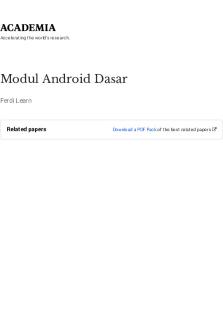
Modul Android Dasar
- 27 Pages

Configurar Zimbra En Android
- 7 Pages
Popular Institutions
- Tinajero National High School - Annex
- Politeknik Caltex Riau
- Yokohama City University
- SGT University
- University of Al-Qadisiyah
- Divine Word College of Vigan
- Techniek College Rotterdam
- Universidade de Santiago
- Universiti Teknologi MARA Cawangan Johor Kampus Pasir Gudang
- Poltekkes Kemenkes Yogyakarta
- Baguio City National High School
- Colegio san marcos
- preparatoria uno
- Centro de Bachillerato Tecnológico Industrial y de Servicios No. 107
- Dalian Maritime University
- Quang Trung Secondary School
- Colegio Tecnológico en Informática
- Corporación Regional de Educación Superior
- Grupo CEDVA
- Dar Al Uloom University
- Centro de Estudios Preuniversitarios de la Universidad Nacional de Ingeniería
- 上智大学
- Aakash International School, Nuna Majara
- San Felipe Neri Catholic School
- Kang Chiao International School - New Taipei City
- Misamis Occidental National High School
- Institución Educativa Escuela Normal Juan Ladrilleros
- Kolehiyo ng Pantukan
- Batanes State College
- Instituto Continental
- Sekolah Menengah Kejuruan Kesehatan Kaltara (Tarakan)
- Colegio de La Inmaculada Concepcion - Cebu


