ATM - Java programming code for an ATM machine PDF

| Title | ATM - Java programming code for an ATM machine |
|---|---|
| Course | Object-Oriented Programming II With Java |
| Institution | Baruch College CUNY |
| Pages | 3 |
| File Size | 30.5 KB |
| File Type | |
| Total Downloads | 87 |
| Total Views | 158 |
Summary
Java programming code for an ATM machine...
Description
// ATM.java // Represents an automated teller machine public class { private private private private private private private
ATM boolean userAuthenticated; // whether user is authenticated int currentAccountNumber; // current user's account number Screen screen; // ATM's screen Keypad keypad; // ATM's keypad CashDispenser cashDispenser; // ATM's cash dispenser DepositSlot depositSlot; // ATM's deposit slot BankDatabase bankDatabase; // account information database
// constants corresponding to main menu options private static final int BALANCE_INQUIRY = 1; private static final int WITHDRAWAL = 2; private static final int DEPOSIT = 3; private static final int EXIT = 4; // no-argument ATM constructor initializes instance variables public ATM() { userAuthenticated = false; // user is not authenticated to start currentAccountNumber = 0; // no current account number to start screen = new Screen(); // create screen keypad = new Keypad(); // create keypad cashDispenser = new CashDispenser(); // create cash dispenser depositSlot = new DepositSlot(); // create deposit slot bankDatabase = new BankDatabase(); // create acct info database } // end no-argument ATM constructor // start ATM public void run() { // welcome and authenticate user; perform transactions while ( true ) { // loop while user is not yet authenticated while ( !userAuthenticated ) { screen.displayMessageLine( "\nWelcome!" ); authenticateUser(); // authenticate user } // end while performTransactions(); // user is now authenticated userAuthenticated = false; // reset before next ATM session currentAccountNumber = 0; // reset before next ATM session screen.displayMessageLine( "\nThank you! Goodbye!" ); } // end while } // end method run // attempts to authenticate user against database private void authenticateUser() { screen.displayMessage( "\nPlease enter your account number: " ); int accountNumber = keypad.getInput(); // input account number screen.displayMessage( "\nEnter your PIN: " ); // prompt for PIN int pin = keypad.getInput(); // input PIN // set userAuthenticated to boolean value returned by database userAuthenticated = bankDatabase.authenticateUser( accountNumber, pin ); // check whether authentication succeeded if ( userAuthenticated ) { currentAccountNumber = accountNumber; // save user's account #
} // end if else screen.displayMessageLine( "Invalid account number or PIN. Please try again." ); } // end method authenticateUser // display the main menu and perform transactions private void performTransactions() { // local variable to store transaction currently being processed Transaction currentTransaction = null; boolean userExited = false; // user has not chosen to exit // loop while user has not chosen option to exit system while ( !userExited ) { // show main menu and get user selection int mainMenuSelection = displayMainMenu(); // decide how to proceed based on user's menu selection switch ( mainMenuSelection ) { // user chose to perform one of three transaction types case BALANCE_INQUIRY: case WITHDRAWAL: case DEPOSIT: // initialize as new object of chosen type currentTransaction = createTransaction( mainMenuSelection ); currentTransaction.execute(); // execute transaction break; case EXIT: // user chose to terminate session screen.displayMessageLine( "\nExiting the system..." ); userExited = true; // this ATM session should end break; default: // user did not enter an integer from 1-4 screen.displayMessageLine( "\nYou did not enter a valid selection. Try again." ); break; } // end switch } // end while } // end method performTransactions // display the main menu and return an input selection private int displayMainMenu() { screen.displayMessageLine( "\nMain menu:" ); screen.displayMessageLine( "1 - View my balance" ); screen.displayMessageLine( "2 - Withdraw cash" ); screen.displayMessageLine( "3 - Deposit funds" ); screen.displayMessageLine( "4 - Exit\n" ); screen.displayMessage( "Enter a choice: " ); return keypad.getInput(); // return user's selection } // end method displayMainMenu // return object of specified Transaction subclass private Transaction createTransaction( int type ) { Transaction temp = null; // temporary Transaction variable // determine which type of Transaction to create switch ( type ) { case BALANCE_INQUIRY: // create new BalanceInquiry transaction temp = new BalanceInquiry( currentAccountNumber, screen, bankDatabase );
break; case WITHDRAWAL: // create new Withdrawal transaction temp = new Withdrawal( currentAccountNumber, screen, bankDatabase, keypad, cashDispenser ); break; case DEPOSIT: // create new Deposit transaction temp = new Deposit( currentAccountNumber, screen, bankDatabase, keypad, depositSlot ); break; } // end switch return temp; // return the newly created object } // end method createTransaction } // end class ATM...
Similar Free PDFs

ATM
- 7 Pages

Atm-srs - SRS of ATM
- 17 Pages

Celdas ATM
- 5 Pages

340467620 An ATM with an eye pdf
- 23 Pages

ATM syllabus - idk
- 1 Pages

C++ program for ATM withdrawl
- 9 Pages

Studi kasus ATM
- 3 Pages
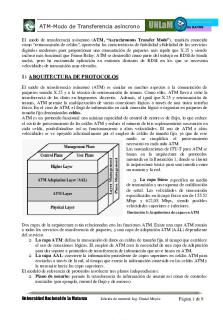
Retransmicion de celdas (ATM)
- 9 Pages

FINGERPRINT BASED ATM SYSTEM
- 5 Pages

SRS Sample 1 ATM project
- 18 Pages

ATM. Anatomía y Biomecánica 2
- 11 Pages
Popular Institutions
- Tinajero National High School - Annex
- Politeknik Caltex Riau
- Yokohama City University
- SGT University
- University of Al-Qadisiyah
- Divine Word College of Vigan
- Techniek College Rotterdam
- Universidade de Santiago
- Universiti Teknologi MARA Cawangan Johor Kampus Pasir Gudang
- Poltekkes Kemenkes Yogyakarta
- Baguio City National High School
- Colegio san marcos
- preparatoria uno
- Centro de Bachillerato Tecnológico Industrial y de Servicios No. 107
- Dalian Maritime University
- Quang Trung Secondary School
- Colegio Tecnológico en Informática
- Corporación Regional de Educación Superior
- Grupo CEDVA
- Dar Al Uloom University
- Centro de Estudios Preuniversitarios de la Universidad Nacional de Ingeniería
- 上智大学
- Aakash International School, Nuna Majara
- San Felipe Neri Catholic School
- Kang Chiao International School - New Taipei City
- Misamis Occidental National High School
- Institución Educativa Escuela Normal Juan Ladrilleros
- Kolehiyo ng Pantukan
- Batanes State College
- Instituto Continental
- Sekolah Menengah Kejuruan Kesehatan Kaltara (Tarakan)
- Colegio de La Inmaculada Concepcion - Cebu




