eclipse cpp tutorial PDF

| Title | eclipse cpp tutorial |
|---|---|
| Course | Programming I |
| Institution | Mangosuthu University of Technology |
| Pages | 17 |
| File Size | 1.4 MB |
| File Type | |
| Total Downloads | 45 |
| Total Views | 161 |
Summary
eclipse cpp tutorial...
Description
Page |1
ECLIPSE C++ TUTORIAL Table of Contents A.
INTRODUCTION ..................................................................................................................................................2
B.
SECTION 1: Creating C++ Project ..........................................................................................................................2 1.
Step 1: Create a C++ project and Run ....................................................................................................................... 2
2.
Step 2: Create Source Files ........................................................................................................................................ 4
3.
Step 3: Build a Project ............................................................................................................................................... 5
4.
Step 4: Run the application ......................................................................................................................................... 6
C.
SECTION 2: Printing and Transferring Files ...........................................................................................................8 1.
Part 1: Print Source Codes......................................................................................................................................... 8
2.
Part 2: Print screen output.......................................................................................................................................... 9
3.
Part 3: Save and store files using SSH ..................................................................................................................... 11
D.
SECTION 3: Saving Files via SSH and Adding Files into Project ............................................................................. 13 1.
Part 1: Locate source files in the project folder and save them via SSH ................................................................. 13
2.
Part 2: Download source files via SSH and add them into an empty project ........................................................... 15
Page |2
A. INTRODUCTION Section 1 guides you through creating a simple C++ application using the Eclipse C/C++ Development Toolkit (CDT) using the following steps: Create a C++ project Create source files Build a project Run the application Section 2 shows you how to: Print source codes Print screen output Save files using SSH Section 3 shows you how to: Upload or download source files via SSH Importing existing source files to a project
B. SECTION 1: Creating C++ Project 1. Step 1: Create a C++ project and Run 1.1. Run Eclipse C++ by double clicking on eclipse.exe, the Workspace Launcher window will pop up. You need to specify the workspace you want to set up. The default workspace of lab machine is : C:\Users\\workspace
1.2. Select File New C++ Project
Page |3
1.3. The C++ Project Wizard opens. In the Project name field, type in a name for the project, for example Helloworld. In the Project type field, select Empty Project under Executable folder. In the Toolchains field, select a set of tools (compiler, linker, assembler or debugger) to build the project. You may have more than one toolchain depending on what is installed on your system. However, in the Installing Eclipse C++ for Window and Linux, e installed Cygwin; therefore, it only shows Cygwin GCC.
1.4. Click Finish. A project is created with default settings and a full set of configurations based on the project type and the toolchain you selected.
Page |4
2. Step 2: Create Source Files 2.1. Select File New Source File A pop up window open. In the Source file field, type the name of your new source file, for example hello.cpp. Click Finish.
2.2. Type the following code into the blank editor #include
Page |5 using namespace std; int main() { cout...
Similar Free PDFs

eclipse cpp tutorial
- 17 Pages

eclipse - tutorial instalação
- 14 Pages

Cpp tutorial - Bshshs
- 54 Pages

Dev Cpp Tutorial Graphics h
- 7 Pages
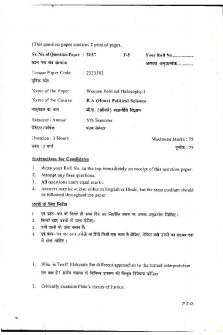
CPP
- 2 Pages

Olhos QUE Condenam CPP
- 11 Pages

Ant and Eclipse
- 2 Pages

Guia Instalacion Eclipse Windows
- 9 Pages

PICO Spider Spice Eclipse
- 5 Pages

Overview of CPP (CH 1)
- 10 Pages

Total Eclipse Baby
- 2 Pages

Configure JDK in Eclipse
- 3 Pages

Aplicatii c cpp patrut
- 218 Pages

ICP, CPP, MAP copy
- 5 Pages
Popular Institutions
- Tinajero National High School - Annex
- Politeknik Caltex Riau
- Yokohama City University
- SGT University
- University of Al-Qadisiyah
- Divine Word College of Vigan
- Techniek College Rotterdam
- Universidade de Santiago
- Universiti Teknologi MARA Cawangan Johor Kampus Pasir Gudang
- Poltekkes Kemenkes Yogyakarta
- Baguio City National High School
- Colegio san marcos
- preparatoria uno
- Centro de Bachillerato Tecnológico Industrial y de Servicios No. 107
- Dalian Maritime University
- Quang Trung Secondary School
- Colegio Tecnológico en Informática
- Corporación Regional de Educación Superior
- Grupo CEDVA
- Dar Al Uloom University
- Centro de Estudios Preuniversitarios de la Universidad Nacional de Ingeniería
- 上智大学
- Aakash International School, Nuna Majara
- San Felipe Neri Catholic School
- Kang Chiao International School - New Taipei City
- Misamis Occidental National High School
- Institución Educativa Escuela Normal Juan Ladrilleros
- Kolehiyo ng Pantukan
- Batanes State College
- Instituto Continental
- Sekolah Menengah Kejuruan Kesehatan Kaltara (Tarakan)
- Colegio de La Inmaculada Concepcion - Cebu

