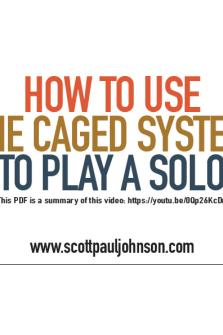How To use eHomeAffairs PDF

| Title | How To use eHomeAffairs |
|---|---|
| Author | Owen Musk |
| Course | Cognitive Neuroscience |
| Institution | University of South Africa |
| Pages | 6 |
| File Size | 511 KB |
| File Type | |
| Total Downloads | 3 |
| Total Views | 162 |
Summary
eHomeAffairs guide. The first step is to register in the ehomeaffairs website...
Description
How to use eHomeAffairs 1 Registering on eHomeAffairs requires “creating a profi profile le le”” with a secure password. Complete”” your personal details. “Complete “Create Create”” a password. “Answer Answer”” the security questions.
2
3
4
5 The application form is for a Smart ID Card and/or Passport. capture capture”” and “s submit an applicatio application n form form”” for yourself or for a minor directly related to You can “capture you, typically for a minor requiring a passport for travelling purposes. All fields highlighted in red are mandatory and must be “completed completed””.
6
7 Required supporting documents will be listed. Please note that originals will be required to be presented at the branch or bank office.
8 Capture”” your banking details. “Capture Please note that submitting a payment on eHomeAffairs is only an instruction to your bank. In order to complete the payments process you need to log on to your internet banking to “authorise the payment payment””. A payment authorisation process guide can be requested from your bank. Once the payment has been authorised, please note that the bank payment verification process must take place, which may take a few minutes.
9 Please note that digital biometrics can be captured at any Home Affairs office or at a Home Affairs enabled Bank office, for which a booking is a prerequisite. You do not need to make a booking to provide your biometrics at any of the Home Affairs offices.
10 taken with The barcoded confirmation Letter as well as your ID Book (if available) must to be “taken when going to the branc branch h or bank office office””. After clicking on Download Confirmation, save the document to your PC and open with PDF....
Similar Free PDFs

How To use eHomeAffairs
- 6 Pages

How to use SPSS
- 4 Pages

How to use genkouyoushi
- 1 Pages

How to Use Excel
- 27 Pages

About Packback, how to use it
- 2 Pages

SVN-Intelli J - How to use SVN
- 14 Pages

How to use Genie tutorial exam 1
- 3 Pages

How To Use One Drive MSU ACC 300
- 1 Pages
Popular Institutions
- Tinajero National High School - Annex
- Politeknik Caltex Riau
- Yokohama City University
- SGT University
- University of Al-Qadisiyah
- Divine Word College of Vigan
- Techniek College Rotterdam
- Universidade de Santiago
- Universiti Teknologi MARA Cawangan Johor Kampus Pasir Gudang
- Poltekkes Kemenkes Yogyakarta
- Baguio City National High School
- Colegio san marcos
- preparatoria uno
- Centro de Bachillerato Tecnológico Industrial y de Servicios No. 107
- Dalian Maritime University
- Quang Trung Secondary School
- Colegio Tecnológico en Informática
- Corporación Regional de Educación Superior
- Grupo CEDVA
- Dar Al Uloom University
- Centro de Estudios Preuniversitarios de la Universidad Nacional de Ingeniería
- 上智大学
- Aakash International School, Nuna Majara
- San Felipe Neri Catholic School
- Kang Chiao International School - New Taipei City
- Misamis Occidental National High School
- Institución Educativa Escuela Normal Juan Ladrilleros
- Kolehiyo ng Pantukan
- Batanes State College
- Instituto Continental
- Sekolah Menengah Kejuruan Kesehatan Kaltara (Tarakan)
- Colegio de La Inmaculada Concepcion - Cebu