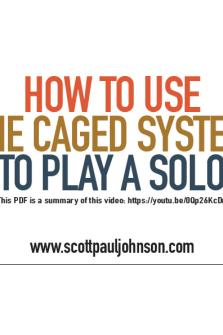How To Use - How to use an after effects plugin PDF

| Title | How To Use - How to use an after effects plugin |
|---|---|
| Author | test account is this |
| Course | Information Technology |
| Institution | University of the Assumption |
| Pages | 3 |
| File Size | 240.6 KB |
| File Type | |
| Total Downloads | 50 |
| Total Views | 158 |
Summary
How to use an after effects plugin...
Description
Earth Zoom Toolkit Pro by Mocarg How To Use Archive content After you downloaded EarthZoomToolkitPro zip file extract it to any location. Inside you will find: HowToInstall.pdf
HowToUse.pdf (this file)
VideoHive license file
EarthZoomToolkitPro.zxp file
Extension Installation Refer to HowToInstall.pdf file
Opening Extension After successful extension installation, open After Effects, under Windows -> Extensions find Earth Zoom Toolkit Pro, and open it. Extension is dockable panel, so if you want do dock it click, drag title of window, and drop it anywhere in After Effects.
Basic Usage Choose Location You can choose up to four different locations. To choose location simply click on red map button (Image 1). This will open new dialog with map. Select location by clicking anywhere on map and then click Choose Location button (Image 2).
Image 2 Image 1
Downloading images and preparing project You can also choose Map Type by selecting on of map type options - Aerial, Aerial with Labels or Road (Image 3). After that, you are ready to start downloading locations images. To start downloading simply click on Download Maps and Animate button (Image 4). This will download images and load Earth Zoom project. Be sure to save your work before this.
Image 3
Image 4
Changing Earth Controls If you want to change the way Earth looks, it is very easy. Go into 1.Final comp and select Earth Controls Layer. This layer contains 10 expressions controls that can easily change the sun direction, intensity, atmosphere etc …
Image 5
Changing Space Environments Changing space environment is also easy. In 1.Final comp, select Space Controls. This layer has six environment checkbox controls. Simply check one of them to enable it. You can also select multiple space environments and create a colorful space scene!
Image 6
Notes Clicking on Download Maps and Animate button will open new Earth Zoom Project. Do not save or replace this project (extension will not work). On some versions of After Effects (after fresh install of extension), downloading images for the first time will cause extension to close (we are working to solve this). Do not worry, everything is saved, just reopen extension and download images again. Supported versions of After Effects are all versions newer or equal to CC 2015.0 (13.5.0.347)...
Similar Free PDFs

How to use SPSS
- 4 Pages

How to use genkouyoushi
- 1 Pages

How To use eHomeAffairs
- 6 Pages

How to Use Excel
- 27 Pages

About Packback, how to use it
- 2 Pages

SVN-Intelli J - How to use SVN
- 14 Pages

How to use Genie tutorial exam 1
- 3 Pages

How to Write an Exegesis
- 11 Pages

How to write an analysis
- 1 Pages

How to write an Abstract
- 1 Pages

How to write an Introduction
- 3 Pages

How to write an essay
- 2 Pages

How To Use One Drive MSU ACC 300
- 1 Pages
Popular Institutions
- Tinajero National High School - Annex
- Politeknik Caltex Riau
- Yokohama City University
- SGT University
- University of Al-Qadisiyah
- Divine Word College of Vigan
- Techniek College Rotterdam
- Universidade de Santiago
- Universiti Teknologi MARA Cawangan Johor Kampus Pasir Gudang
- Poltekkes Kemenkes Yogyakarta
- Baguio City National High School
- Colegio san marcos
- preparatoria uno
- Centro de Bachillerato Tecnológico Industrial y de Servicios No. 107
- Dalian Maritime University
- Quang Trung Secondary School
- Colegio Tecnológico en Informática
- Corporación Regional de Educación Superior
- Grupo CEDVA
- Dar Al Uloom University
- Centro de Estudios Preuniversitarios de la Universidad Nacional de Ingeniería
- 上智大学
- Aakash International School, Nuna Majara
- San Felipe Neri Catholic School
- Kang Chiao International School - New Taipei City
- Misamis Occidental National High School
- Institución Educativa Escuela Normal Juan Ladrilleros
- Kolehiyo ng Pantukan
- Batanes State College
- Instituto Continental
- Sekolah Menengah Kejuruan Kesehatan Kaltara (Tarakan)
- Colegio de La Inmaculada Concepcion - Cebu