Java Event Driven Programming: PDF

| Title | Java Event Driven Programming: |
|---|---|
| Author | Javi Arevalo |
| Course | Intro-Object Orient Prog |
| Institution | Georgia Institute of Technology |
| Pages | 14 |
| File Size | 57.7 KB |
| File Type | |
| Total Downloads | 58 |
| Total Views | 136 |
Summary
Textbook notes on Event Driven Programming in Java ...
Description
Java Event Driven Programming: Chapter Overview: -Previously: seen how an animate object can use its explicit control loop as a dispatcher, calling appropiate methods depending on what input it receives. -Now we will shift to: Event Driven Programming: -Shifts emphasis from the dispatcher to the various handler methods called by that control loop. -Entities designed in this way highlight their responses to a variety of situations now called events. -An implicit (behind the scenes) control loop dispatches to these event handler methods. -Event-driven style of programmning is very commonly used in graphical user interfaces (GUIs). -In Java, AWT's paint methods are an example of this event-driven programming. Control Loops and Handler Methods: Introduction: -Job of the central control loop is to decide what needs to be done and then to call a helper procedure to do it. -In this way, a single control loop can handle a variety of different input or circumstances. -Example: calculator's central control loop acts as a manager, routing work to the appropoiate procedures. -Actual work is accomplished by these helpers or handler methods.
Basic idea of event-driven programming is simply to create objects with methods that handle the appropiate events or circumstances, without explicit attention to how or when these methods will be called. -Should answer "What should I do when X happens?" -X is a "thing that happens", or an event. -These methods are called event handlers. As writer of event handler methods, I expect that the event will somehow (automatically) be invoked whenever the appropiate thing needs dealing with. -Whenever the appropiate event arises. Ensuring that those event handler methods will be called is a precondition for event-driven programming, not a part of it.
Summary: -Code now focuses on the occasions when something of interest happends, instead of the times when nothing much is going on. -Code should also focus on how I should respond to these circumstances. -Event is after all somethnig significant that happens. -Methods that I write (event handlers) are the instructions for how to respond to events. -The dispatcher, whether central control loop or otherwise, is part of the background. -The event handlers drive the code
Dispatch revisited: Alarm example -Alarm receives two signals: SINGAL_TIMEOUT (indicates that it it time for Alarm to start ringing) or SIGNAL_RESET (indicates that it is time for the Alarm to stop). public class Alarm { Buzzer buzz = new Buzzer(); public void handleTimeout() { this.buzz.startRinging(); } public void handleReset() { this.bzzz.stopRinging(); } } How methods get called: -In traditional control loop architecture, this might be accomplished using a dispatch loop. -Might make Alarm an Animate and give it its own Animatorthread. -Job of dispatch loop would be to wait for and processing incoming (timeout and reset) signals. public class AnimateAlarm extends AnimateObject { Buzzer buzz = new Buzzer(); public void handleTimeout() { this.buzz.startRinging(); }
public void handleReset() { this.bzzz.stopRinging(); } public void act() { int signal = getNextSignal(); switch (signal) { case SIGNAL_TIMEOUT: this.handleTimeout(); break; case SIGNAL_RESET: this.handleReset(); break; //consider adding other signals } } } -Real work is still done by the handleTimeout() and handleReset() methods. -Job of the dispatch loop (calling code) is simply to decide which helper (handler) methods needs to be called. -The dispatcher (act() method) is only there to make sure that handleTimeout() and handleReset() are called appropiately. Simple Event Handling: Handler Interface: -Recall that event-driven programming is a style of programming in which my code provided event handlers and some event dispatcher invokes these event handler methods at the appropiate time. -This means that the event dispatcher and the object with the event handlers will need a way to communicate. To specify the contract between the event dispatcher and the event handler, we generally use an interface specifying the singatures of the event handler methods. -This way the event dispatcher doesnt need to know anything about the event handlers except that they exist and satisfy the appropiate contract. In this case of the alarm, the interface might be: public interface TimeoutResettable { public abstract void handleTimeout(); public abstract void hanldeReset(); } Will also need to modify Alarm class so that it implements Timeout
Resettable: public class Alarm implements TimeoutResettable { Buzzer bzzz = new Buzzer(); public void handleTimeout() { this.bzzz.startRinging(); } public void handleReset() { this.bzzz.stopRinging(); } } Note: this is a modification of our original Alarm, not of the AnimateAlarm class. -The TimeoutResettable Alarm need not to be Animate. -Since it is event-driven it will not be. This TimeoutResettable Alarm definition works as long as some mechanism takes responsibility for dispatching handleTimeout() and handleReset() calls as appropiate. -The dispatcher mechanism can rely on the fact that our Alarm is a TimeoutResettable: that it provides implementation for these methods. -The dispatcher that invokes handleTimeout() and handleReset() need not know anything about the Alarm other than it is a TimeoutResettable. An unrealistic Dispatcher: A simple (and not very realistic) event dispatcher might look a lot like the act method of Animate Alarm. -to make it more generic, we will separate that method and encapsulate it inside its own object. -Will also give that object access to its event handler using the TimeoutResettable interface. -Major differences between this code and AnimateAlarm are the first lines. -Dispatcher does not have its own handler methods. -Its construct requires TimeoutResettable to provide those. public class TimeoutResetDispatcher extends AnimateObject { private TimeoutResettable eventHandler; public TimeoutResetDispatcher(TimeoutResettable eventHandler) { this.eventHandler = eventHandler; }
public void act() { int signal = getNextSignal(); switch (signal) { case SIGNAL_TIMEOUT: this.eventHandler.handleTimeout(); break; case SIGNAL_RESET: this.eventHandler.handleReset(); break; } } } This dispatcher is rather unrealistic: -It is extremely specific to the type of event. -Extremely general to its event handler dispatchees. -In event-driven programming it is quite common nto to actually see the dispatcher. However, dispatchers in real event-drive programs play the same role that this piece of code does in many ways: -Dispatcher does not know much about the object that will acutally be handling the events. -It only knows the fact that it implements the specified eventhandling contract. -Dispatcher can invoke handleTimeout() and handleReset() methods for any TimeoutResettable, given that the TimeoutResettable is provided at construction time. -Different dispatchers might dispatch different Alarms. -In fact, timeout and reset are sufficeintly general events that other types of objects might rely on them.
Sharing the Interface: Another object that might be an event-driven user of timeouts and resets (and thus may also be controlled by the TimeoutResetDispatcher) is an image animation. -An image animation is a series of images, displayed one after the other, that give the impression of motion. -Use timeout event to cause the next image to be displayed, while reset restores the image sequence to the beggining. -ImageAnimation simply provides the implementations of these methods without worrying about how or when they will be invoked. public class ImageAnimation implements TimeoutResettable { private Image[] frames' private int currentFrameIndex = 0; //... to be continued
} The image array frames will hold the sequence of images to be displayed during the animation. -When the ImageAnimation is asked to paint (or display) itself, it will draw the Image labeled by this.frames[this.currentFrameIndex]. -By changing this.currentFrameIndex, we can change what is currently displayed. When we do change this.currentFrameIndex, we can make that change apparent by invoking the ImageAnimation repaint() method. -This causes the ImageAnimation to display the image associated with this.frames[this.currentFrameIndex] Next segment of code is the timeout event handler, the helper method that is called when a timeout occurs. What should the ImageAnimation do when a timeout is received? -Key: question is not how to determine whether a timeout has occured, but what to do when it has. -This is the fundamental premise behind event-driven programming: event handler method will be called when appropiate. Event handler simply provides the instructions for what to do when the event happens. -When a timeout occurs, it is time to advance to the next frame of the animation. public void handleTimeOut() { if (this.currentFrameIndex < (this.frames.length - 1)) { this.currentFrameIndex = this.currentFrameIndex + 1; this.repaint(); } } What should the ImageAnimation do when it receives the signal to reset? -ImageAnimation simply returns to the first image in the sequence public void handleReset() { this.currentFrameIndex = 0; this.repaint(); } No matter what, we reset the current frame index to 0, then repaint the animation image with the new frame. -The next timeout will cause the frame to begin advancing again.
Closing remarks and tying back with Event Driven Programming: -Both Alarm and ImageAnimation objects are written in event-driven style. -They implement a contract that says "If you invoke my event handler method whenever the appropiate event arises, I will take care of responding to that event." -Alternatively: "When teh event in question happens, just let me know." When building both Alarm and ImageAnimation, the question to ask is, "What should I do when the specified event happens?" Real Event Driven Programming: The Idea of an Event Queue: -Event-driven programming by its very nature allows a more distant relationship between producers and event consumers. -Since the producer disavows responsibility for handling the event, it does not need to know or care who is taking that responsibility. -It merely needs to indicate that the event has arisen. -The event handler does not really care about where the event came from. -It just needs to know that it will be invoked whenever the event has happened. The dissociation between event producers and event consumers is one of the potential benefits of programming in an event driven style. Systems that take advantage of this opportunity to separate event producers from event handlers generally contain an additional component, called the event queue. The event queue serves as the intermediary. -Generally an event queue is provided as part of any event-based system, and the major event-based systems in Java are no exception. Event Producing Object -> Event Queue -> Event Handling Object -An event queue serves as an intermediary between event producers and event handlers.
Event Queue: -Role of Event Queue is to serve as a drop-off place for events that need to be handled. -Sort of like a To do list. -When an object produces behavior that constitutes an event, it reports that event to the event queue, which holds on to the event.
-Report of event may be as simple as an indication that something happened (Timeout) -It can also be as complex as a complete description of the state of the world at the time that the event happened (complete Wall Street Journal report on the stock market crash) What is important is that the event queue stores/remembers this event report. Event queue also has an active instruction-follower that removes an event (typically the oldest one) from the queue and notifes any interested event handler methods. -This is the queue-checker/dispatcher -An event queue also needs some way to figure out who to notify when an event has happened. -In these cases, there is always a single event queue per hander object, so it is always that object to which events are reported. -Can also learn about a system that allows finger-grained control. Consider the TimeoutResettable event handlers above: -Timer might generate the timeout events and deposit them into the queue. -It would return to its own business, keeping time and paying no more attention to the event queue. -A separate instruction follower, the event dispatcher, would discover the timeout event in the queue and invoke the handleTimeout() method of the relevant party. The structure of this "queue cleaner" would be very similar to the TimeoutResetDispatcher we saw above. Properties of Event Queues: -This mechanism allows for a separation between the event producer and the event handler. -The insturction-follwoer that puts event into queue (one who generates the event) is not necessarily the instruction follower who performs the handler method (handles the event.) Instead, one or more dedicated instruction followers have the task of processing events deposited into the queue, invoking the event handler methods as needed. -Event suppliers need to know only about the event queue, not about the event handlers methods. It is the event queue dispatcher's Thread (or instruction follower) that actually executes the steps of the event handler method. -Method invocation does not change which instruction follower is
executing. As a result, when I am writing event handlers, it is important that the event handler code complete and return quickly. -It should not go into an infinite loop. -If the event dispatcher invoked an event handler that did not return, the dispatcher would not be able to process other events waiting in the queue. Final notes on Event queues: -I will almsot never have to deal with an event queue explicitely unless I write my own event-driven system from scratch. -Instead of writing this, event queueing is generally a part of the hidden behavior of a system. An event queue's contract provides an enqueue (add to the queue) operation and a dispatcher that actually invokes the event handler methods. Java: -In Java, the graphical user interface toolkit provides an event queue to handle screen events such as mouse clicking and button pressing. -Event queue is well hidden under the abstractions of the toolkit, so that I may not realize that it is an event queue at all. More complex system used for most evens in Java's windowing toolkit: -System decouples the event hander from the object to whom the event happens, allowing one object to provide the handler for another's signifcant events. -This is known as event delegation.
Graphical User Interfaces: an Extended example: -Most common kind of event system that I am likely to encounter (windowing system for a graphical user interface), I do not need deal with event generation directly. -Java takes care of notygint the appropiate objects that an event of interest has occured. -When I am writing graphical user interfaces in Java, I will write event handlers without ever having to worry about when, where, and how the appropiate events are produced. Graphical User Interface (GUI) Introduction: -Visual display containing windows, buttons, text boxes, and other "widgets". -Common to interact with a GUI using a mouse, though a keyboard is
often a useful adjunct. -Graphical user interfaces became the standard interface for personal computers in the 1980s, though they were invented much earlier. Java.awt introduction: Package contains three major kinds of classes that are useful for making GUIs: 1. java.awt.Component and its subclasses -These are things that appear on your screen, like windows and buttons. 2. java.awt.Graphics -Involved in special kinds of drawing. 3. Event classes: java.awt.Event class together with the class java.awt.Event package Event we will be concerned with will be painting. -Event that occurs when a window or other user interface object becomes visible, is resized, or for other reasons need to be redrawn. -This event happens to a component. In order to handle this event, I need to know what the current state of the drawing is, including both its coordinate system and what if anything is currently visible. -This information is held by a Graphics. Thus, when an event happens, it takes a form as "paint yourself on this screen" -Event handler belongs to a Component ("self" to paint) and it takes a single argument, a Graphics ("screen" on which to paint).
Components: -A component is a thing that can apper on my screen like a window or button. -The parent of all componet classes is java.awt.Component. -The component class embodies a screen presenece. -I cant have a Vanilla component though, I can only have an instance of one of its subclasses (since java.awt.Component is an abstract class). Although I cant instantiate Component directly, Component has several useful subclasses. 1. Stand alone widgets that let me interact with screen in stereotyped ways
-There are many GUIs widgets built into java.awt. -These include Checkbox, Choice, List, Button, Label and Scrollbar. 2. Menu variants that dont extend Component directly, but provide useful widgets -Each of these widgets is pretty well able to handle its GUI behavior: showing up, disappering, allowing selections to be made, etc. Event allow smart -This
delegation chapter: can learn how to use these GUI components to the user to communicate with my application (have something happens when a selection is made). involves customizing these widgets' event handlers.
3. Containers: -These Components extend java.awt.Container (which itself is an abstract class extending java.awt.Component) -Containers are components that cna have other components inside them. -For example, java.awt.Window (kind of component) can have a java.awt.Scrollbar. Simple component behavior: painting itself -To do this, I will use a generic Component, called Canvas, that I can instantiate. -The java.awt.Canvas class does not do anything special, but I can either use it as a generic component or extend it to get specialized behavior.
Graphics: -java.awt.Graphics (graphics context) is a special kind of object that knows how to make pictures appear. -A Graphics uses a coordinate system to keep track of locations within it. -Origin of coordinate system (0,0) is in the upper-left handcorner. -Moving right from this point involves creating the first (x) coordinate. -(100, 0) is 100 pixels to the right of the origin, along the top edge of the Graphics. -Moving down increases the (y) coordinate. -(0,50) is 50 pixels below the top of Graphics, along its left-handed side. -(100,50) is a point that is 100 pixels to the right and 50 down. Painting on Demand: -Paint is an event handler method: code does not call paint directly. -Paint is called automatically by the Java runtime system any time the Component needs to redisplay itself. -Could happen if a window were covered up and then uncovered: when the
uncovering event occurs, the window needs to repaint itself. -Each of the components, containers, and widgets in java.awt has an event-driven paint method. Note, however, that there is no Paintable interface. -paint is a method of Component and is inherited by every class that extends Component. Paint method takes a Graphics context as an argument. -In general, I cannot supply the appropiate Graphics context to Component. -But since I dont call paint, I dont need to supply the Graphics. -Instead, Java's behind the scenes book-keeping takes care of this. My code cannot call paint directly. -It is an event handler method and it uses an event queue. -Only the event queue manager can call paint. However, sometimes I will know it is necessary for a GUI object to repaint itself -In code above, the image animation needed to repaint itself each time the currentFrameIndex changed. -Since I cant call the event handler directly, each Component provides another method: the repaint() method I can call. -If I call the component's repaint() method, it will ask Java to send it a new paint event. If I ever need to tell the system that I want my component to be painted, I need to arrange for Java to provide the appropiate ninformation to my class. -I can do this by calling the component's ...
Similar Free PDFs

Java Event Driven Programming:
- 14 Pages
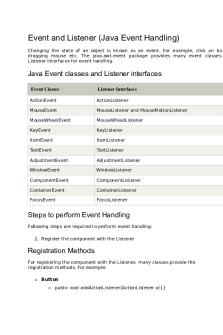
Event Handling IN JAVA
- 6 Pages

Summary of Java Programming
- 10 Pages

Java Programming Final Exam
- 9 Pages

Java programming quiz
- 17 Pages

Java programming advanced concept\'s
- 170 Pages

Object oriented programming using java
- 209 Pages

Java Programming - Lecture notes 1
- 168 Pages

Event
- 4 Pages
Popular Institutions
- Tinajero National High School - Annex
- Politeknik Caltex Riau
- Yokohama City University
- SGT University
- University of Al-Qadisiyah
- Divine Word College of Vigan
- Techniek College Rotterdam
- Universidade de Santiago
- Universiti Teknologi MARA Cawangan Johor Kampus Pasir Gudang
- Poltekkes Kemenkes Yogyakarta
- Baguio City National High School
- Colegio san marcos
- preparatoria uno
- Centro de Bachillerato Tecnológico Industrial y de Servicios No. 107
- Dalian Maritime University
- Quang Trung Secondary School
- Colegio Tecnológico en Informática
- Corporación Regional de Educación Superior
- Grupo CEDVA
- Dar Al Uloom University
- Centro de Estudios Preuniversitarios de la Universidad Nacional de Ingeniería
- 上智大学
- Aakash International School, Nuna Majara
- San Felipe Neri Catholic School
- Kang Chiao International School - New Taipei City
- Misamis Occidental National High School
- Institución Educativa Escuela Normal Juan Ladrilleros
- Kolehiyo ng Pantukan
- Batanes State College
- Instituto Continental
- Sekolah Menengah Kejuruan Kesehatan Kaltara (Tarakan)
- Colegio de La Inmaculada Concepcion - Cebu






