Lab 1 introduction to erdas imagine PDF
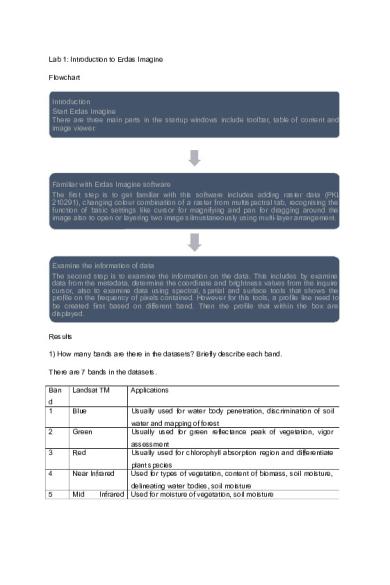
| Title | Lab 1 introduction to erdas imagine |
|---|---|
| Author | Nurul Aisyah |
| Course | GIS and Remote Sensing Application |
| Institution | Universiti Teknologi Malaysia |
| Pages | 3 |
| File Size | 139.9 KB |
| File Type | |
| Total Downloads | 16 |
| Total Views | 478 |
Summary
Lab 1: Introduction to Erdas ImagineFlowchartResults How many bands are there in the datasets? Briefly describe each band. There are 7 bands in the datasets.Ban dLandsat TM Applications1 Blue Usually used for water body penetration, discrimination of soil water and mapping of forest 2 Green Usually ...
Description
Lab 1: Introduction to Erdas Imagine Flowchart
Introduction Start Erdas Imagine There are three main parts in the startup windows include toolbar, table of content and image viewer.
Familiar with Erdas Imagine software The first step is to get familiar with this software includes adding raster data (PKL 210291), changing colour combination of a raster from multispectral tab, recognising the function of basic settings like cursor for magnifying and pan for dragging around the image also to open or layering two image silmustaneously using multi-layer arrangement.
Examine the information of data The second step is to examine the information on the data. This includes by examine data from the metadata, determine the coordinate and brightness values from the inquire cursor, also to examine data using spectral, spatial and surface tools that shows the profile on the frequency of pixels contained. However for this tools, a profile line need to be created first based on different band. Then the profile that within the box are displayed. Results 1) How many bands are there in the datasets? Briefly describe each band. There are 7 bands in the datasets. Ban
Landsat TM
Applications
d 1
Blue
Usually used for water body penetration, discrimination of soil
2
Green
water and mapping of forest Usually used for green reflectance peak of vegetation, vigor
3
Red
assessment Usually used for chlorophyll absorption region and differentiate
4
Near Infrared
plant species Used for types of vegetation, content of biomass, soil moisture,
5
Mid
delineating water bodies, soil moisture Infrared Used for moisture of vegetation, soil moisture
6
(1.55-1.75mm) Thermal
7
Infrared mapping Mid Infrared Used to differentiate rock and mineral types, vegetation (2.08-2.35mm)
Used for analysis of vegetation stress, soil moisture and thermal
moisture
2) Please state the number of rows and columns of the datasets. Number of row is 1244 and the number of column is 1205 3) Please state the lowest and highest value of digital number contained in the datasets. The highest value of digital number in the datasets is 229 and the lowest value of digital number in the datasets is 59 4) What is the Projection, Spheroid and Datum of the datasets? Do you think this information is important? Why? The projection type of the datasets: Projection RSO The spheroid of the datasets: Spheroid modified Everest The datum of the datasets: Datum Kertau 1948 I think this information is important to know the format used in achieving this raster image also to ensure the projection used is according to the specification required. 5) Colour combinations are used to enhance desired features on the Earth surface. What are the two types of colour combination in Remote Sensing? True colour combination and false colour combination 6) Display the image using different combinations. What is/are the combination(s) do you preferred to study the following features? ✓ Water bodies ✓ Vegetation ✓ Land ✓ Linear feature
The left side is the true colour combination and the right side is the false colour combination. The combination I preferred to study the following features is false colour combination as it shows a more easily detected colour of a feature for example the type of vegetation can be differentiate from the different shades of red, the depth of water bodies can be differentiate from the different shades of blue and the other colours represent the land and linear feature....
Similar Free PDFs

1. Introduction to Hematology
- 1 Pages

Introduction to Spectroscopy 1
- 3 Pages

1. Introduction to Evidence
- 16 Pages

1. Introduction TO Banking LAW
- 9 Pages

Chapter 1 - Introduction to Finance
- 26 Pages

Subject 1-Introduction to Driving
- 16 Pages
Popular Institutions
- Tinajero National High School - Annex
- Politeknik Caltex Riau
- Yokohama City University
- SGT University
- University of Al-Qadisiyah
- Divine Word College of Vigan
- Techniek College Rotterdam
- Universidade de Santiago
- Universiti Teknologi MARA Cawangan Johor Kampus Pasir Gudang
- Poltekkes Kemenkes Yogyakarta
- Baguio City National High School
- Colegio san marcos
- preparatoria uno
- Centro de Bachillerato Tecnológico Industrial y de Servicios No. 107
- Dalian Maritime University
- Quang Trung Secondary School
- Colegio Tecnológico en Informática
- Corporación Regional de Educación Superior
- Grupo CEDVA
- Dar Al Uloom University
- Centro de Estudios Preuniversitarios de la Universidad Nacional de Ingeniería
- 上智大学
- Aakash International School, Nuna Majara
- San Felipe Neri Catholic School
- Kang Chiao International School - New Taipei City
- Misamis Occidental National High School
- Institución Educativa Escuela Normal Juan Ladrilleros
- Kolehiyo ng Pantukan
- Batanes State College
- Instituto Continental
- Sekolah Menengah Kejuruan Kesehatan Kaltara (Tarakan)
- Colegio de La Inmaculada Concepcion - Cebu









