Milestone 1 - student can use this to practice using intel fpga quartus ii PDF

| Title | Milestone 1 - student can use this to practice using intel fpga quartus ii |
|---|---|
| Course | Digital Systems |
| Institution | Universiti Teknologi Malaysia |
| Pages | 7 |
| File Size | 360.9 KB |
| File Type | |
| Total Downloads | 107 |
| Total Views | 142 |
Summary
student can use this to practice using intel fpga quartus ii...
Description
MILESTONE
Quartus Familiarization Objectives ■ ■ ■
Familiarization with Altera Quartus for entering, compiling and simulating a logic design. Describing a complex digital system using hierarchy, modularity and regularity Creation of several low-level reusable subsystems to build a module library
In this milestone, you will build a ripple carry adder, a multiplexer and a register.
1.1 4-bit Ripple Carry Adder 1.1.1 Half-Adder Step 1 Use Quartus schematic entry to input the half adder design.
Figure 1.1: Half-adder schematic.
Step 2 Compile the design. If there are no errors, print compilation report as PDF. Step 3 Simulate by giving all 4 input combinations for a and b : 00, 01, 10 and 11. Maintain each input combination for 100ns. That means the End Time for the simulation should be 400ns. Check the result with the expected output. When the circuit is error-free, proceed to Step 4. Step 4 Convert the module into symbol file. Call it ha.bsf. Step 5 Print the following 3 pages as PDF. You must choose landscape orientation. Page 1: Schematic of half adder: Printscreen then convert to PDF. Page 2: Compilation report
1
1
Milestone 1 Quartus Familiarization Page 3: Annotated simulation output waveform: This is not the same as the simulation input. Printscreen first, then in MSPaint or similar software, highlight the important information. Save as PDF.
1.1.2 Full Adder Step 1 Use Quartus schematic entry to input two instances of half adder symbols from Part 1 Step 4. Combine the two half adders with an or2 gate to build a full adder.
Figure 1.2: Full adder schematic.
Step 2 Compile the design. If there are no errors, print compilation report as PDF. Step 3 Simulate using all 8 input combinations 000 through 111. Maintain each input combination for 100ns. That means the End Time for the simulation should be 800ns. Check the result with the expected output. When the circuit is error-free, proceed to Step 4. Step 4 Convert the module into symbol file. Call it fa.bsf. Step 5 Print the following 3 pages as PDF. You must choose landscape orientation. Page 4: Schematic of full adder.. Page 5: Compilation report Page 6: Annotated simulation output waveform..
1.1.3 Ripple Carry Adder Step 1 Use Quartus schematic entry to input four instances of full adder symbols from Part 2 Step 4. Combine to build the ripple carry as follows. Step 2 Compile the design. If there are no errors, print compilation report as PDF.
2
1.1 4-bit Ripple Carry Adder
Figure 1.3: Full adder schematic.
Step 3 In Table 1.1, fill in columns C OU T and S [3 : 0] so you know what is the expected output for each input combination. Columns A, B and S are in hex.
Table 1.1: Test data for ripple carry adder.
A[3..0] 0 F F 0 F 0 8 A C 3
B[3..0] 0 F 0 F 0 F 8 5 3 C
CIN 0 1 0 0 1 1 0 0 0 1
COUT
S[3..0]
Comply?
In the simulation waveform input, use bus groups for A, B and S signal. (A bunch of related signals are called a bus.) Use hexadecimal system. Simulate using the given test data. Then mark with the adder complies with the expected results. Simulate using the 10 input combinations given below. Maintain each input combination for 100ns. That means the End Time for the simulation should be 1000ns. When the circuit is error-free, proceed to Step 4. Step 4 Print the following 4 pages as PDF. You must choose landscape orientation. Page 7: Schematic of ripple carry adder.. Page 8: Compilation report Page 9: Annotated simulation output waveform.. Page 10: References. On this page, list all web sites, articles or books you referred in completing the assignment. You must any citation format but be consistent. Step 5 Combine all 10 PDF pages into 1 PDF document. Add the plagiarism declaration as the front cover. Upload to elearning.utm.my.
3
Milestone 1 Quartus Familiarization
1.2 Bus Multiplexer A bus multiplexer selects data from one out two buses.
1.2.1 2:1 Mux 1. Enter the 2:1 mux design.
Figure 1.4: 2:1 mux schematic.
2. Compile the design. 3. Simulate by giving all 4 input combinations for a, b and s. Maintain each input combination for 100ns. 4. Convert the module into symbol file. Call it mux21.bsf.
4
1.2 Bus Multiplexer
1.2.2 4-bit Bus Multiplexer 1. Instantiate four copies of mux21 symbols from the previous step.
Figure 1.5: Bus multiplexer schematic.
2. Compile the design. 3. Simulate using the following test data. Table 1.2: Test data for 4-bit bus multiplexer.
A[3..0] F 0 A 5 8 A
B[3..0] 0 F 5 A 8 A
S 0 0 1 1 0 1
Y[3..0]
Comply?
4. Convert the module into symbol file. Call it busmux4bit.bsf. It should like Fig. 1.6.
Figure 1.6: Bus multiplexer symbol.
5
Milestone 1 Quartus Familiarization
1.3 Data Register A data register contains a set of flip-flops that can be loaded on demand.
1.3.1 Register Cell 1. Enter the register cell design as shown Fig. 1.7. Get the DFF symbol from the Quartus library and mux21 symbol from the previous step of this assignment.
Figure 1.7: Register cell schematic.
2. Compile the design. 3. Simulate using the following input waveform:
Figure 1.8: Register cell simulation input.
Verify the function of the register cell. 4. Convert the module into symbol file. Call it regcell.bsf.
6
1.3 Data Register
1.3.2 4-bit Data Register 1. Instantiate four copies of regcell symbols and connect as shown in Fig. 1.9.
Figure 1.9: 4-bit data register schematic.
2. Compile the design. 3. Simulate using the following input waveform:
Figure 1.10: 4-bit data register simulation input.
4. Convert the module into symbol file. Call it reg4bit.bsf. It should like Fig. 1.11.
Figure 1.11: 4-bit data register symbol.
7...
Similar Free PDFs
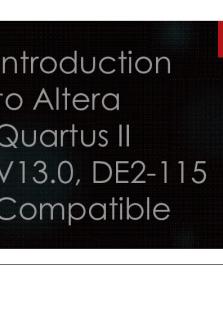
Introdiction to Quartus II
- 56 Pages

FPGA projects using Verilog VHDL
- 2 Pages

Quartus ii tutorial hdl
- 11 Pages

Envs1001 unit 1 practice milestone
- 13 Pages

Art History II Milestone 1
- 12 Pages
Popular Institutions
- Tinajero National High School - Annex
- Politeknik Caltex Riau
- Yokohama City University
- SGT University
- University of Al-Qadisiyah
- Divine Word College of Vigan
- Techniek College Rotterdam
- Universidade de Santiago
- Universiti Teknologi MARA Cawangan Johor Kampus Pasir Gudang
- Poltekkes Kemenkes Yogyakarta
- Baguio City National High School
- Colegio san marcos
- preparatoria uno
- Centro de Bachillerato Tecnológico Industrial y de Servicios No. 107
- Dalian Maritime University
- Quang Trung Secondary School
- Colegio Tecnológico en Informática
- Corporación Regional de Educación Superior
- Grupo CEDVA
- Dar Al Uloom University
- Centro de Estudios Preuniversitarios de la Universidad Nacional de Ingeniería
- 上智大学
- Aakash International School, Nuna Majara
- San Felipe Neri Catholic School
- Kang Chiao International School - New Taipei City
- Misamis Occidental National High School
- Institución Educativa Escuela Normal Juan Ladrilleros
- Kolehiyo ng Pantukan
- Batanes State College
- Instituto Continental
- Sekolah Menengah Kejuruan Kesehatan Kaltara (Tarakan)
- Colegio de La Inmaculada Concepcion - Cebu










