NEPLAN ® User's Guide Electrical PDF

| Title | NEPLAN ® User's Guide Electrical |
|---|---|
| Author | Nihad Osmić |
| Pages | 575 |
| File Size | 4.9 MB |
| File Type | |
| Total Downloads | 16 |
| Total Views | 843 |
Summary
® NEPLAN User’s Guide Electrical Version 5 Busarello + Cott + Partner Inc. ABB Utilities Gmbh Bahnhofstrasse 40 Käfertalerstrasse 250 CH-8703 Erlenbach D-68167 Mannheim Switzerland Germany Phone: +41 1 914 36 66 +49 621 386 27 86 Fax: +41 1 991 19 71 +49 621 386 27 85 E-mail: [email protected] neplan@d...
Description
®
NEPLAN
User’s Guide Electrical
Version 5
Busarello + Cott + Partner Inc.
ABB Utilities Gmbh
Bahnhofstrasse 40 CH-8703 Erlenbach Switzerland
Käfertalerstrasse 250 D-68167 Mannheim Germany
Phone: Fax: E-mail: Internet:
+49 621 386 27 86 +49 621 386 27 85 [email protected] www.abb.de/neplan
+41 1 914 36 66 +41 1 991 19 71 [email protected] www.neplan.ch
Contents
Contents TUTORIAL...............................................................................................................................1 INTRODUCTION ........................................................................................................................1 THE USER INTERFACE..............................................................................................................2 Toolbar ...............................................................................................................................2 Workspace ..........................................................................................................................3 Variant Manager ................................................................................................................3 Symbol Window ..................................................................................................................3 Message Window ................................................................................................................3 THE ONLINE HELP ...................................................................................................................4 DATA ORGANIZATION .............................................................................................................5 THE BASIC ELEMENTS OF NEPLAN........................................................................................6 Nodes ..................................................................................................................................6 Elements..............................................................................................................................7 Protection Devices, Current and Voltage Transformers....................................................7 Station.................................................................................................................................7 Symbol ................................................................................................................................8 Switches ..............................................................................................................................8 Zones and Areas .................................................................................................................8 Partial Networks.................................................................................................................8 STEP 1 – CREATE A NEW PROJECT .........................................................................................10 STEP 2 – ENTER A SMALL NETWORK......................................................................................12 Input data..........................................................................................................................12 Enter the network..............................................................................................................14 Test your network .............................................................................................................20 STEP 3 – INSERT HEADER, SAVE, PRINT, EXIT ......................................................................23 Insert Header ....................................................................................................................23 Save the network ...............................................................................................................25 Print the diagram..............................................................................................................26 Close and open projects ...................................................................................................27 STEP 4 – USE OF DIAGRAMS, LAYERS, AREAS AND ZONES ...................................................29 Use of Diagrams ...............................................................................................................29 Use of graphic layers........................................................................................................34 Define and assign Areas and Zones .................................................................................39 STEP 5 – CREATE AND USE LIBRARIES ...................................................................................47 Create a new Library........................................................................................................47 Import data from a library................................................................................................51 Update your network data with a library type .................................................................52 Export data to a library ....................................................................................................53 STEP 6 – DEFINE VARIANTS ...................................................................................................56 Insert new Subvariants .....................................................................................................57 Save modifications to the variants....................................................................................60 Create and assign a Topology Data File..........................................................................63 Create and assign a Load Data File ................................................................................66 NEPLAN User's Guide V5
0-2
Contents
LOAD FLOW CALCULATION ...................................................................................................69 SHORT CIRCUIT CALCULATION..............................................................................................77 TRANSIENT STABILITY ANALYSIS .........................................................................................85 INTERFACES TO NEPLAN ...................................................................................................107 TIPS FROM THE PRACTICE ....................................................................................................109 Asymmetrical Network Structure....................................................................................109 Load Flow.......................................................................................................................109 MENU OPTIONS .....................................................................................................................1 FILE .........................................................................................................................................1 New .....................................................................................................................................1 Open ...................................................................................................................................1 Close ...................................................................................................................................1 Save.....................................................................................................................................1 Save As ...............................................................................................................................2 Print ... ................................................................................................................................2 Print Preview ... ..................................................................................................................2 Print Setup ... ......................................................................................................................2 Page Setup ... ......................................................................................................................2 Print on One Page ... ..........................................................................................................2 Import ... .............................................................................................................................2 Export ... .............................................................................................................................3 Exit......................................................................................................................................3 INSERT .....................................................................................................................................4 Edit Options........................................................................................................................4 Elements..............................................................................................................................5 AC-Line and Bus.................................................................................................................5 DC and Asym. Line/Bus......................................................................................................6 Nested Block .......................................................................................................................7 Link .....................................................................................................................................7 Map .....................................................................................................................................7 Calibration Symbol.............................................................................................................7 Header ................................................................................................................................8 Color Legend ......................................................................................................................8 Line Legend ........................................................................................................................8 Control Circuit ...................................................................................................................8 Function Block Menu..........................................................................................................9 EDIT.......................................................................................................................................10 Undo .................................................................................................................................10 Redo ..................................................................................................................................10 Cut ....................................................................................................................................10 Copy..................................................................................................................................10 Paste .................................................................................................................................10 Delete................................................................................................................................10 Data ..................................................................................................................................11 Graphics ...........................................................................................................................14 Search ...............................................................................................................................15 Statistics............................................................................................................................16 Diagram Properties ..........................................................................................................16 Variant Properties ............................................................................................................26 VIEW .....................................................................................................................................27 NEPLAN User's Guide V5
0-3
Contents
Redraw..............................................................................................................................27 Variant Manager ..............................................................................................................27 Message Window ..............................................................................................................27 Symbol Window ................................................................................................................27 Ruler .................................................................................................................................27 Page Bounds .....................................................................................................................27 Grid...................................................................................................................................27 Snap to Grid......................................................................................................................28 Snape to Angle ..................................................................................................................28 Grid Properties.................................................................................................................28 Zoom Normal....................................................................................................................28 Zoom Percent....................................................................................................................28 Zoom Custom....................................................................................................................28 Zoom to Fit .......................................................................................................................28 Show Full Screen ..............................................................................................................29 ANALYSIS ..............................................................................................................................30 Calculation .......................................................................................................................30 Partial Network ................................................................................................................30 Parameter .........................................................................................................................31 Results...............................................................................................................................31 LIBRARIES .............................................................................................................................32 Libraries ...........................................................................................................................32 Symbol Library .................................................................................................................32 Set Active Library .............................................................................................................32 Copy to Diagram Library .................................................................................................32 Past from Diagram Library..............................................................................................32 Edit Diagram Library.......................................................................................................32 Import Old CCT Library...................................................................................................33 OPTIONS ................................................................................................................................34 Header ..............................................................................................................................34 Project Description...........................................................................................................34 Measurement and Size ......................................................................................................34 Calibrate...........................................................................................................................34 Insert Calibration Symbol ................................................................................................34 Make Backup ....................................................................................................................35 License ..............................................................................................................................35 WINDOW................................................................................................................................36 New Window .....................................................................................................................36 Cascade ............................................................................................................................36 Tile ....................................................................................................................................36 Arrange Icons ...................................................................................................................36 HELP ......................................................................................................................................37 Help Topics.......................................................................................................................37 About Neplan ....................................................................................................................37 VARIANT MANAGER ..............................................................................................................38 Variants ............................................................................................................................38 Diagrams ..........................................................................................................................38 All Elements ......................................................................................................................38 Elements............................................................................................................................39 TOOLBAR ...............................................................................................................................40 MOUSE BUTTONS ..................................................................................................................41 NEPLAN User's Guide V5
0-4
Contents
Left Mouse Button.............................................................................................................41 Right Mouse Button ..........................................................................................................41 ELEMENT DATA INPUT AND MODELS ..........................................................................1 DATA INPUT DIALOGS OF NETWORK ELEMENTS .....................................................................1 Classification of Data in the Data Input Dialog ................................................................1 Element - Info .....................................................................................................................2 Element - Reliability ........................................
Similar Free PDFs

NEPLAN ® User's Guide Electrical
- 575 Pages

The Complete Guide to Electrical Wiring
- 339 Pages

Electrical-cable
- 395 Pages

Electrical Conductivity AND OHM
- 3 Pages
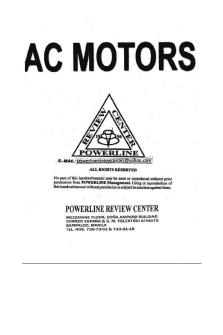
AC Motors101 Electrical Engineering
- 17 Pages

Electrical-Problems-41
- 6 Pages

Electrical Properties (solutions)
- 11 Pages

Electrical and Electronics Measurment
- 652 Pages

Design OF Electrical Machines
- 26 Pages

Electrical Circuits Laboratary
- 59 Pages

Lesson #5 - Electrical Circuits
- 3 Pages

Basic Electrical Notes answers
- 3 Pages
Popular Institutions
- Tinajero National High School - Annex
- Politeknik Caltex Riau
- Yokohama City University
- SGT University
- University of Al-Qadisiyah
- Divine Word College of Vigan
- Techniek College Rotterdam
- Universidade de Santiago
- Universiti Teknologi MARA Cawangan Johor Kampus Pasir Gudang
- Poltekkes Kemenkes Yogyakarta
- Baguio City National High School
- Colegio san marcos
- preparatoria uno
- Centro de Bachillerato Tecnológico Industrial y de Servicios No. 107
- Dalian Maritime University
- Quang Trung Secondary School
- Colegio Tecnológico en Informática
- Corporación Regional de Educación Superior
- Grupo CEDVA
- Dar Al Uloom University
- Centro de Estudios Preuniversitarios de la Universidad Nacional de Ingeniería
- 上智大学
- Aakash International School, Nuna Majara
- San Felipe Neri Catholic School
- Kang Chiao International School - New Taipei City
- Misamis Occidental National High School
- Institución Educativa Escuela Normal Juan Ladrilleros
- Kolehiyo ng Pantukan
- Batanes State College
- Instituto Continental
- Sekolah Menengah Kejuruan Kesehatan Kaltara (Tarakan)
- Colegio de La Inmaculada Concepcion - Cebu



