Output Devices - Lecture notes 3 PDF
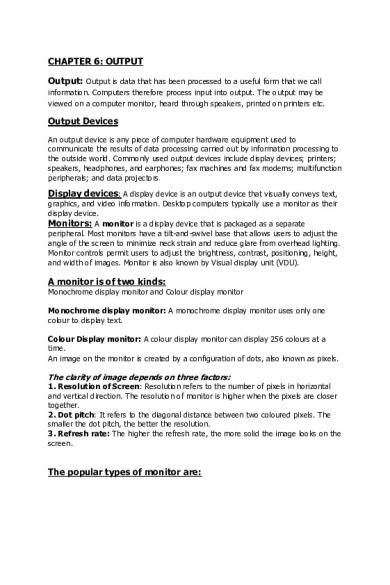
| Title | Output Devices - Lecture notes 3 |
|---|---|
| Author | Boitumelo kortjass |
| Course | Computer Literacy |
| Institution | Walter Sisulu University |
| Pages | 9 |
| File Size | 235.5 KB |
| File Type | |
| Total Downloads | 13 |
| Total Views | 128 |
Summary
Name of lecture in Rejinder Kumar...
Description
CHAPTER 6: OUTPUT Output: Output is data that has been processed to a useful form that we call information. Computers therefore process input into output. The output may be viewed on a computer monitor, heard through speakers, printed on printers etc.
Output Devices An output device is any piece of computer hardware equipment used to communicate the results of data processing carried out by information processing to the outside world. Commonly used output devices include display devices; printers; speakers, headphones, and earphones; fax machines and fax modems; multifunction peripherals; and data projectors.
Display devices: A display device is an output device that visually conveys text, graphics, and video information. Desktop computers typically use a monitor as their display device. Monitors: A monitor is a display device that is packaged as a separate peripheral. Most monitors have a tilt-and-swivel base that allows users to adjust the angle of the screen to minimize neck strain and reduce glare from overhead lighting. Monitor controls permit users to adjust the brightness, contrast, positioning, height, and width of images. Monitor is also known by Visual display unit (VDU).
A monitor is of two kinds: Monochrome display monitor and Colour display monitor Monochrome display monitor: A monochrome display monitor uses only one colour to display text. Colour Display monitor: A colour display monitor can display 256 colours at a time. An image on the monitor is created by a configuration of dots, also known as pixels.
The clarity of image depends on three factors: 1. Resolution of Screen: Resolution refers to the number of pixels in horizontal and vertical direction. The resolution of monitor is higher when the pixels are closer together. 2. Dot pitch: It refers to the diagonal distance between two coloured pixels. The smaller the dot pitch, the better the resolution. 3. Refresh rate: The higher the refresh rate, the more solid the image looks on the screen.
The popular types of monitor are:
1. CRT (Cathode ray tube): A CRT monitor is a desktop monitor that contains a cathode-ray tube. A cathode-ray tube (CRT) is a large, sealed glass tube. The front of the tube is the screen. 2. LCD (Liquid crystal display): An LCD monitor, also called a flat panel monitor, is a desktop monitor that uses a liquid crystal display to produce images. Computer LCDs typically contain fluorescent tubes that emit light waves toward the liquid-crystal cells, which are sandwiched between two sheets of material. 3. LED (Light Emitted Diode): LED is an electronic device that emits light when electrical current is passed through it. LEDs usually produces red light, but today’s LED can produce RGB( Red, green and blue). 4. 3D monitors: 3D monitor is a television that conveys depth perception to the viewer. When 3D images are made interactive then user feel involved with the scene and this experience is called virtual reality.
Printers A printer is an output device that produces text and graphics on a physical medium such as paper or transparency film. Many different printers exist with varying speeds, capabilities, and printing methods. Printer can print documents in colour as well as in black and white. Printers are divided into two basic categories: • Impact printers • Non-impact printers ➢ Impact printers: This type of printer strikes paper and ribbon together to form a character, like a typewriter. Impact printer can print a character or entire line at a time. Types of impact printer: 1. Dot matrix: It forms characters using rows of pins which impact the ribbion on top of the paper therefore also called pin printer. Dot matrix printers pin one character at a time. It prints characters and images as a pattern of dots. 2. Daisy wheel: In daisy wheel printers, characters are fully formed on the petals, like typewriter keys. Daisy wheel printers produce high resolution output and are more reliable than dot matrix. 3. Line printer: It is a high speed printer capable of printing an entire line of text at once instead of one or more characters at a time. 4. Drum printer: An old line printer technology that uses formed character images around a cylindrical drum as its printing mechanism.
When the desired character for the selected position rotated around the hammer line, the hammer hits the paper from behind, and pushed it into the ribbon and onto the character.
➢ Non- impact printers A non impact printer uses electrostatic chemicals and ink-jet technologies. They do not hit or impact a ribbon to print. The following are the types of non impact printers. 1. Inkjet printers: An inkjet printer is a printer that places extremely small droplets of ink onto paper to create an image. It sprays ink onto paper to form characters. It prints high quality text and graphics. 2. Thermal printers: It uses heat on chemically treated paper to form characters. Fax machines that use rolls of paper are also of thermal printer type. 3. Laser printers: A laser printer provides the highest quality text and images for personal computer. They can print in different fonts that is, type styles and sizes. 4. Electromagnetic printer: Electromagnetic printers are very fast printers and they fall under the category of page printers.
Various ways to print Users can print by connecting a computer to a printer with a cable that plugs in a port o the computer. Bluetooth printing uses radio waves to transmit output to a printer. With Infrared printing, a computer or other device communicates with printer via infrared light waves. Some digital cameras connect directly to a printer via a cable, others store images on media cards that can be removed and inserted in the printer. Networked computers can communicate with the network printer via cables or wirelessly.
OTHER OUTPUT DEVICES Speakers, headphones, and earphones An audio output device is a component of a computer that produces music, speech, or other sounds, such as beeps. Three commonly used audio output devices are speakers, headphones, and earphones.
Most personal computers have a small internal speaker that usually emits only lowquality sound. Thus, many personal computer users add surround sound speakers to their computers to generate a higher-quality Sound. Most surround sound computer speaker systems include one or two center speakers and two or more satellite speakers that are positioned so sound emits from all directions. Speakers typically have tone and volume controls, allowing users to adjust settings. In a computer laboratory or other crowded environment, speakers might not be practical. Instead, users can plug headphones or earphones in a port on the sound card, in a speaker, or in the front of the system unit. With headphones or earphones, only the individual wearing the headphones or earphones hears the sound from the computer. The difference is that headphones cover or are placed outside of the ear, whereas earphones, or earbuds, rest inside the ear canal.
Fax machines and fax Modems A fax machine is a device that codes and encodes documents so they can be transmitted over telephone lines. The documents can contain text, drawings, or photographs, or can be handwritten. The term fax refers to a document that you send or receive via a fax machine. Many computers include fax capability by using a fax modem. A fax modem transmits computer prepared documents, such as a word processing letter, or documents that have been digitized with a scanner or digital camera. A fax modem transmits these faxes to a fax machine or to another fax modem.
Multifunction peripheral A multifunction peripheral is a single device that looks like a copy machine but provides the functionality of a printer, scanner, copy machine, and perhaps a fax machine. Some use color ink-jet printer technology, while others include a black-and white laser printer. An advantage of these devices is they are significantly less expensive than if you purchase each device separately. If the device breaks down, however, you lose all four functions, which is the primary disadvantage.
Data projectors This is a device that can project the images that appear on the computer screen onto a much larger screen so that the images may be both more clearly visible and suitable to accommodate bigger audiences.
CHAPTER REVIEW Q1. What are the four categories of output? Output is the data that has been processed into a useful form. Four categories of output are text, graphics, audio and video. An output device is any hardware component that conveys information to one or more people. Q2. What is a CRT monitor, and what factors affect its quality? A CRT monitor is a desktop monitor that contains a cathode-ray tube (CRT). The screen on the front of the CRT is coated with tiny dots of red, green and blue phosphor that combines to make up each pixel, which is a single element
in an electronic image. As an electronic beam inside the CRT moves back and forth across the back of the screen, the dots glow, which produces an image. The quality of a CRT monitor depends largely on its resolution, dot pitch and refresh rate. Resolution is the number of horizontal and vertical pixels in a display device. Dot pitch, sometimes called pixel pitch, is the distance in millimetres between pixels on a display device. Refresh rate is the speed that a monitor redraws the images on the screen. Q3. What Are the Characteristics of LCD Monitors, LCD Screens, and CRT Monitors? Any hardware component that conveys information to one or more people is an output device. A display device is a commonly used output device that visually conveys text, graphics, and video information. An LCD monitor, also called a flat panel monitor, is a desktop monitor that uses a liquid crystal display. A liquid crystal display (LCD) uses a liquid compound to present information on the screen. A CRT monitor is a desktop monitor that contains a cathode-ray tube. Q4. What Are Various Types of Printers? A printer is an output device that produces text and graphics on a physical medium. A nonimpact printer forms characters and graphics without striking the paper. Several types of nonimpact printers are available. An ink-jet printer forms characters and graphics by spraying tiny drops of ink onto paper. A photo printer produces photolab- quality pictures. A laser printer is a high-speed, high-quality printer that operates in a manner similar to a copy machine. A thermal printer generates images by pushing electrically heated pins against heat-sensitive paper. A mobile printer is a small, battery-powered printer used to print from a notebook computer, Tablet PC, PDA, or smart phone. Plotters are used to produce high-quality drawings in specialized fields. An impact printer forms characters and graphics by striking a mechanism against an inked ribbon that physically contacts the paper. A dot-matrix printer is an impact printer that produces an image when tiny wire pins on a print head strike an inked ribbon. A line printer is an impact printer that prints an entire line at a time. Q5. What Are the Characteristics of Speakers, Headphones, and Earphones; Fax Machines and Fax Modems; Multifunction Peripherals; and Data Projectors? Speakers are a type of audio output device added to computers to generate higher-quality sound.
With headphones and earphones, only the individual wearing the headphones or earphones hears the sound from the computer. The difference is that headphones cover or are placed outside of the ear, whereas earphones, or earbuds, rest inside the ear canal. A fax machine is a device that codes and encodes documents so they can be transmitted over telephone lines. Many computers have a fax modem that transmits computer-prepared documents. A multifunction peripheral is a single device that provides the functionality of a printer, scanner, copy machine, and perhaps a fax machine. A data projector is a device that takes the text and images displaying on a computer screen and projects them on a larger screen for an audience. Q6. What Are Input and Output Options for Physically Challenged Users? Voice recognition, which is the computer's capability of distinguishing spoken words, is an ideal input option for visually impaired users. Input options for people with limited hand mobility include keyboards with larger keys, on-screen keyboards, and head-mounted pointers. Hearing-impaired users can instruct programs to display words instead of sound. Visually impaired users can change Windows Vista settings such as the size and color of text to make words easier to use. Instead of a monitor, blind users can use voice output and a Braille printer. TRUE OR FALSE 1. On notebook and some handheld computers, PDAs, and smart phones, the keyboard is built in the top of the system unit. (168) 2. An air mouse is a newer type of motion-sensing mouse that allows you to control objects, media players, and slide shows by moving the mouse in predetermined directions through the air. (169) 3. Resolution is the number of horizontal and vertical pixels in a display device. (176) 4. A video conference is a meeting between two or more geographically separated people who use a network or the Internet to transmit audio and video data. (176) 5. Plasma monitors offer larger screen sizes and richer colors than LCD monitors. (185) 6. Most photo printers are PictBridge enabled, which requires the use of a computer to print pictures. (190) 7. A line printer is a high-speed impact printer that prints one character at a time. (193) 8. The advantage of a multifunction peripheral is that it is significantly more expensive than if you purchase each device separately. CHECK YOUR SKILLS MCQs 1. Which of the following is not an output device?
a. Scanner b. Printer c. Flat screen d. LCD 2. Drum printer is an example of a. Input b. Processing c. Output d. Storage 3. The higher the resolution of a monitor, the a. Larger the pixels b. Less clear the screen is c. Further apart the pixels d. Closer together the pixels 4. The output devices make it possible to a. View or print data b. Store data c. Scan d. Input data 5. ................ printer cannot print more than one character at a time. a. Line b. Daisy-wheel c. Laser d. Dot matrix 6. Laser printer belongs to a. Line printer
b. Page printer c. Band printer d. None of these 7. A device that makes copies and reproduces text and images is called a. Printer b. CPU c. Memory d. Joystick 8. The impact printers are a. Dot matrix b. Drum c. Inkjet d. Both 1 and 2 9. A hard copy would prepared on a a. Line printer b. Dot matrix printer c. Plotter d. All of the above 10. A pixels is a a. Picture element or dot on screen b. Point of link on a user printed paper c. Light beam used in printing paper d. None of the above...
Similar Free PDFs

Output Devices - Lecture notes 3
- 9 Pages

Lecture notes, lecture 3
- 5 Pages

Lecture notes, lecture 3
- 8 Pages

Notes#3 - Lecture 3 notes
- 49 Pages

Lecture notes, lecture 3
- 59 Pages

3 - Lecture notes 3
- 7 Pages

Quiz 3 - Input/Output C++
- 1 Pages

Lab report 3 cardiac output
- 2 Pages

Lecture Notes, Lecture Exam 3
- 15 Pages

LECTURE 3 Management lecture notes
- 35 Pages

CIV1000 - 3 - Lecture notes 3
- 4 Pages

Chapter 3 - Lecture notes 3
- 6 Pages
Popular Institutions
- Tinajero National High School - Annex
- Politeknik Caltex Riau
- Yokohama City University
- SGT University
- University of Al-Qadisiyah
- Divine Word College of Vigan
- Techniek College Rotterdam
- Universidade de Santiago
- Universiti Teknologi MARA Cawangan Johor Kampus Pasir Gudang
- Poltekkes Kemenkes Yogyakarta
- Baguio City National High School
- Colegio san marcos
- preparatoria uno
- Centro de Bachillerato Tecnológico Industrial y de Servicios No. 107
- Dalian Maritime University
- Quang Trung Secondary School
- Colegio Tecnológico en Informática
- Corporación Regional de Educación Superior
- Grupo CEDVA
- Dar Al Uloom University
- Centro de Estudios Preuniversitarios de la Universidad Nacional de Ingeniería
- 上智大学
- Aakash International School, Nuna Majara
- San Felipe Neri Catholic School
- Kang Chiao International School - New Taipei City
- Misamis Occidental National High School
- Institución Educativa Escuela Normal Juan Ladrilleros
- Kolehiyo ng Pantukan
- Batanes State College
- Instituto Continental
- Sekolah Menengah Kejuruan Kesehatan Kaltara (Tarakan)
- Colegio de La Inmaculada Concepcion - Cebu



