Pdf-computer-post-and-beep-codes compress PDF

| Title | Pdf-computer-post-and-beep-codes compress |
|---|---|
| Author | Doey Albert Barcebal |
| Course | Information Technology |
| Institution | Siargao Island Institute of Technology |
| Pages | 18 |
| File Size | 1.4 MB |
| File Type | |
| Total Downloads | 114 |
| Total Views | 135 |
Summary
css ncii...
Description
Computer ComputerPOST POSTand andbeep beepcodes codes
Search Help Tips Dictionary History Forums Contact
You are here: Help> Help> BIOS
Computer Computer POST and beep codes The computer POST(power-on POST(power-on self-test) checks a computer's internal ha compatibility and connection before starting the remainder of the boot pr p the the computer computer passes passes the the POST, POST, the the computer computer may may give give aa single single beep beep (so (so computers may beep twice) as it starts and continue to boot. However, i computer computer fails fails the the POST, POST, the the computer computer will will either either not not beep beep or or generate generate aa that tells the user the source of the problem. problem.
If your comput computer er has an irregular irregular POST or a beep cod code e not mentioned mentioned below POST POST troubleshooting troubleshooting stepsto stepsto determine the failing hardware component
AMI BIOS beep codes Award BIOS beep codes
http://www.computerhope.com http://www.computerhope.com/beep.htm[22-Aug-15 /beep.htm[22-Aug-15 15:15:36] 15:15:36]
Computer ComputerPOST POSTand andbeep beepcodes codes
Below are the AMIBIOS AMI BIOS Beep code codes s that can occur occur.. However, However, becaus because e of th of different computer manufacturers with this BIOS, the beep codes may var
Beep Code
Descriptions
1 short
DRAM refresh failure
2 short
Parity circuit failure
3 short
Base 64K RAM failure
4 short
System timer failure
5 short
Process failure
6 short
Keyboard controller Gate A20 error
7 short
Virtual mode exception error
8 short
Display memory Read/Write test failure
9 short
ROM BIOS checksum failure
10 short
CMOS shutdown Read/Write error
11 short
Cache Memory error
1 long, 3 short
Conventional/Extended memory failure
1 long, 8 short
Display/Retrace test failed
two - tone siren
Low CPU Fanspeed, Fanspeed, Voltage Level issue
AWARD BIOS beep codes
http://www.computerhope.com http://www.computerhope.com/beep.htm[22-Aug-15 /beep.htm[22-Aug-15 15:15:36] 15:15:36]
Computer ComputerPOST POSTand andbeep beepcodes codes
1 llo ong, 3 short
Video card not d de etected (reseat video c ca ard) o orr card
Beeps repeating endlessly
RAM problem.
Repeated high frequency beeps while PC is running
Overheatingprocessor Overheating processor ((CPU CPU))
Repeated beeps alternating high & low frequency
Issue with the processor ((CPU CPU), ), possib possibly ly dama
If any other corre correctable ctable hardware hardware issues are found, the BIOS displays a mes
Dell beep codes Beep Code
Description
1 beep
BIOS BIOS ROMcorruption ROM corruption or failure
2 beeps
Memory ( RAM RAM)) not detected
3 beeps
Motherboardfailure Motherboard failure
4 beeps
Memory ( RAM RAM)) failur failure e
5 beeps
CMOS Batteryfailure Batteryfailure
6 beeps
Video card cardfailure failure
7 beeps
Bad processor ( CPU CPU))
For other Dell beep codes, please refer to Dell's Beep Codes and PSA Diagno
http://www.computerhope.com http://www.computerhope.com/beep.htm[22-Aug-15 /beep.htm[22-Aug-15 15:15:36] 15:15:36]
Computer ComputerPOST POSTand andbeep beepcodes codes
Beep Code
Description
No Beeps
No Power, Loose Card, or Short.
1 Short Beep
Normal POST, c omputer is ok.
2 Short Beep
POST error, review screen for er
Continuous Beep
No Power, Loose Card, or Short.
Repeating Short Beep
No Power, Loose Card, or Short.
1 Long and 1 Short Beep
Motherboard issue.
1 Long and 2 Short Beeps
Video (Mono/CGA Display Circuit
1 Long and 3 Short Beeps. Beeps.
Video (EGA) Display Circuitry.
3 Long Beeps
Keyboard or Keyboard card error
1 Beep, Blank or Incorrect Display
Video Display Circuitry.
Macintosh startup tones Tones
Error
Err Error Tone. one. (t (two wo se setts o off d dif iffe fere rent nt tone tones) s)
Prob Proble lem m w wit ith h lo logi gic c boar board d o orr
Startup tone, drive spins, no video
Problem with video controll
Powers on, no tone.
Logic board problem.
High Tone, four higher tones.
Problem with SIMM.
Phoenix BIOS beep codes
http://www.computerhope.com http://www.computerhope.com/beep.htm[22-Aug-15 /beep.htm[22-Aug-15 15:15:36] 15:15:36]
Computer ComputerPOST POSTand andbeep beepcodes codes
1- 1 - 2- 1
Get CPU Type.
1- 1- 2- 3
Initialize s sy ystem hardware.
1-1-31-1-3-1 1
Initialize c ch hip set registers w wiith initial PO POST va values.
1- 1- 3- 2
Set in POST flag.
1- 1- 3- 3
Initialize C CP PU rre egisters.
1-11-1-44-1 1
Initialize cache to iin nitial POST v va alues.
1- 1- 4- 3
Initialize I/O.
1- 2- 1- 1
Initialize Power Management.
1-21-2-11-2 2
Load al alternate rre egisters w wiith iin nitial P PO OST v va alues.
1- 2- 1- 3
Jump to UserPatch0.
11-22 -22-1 1
Initialize keyboard controller.
1- 2- 2- 3
BIOS ROM checksum.
1- 2- 3- 1
8254 timer initialization.
11-22 -33-3 3
8237 DM DMA c co ontroller iin nitialization.
1-21-2-44-1 1
Reset Programmable Interrupt Controller.
1- 3- 1- 1
Test DRAM refresh.
1- 3- 1- 3
Test 8742 Keyboard Controller.
1- 3- 2- 1
Set ES segment to register to 4 GB.
1- 3- 3- 1
28 Autosize DRAM.
http://www.computerhope.com http://www.computerhope.com/beep.htm[22-Aug-15 /beep.htm[22-Aug-15 15:15:36] 15:15:36]
Computer ComputerPOST POSTand andbeep beepcodes codes
1- 4- 3- 1
Shadow system BIOS ROM.
1- 4- 3- 2
Reinitialize the cache.
1- 4- 3- 3
Autosize cache.
1-41-4-44-1 1
Configure advanced chipset registers.
1-41-4-44-2 2
Load a allternate rre egisters w wiith C CM MOS va values.
2- 1- 1- 1
Set Initial CPU speed.
2- 1- 1- 3
Initialize interrupt vectors.
2- 1- 2- 1
Initialize BI BIOS in interrupts.
2- 1- 2- 3
Check ROM copyright notice.
2-12-1-22-4 4
Initialize manager for PC PCI Options ROMs.
2-12-1-33-1 1
Check video c co onfiguration against CMOS.
2- 1- 3- 2
Initialize PCI bus and devices.
2-12-1-33-3 3
Initialize all video adapters in system.
2- 1- 4- 1
Shadow video BIOS ROM.
2- 1- 4- 3
Display c co opyright no notice.
2- 2- 1- 1
Display CPU Type and speed.
2- 2- 1- 3
Test keyboard.
2- 2- 2- 1
Set key click if enabled.
2- 2- 2- 3
56 Enable keyboard
http://www.computerhope.com http://www.computerhope.com/beep.htm[22-Aug-15 /beep.htm[22-Aug-15 15:15:36] 15:15:36]
Computer ComputerPOST POSTand andbeep beepcodes codes
2- 3 - 2- 1
Jump to UserPatch1.
22-33 -22-3 3
Configure ad advanced c ca ache rre egisters.
2- 3- 3- 1
Enable external and CPU caches.
2- 3- 3- 3
Display external cache size.
2- 3- 4- 1
Display shadow message.
22-33 -44-3 3
Display non- disposable segments.
2- 4- 1- 1
Display error messages.
2- 4- 1- 3
Check ffo or co configuration er errors.
2- 4- 2- 1
Test real - time clock.
2- 4- 2- 3
Check for key board errors
22-44 -44-1 1
Set up h ha ard ware interrupts vectors.
2- 4- 4- 3
Test c co oprocessor if p prresent.
3- 1- 1- 1
Disable onboard I/O ports.
3-13-1-11-3 3
Detect a an nd install external RS232 ports.
3-13-1-22-1 1
Detect and install external parallel ports.
33-11 -22-3 3
Re- initialize onboard I/O ports.
3- 1- 3- 1
Initialize BIOS Da Data Area.
33-11 -33-3 3
Initialize Extended B BIIOS Data Area.
http://www.computerhope.com http://www.computerhope.com/beep.htm[22-Aug-15 /beep.htm[22-Aug-15 15:15:36] 15:15:36]
Computer ComputerPOST POSTand andbeep beepcodes codes
3- 2 - 2- 3
Clear huge ES segment register.
3- 2- 3- 1
Search for option ROMs.
3- 2- 3- 3
Shadow option ROMs.
3- 2- 4- 1
Set up P Po ower Management.
3- 2- 4- 3
Enable h ha ardware iin nterrupts.
3- 3- 1- 1
Set time of day.
3- 3- 1- 3
Check key lock.
3- 3- 3- 1
Erase F2 prompt.
3- 3- 3- 3
Scan for F2 key stroke.
3- 3- 4- 1
Enter SETUP.
3- 3- 4- 3
Clear in POST flag.
3- 4- 1- 1
Check for errors
3-43-4-11-3 3
POST do done - prepare tto o b bo oot operating s sy ystem.
3- 4- 2- 1
One beep.
3- 4- 2- 3
Check password (optional).
3- 4- 3- 1
Clear global descriptor table.
3- 4- 4- 1
Clear parity checkers.
3- 4- 4- 3
Clear screen (optional).
3- 4- 4- 4
Check vi virus an and b ba ackup re reminders.
http://www.computerhope.com http://www.computerhope.com/beep.htm[22-Aug-15 /beep.htm[22-Aug-15 15:15:36] 15:15:36]
Computer ComputerPOST POSTand andbeep beepcodes codes
4- 2- 3- 1
Shutdown error.
4- 2- 3- 3
Extended Block Move.
4- 2- 4- 1
Shutdown 10 error.
4- 3- 1- 3
Initialize the chipset.
4- 3- 1- 4
Initialize re refresh counter.
4- 3- 2- 1
Check for Forc ed Flash.
4- 3- 2- 2
Check HW status of ROM.
4- 3- 2- 3
BIOS ROM is OK.
4- 3- 2- 4
Do a complete RAM test.
4- 3- 3- 1
Do OEM initialization.
44-33 -33-2 2
Initialize interrupt controller.
4- 3- 3- 3
Read in bootstrap code.
4- 3- 3- 4
Initialize a alll v ve ectors.
4- 3- 4- 1
Boot the Flash program.
4- 3- 4- 2
Initialize the boot device.
4- 3- 4- 3
Boot code was read OK.
two-tone siren
Low CPU Fan Fanspeed, speed, Voltage Level issue
Additional information
http://www.computerhope.com http://www.computerhope.com/beep.htm[22-Aug-15 /beep.htm[22-Aug-15 15:15:36] 15:15:36]
Computer ComputerPOST POSTand andbeep beepcodes codes
Was this page useful? useful?
Feedback
E-mail
Yes
No
Share
Ask another computer question Search
Recently added pages How to remove an Internet browser toolbar Top 10 computer mistakes beginners make What is a browser toolbar? What is hamburger menu? Do you need to indent when writing HTML code? View all recent updates
Useful links About Computer Hope Site Map Forum Contact Us How to Help Top 10 pages
Follow us
Print
http://www.computerhope.com http://www.computerhope.com/beep.htm[22-Aug-15 /beep.htm[22-Aug-15 15:15:36] 15:15:36]
Computer ComputerPOST POSTand andbeep beepcodes codes
© 2015 Computer Hope Legal Disclaimer Disclaimer- Privacy Privacy Statement Statement
http://www.computerhope.com http://www.computerhope.com/beep.htm[22-Aug-15 /beep.htm[22-Aug-15 15:15:36] 15:15:36]
What WhatisisCPU CPU(Central (CentralProcessing ProcessingUnit)? Unit)?
Search Help TipsDictionary History Forums Contact
You are here: Dictionary Dictionary> > C - Definitions
CPU Alternatel nately y referred to as a processor, central processor , or micropr Alter the CPU(pronounced sea-pea-you) is the Central Central Processing Processing Unit Unit of computer. A computer's CPU handles all instructions instructionsit it receives from har softwarerunning softwarerunning on the computer.
Tip: The CPU is often referr referred ed to as the brainof brainof the compu computer. ter. However, However, it appro appropriate priate to refer to software softwareas as the brain and the CPU as a very efficient
Note: Many new computer users may improperly call their computer computerand and so their monitor monitorthe the CPU. When referring referring to your computer or monitor monitor,, it is pro to them as either the "computer" or "monitor" and not a CPU.
http://www.computerhope.com http://www.computerhope.com/jargon/c/cpu.htm[22-Aug-15 /jargon/c/cpu.htm[22-Aug-15 15:17:27] 15:17:27]
What WhatisisCPU CPU(Central (CentralProcessing ProcessingUnit)? Unit)?
http://www.computerhope.com http://www.computerhope.com/jargon/c/cpu.htm[22-Aug-15 /jargon/c/cpu.htm[22-Aug-15 15:17:27] 15:17:27]
What WhatisisCPU CPU(Central (CentralProcessing ProcessingUnit)? Unit)?
corresponding holes in the socket. Today, most CPU's resemble the picture s however, Intel Inteland and AMDhave AMDhave also experimented with slot processors processorsthat that w larger and slid into a slot on the motherboard. Also, over the years there ha dozen dozens s of different type types s of sockets socketson on motherboards. Each Each socket socket only only sup sup types of processo processors, rs, and each has its own pin layout.
Components Components of of the the CPU CPU In the CPU, the primary components are the ALU ALU(Arithmetic (Arithmetic Logic Unit) that mathematical, logical, and decision operations and the CU(Control CU (Control Unit) tha the processors operations.
Over the the history of of computer processors, the the speed speed ((clock clock speed speed)) and capa processor have dramatically improved. For example, the first microprocessor microprocesso 4004that 4004that was released released Novembe Novemberr 15, 1971, 1971, and had 2,300 transistors transistorsand and 60,000 operations per second. The Intel Pentium processor pictured above h transistors and performs around 188,000,000 instructions per second.
http://www.computerhope.com http://www.computerhope.com/jargon/c/cpu.htm[22-Aug-15 /jargon/c/cpu.htm[22-Aug-15 15:17:27] 15:17:27]
What WhatisisCPU CPU(Central (CentralProcessing ProcessingUnit)? Unit)?
Today, in addition to the different names of computer processors there are d architectures ((32-bit 32-bitand and 64-bit 64-bit), ), speed speeds, s, and capabilities capabilities.. Below is a list of common types of CPUs for home or business computers.
Note: There are multiple versions for some of these CPU types.
AMD processors
K6-2
Sempron
Turion Turion 64
Phenom X3
K6-III
Athlon 64
Athlon 64 X2
Athlon 66-serie series s
Athlon
Mobile Athlon 64
Turion 64 X2
Athlon 44-serie series s
Duron
Athlon XP-M
Phenom FX
Athlon X2
Athlon XP
Athlon 64 FX
Phenom X4
Phenom II
Intel processors
4004
Pentium
Pentium 4
Pentium Extreme
8080
Pentium w/
Mobile Pentium
Edition
8086
MMX
4-M 4- M
Core Duo
8087 8088
Pentium Pro Pentium II
Pentium D
Core 2 Duo
80286
Celeron
(286)
Pentium III
http://www.computerhope.com http://www.computerhope.com/jargon/c/cpu.htm[22-Aug-15 /jargon/c/cpu.htm[22-Aug-15 15:17:27] 15:17:27]
What WhatisisCPU CPU(Central (CentralProcessing ProcessingUnit)? Unit)?
Some mobile devices, like smartphones and tablets, use ARMCPUs. ARMCPUs. These CPUs are smaller in size, require less power and generate less heat.
Full list of comput computer er CPU manufacturers.
CPU history The CPU was first develo developed ped at Intel with the help of Ted Hoffand and others in the early 1970's. The first processor released released by Intel was the 4004 processor, shown in the picture to the right.
CPU history.
Related pages How to determine the type and speed of a processor. How to install a computer processor. Compu Computer ter CPU help and suppor support. t.
Also see: see:Coprocessor Coprocessor,, CPU socket socket,, Dual-core, Dual-core, Logic chip chip,, Motherboard Motherboard,, Par
http://www.computerhope.com http://www.computerhope.com/jargon/c/cpu.htm[22-Aug-15 /jargon/c/cpu.htm[22-Aug-15 15:17:27] 15:17:27]
What WhatisisCPU CPU(Central (CentralProcessing ProcessingUnit)? Unit)?
useful? Was this page useful?
Feedback
E-mail
Yes
No
Share
Ask another computer question Search
Recently added pages How to remove an Internet browser toolbar Top 10 computer mistakes beginners make What is a browser toolbar? What is hamburger menu? Do you need to indent when writing HTML code? View all recent updates
Useful links About Computer Hope Site Map Forum Contact Us How to Help Top 10 pages
Follow us Facebook
Print
http://www.computerhope.com http://www.computerhope.com/jargon/c/cpu.htm[22-Aug-15 /jargon/c/cpu.htm[22-Aug-15 15:17:27] 15:17:27]
What WhatisisCPU CPU(Central (CentralProcessing ProcessingUnit)? Unit)?
© 2015 Computer Hope Legal Disclaimer Disclaimer- Privacy Privacy Statement Statement...
Similar Free PDFs

Ch2docx compress chapter 2
- 3 Pages

Esas-reviewer compress
- 50 Pages

Machine-design-refresherpdf compress
- 122 Pages

Lab-1 compress - FDSFDSDFS
- 4 Pages
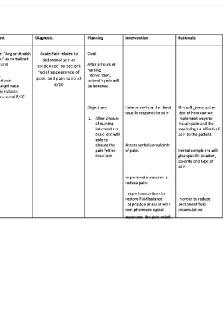
Pdf-ncp-abdominal compress
- 2 Pages

Alimenta-tu-cerebropdf compress
- 1 Pages

Proyecto-caf-3 compress
- 29 Pages

Banggawan-qanda-456 compress
- 44 Pages

Pdf-gram-positivo compress
- 2 Pages

Corporate-liquidation compress
- 4 Pages

Camara-de-rejas compress
- 10 Pages

Guerra-del-acre compress
- 29 Pages

Tendances-a1 compress
- 47 Pages
Popular Institutions
- Tinajero National High School - Annex
- Politeknik Caltex Riau
- Yokohama City University
- SGT University
- University of Al-Qadisiyah
- Divine Word College of Vigan
- Techniek College Rotterdam
- Universidade de Santiago
- Universiti Teknologi MARA Cawangan Johor Kampus Pasir Gudang
- Poltekkes Kemenkes Yogyakarta
- Baguio City National High School
- Colegio san marcos
- preparatoria uno
- Centro de Bachillerato Tecnológico Industrial y de Servicios No. 107
- Dalian Maritime University
- Quang Trung Secondary School
- Colegio Tecnológico en Informática
- Corporación Regional de Educación Superior
- Grupo CEDVA
- Dar Al Uloom University
- Centro de Estudios Preuniversitarios de la Universidad Nacional de Ingeniería
- 上智大学
- Aakash International School, Nuna Majara
- San Felipe Neri Catholic School
- Kang Chiao International School - New Taipei City
- Misamis Occidental National High School
- Institución Educativa Escuela Normal Juan Ladrilleros
- Kolehiyo ng Pantukan
- Batanes State College
- Instituto Continental
- Sekolah Menengah Kejuruan Kesehatan Kaltara (Tarakan)
- Colegio de La Inmaculada Concepcion - Cebu
![[PDF] DAFTAR BAHAN MAKANAN PENUKAR compress compress](https://pdfedu.com/img/crop/172x258/9q6147kgjdxk.jpg)

