PSYC1000DE outline PDF

| Title | PSYC1000DE outline |
|---|---|
| Author | Chloe Jakob |
| Course | Psychology |
| Institution | University of Guelph |
| Pages | 20 |
| File Size | 376.1 KB |
| File Type | |
| Total Downloads | 70 |
| Total Views | 130 |
Summary
intro to psyc outline...
Description
PSYC*1000 Introduction to Psychology Summer 2020 Section: DE01
Department of Psychology Credit Weight: 0.50
Course Details Calendar Description This is an introduction to the content and methods of psychology. It will cover the major areas such as neuroscience, sensation and perception, learning, cognition, motivation, human development, personality, psychopathology and its treatment, and social psychology. Pre-Requisite(s): None Co-Requisite(s): None Restriction(s): PSYC*1100, PSYC*1200 Method of Delivery: Online
Final Exam Date: Wednesday, August 12, 2020 Time: 5:30pm ET to 7:30pm ET Location: Online via the Quizzes tool in CourseLink using Respondus LockDown Browser and Monitor
Instructional Support Instructor Harvey Marmurek Email: [email protected]
Teaching Assistant(s) Name: Diogo Borba Email: [email protected] Name: Brooke Charbonneau Email: [email protected] Name: Thomas Horman Email: [email protected] Name: Ivana Marcincinova Email: [email protected] Name: Angela Vascotto Email: [email protected] Name: Rylan Waring Email: [email protected] Name: Michael Wolter Email: [email protected]
Learning Resources Required Textbook Title: An Introduction to Psychological Science (eBook plus Revel Access Code) Author(s): M. Krause, D. Corts, S. Smith, D. Dolderman Edition / Year: Third Canadian Edition / 2021 Publisher: Pearson Education Canada ISBN: 9780135424025 You may purchase the e-book with Revel access at the Guelph Campus Co-op Bookstore or the University of Guelph Bookstore. Please note that DE textbooks are located in the Distance Education section of the University of Guelph Bookstore.
Page 2 of 20
https://bookstore.coop/ http://www.bookstore.uoguelph.ca/ To access Revel for PSYC*1000 (DE01)-S20, follow these steps: 1. Go to the unique course link: https://console.pearson.com/enrollment/gtksmp 2. Sign in to your Pearson Account or create one 3. Redeem your access code or purchase instant access online Note: A loose-leaf copy of the text may be purchased through the Revel platform for an additional cost once the student has registered.
Course Website CourseLink (powered by D2L’s Brightspace) is the course website and will act as your classroom. It is recommended that you log in to your course website every day to check for announcements, access course materials, and review the weekly schedule and assignment requirements. https://courselink.uoguelph.ca
Ares For this course, you will be required to access course reserve materials through the University of Guelph McLaughlin Library. To access these items, select Ares on the navbar in CourseLink. Note that you will need your Central Login ID and password in order to access items on reserve. For further instructions on accessing reserve resources, visit How to Get Course Reserve Materials. If at any point during the course you have difficulty accessing reserve materials, please contact the e-Learning Operations and Reserve Services staff at: Tel: 519-824-4120 ext. 53621 Email: [email protected] Location: McLaughlin Library, First Floor, University of Guelph https://v2.lib.uoguelph.ca/find/course-reserves-ares/how-get-course-reserve-material
Course Materials This course requires the use or purchase of Revel. To access these materials, select Content on the navbar to locate Course Materials in the table of contents panel.
Learning Outcomes Course Learning Outcomes By the end of this course, you should be able to: Page 3 of 20
1. Identify basic terminology in the core areas of psychology; 2. Explain how the basic terms are defined in the context of psychological research; 3. Apply their knowledge to explain specific behaviours beyond the laboratory; and 4. Analyze critical issues in psychology.
Teaching and Learning Activities Course Structure This general survey course is designed to introduce the fundamental concepts and techniques of contemporary psychology as a behavioural science. Topics will include: history and methods; the biology of the mind; behaviour genetics; development; perceiving and learning; memory; thinking, language, and intelligence; emotion, stress, and health; social psychology; personality; psychological disorders; and, therapy. This course consists of 12 units: •
Unit 01: Psychology as a Science
•
Unit 02: Biological Psychology
•
Unit 03: Sensation, Perception and Consciousness
•
Unit 04: Learning and Memory
•
Unit 05: Thought and Intelligence
•
Unit 06: Lifespan Development: Cognitive and Social Dimensions
•
Unit 07: Motivation
•
Unit 08: Personality
•
Unit 09: Social Psychology
•
Unit 10: Health, Stress and Coping
•
Unit 11: Psychological Disorders
•
Unit 12: Therapies
What to Expect for Each Unit Each unit of the course features chapter readings, thought questions, videos with associated questions, and self-assessment quizzes. Each unit is made up of two to three major content sections and activities, and will use a number of tools to communicate subject matter of this course, including: instructional text, diagrams/charts, pictures/visuals, and academic readings. The typical structure of each unit will comprise several parts, including:
Page 4 of 20
•
Unit Introduction and Learning Outcomes: You should begin every unit by reading this section. The introduction sets the stage for the unit and the outcomes will help guide your efforts as you work your way through the unit.
•
Chapter Readings: The textbook chapter provides relevant reading for each unit.
•
Thought Questions: The “thought questions” are intended to foster your understanding and critical thinking about key concepts. You are not required to write answers to the “thought questions” as there is no graded assignment related to this material.
•
Self-assessment Quizzes: Similarly, the self-assessment quizzes for each unit are intended to help you evaluate your understanding of the material in the textbook but are not associated with a graded assignment. The quizzes are available throughout the entire course. Midterm and final examination questions will be similar (but not identical) to the questions on the quizzes.
•
Activities: The video-based questions do contribute to a graded essay assignment.
Schedule It is strongly recommended that you follow the course schedule provided below. The schedule outlines what you should be working on each week of the course and lists the important due dates for the assessments. By following the schedule, you will be better prepared to complete the assessments and succeed in this course. Unit 01: Psychology as a Science Week 1 - Thursday, May 7 to Sunday, May 17 Readings • Textbook: o
Chapter 1 Modules 1.1, 1.2
o
Chapter 2 Modules 2.1, 2.2, 2.3
Activities • Familiarize yourself with the course website by selecting Start Here on the navbar • Review Outline and Assessments on the course website to learn about course expectations, assessments, and due dates • Confirm your access to the course reserve materials by selecting Ares on the navbar • Review Unit 01 in the course site and complete all embedded activities Page 5 of 20
• Introduce yourself in the Group Discussion forum in the Discussions tool Unit 02: Biological Psychology Week 2 - Monday, May 18 to Sunday, May 24 Readings • Textbook: o
Chapter 3 Modules 3.1, 3.2, 3.3, 3.4
Activities • Review Unit 02 in the course site and complete all embedded activities Unit 03: Sensation, Perception, and Consciousness Week 3 – Monday, May 25 to Sunday, May 31 Readings • Textbook: o
Chapter 4 Modules 4.1, 4.2
o
Chapter 5 Modules 5.1, 5.2
Activities • Review Unit 03 in the course site and complete all embedded activities Unit 04: Learning and Memory Week 4 – Monday, June 1 to Sunday, June 7 Readings • Textbook: o
Chapter 6 Modules 6.1, 6.2
o
Chapter 7 Modules 7.1 7.2
Activities • Review Unit 04 in the course site and complete all embedded activities Unit 05: Thought and Intelligence Week 5 – Monday, June 8 to Sunday, June 14 Readings • Textbook: Page 6 of 20
o
Chapter 8 Modules 8.1, 8.2
o
Chapter 9 Modules 9.1, 9.2
Activities • Review Unit 05 in the course site and complete all embedded activities Assessments • Midterm 1 (found in the Quizzes tool) Opens: Wednesday, June 10 at 8:30 am ET Closes: Wednesday, June 10 at 6:30 pm ET Students must complete the midterm within 60 minutes of starting. Unit 06: Lifespan Development: Cognitive and Social Dimensions Week 6 – Monday, June 15 to Sunday, June 21 Readings • Textbook: o
Chapter 10 Modules 10.1, 10.2, 10.3, 10.4
Activities • Review Unit 06 in the course site and complete all embedded activities Assessments • Submit Essay 1 to Dropbox Due: Sunday, June 21 by 11:59 pm ET The essay must address a question on a video assigned in Units 01-06. Unit 07: Motivation Week 7 – Monday, June 22 to Sunday, June 28 Readings • Textbook: o
Chapter 11 Modules 11.1, 11.2, 11.3, 11.4
Activities • Review Unit 07 in the course site and complete all embedded activities Unit 08: Personality Week 8 – Monday, June 29 to Sunday, July 5 Readings
Page 7 of 20
• Textbook: o
Chapter 12 Modules 12.1, 12.2, 12.3
Activities • Review Unit 08 in the course site and complete all embedded activities Unit 09: Social Psychology Week 9 – Monday, July 6 to Sunday, July 12 Readings • Textbook: o
Chapter 13 Modules 13.1, 13.2, 13.3
Activities • Review Unit 09 in the course site and complete all embedded activities Assessments • Midterm 2 (found in the Quizzes tool) Opens: Wednesday, July 8 at 8:30 am ET Closes: Wednesday, July 8 at 6:30 pm ET Students must complete the midterm within 60 minutes after starting. Unit 10: Health, Stress, and Coping Week 10 – Monday, July 13 to Sunday, July 19 Readings • Textbook: o
Chapter 14 Modules 14.1, 14.2, 14.3
Activities • Review Unit 10 in the course site and complete all embedded activities Unit 11: Psychological Disorders Week 11 – Monday, July 20 to Sunday, July 26 Readings • Textbook: o
Chapter 15 Modules 15.1, 15.2, 15.3, 15.4
Activities
Page 8 of 20
• Review Unit 11 in the course site and complete all embedded activities Assessments • Submit Essay 2 to Dropbox Due: Sunday, July 26 by 11:59 pm ET The essay must address a question on a video assigned in Units 07-12 Unit 12: Therapies Week 12 – Monday, July 27 to Friday, July 31 Readings • Textbook: o
Chapters 16 Modules 16.1, 16.2, 16.3
Activities • Review Unit 12 in the course site and complete all embedded activities Assessments • Review Unit 12 in the course site and complete all embedded activities • Prepare for the final exam
Assessments The grade determination for this course is indicated in the following table. A brief description of each assessment is provided below. Select Content on the navbar to locate Assessments in the table of contents panel to review further details of each assessment. Due dates can be found under the Schedule heading of this outline. Table 1: Course Assessments
Assessment Item
Weight
Midterm 1
30%
Midterm 2
30%
Essay 1
5%
Essay 2
5%
Online Final Exam
30%
Page 9 of 20
Assessment Item
Weight
Total
100%
Assessment Descriptions Midterms Each midterm will comprise 50 multiple choice questions that must be completed within a 60-minute time window. The questions will probe your understanding of basic terminology related to the topics covered in the assigned readings, how those concepts guide psychological research, and how those concepts may be applied to explain specific behaviours beyond the laboratory. Midterm 1 will cover material in Units 01-04. Midterm 2 will cover material in Units 0508. The questions will be similar in format to the items on the weekly self-assessment quizzes. This course requires the use of Respondus LockDown Browser and Monitor (webcam) to proctor your midterm 1 and midterm 2 within CourseLink. Use of Lockdown Browser with a webcam has been implemented to maintain the academic integrity of the final exam. You must download and install LockDown Browser and Monitor to complete the practice test and each midterm. While writing the practice test and each midterm, you must show your university issued identification card during the Respondus Startup Sequence. The midterms will be delivered online via the Quizzes tool. Midterm 1 will be held on Wednesday, June 10. To accommodate students who may be located in various time zones, Midterm 1 will be available beginning at 8:30am ET to 6:30pm ET. Midterm 2 will be held on Wednesday, July 8. To accommodate students who may be located in various time zones, Midterm 2 will be available beginning at 8:30am ET to 6:30pm ET. You can enter the midterm at any point during this window of time but will only have 60 minutes to complete it from when you start writing. Similar to a sit-down exam where you must arrive prior to the start of the exam, it is highly recommended that you enter the online midterm exam environment in Respondus at least 20-30 minutes before the end of the available window to allow enough time for you to complete the Respondus Startup Sequence and ensure that you have the full 60 minutes for the exam. Please be sure to review the Using Respondus Lockdown Browser and Monitor instructions by selecting Content on the navbar to locate Assessments in the table of contents panel. Important Note: There is a mandatory practice test that you are required to take before the online midterms. The purpose of the practice test is to ensure that Respondus LockDown Browser and Monitor is set up properly and that you are comfortable using the software.
Page 10 of 20
If you have any questions regarding the use of Respondus Lockdown Browser and Monitor or if you encounter any technical issues during the practice test or midterm, please contact CourseLink Support at [email protected] or 519-824-4120 ext. 56939. Essays The purpose of the short essays is to give you an opportunity to demonstrate and synthesize your knowledge of how psychological science may be applied to everyday problems. The essay is to be based on the textbook and brief videos. Treat these two essay assignments as opportunities to practice writing concisely and accurately. Final Exam This course requires the use of Respondus LockDown Browser and Monitor (webcam) to proctor your online final exam within CourseLink. Use of Lockdown Browser with a webcam has been implemented to maintain the academic integrity of the final exam. You must download and install LockDown Browser and Monitor to complete the practice test and final exam. While writing the practice test and final exam, you must show your university issued identification card during the Respondus Startup Sequence. The final examination will be 50 multiple choice questions covering material assigned in weeks 9-12. The final exam will be delivered online via the Quizzes tool. The final exam is scheduled for Wednesday, August 12 from 5:30pm ET to 7:30pm ET. Similar to a sit-down exam where you must arrive prior to the start of the exam, it is highly recommended that you enter the online exam environment in Respondus at least 20-30 minutes before the end of the available window to allow enough time for you to complete the Respondus Startup Sequence and ensure that you have the full two hours for the exam. Please be sure to review the Using Respondus Lockdown Browser and Monitor instructions by selecting Content on the navbar to locate Assessments in the table of contents panel. Important Note: There is a mandatory practice test that you are required to take before the online exam. The purpose of the practice test is to ensure that Respondus LockDown Browser and Monitor is set up properly and that you are comfortable using the software. If you have any questions regarding the use of Respondus Lockdown Browser and Monitor or if you encounter any technical issues during the practice test or final exam, please contact CourseLink Support at [email protected] or 519-824-4120 ext. 56939. University of Guelph degree and associate diploma students must check WebAdvisor for their examination schedule. Open Learning program students must check the Open Learning Program Final Examination Schedule for their examination schedule. http://www.respondus.com/lockdown/download.php?id=273932365 https://webadvisor.uoguelph.ca Page 11 of 20
http://opened.uoguelph.ca/student-resources/Open-Learning-Program-Final-ExamSchedule http://opened.uoguelph.ca/student-resources/final-exams
Course Technology Requirements and Technical Support CourseLink System Requirements You are responsible for ensuring that your computer system meets the necessary system requirements. Use the browser check tool to ensure your browser settings are compatible and up to date. (Results will be displayed in a new browser window). http://spaces.uoguelph.ca/ed/system-requirements/ https://courselink.uoguelph.ca/d2l/systemCheck
Respondus LockDown Browser and Monitor Requirements Respondus LockDown Browser is a locked browser for taking quizzes in CourseLink. It prevents you from printing and copying; using other operating software; using search engines (e.g., going to another URL); communicating via instant messaging; and it blocks non-web-related software (e.g., Adobe PDF, Microsoft Word). Respondus Monitor is a companion application for LockDown Browser that uses webcam and video technology to ensure academic integrity during online exams. The software captures video during the exam and allows the instructor to review the video once the exam is completed. In order to use Respondus LockDown Browser and Monitor, you must meet the following technical requirements so that you can take the practice test, Midterm 1, Midterm 2, and final exam: 1. Operating Systems: Windows 10, 8, 7; Mac OS X 10.10 or higher. 2. Memory: Windows 2 GB RAM; Mac 512 MB RAM. 3. For Mac users: Safari must function properly on the computer. 4. Mac users must have Adobe Flash Player installed to Safari, even if a different browser is normally used. 5. Functioning webcam and microphone. The webcam and microphone can be built into your computer or can be the type that plugs in with a USB cable. (You will be required to do an environment scan of your room, so please ensure you can move your computer, laptop or webcam for this scan.) 6. A broadband Internet connection. It is recommended that you access the Internet via a wired connection.
Page 12 of 20
If you have any concerns about meeting system requirements, contact CourseLink Support. They will work with you to find alternative solutions or make alternative arrangements. http://spaces.uoguelph.ca/ed/contact-us/
Technical Skills As part of your online experience, you are expected to use a variety of technology as part of your learning: •
Manage files and folders on your computer (e.g., save, name, copy, backup, rename, delete, and check properties);
•
Install software, security, and virus protection;
•
Use office applications (e.g., Word, PowerPoint, Excel, or similar) to create documents;
•
Be comfortable uploading and ...
Similar Free PDFs

PSYC1000DE outline
- 20 Pages
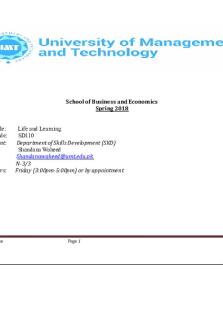
Outline
- 8 Pages

Outline
- 2 Pages

Outline
- 19 Pages

Outline
- 12 Pages

Kelso Outline Depot Outline
- 53 Pages

Outline
- 9 Pages

Outline
- 4 Pages

Outline
- 4 Pages

Outline
- 17 Pages

Torts Outline
- 70 Pages

Case Outline
- 38 Pages

Contracts Outline
- 66 Pages

Blood outline
- 5 Pages

Subject outline
- 11 Pages

Essay Outline
- 2 Pages
Popular Institutions
- Tinajero National High School - Annex
- Politeknik Caltex Riau
- Yokohama City University
- SGT University
- University of Al-Qadisiyah
- Divine Word College of Vigan
- Techniek College Rotterdam
- Universidade de Santiago
- Universiti Teknologi MARA Cawangan Johor Kampus Pasir Gudang
- Poltekkes Kemenkes Yogyakarta
- Baguio City National High School
- Colegio san marcos
- preparatoria uno
- Centro de Bachillerato Tecnológico Industrial y de Servicios No. 107
- Dalian Maritime University
- Quang Trung Secondary School
- Colegio Tecnológico en Informática
- Corporación Regional de Educación Superior
- Grupo CEDVA
- Dar Al Uloom University
- Centro de Estudios Preuniversitarios de la Universidad Nacional de Ingeniería
- 上智大学
- Aakash International School, Nuna Majara
- San Felipe Neri Catholic School
- Kang Chiao International School - New Taipei City
- Misamis Occidental National High School
- Institución Educativa Escuela Normal Juan Ladrilleros
- Kolehiyo ng Pantukan
- Batanes State College
- Instituto Continental
- Sekolah Menengah Kejuruan Kesehatan Kaltara (Tarakan)
- Colegio de La Inmaculada Concepcion - Cebu