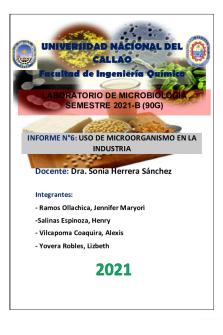SAP LA S4C30 EN 06 SG PDF

| Title | SAP LA S4C30 EN 06 SG |
|---|---|
| Author | Jinlong Bi |
| Course | Exploring Business |
| Institution | Miami University |
| Pages | 3 |
| File Size | 214.5 KB |
| File Type | |
| Total Downloads | 1 |
| Total Views | 128 |
Summary
Download SAP LA S4C30 EN 06 SG PDF
Description
SAP LIVE ACCESS – S4C30 COL 06 – SETUP GUIDE
22TH MAY 2018
SAP Live Access - Setup Guide S4C30 Collection 06 Before starting the lab work in your SAP Live Access training environment you will need to prepare based on the SAP Live Access General User Guide and this course relevant Setup Guide. This document provides all the additional training system setup information that you need to know in order to successfully use your SAP Live Access training environment for the booked course.
Logon Information To Access SAP Training Systems SAP Learning Hub training courses offer an SAP Live Access training system to accompany course exercises. Expand the section of your training course titled “Practice with SAP Live Access” and select the link to launch the training system.
To use SAP Live Access you need a valid contingent for SAP Live Access of category 3. If you don´t have one you can purchase here. Support documentation: Navigate to the SAP Live Access website and select the Help icon in the upper right corner.
1
22TH MAY 2018
SAP LIVE ACCESS – S4C30 COL 06 – SETUP GUIDE
User credentials for the course System
User ID
https://wdflbmt7189.wdf.sap.corp/ui S4C-##
Password Welcome1
Your designated Group Number is being displayed in the top area of your SAP Live Access system window. Every time you are asked to make an input containing the ## or XX symbols, you need to replace them with the Group Number consistently throughout the course exercises.
System Landscape Information This course is based on SAP S/4HANA Cloud 1805. Fiori Launchpad URL
https://wdflbmt7189.wdf.sap.corp/ui
Connect to the SAP Fiori Launchpad via URL: https://wdflbmt7189.wdf.sap.corp/ui by selecting the windows start menu and opening the SAP Fiori S4 HANA Cloud app (just type “cloud” on the start menu to search):
Additional hints and tips for exercises of this course As this is a shared landscape please make sure to: - Always use you own two-digit user number for your system S4C-## user and also for all fields in exercises indicated with ## - Never perform system configurations that will affect the user experience for other users, such as changing company code dependent configurations or enabling workflows. The best way to ensure this is to follow the scripted exercises provided which guarantee a good experience for all. - If you cannot perform the exercise Import Bank Service Billing Files, please try it again the next week after the system was refreshed.
2
www.sap.com
© 2018 SAP SE or an SAP affiliate company. All rights reserved.No part of this publication may be reproduced or transmitted in any form or for any purpose without the express permission of SAP SE or an SAP affiliate company. The information contained herein may be changed without prior notice. Some software products marketed by SAP SE and its distributors contain proprietary software components of other software vendors. National product specifications may vary. These materials are provided by SAP SE or an SAP affiliate company for informational purposes only, without representation or warranty of any kind, and SAP or its affiliated companies shall not be liable for errors or omissions with respect to the materials. The only warranties for SAP or SAP affiliate company products and services are those that are set forth in the express warranty statements accompanying such products and services, if any. Nothing herein should be construed as constituting an additional warranty. In particular, SAP SE or its affiliated companies have no obligation to pursue any course of business outlined in this document or any related presentation, or to develop or release any functionality mentioned therein. This document, or any related presentation, and SAP SE’s or its affiliated companies’ strategy and possible future developments, products, and/or platform directions and functionality are all subject to change and may be changed by SAP SE or its affiliated companies at any time for any reason without notice. The information in this document is not a commitment, promise, or legal obligation to deliver any material, code, or functionality. All forward-looking statements are subject to various risks and uncertainties that could cause actual results to differ materially from expectations. Readers are cautioned not to place undue reliance on these forward-looking statements, and they should not be relied upon in making purchasing decisions. SAP and other SAP products and services mentioned herein as well as their respective logos are trademarks or registered trademarks of SAP SE (or an SAP affiliate company) in Germany and other countries. All other product and service names mentioned are the trademarks of their respective companies. See http://www.sap.com/corporate-en/legal/copyright/index.epx for additional trademark information and notices....
Similar Free PDFs

SAP LA S4C30 EN 06 SG
- 3 Pages

HA100 SAP LA HA100 EN 15 SG
- 7 Pages

REFLEXION SOBRE LA SG, SST.
- 3 Pages

Perkembangan SAP-1,SAP-2,SAP-3
- 19 Pages

06. La Jonction Neuromusculaire
- 11 Pages

Coolfreecv resume en 06 n
- 1 Pages

Naap esp sg - Naap esp sg
- 10 Pages

Naap ebs sg - Naap ebs sg
- 9 Pages

Coolfreecv resume en 06 n
- 1 Pages

SG Unit3 copy - Unit 3 SG
- 42 Pages

Joints sg
- 3 Pages

Clase sap 08.05.2017 - apuntes sap
- 33 Pages

4 Case Study SD en - SAP
- 67 Pages

06
- 2 Pages
Popular Institutions
- Tinajero National High School - Annex
- Politeknik Caltex Riau
- Yokohama City University
- SGT University
- University of Al-Qadisiyah
- Divine Word College of Vigan
- Techniek College Rotterdam
- Universidade de Santiago
- Universiti Teknologi MARA Cawangan Johor Kampus Pasir Gudang
- Poltekkes Kemenkes Yogyakarta
- Baguio City National High School
- Colegio san marcos
- preparatoria uno
- Centro de Bachillerato Tecnológico Industrial y de Servicios No. 107
- Dalian Maritime University
- Quang Trung Secondary School
- Colegio Tecnológico en Informática
- Corporación Regional de Educación Superior
- Grupo CEDVA
- Dar Al Uloom University
- Centro de Estudios Preuniversitarios de la Universidad Nacional de Ingeniería
- 上智大学
- Aakash International School, Nuna Majara
- San Felipe Neri Catholic School
- Kang Chiao International School - New Taipei City
- Misamis Occidental National High School
- Institución Educativa Escuela Normal Juan Ladrilleros
- Kolehiyo ng Pantukan
- Batanes State College
- Instituto Continental
- Sekolah Menengah Kejuruan Kesehatan Kaltara (Tarakan)
- Colegio de La Inmaculada Concepcion - Cebu