1st day announcements Sp22 PDF

| Title | 1st day announcements Sp22 |
|---|---|
| Author | worden Alex |
| Course | Principles Of Programming Languages |
| Institution | Queens College CUNY |
| Pages | 8 |
| File Size | 573.4 KB |
| File Type | |
| Total Downloads | 29 |
| Total Views | 152 |
Summary
1st day announcement...
Description
A (possibly updated) copy of this document is available online at: https://euclid.cs.qc.cuny.edu/316
Spring 2022 CSCI 316: Principles of Programming Languages (M W 1:40, 5:00, and 8:00 pm Sections) Lectures will be given in the classroom / lecture hall. Some lectures will also be live-streamed on Blackboard Collaborate Ultra. Instructor
Dr. T. Yung Kong ([email protected])
Voicemail: 718-425-9934
Office Hours M W 6:40 – 7:15 and 9:35 – 10:00 pm on Zoom: Click on Virtual Office Hours on the left side of your class’s Blackboard page for more information. Students will complete an implementation of a small programming language (“TinyJ”) that is a subset of Java. This major programming project will involve reading and understanding code that is already written as well as writing code. It is to be done in Java, which students are assumed to have learned in an earlier course. The project will provide a basis for concrete discussions of many aspects of programming languages— e.g., expressions and their evaluation, structured statements and their execution, arrays and pointers, storage allocation (static, stack-dynamic, and heap-dynamic) for variables, function call and return, parameter passing, scope, virtual machines. In addition, this course will acquaint students with the functional programming paradigm (as an alternative to the procedural and object-oriented imperative paradigms that students will be familiar with from earlier courses). Students will learn to program in a functional style in the language Lisp. Other topics relating to programming languages (e.g., programming language syntax) will also be covered, in class and/or by reading assignments. Learning Goals • To understand a variety of fundamental concepts relating to the design, specification, and implementation of programming languages. • To become acquainted with the functional programming paradigm and the use of the programming language Lisp to solve problems in a functional style with frequent use of recursion. Required Course Reader and Required Textbook 1.
Course reader sold by the Queens College Online Bookstore (https://qc.textbookx.com); this contains selections from: R. Sethi, Programming Languages, 2nd ed., Addison-Wesley, 1996.1 IMPORTANT: Certain exam questions may assume you have a copy of this course reader that you can refer to during the exam. A copy of the course reader may be used during exams if it is a legal copy, its pages have no notes or markings, and nothing else is enclosed within its pages. The exams will otherwise be closed book.
2.
D. S. Touretzky, Common Lisp: A Gentle Introduction to Symbolic Computation, Dover, 2013. ISBN 978-0486498201.2
Some Recommended Textbooks 3.
M. L. Scott, Programming Language Pragmatics, 4th ed., Morgan Kaufman, 2016.3
4.
P. Seibel, Practical Common Lisp, Apress, 2012.1,4 https://dl.acm.org/doi/book/10.5555/2339396
5.
R. Wilensky, Common LISPcraft, Norton, 1986.1
6.
P. Winston and B. Horn, Lisp, 3rd ed., Addison-Wesley, 1989 (reprinted with corrections, 1997).1
1 This
book is on reserve in the Library: See https://qc-cuny.libguides.com/er.php?course id=18376. electronic version of this book is available online (to Queens College students) through the Library—see https://ebookcentral.proquest.com/lib/qc-ebooks/detail.action?pq-origsite=primo&docID=1920062, and almost all of the content of an older edition of the book is publicly available online—see https://www.cs.cmu.edu/~dst/LispBook/book.pdf. 3 An older edition of this book is available online (to Queens College students) through the Library—see https://ebookcentral.proquest.com/lib/qc-ebooks/detail.action?pq-origsite=primo&docID=649018. 4 The text of this book is available online—see https://www.gigamonkeys.com/book/. 2 An
1
Grading Policy Grades will be a measure of attainment (not effort). Your grade will be based on your scores on the cumulative Final Exam, two other exams, and six for-credit programming assignments5 (the last three of which will constitute the above-mentioned TinyJ implementation project). Some exam questions will relate to programming assignments. The maximum possible scores on the exams and assignments will be as follows: Exam 1: 25 points Exam 2: 25 points Cumulative Final Exam: 40 points For-Credit Lisp Assignments: 0.5 + 2.0 + 2.0 = 4.5 points TinyJ Implementation Assignments: 1.5 + 2.0 + 2.0 = 5.5 points When I consider your scores for grading purposes, I will first replace the lower of the scores on Exam 1 and Exam 2 with (Final Exam score × 25/40) if the latter is higher. (If your scores on Exams 1 and 2 are equal, at most one of those scores will be replaced in this way.) Bearing this in mind, let: a = sum of your exam scores and scores on for-credit assignments b = (sum of your exam scores) × 100/90 Your grade will be computed from the values of a and b using rules A and B below—if the rules give different grades, you will receive the higher of those two grades. (Note that no grades of C− will be given .) Rule A I will consider you to be an A-range student if the following are both true: 1. a ≥ 87 2. You have a higher Final Exam score than at least 70% of the students in the class. If a ≥ 97 and you have a higher Final Exam score than at least 90% of the students in the class, then your grade for the course will be A+. If you are an A-range student and the previous sentence does not apply to you, then your grade will be A− or A according to whether a < 90 or a ≥ 90. If you are not an A-range student, then your grade will be F if either of the following is true: (i) You are a graduate student, or are an undergraduate who has asked to be excluded from consideration for D+ and D grades,6 and a is less than the threshold score for C. (ii) You are an undergraduate who has not asked to be excluded from consideration for D+ and D grades,6 and a is less than the threshold score for D. If you are not an A-range student and neither (i) nor (ii) applies to you, then you will receive the highest grade below A− for which a is greater than or equal to that grade’s threshold score. Provisional threshold scores for grades below A− are as follows: B+ 83, B 80, B− 76, C+ 73, C 69, and, for undergraduates who are being considered6 for D+ and D grades, D+ 63, D 60. The threshold score for C may be lowered by up to 1 point for some students, at the instructor’s discretion. Rule B No grades of A+ will be awarded on the basis of this rule. Otherwise, rule B is the same as rule A except that b is used in place of a, threshold scores for grades might be a little lower, and the definition of “A-range student” might be a little broader. There will be no make-ups for Exams 1 and 2: Missing either exam will be equivalent to scoring 0 on that exam, but the 0 will be replaced by (your Final Exam score × 25/40) if you miss just one exam. Students who are absent from Exam 2 and the Final Exam may possibly be given a WU. Assignments and Late Submission Policy You may work either on your own or with up to two other students on the for-credit assignments. However, when two or three students work together on an assignment each student must write up his/her own submission (which needs to clearly state the name(s) of his/her partner(s)) independently, and is expected to fully understand all parts of the submission. No two students may make submissions that are essentially the same. 5 Although the for-credit programming assignments will not count more than 10% towards your grade, and other homework exercises will not carry any credit, you should not underestimate the importance of doing this work. When you are given any homework (e.g., a reading assignment), assume that the work is to be done before the next exam unless some other deadline is explicitly indicated. Exam questions that are similar or related to for-credit and not-for-credit assignments or other homework exercises will count at least 35% towards your grade. 6 Undergraduates in this course will be asked in May to say whether they wish to be considered for D+ and D grades in the event that they do not qualify for a course grade of C or better.
2
For-credit programming assignments are to be submitted by leaving your source file(s) in the appropriate directory on the machine euclid.cs.qc.cuny.edu. You will be given a euclid account for that purpose—see page 6 of this document. Attempted “submissions” that are not made on euclid—e.g., “submissions” by e-mail—will not be graded! As explained on p. 5 of this document, you also have an account on another machine, venus / mars. You can do assignments on euclid or on venus / mars or on your own PC, but assignment submissions must be left on euclid (not venus / mars)! You can do assignments on your Windows PC if you can install GNU Clisp (see the “Lisp Assignment 1” document for instructions) and have installed or can install the Java JDK. The latter is available at the following URL: https://www.oracle.com/java/technologies/downloads/. After installing the JDK, update the PATH environment variable to include the directory that contains the compiler javac.exe and the program jar.exe that are part of the JDK you installed.7 Students who cannot get Clisp or the JDK to work on their PCs may have to do assignments on euclid or venus / mars. If you do assignments on venus or your own PC then, when you are ready to submit, you can use an scp or sftp client to put a copy of the .lsp or .java file(s) you are submitting in the right directory on euclid.8 You must keep a backup copy of each submitted file on venus / mars, and another elsewhere. Here are tentative approximate 9 due dates of the for-credit assignments: Lisp Assignment 3: Early to mid-March Lisp Assignment 4: Mid- to late March Lisp Assignment 5: Late March. TinyJ Assignment 1: Late April or early May TinyJ Assignment 2: Early to mid-May TinyJ Assignment 3: After the last class Late / corrected submissions of any assignment may be made until a late-submission deadline that will be announced later, but may incur a penalty as explained below. Assignments will not be graded before their late-submission deadlines. Different assignments may have different late-submission deadlines, but no latesubmission deadline will be earlier than Exam 1. If when I compute a student’s course grade I see that the number of assignments submitted late (as defined in the next paragraph) is ≥ 4, the student is subject to a penalty of N − 3 points, where N is the number of assignments submitted late. There is no penalty if N < 4. If you are unsure whether one of your assignment submissions is on-time or late, you can find out using the command ls -lc name (e.g., ls -lc doe-3.lsp or ls -lc TJ1asn/Parser.java): Entering this command on euclid will show the “last change time” of the file whose pathname is name. For grading purposes, “number of assignments submitted late” means the number of different assignments for which the last change time of a submitted file (as shown by the command ls -lc name on euclid) is after the assignment’s due date. Academic Misconduct. Plagiarism Students found to have provided their answers to others during an exam or to have submitted work of others as their own will receive a grade of F for the course. Attendance Students are expected to attend all classes. Students who are absent from part or all of a class are responsible for catching up and must not assume that I will assist them in doing that. E-mail Forwarding I will send important e-mail to your euclid account from time to time. Be sure to check that your euclid account automatically forwards e-mail to your qmail.cuny.edu e-mail address. See page 6 of this document for instructions on how to do this. E-mail forwarding is not 100% reliable; some forwarded e-mail may be blocked or removed as spam. So you should check e-mail on euclid at least twice a week : You can do this by entering alpine -i on euclid after you logon. Logging on to euclid at least twice a week will also reduce the risk of your forgetting your euclid password. 7 See, e.g., https://www.computerhope.com/issues/ch000549.htm if you don’t know how. For a typical installation of the Java 17.0.2 JDK, c:\program files\java\jdk-17.0.2\bin is likely to be the directory that should be added to your PATH. 8 For example, you can copy the file myfile.lsp from your current working directory on venus / mars or a PC into your home directory on euclid by entering scp myfile.lsp xxxxx [email protected]: on venus / mars or in a powershell window on your PC; here xxxxx yyyy316 means your username on euclid. (Note that .edu is followed by a colon here.) This command can also be used in a terminal window on a Mac to copy myfile.lsp from your working directory on the Mac to euclid. 9 The actual due date of each of these assignments will be stated in another document that gives details of the assignment; that document will be provided to you at least one week before the actual due date (and often sooner).
3
C SCI 316 (M W 1:40, 5:00, and 8 pm Sections): Preliminary Schedule 1 2
1/31 M 2/02 W
Information about the course. Functional Programming.
3
2/07 M
Functional Programming. Lisp: Introduction.
4
2/09 W
Lisp: Atoms & lists. Some primitives.
5
2/14 M
Lisp: Primitives (contd.). DEFUN.
6
2/16 W
Lisp: Predicates, COND/IF.
2/21 M
Presidents’ Day: College is closed.
7
2/23 W
Lisp: AND/OR, LET/LET*.
8 9
2/28 M 3/02 W
Lisp: Recursion. Lisp: Recursion (contd).
10
3/07 M
Lisp: Recursion (contd).
11
3/09 W
Lisp: Recursion (contd).
12
3/14 M
Lisp: Functions as arguments, MAPCAR, REMOVE-IF, REMOVE-IF-NOT, LAMBDA, FUNCALL, APPLY.
13
3/16 W
Lisp: Functions that return functions. Tail recursion.
14
3/21 M
TBA
15-17 3/23 W – 3/30 W Syntax of Programming Languages. 18
4/04 M
Tentative date of Exam 1.
19
4/06 W
Syntax of Programming Languages (contd.).
20–21 4/11 M & 4/13 W TinyJ project: lexical analysis and recursive descent parsing. 4/15 F – 4/22 F
Spring Recess: No Classes.
22-25 4/25 M – 5/04 W TinyJ project: static, stack- & heap-dynamic storage allocation. hand-translation of TinyJ source code into TinyJ virtual machine code; compilation of TinyJ statements, expressions, and methods into TinyJ virtual machine code. 26-27 5/09 M & 5/11 W TinyJ project: execution of TinyJ virtual machine code. Parameter passing modes. 28
5/16 M
2-Hour 1:40 5:00 8:00
Probable date of Exam 2.
Cumulative Final Exam: pm Section: Wednesday, 5/18, 1:45 – 3:45 (date & time still subject to change) pm Section: Wednesday, 5/18, 4:00 – 6:00 (date & time still subject to change) pm Section: Date & time will be announced later.
Last day to drop the course with a grade of W: Tuesday, 5/17
This schedule is preliminary and subject to change. However, any change in the date of an exam will be announced at least one week before the new date.
4
Accounts on venus / mars (mars.cs.qc.cuny.edu or 149.4.211.180) You have a Linux account on the machine venus (which is also called mars). In many if not all cases your venus / mars username is as follows: first 2 letters of your last name (in lowercase) followed by first 2 letters of your first name (in lowercase) followed by last 4 digits of your 8-digit CUNYfirst ID. Example: Washington, George CUNYfirst ID: 12345678 Username: wage5678 If you have used this account before (in another course), then your password is probably the same as it was when you last used the account. If not, then your initial password is probably your 8-digit CUNYfirst ID#. Note: Don’t confuse your venus / mars account with your euclid account; euclid and venus / mars are different machines. Your euclid account has a different username and a different password from your venus / mars account! All assignments must be submitted on euclid. The simplest ways to log on to venus / mars from a PC and a Mac are described in the sections* Logging onto your linux account using Windows PowerShell and Logging onto your linux account using Mac that are near the bottom of the following webpage: https://venus.cs.qc.cuny.edu/~xiuyi/ Similarly, the section Transferring files between your computer (Mac terminal or Windows PowerShell) and your linux account of the same webpage https://venus.cs.qc.cuny.edu/~xiuyi/ describes how you can transfer files between a PC or a Mac and venus / mars. It is important that you be able to log on to venus / mars. Make sure you can do that before our second class meeting: If you cannot log on to your venus / mars account, then email the CS Department's Assistant Systems and Network Manager Xiuyi Huang at [email protected] to ask for help.* Note: This applies only to venus / mars––if you can log on to venus / mars but need help with your euclid account, then make an appointment to see me during one of my office hour periods. *
If you are outside the United States, you might not be able to connect to venus / mars unless you use a VPN client. The following two documents provide instructions for installing the PaloAlto GlobalProtect VPN client on your PC or Mac and using it to connect to QC's network: PC: https://support.qc.cuny.edu/support/solutions/articles/15000019079 Mac: https://support.qc.cuny.edu/support/solutions/articles/15000019085
While connected to QC's network, you can log on to venus / mars using the instructions in the sections Logging onto your linux account using Windows PowerShell and Logging onto your linux account using Mac that are near the bottom of the above-mentioned webpage https://venus.cs.qc.cuny.edu/~xiuyi/.
5
CSCI 316 (M W 1:40, 5:00, and 8 pm Sections): Accounts on euclid and E-mail Forwarding In addition to your venus account, you have an account on euclid; venus and euclid are different machines. Your euclid account has a different username and a different initial password from your venus account. You will need your euclid account to submit assignments. I will e-mail important course-related information to everyone’s euclid account; by default, such email will be forwarded to your qmail.cuny.edu address. IMPORTANT: E-mail forwarding is not 100% reliable; some forwarded e-mail may be blocked or removed as spam. For this reason, and to reduce the risk of forgetting your euclid password, be sure to check e-mail on euclid at least twice a week---you can do this by entering alpine -i on euclid after you log on. If you registered for the class before 1/30, your username is xxxxx_yyyy316, where: xxxxx = your last name in lowercase if it has ≤ 5 letters xxxxx = first 5 letters of your last name in lowercase if yyyy = your first name (as shown on the attendance sheet) yyyy = first 4 letters of your first name in lowercase if
(omit any space or hyphen in the name) it has > 5 letters in lowercase if it has ≤ 4 letters it has > 4 letters
Examples: David Touretzky -> toure_davi316 Ada Lovelace -> lovel_ada316 Ravi Sethi -> sethi_ravi316 Your initial password is q followed by the last 7 digits of your CUNYfirst ID. Example: If your CUNYfirst ID is 12345678, then q2345678 is your initial password. The first time you log on, you will be asked to choose a new password, so think of a good password in advance--see, e.g., https://computing.cs.cmu.edu/security/security-password.html. Assuming you are already logged on to venus, you can log on to euclid by entering ssh ?????_????316@euclid at venus’s shell prompt; here ?????_????316 means your euclid username.* If you get a “Host key verification failed.” error, ...
Similar Free PDFs

1st day announcements Sp22
- 8 Pages

Blum Evidence SP22 - class
- 3 Pages

G136 SP22 Syllabus Hennessy
- 11 Pages

CS 3331 - Syllabus SP22 - sylabs
- 9 Pages

1st Quarter 1st Quarter
- 9 Pages

Day 1 - Day 1
- 2 Pages

1st assignment_BFF3651
- 3 Pages

Cookery day
- 3 Pages

Day 34 - Lecture notes Day 34
- 12 Pages

Day Game
- 289 Pages
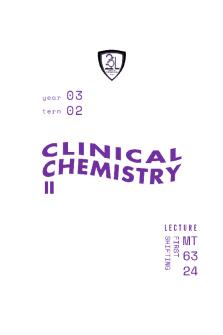
LEC 3LMT-1ST Shifting
- 45 Pages

Conservation of Energy (1st)
- 4 Pages
Popular Institutions
- Tinajero National High School - Annex
- Politeknik Caltex Riau
- Yokohama City University
- SGT University
- University of Al-Qadisiyah
- Divine Word College of Vigan
- Techniek College Rotterdam
- Universidade de Santiago
- Universiti Teknologi MARA Cawangan Johor Kampus Pasir Gudang
- Poltekkes Kemenkes Yogyakarta
- Baguio City National High School
- Colegio san marcos
- preparatoria uno
- Centro de Bachillerato Tecnológico Industrial y de Servicios No. 107
- Dalian Maritime University
- Quang Trung Secondary School
- Colegio Tecnológico en Informática
- Corporación Regional de Educación Superior
- Grupo CEDVA
- Dar Al Uloom University
- Centro de Estudios Preuniversitarios de la Universidad Nacional de Ingeniería
- 上智大学
- Aakash International School, Nuna Majara
- San Felipe Neri Catholic School
- Kang Chiao International School - New Taipei City
- Misamis Occidental National High School
- Institución Educativa Escuela Normal Juan Ladrilleros
- Kolehiyo ng Pantukan
- Batanes State College
- Instituto Continental
- Sekolah Menengah Kejuruan Kesehatan Kaltara (Tarakan)
- Colegio de La Inmaculada Concepcion - Cebu



