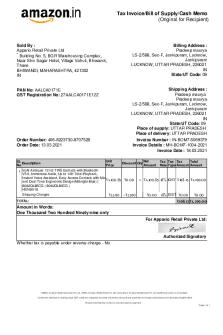(3) The World Wide Web PDF

| Title | (3) The World Wide Web |
|---|---|
| Course | Computer science |
| Institution | York University |
| Pages | 2 |
| File Size | 91.4 KB |
| File Type | |
| Total Downloads | 40 |
| Total Views | 181 |
Summary
Download (3) The World Wide Web PDF
Description
Introduction: ● Invented by Tim Berners-Lee at CERN in Geneva, Switzerland in 1989. ● WWW is a way of accessing information on the internet, in which information is encapsulated in a web page and viewed in a web browser. ● Web pages are linked to one another via hypertext links. Hypertext Transfer Protocol (HTTP): ● It is a method of requesting and transmitting web pages. ● When a user clicks on a link/enters URL, a request is sent to the HTTP port of the associated web server. The server then responds to the client’s request - valid and resource is available = server transmits the resource; otherwise the server responds with an error message or not at all. ● Exchange is for all resources - images, videos, script files, etc. Search Engines: ● It’s a system that searches the web and catalogues the content of web pages. ● Users provide search criteria and the search engine presents a collection of web content that satisfies some/all of the criteria. ● Search criteria can be in the form of text, and can be combined with Boolean operators to improve specificity. ● Search results can be filtered, based on the geographic origin, timeframe, and content type. Web Analytics: ● Collection and analysis of data regarding website usage. ● Typically used by website owners to track the number and behaviours of users visiting their sites. ● Essentially, it tracks and reports everything that happens to an associated webpage. Hypertext Markup Language (HTML): ● Defines content of web page as a text file, with an.html extension. ● Tags (< or >) are used to specify content characteristics. ● Lines between significant tags are usually indented for human readability. Special Characters: ● Escape characters: ○ Characters such as “, &, need to be represented by a character sequence. ● Special characters: ○ Characters such as €, can be entered in Unicode, using dec/hex notation. Cascading Style Sheets (CSS): ● CSS describes how HTML elements are to be displayed on screen, or in other media. ● It defines the styles of text and other classes of content, such as background, images, etc. ● By controlling the layout of multiple web pages all at once, CC saves a lot of work. ● CSS can be added to the HTML elements by: ○ Inline - by using the style attribute in HTML elements. ○ Internal - by using a element in the section. ○ External - by using an external CSS file. JavaScript: ● JavaScript is a programming language significantly different from Java. It appears as an executable source code embedded in an HTML file. ● When executed, it can change the web page, or run a code on the client’s computer. ● Programming basics:
○ ○ ○ ○
Code is surrounded by braces { }. Functions and if-statements are used to indicate the demand. Events indicate the specific action or occurrence. A variable is used to name data and store values.
Forms: ● Allow users to provide information that is sent to a server for storage and/or processing. ● All input is joined together and sent to the server in a long string of named values. Cookies: ● Cookies are used to store permanent ID about a client’s visit to a specific web server, such as: ○ Identification information like username and credentials. ○ Display preferences like categories. ○ Shopping information like browsing history. ○ Regional/language preferences. ● Cookies are encrypted using JavaScript to read and write cookies, and is often not readable to humans. ● Cookies can be used to track down identity and location as well as other information. Web Security: ● Tracking is used to gain (unsolicited) info about you to be used for their (commercial) gain or even your loss. Tracking mechanisms include: cookies, browser fingerprinting, web beacon, JavaScript. Security Risks: ● On the client site: ○ Phishing: scams for client’s to provide personal information such as identity, credentials, bank information, etc. ○ Malware: malicious software. Includes: ■ Virus: can corrupt/delete/steal data or disrupt a computer system. Is spread by infecting other files and activated when file is run or opened. ■ Worms: able to replicate itself autonomously over networks. Generates network traffic and consumes resources. ■ Trojan: poses as a legit software that can be used for nefarious purposes. Capable of key logging, encrypt user data and RAT (remote administration tool). ● On the server site: ○ Servers can be hacked to steal data, or render the server inoperable. ○ Denial of service (DOS) attacks on the server results in the server gets overwhelmed with malicious and illegitimate requests. ■ Attack can be distributed using zombies, a compromised computer. A network of zombie computers are known as a botnet. ■ Due to the multiple number of sources of attack, it cannot be effectively blocked. ● On the communication links: ○ Data can be intercepted between you and the destination server. ○ Uses HTTPS connections when available, and often utilizes a virtual private network (VPN) service....
Similar Free PDFs

(3) The World Wide Web
- 2 Pages

The World Wide Web
- 9 Pages

ECDL - internet e il World Wide Web
- 64 Pages

Ball World and the world
- 4 Pages

Wide Area Telephone Service
- 4 Pages

Eyes-Wide-Shut - Eyes-Wide-Shut
- 96 Pages

Unit 04 The Web 3 - Banks
- 14 Pages

Web Search 3
- 1 Pages

Contemporary World SESH 3
- 3 Pages

World English 3 - Workbook
- 77 Pages
Popular Institutions
- Tinajero National High School - Annex
- Politeknik Caltex Riau
- Yokohama City University
- SGT University
- University of Al-Qadisiyah
- Divine Word College of Vigan
- Techniek College Rotterdam
- Universidade de Santiago
- Universiti Teknologi MARA Cawangan Johor Kampus Pasir Gudang
- Poltekkes Kemenkes Yogyakarta
- Baguio City National High School
- Colegio san marcos
- preparatoria uno
- Centro de Bachillerato Tecnológico Industrial y de Servicios No. 107
- Dalian Maritime University
- Quang Trung Secondary School
- Colegio Tecnológico en Informática
- Corporación Regional de Educación Superior
- Grupo CEDVA
- Dar Al Uloom University
- Centro de Estudios Preuniversitarios de la Universidad Nacional de Ingeniería
- 上智大学
- Aakash International School, Nuna Majara
- San Felipe Neri Catholic School
- Kang Chiao International School - New Taipei City
- Misamis Occidental National High School
- Institución Educativa Escuela Normal Juan Ladrilleros
- Kolehiyo ng Pantukan
- Batanes State College
- Instituto Continental
- Sekolah Menengah Kejuruan Kesehatan Kaltara (Tarakan)
- Colegio de La Inmaculada Concepcion - Cebu