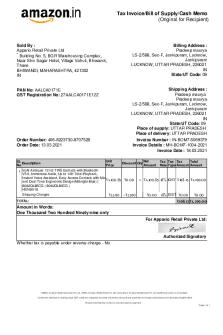The World Wide Web PDF

| Title | The World Wide Web |
|---|---|
| Author | Josen Pottackal |
| Course | Concepts of Computer Science 2 |
| Institution | Swansea University |
| Pages | 9 |
| File Size | 405.7 KB |
| File Type | |
| Total Downloads | 33 |
| Total Views | 170 |
Summary
Download The World Wide Web PDF
Description
CS155
The World Wide Web
The Web:
An infrastructure of information and the network software used to access it
Web page:
A document that contains or references various kinds of data
Links:
A connection between one web page and another
Website:
A collection of related web pages
Web browser:
A software tool that retrieves and displays web pages
Web server:
A computer set up to respond to requests for web pages
Uniform Resource Locator (URL): A standard way of specifying the location of a Web page, containing the hostname, "/", and a file
Search Engine: A website that helps you find other websites
Instant Messaging (IM): Applications that allow people to send short messages
Like texting, but based on username not cellular phone number
Some applications allow more than two users in a chat room
If participants run application simultaneously, they can have an interactive conversation
Most applications use proprietary protocols that dictate the precise format and structure of the messages Most instant messages are not secure
Blog or Weblog:
An online journal or newsletter that is frequently updated and for public consumption
Cookie: A small text file that a web server stores on your local computer’s hard disk
A cookie contains information about your visit to the site
Uses:
to determine number of unique visitors to the site to customize the site for future visits to implement shopping carts that can be maintained from visit to visit
Cookies are not dangerous
Web analytics: Collection and analysis of data regarding website usage Typically used by website owners to track the number and behaviour of users visiting their sites Example: Google Analytics tracks:
Where users are geographically located (based on their ISP) Which site referred them Which pages within your site they visit How long they spend on each page Which page they leave your site from
HTML and CSS: Hypertext Mark-up Language (HTML):
The language used to create or build a web page
Mark-up language:
A language that uses tags to annotate the information in a document
Tag:
The syntactic element in a mark-up language that annotate the information in a document
HTML5:
Current version of the HTML standard Released in 2011 Supported by all major browsers Doing web development - Focus on HTML5.
HTML tags: indicate what the information is
Paragraph Image List
CSS: style information indicates how information should be displayed
Alignment Borders Background colours
HTML and CSS:
Tags are enclosed in angle brackets () Words such as head, title, and body are called elements and specify the type of the tag Most elements consist of a start tag such as and a corresponding end tag with a / before the element name, such as
HTML Document Structure: Entire document enclosed between and The head section (within … ) contains information about the document itself, such as its title The body section (within … ) contains the information to be displayed
The browser: Uses HTML tags together with CSS style information to determine how page should be displayed Ignores the format of the HTML document using carriage returns, extra spaces, and blank lines
Considers the width and height of the browser window
Reformats the contents to fit your browser window
Basic HTML Elements:
. . . : text that should be treated as a separate paragraph : horizontal rule across page …: unordered list (usually bullets) …: ordered list (e.g. numbered) …: list item …: level 1 heading …: level 6 heading
Tag Attributes: Attribute:
Part of a tag that provides additional information about the element
Form:
attribute-name=value
Examples: CSS style specification:
style=“text-align:center”
Image source file:
Hyperlink URL:
Google It!
Styles can be specified at multiple levels and overridden at lower levels as needed: In an external file
p {color:#00FF00;}
In the head section of the HTML document:
…
…
As an attribute of an HTML element:
This is centered!
CSS: In the Student Dynamics example, the following style tag is used in the head section of the document:
First rule:
Applies to all img tags that have a class attribute with the value banner. Setting the margins to auto centers the image horizontally
Second rule: An unvisited link is shown in blue text with no underline Third rule: A visited link is shown in green with no underline Fourth rule: When the mouse hovers over a link, the link text turns purple with an underline
HTML5: New Tags:
to define section of pages to define the header of a page to define the footer of a page to define the navigation elements on a page to define an article or primary content of a page to define secondary content that might appear in a sidebar to define images that annotate an article
Support for dynamic content (e.g. drop down menus) async attribute – content is loaded asynchronously to improve download speed Tags supporting form input (e.g. times, dates, ranges, email addresses, URLs)
Java applet: A Java program designed to be embedded into an HTML document, transferred over the Web, and executed in a browser
Example: Contents of HelloWorld.htm:
Hello World Applet A simple HelloWorld
Java Applet Deprecation:
Java Applets were deprecated from use in 2017 due to their inherent vulnerabilities Replaced with various technologies, JavaScript being one of the most common. Code is still run client-side
Java Server Pages: JSP Scriptlet: A portion of code embedded in an HTML document designed to dynamically contribute to the content of the web page Java Server Page: A web page that has a JSP scriptlet interwoven among the HTML content
JSPs are executed on the server side where the web page resides By the time it arrives at your computer, all active processing has taken place, producing a static (though dynamically created) web page JSPs are particularly good for coordinating the interaction between a web page and an underlying database
XML: Extensible Markup Language (XML): A language that allows the user to describe the content of a document
HTML describes how a document should look XML describes a document's meaning
Metalanguage: A language for talking about, or defining, other languages XML is a metalanguage
Document Type Definition (DTD) A specification of the organization of the document The structure of a particular XML document is described by its corresponding DTD document
XML represents a standard format for organizing data without tying it to any particular type of output Extensible Stylesheet Language (or XSL): A language for defining transformations from XML documents to other output formats
Social Network: An online service that allows people with shared interest to communicate and interact Broader social network concept: sociological model of how individuals or organizations interact
Network can be viewed as map of interactions Research began in 1800s (e.g. to model spread of new ideas and practices, diseases, and formation of emotional clusters) Stanley Milgram’s study in 1967 showed the chain of social acquaintances to connect any two people to be about six steps, leading to the famous phrase...
Similar Free PDFs

The World Wide Web
- 9 Pages

(3) The World Wide Web
- 2 Pages

ECDL - internet e il World Wide Web
- 64 Pages

Ball World and the world
- 4 Pages

Wide Area Telephone Service
- 4 Pages

Eyes-Wide-Shut - Eyes-Wide-Shut
- 96 Pages

The Contemporary World
- 8 Pages

The Mean World Syndrome
- 2 Pages

STS The Nano World
- 3 Pages

The Contemporary World - module
- 6 Pages

“Schooling the World” Notes
- 4 Pages
Popular Institutions
- Tinajero National High School - Annex
- Politeknik Caltex Riau
- Yokohama City University
- SGT University
- University of Al-Qadisiyah
- Divine Word College of Vigan
- Techniek College Rotterdam
- Universidade de Santiago
- Universiti Teknologi MARA Cawangan Johor Kampus Pasir Gudang
- Poltekkes Kemenkes Yogyakarta
- Baguio City National High School
- Colegio san marcos
- preparatoria uno
- Centro de Bachillerato Tecnológico Industrial y de Servicios No. 107
- Dalian Maritime University
- Quang Trung Secondary School
- Colegio Tecnológico en Informática
- Corporación Regional de Educación Superior
- Grupo CEDVA
- Dar Al Uloom University
- Centro de Estudios Preuniversitarios de la Universidad Nacional de Ingeniería
- 上智大学
- Aakash International School, Nuna Majara
- San Felipe Neri Catholic School
- Kang Chiao International School - New Taipei City
- Misamis Occidental National High School
- Institución Educativa Escuela Normal Juan Ladrilleros
- Kolehiyo ng Pantukan
- Batanes State College
- Instituto Continental
- Sekolah Menengah Kejuruan Kesehatan Kaltara (Tarakan)
- Colegio de La Inmaculada Concepcion - Cebu