AZ-104 178Q July 2020 By Drunk Monk PDF

| Title | AZ-104 178Q July 2020 By Drunk Monk |
|---|---|
| Course | Computer Graphics |
| Institution | University College London |
| Pages | 214 |
| File Size | 12.1 MB |
| File Type | |
| Total Downloads | 59 |
| Total Views | 714 |
Summary
AZ-104_178Q_July_2020_By_DrunkMonkPassing Score: 800 Time Limit: 120 min File Version: 1.Exam : AZ-Title : Microsoft Azure AdministratorVendor : MicrosoftExam Compiled By DrunkMonk July 2020Sections Multiple Choice Drag & Drop Hotspot Single Select Topic 1 - Litware Inc. Topic 2 - Humongous ...
Description
AZ-104_178Q_July_2020_By_DrunkMonk Passing Score: 800 Time Limit: 120 min File Version: 1.0 Exam : AZ-104 Title : Microsoft Azure Administrator Vendor : Microsoft Exam Compiled By DrunkMonk July 2020
Sections 1. Multiple Choice 2. Drag & Drop 3. Hotspot 4. Single Select 5. Topic 1 - Litware Inc. 6. Topic 2 - Humongous Insurance 7. Topic 3 - Contoso Ltd
Exam Compiled By DrunkMonk July 2020
Exam A QUESTION 1 Topic 1 - Litware, Inc. Overview Litware, Ltd. is a consulting company that has a main office in Montreal and two branch offices in Seattle and New York. The Montreal office has 2,000 employees. The Seattle office has 1,000 employees. The New York office has 200 employees. All the resources used by Litware are hosted on-premises. Litware creates a new Azure subscription. The Azure Active Directory (Azure AD) tenant uses a domain named Litware.onmicrosoft.com. The tenant uses the P1 pricing tier. Existing Environment The network contains an Active Directory forest named Litware.com. All domain controllers are configured as DNS servers and host the Litware.com DNS zone. Litware has finance, human resources, sales, research, and information technology departments. Each department has an organizational unit (OU) that contains all the accounts of that respective department. All the user accounts have the department attribute set to their respective department. New users are added frequently. Litware.com contains a user named User1. All the offices connect by using private links. Litware has data centers in the Montreal and Seattle offices. Each data center has a firewall that can be configured as a VPN device. All infrastructure servers are virtualized. The virtualization environment contains the servers in the following table.
Litware uses two web applications named App1 and App2. Each instance on each web application requires 1GB of memory. The Azure subscription contains the resources in the following table.
The network security team implements several network security groups (NSGs). Planned Changes Litware plans to implement the following changes: * Deploy Azure ExpressRoute to the Montreal office. * Migrate the virtual machines hosted on Server1 and Server2 to Azure. * Synchronize on-premises Active Directory to Azure Active Directory (Azure AD). * Migrate App1 and App2 to two Azure web apps named webApp1 and WebApp2.
Exam Compiled By DrunkMonk July 2020
Technical Requirements Litware must meet the following technical requirements: * Ensure that WebApp1 can adjust the number of instances automatically based on the load and can scale up to five instance. * Ensure that VM3 can establish outbound connections over TCP port 8080 to the applications servers in the Montreal office. * Ensure that routing information is exchanged automatically between Azure and the routers in the Montreal office. * Enable Azure Multi-Factor Authentication (MFA) for the users in the finance department only. * Ensure that webapp2.azurewebsites.net can be accessed by using the name app2.Litware.com. * Connect the New Your office to VNet1 over the Internet by using an encrypted connection. * Create a workflow to send an email message when the settings of VM4 are modified. * Create a custom Azure role named Role1 that is based on the Reader role. * Minimize costs whenever possible. Question: HOTSPOT You need to prepare the environment to implement the planned changes for Server2. You need to the appropriate sizes for the Azure virtual for Server2. What should you do? To answer, select the appropriate options in the answer area. NOTE: Each correct selection is worth one point. Hot Area Hot Area:
Correct Answer:
Exam Compiled By DrunkMonk July 2020
Section: Topic 1 - Litware Inc. Explanation Explanation/Reference: Explanation: Box 1: Create a Recovery Services vault Create a Recovery Services vault on the Azure Portal. Box 2: Install the Azure Site Recovery Provider Azure Site Recovery can be used to manage migration of on-premises machines to Azure. Scenario: Migrate the virtual machines hosted on Server1 and Server2 to Azure. Server2 has the Hyper-V host role. Reference: https://docs.microsoft.com/en-us/azure/site-recovery/migrate-tutorial-on-premises-azure QUESTION 2 DRAG & DROP You have an Azure subscription that contains two virtual networks named VNet1 and VNet2. Virtual machines connect to the virtual networks. The virtual networks have the address spaces and the subnets configured as shown in the following table.
You need to add the address space of 10.33.0.0/16 to VNet1. The solution must ensure that the hosts on VNet1 and VNet2 can communicate.
Exam Compiled By DrunkMonk July 2020
Which three actions should you perform in sequence? To answer, move the appropriate actions from the list of actions to the answer area and arrange them in the correct order. Select and Place:
Correct Answer:
Exam Compiled By DrunkMonk July 2020
Section: Drag & Drop Explanation Explanation/Reference: Explanation: You can't add address ranges to, or delete address ranges from a virtual network's address space once a virtual network is peered with another virtual network. To add or remove address ranges, delete the peering, add or remove the address ranges, then re-create the peering. Step 1: Remove peering between Vnet1 and VNet2. Step 2: Add the 10.44.0.0/16 address space to VNet1. Step 3: Recreate peering between VNet1 and VNet2 Reference: https://docs.microsoft.com/en-us/azure/virtual-network/virtual-network-manage-peering QUESTION 3 Note: This question is part of a series of questions that present the same scenario. Each question in the series contains a unique solution that might meet the stated goals. Some question sets might have more than one correct solution, while others might not have a correct solution. After you answer a question in this section, you will NOT be able to return to it. As a result, these questions will not appear in the review screen. You have an Azure subscription named Subscription1 that contains the resources shown in the following table. Exam Compiled By DrunkMonk July 2020
VM1 connects to a virtual network named VNET2 by using a network interface named NIC1. You need to create a new network interface named NIC2 for VM1. Solution: You create NIC2 in RG1 and West US. Does this meet the goal? A. Yes B. NO Correct Answer: A Section: Single Select Explanation Explanation/Reference: Explanation: The virtual machine you attach a network interface to and the virtual network you connect it to must exist in the same location, here West US, also referred to as a region. Reference: https://docs.microsoft.com/en-us/azure/virtual-network/virtual-network-network-interface QUESTION 4 You create an App Service plan named App1 and an Azure web app named webapp1. You discover that the option to create a staging slot is unavailable. You need to create a staging slot for App1. What should you do first? A. B. C. D.
From From From From
webapp1, modify the Application settings. webapp1, add a custom domain. App1, scale up the App Service plan. App1, scale out the App Service plan.
Correct Answer: C Section: Single Select Explanation Explanation/Reference: Explanation:
Exam Compiled By DrunkMonk July 2020
Scale up: Get more CPU, memory, disk space, and extra features like dedicated virtual machines (VMs), custom domains and certificates, staging slots, autoscaling, and more. You scale up by changing the pricing tier of the App Service plan that your app belongs to. Reference: https://docs.microsoft.com/en-us/azure/app-service/manage-scale-up QUESTION 5 Note: This question is part of a series of questions that present the same scenario. Each question in the series contains a unique solution that might meet the stated goals. Some question sets might have more than one correct solution, while others might not have a correct solution. After you answer a question in this section, you will NOT be able to return to it. As a result, these questions will not appear in the review screen. You have an Azure virtual machine named VM1 that runs Windows Server 2016. You need to create an alert in Azure when more than two error events are logged to the System log on VM1 within an hour. Solution: You create an event subscription on VM1. You create an alert in Azure Monitor and specify VM1 as the source. Does this meet the goal? A. Yes B. No Correct Answer: B Section: Single Select Explanation Explanation/Reference: Explanation: Instead: You create an Azure Log Analytics workspace and configure the data settings. You install the Microsoft Monitoring Agent on VM1. You create an alert in Azure Monitor and specify the Log Analytics workspace as the source. Reference: https://docs.microsoft.com/en-us/azure/azure-monitor/platform/agents-overview QUESTION 6 HOTSPOT You have an Azure subscription that contains the resources shown in the following table:
You assign a policy to RG6 as shown in the following table:
Exam Compiled By DrunkMonk July 2020
To RG6, you apply the tag: RGroup: RG6. You deploy a virtual network named VNET2 to RG6. Which tags apply to VNET1 and VNET2? To answer, select the appropriate options in the answer area . NOTE: Each correct selection is worth one point. Hot Area Hot Area:
Correct Answer:
Exam Compiled By DrunkMonk July 2020
Section: Hotspot Explanation Explanation/Reference: Explanation: VNET1: Department: D1, and Label:Value1 only. Tags applied to the resource group or subscription are not inherited by the resources. Note: Azure Policy allows you to use either built-in or custom-defined policy definitions and assign them to either a specific resource group or across a whole Azure subscription. VNET2: Label:Value1 only. Incorrect Answers: RGROUP: RG6 Tags applied to the resource group or subscription are not inherited by the resources. Reference: https://docs.microsoft.com/en-us/azure/azure-resource-manager/management/tag-policies QUESTION 7 You have an Azure subscription named Subscription1 that contains the resources shown in the following table.
You create virtual machines in Subscription1 as shown in the following table.
Exam Compiled By DrunkMonk July 2020
You plan to use Vault1 for the backup of as many virtual machines as possible. Which virtual machines can be backed up to Vault1? A. B. C. D. E.
VM1, VM3, VMA, and VMC only VM1 and VM3 only VM1, VM2, VM3, VMA, VMB, and VMC VM1 only VM3 and VMC only
Correct Answer: A Section: Single Select Explanation Explanation/Reference: Explanation: To create a vault to protect virtual machines, the vault must be in the same region as the virtual machines. If you have virtual machines in several regions, create a Recovery Services vault in each region. Reference: https://docs.microsoft.com/bs-cyrl-ba/azure/backup/backup-create-rs-vault QUESTION 8 Your company has an Azure subscription named Subscription1. The company also has two on-premises servers named Server1 and Server2 that run Windows Server 2016. Server1 is configured as a DNS server that has a primary DNS zone named adatum.com. Adatum.com contains 1,000 DNS records. You manage Server1 and Subscription1 from Server2. Server2 has the following tools installed: * The DNS Manager console * Azure PowerShell * Azure CLI 2.0 You need to move the adatum.com zone to Subscription1. The solution must minimize administrative effort What should you use? A. B. C. D.
AAD Azure CLI the Azure portal the DNS Manager console
Exam Compiled By DrunkMonk July 2020
Correct Answer: B Section: Single Select Explanation Explanation/Reference: Explanation: Azure DNS supports importing and exporting zone files by using the Azure command-line interface (CLI). Zone file import is not currently supported via Azure PowerShell or the Azure portal. Reference: https://docs.microsoft.com/en-us/azure/dns/dns-import-export QUESTION 9 Note: This question is part of a series of questions that present the same scenario. Each question in the series contains a unique solution that might meet the stated goals. Some question sets might have more than one correct solution, while others might not have a correct solution. After you answer a question in this section, you will NOT be able to return to it. As a result, these questions will not appear in the review screen. You have an Azure subscription named Subscription1. Subscription1 contains a resource group named RG1. RG1 contains resources that were deployed by using templates. You need to view the date and time when the resources were created in RG1. Solution: From the RG1 blade, you click Automation script. Does this meet the goal? A. Yes B. No Correct Answer: B Section: Single Select Explanation Explanation/Reference: Explanation: From the RG1 blade, click Deployments. You see a history of deployment for the resource group. Reference: https://docs.microsoft.com/en-us/azure/azure-resource-manager/templates/template-tutorial- create-firsttemplate?tabs=azure-powershell QUESTION 10 HOTSPOT You have an Azure subscription that contains the resource groups shown in the following table.
RG1 contains the resources shown in the following table.
Exam Compiled By DrunkMonk July 2020
RG2 contains the resources shown in the following table.
You need to identify which resources you can move from RG1 to RG2, and which resources you can move from RG2 to RG1. Which resources should you identify? To answer, select the appropriate options in the answer area. Hot Area Hot Area:
Correct Answer:
Exam Compiled By DrunkMonk July 2020
Section: Hotspot Explanation Explanation/Reference: Explanation: Reference: https://docs.microsoft.com/en-us/azure/governance/blueprints/concepts/resource-locking QUESTION 11 You have a hybrid infrastructure that contains an Azure Active Directory (Azure AD) tenant named contoso.onmicrosoft.com. The tenant contains the users shown in the following table.
You plan to share a cloud resource to the All Users group. You need to ensure that User1, User2, User3, and User4 can connect successfully to the cloud resource. What should you do first? A. Create a user account of the member type for User4. B. Create a user account of the member type for User3. C. Modify the Directory-wide Groups settings.
Exam Compiled By DrunkMonk July 2020
D. Modify the External collaboration settings. Correct Answer: C Section: Single Select Explanation Explanation/Reference: Explanation: Ensure that "Enable an 'All Users' group in the directory" policy is set to "Yes" in your Azure Active Directory (AD) settings in order to enable the "All Users" group for centralized access administration. This group represents the entire collection of the Active Directory users, including guests and external users, that you can use to make the access permissions easier to manage within your directory. Incorrect Answers: A, B: User3 and User4 are guests already. Note: By default, all users and guests in your directory can invite guests even if they're not assigned to an admin role. External collaboration settings let you turn guest invitations on or off for different types of users in your organization. You can also delegate invitations to individual users by assigning roles that allow them to invite guests. Reference: https://www.cloudconformity.com/knowledge-base/azure/ActiveDirectory/enable-all-users-group.html QUESTION 12 HOTSPOT You have an Azure Active Directory (Azure AD) tenant named contoso.com that contains the users shown in the following table:
User3 is the owner of Group1. Group2 is a member of Group1. You configure an access review named Review1 as shown in the following exhibit: For each of the following statements, select Yes if the statement is true. Otherwise, select No. NOTE: Each correct selection is worth one point. Hot Area Hot Area:
Exam Compiled By DrunkMonk July 2020
Correct Answer:
Section: Hotspot Explanation Explanation/Reference: Explanation: Reference: https://docs.microsoft.com/en-us/azure/active-directory/governance/create-access-review QUESTION 13 You have an Azure Active Directory (Azure AD) tenant named contosocloud.onmicrosoft.com. Your company has a public DNS zone for contoso.com. You add contoso.com as a custom domain name to Azure AD. You need to ensure that Azure can verify the domain name. Which type of DNS record should you create? A. B. C. D.
PTR MX NSEC3 RRSIG
Correct Answer: B Section: Single Select Explanation
Exam Compiled By DrunkMonk July 2020
Explanation/Reference: Explanation: Reference: QUESTION 14 You have an Azure subscription that contains a resource group named Test RG. You use TestRG to validate an Azure deployment. TestRG contains the following resources:
You need to delete TestRG. What should you do first? A. B. C. D.
Modify the backup configurations of VM1 and modify the resource lock type of VNET1. Turn off VM1 and delete all data in Vault1. Remove the resource lock from VNET1 and delete all data in Vault1. D. Turn off VM1 and remove the resource lock from VNET1.
Correct Answer: Section: Single Select Explanation Explanation/Reference: Explanation: When you want to delete the resource, you first need to remove the lock. Reference: https://docs.microsoft.com/sv-se/azure/azure-resource-manager/management/lock-resources QUESTION 15 Note: This question is part of a series of questions that present the same scenario. Each question in the series contains a unique solution that might meet the stated goals. Some question sets might have more than one correct solution, while others might not have a correct solution. After you answer a question in this section, you will NOT be able to return to it. As a result, these questions will not appear in the review screen. You have an Azure subscription that contains the following resources: * A virtual network that has a subnet named Subnet1 * Two network security groups (NSGs) named NSG-VM1 and NSG-Subnet1 * A virtual machine named VM1 that has the required Windows Server configurations to allow Remote Desktop connections NSG-Subnet1 has the default inbound security rules only. NSG-VM1 has the default inbound security rules and the following custom inbound security rule: * Priority: 100 * Source: Any * Source port range: * Exam Compiled By DrunkMonk July 2020
* Destination: * * Destination port range: 3389 * Protocol: UDP * Action: Allow VM1 connects to Subnet1. NSG1-VM1 is associated to the network interface of VM1. NSG-Subnet1 is associated to Subnet1. You need to be able to establish Remote Desktop connections from the internet to VM1. Solution: You modify the custom rule for NSG-VM1 to use the internet as a source and TCP as a protocol. Does this meet the goal? A. Yes B. No Correct Answer: A Section: Single Select Explanation Explanation/Reference: Explanation: The default port for RDP is TCP port 3389. A rule to permit RDP traffic must be created automatically when you create your VM. Note on NSG-Subnet1: Azure routes network traffic between all subnets in a virtual network, by default. Reference: https://docs.microsoft.com/en-us/azure/virtual-machines/troubleshooting/troubleshoot-rdp-connection QUESTION 16 HOTSPOT You have a sync group that has the endpoints shown in the following table.
Cloud tiering is enabled for Endpoint3. You add a file named File1 to Endpoint1 and a file named File2 to Endpoint2. You need to identify on which endpoints File1 and File2 will be available within 24 hours of adding the files. What should you identify? To answer, select the appropriate options in the answer area. NOTE: Each correct selection is worth one point. Hot Area Hot Area:
Exam Compiled By DrunkMonk July 2020
Correct Answer:
Section: Hotspot Explanation Explanation/Reference: Explanation: File1: Endpoint3 only Cloud Tiering: A switch to enable ...
Similar Free PDFs

AZ-104 178Q July 2020 By Drunk Monk
- 214 Pages

Econ p1 july 2020
- 12 Pages

Inciter Magazine - July 2020
- 56 Pages
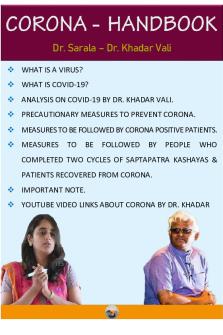
Corona Handbook july\'2020
- 8 Pages

Solution MAF651 - JULY 2020
- 9 Pages

Exam 5 July 2020, questions
- 11 Pages

Subject Guide 2020 draft (July)
- 10 Pages

UTS Housing Handbook - July 2020
- 56 Pages

Drunk Driving Essay
- 11 Pages

AZ104- azure administrator
- 44 Pages

Mystic Monk Assignment Questions
- 2 Pages
Popular Institutions
- Tinajero National High School - Annex
- Politeknik Caltex Riau
- Yokohama City University
- SGT University
- University of Al-Qadisiyah
- Divine Word College of Vigan
- Techniek College Rotterdam
- Universidade de Santiago
- Universiti Teknologi MARA Cawangan Johor Kampus Pasir Gudang
- Poltekkes Kemenkes Yogyakarta
- Baguio City National High School
- Colegio san marcos
- preparatoria uno
- Centro de Bachillerato Tecnológico Industrial y de Servicios No. 107
- Dalian Maritime University
- Quang Trung Secondary School
- Colegio Tecnológico en Informática
- Corporación Regional de Educación Superior
- Grupo CEDVA
- Dar Al Uloom University
- Centro de Estudios Preuniversitarios de la Universidad Nacional de Ingeniería
- 上智大学
- Aakash International School, Nuna Majara
- San Felipe Neri Catholic School
- Kang Chiao International School - New Taipei City
- Misamis Occidental National High School
- Institución Educativa Escuela Normal Juan Ladrilleros
- Kolehiyo ng Pantukan
- Batanes State College
- Instituto Continental
- Sekolah Menengah Kejuruan Kesehatan Kaltara (Tarakan)
- Colegio de La Inmaculada Concepcion - Cebu




