BSC2011 Student Registration Handout palomino 19510 PDF

| Title | BSC2011 Student Registration Handout palomino 19510 |
|---|---|
| Author | Anonymous User |
| Course | Biological Foundations |
| Institution | Hillsborough Community College |
| Pages | 1 |
| File Size | 33 KB |
| File Type | |
| Total Downloads | 61 |
| Total Views | 138 |
Summary
Download BSC2011 Student Registration Handout palomino 19510 PDF
Description
| Mastering | Biology Student Registration Instructions
To register for BSC 2011 Spring '21: 1. Go to https://www.pearson.com/mastering. 2. Under Register, select Student. 3. Confirm you have the information needed, then select OK! Register now. 4. Enter your instructor’s course ID: palomino19510, and Continue. 5. Enter your existing Pearson account username and password to Sign In. You have an account if you have ever used a MyLab or Mastering product. » If you don’t have an account, select Create and complete the required fields. 6. Select an access option. » Enter the access code that came with your textbook or that you purchased separately from the bookstore. » If available for your course, • Buy access using a credit card or PayPal. • Get temporary access. If you're taking another semester of a course, you skip this step. 7. From the You're Done! page, select Go To My Courses. 8. On the My Courses page, select the course name BSC 2011 Spring '21 to start your work. To sign in later: 1. Go to https://www.pearson.com/mastering. 2. Select Sign In. 3. Enter your Pearson account username and password, and Sign In. 4. Select the course name BSC 2011 Spring '21 to start your work. To upgrade temporary access to full access: 1. Go to https://www.pearson.com/mastering. 2. Select Sign In. 3. Enter your Pearson account username and password, and Sign In. 4. Select Upgrade access for BSC 2011 Spring '21. 5. Enter an access code or buy access with a credit card or PayPal.
Copyright © 2021 Pearson All Rights Reserved....
Similar Free PDFs

Student Handout
- 8 Pages

Week 4. Student Handout
- 3 Pages

Student handout 2016
- 7 Pages
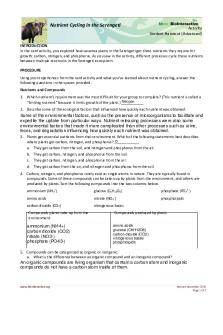
Nutrient Cycling Student Handout
- 2 Pages

Venn diagram student handout
- 2 Pages

URPP student handout - Survey
- 1 Pages
Popular Institutions
- Tinajero National High School - Annex
- Politeknik Caltex Riau
- Yokohama City University
- SGT University
- University of Al-Qadisiyah
- Divine Word College of Vigan
- Techniek College Rotterdam
- Universidade de Santiago
- Universiti Teknologi MARA Cawangan Johor Kampus Pasir Gudang
- Poltekkes Kemenkes Yogyakarta
- Baguio City National High School
- Colegio san marcos
- preparatoria uno
- Centro de Bachillerato Tecnológico Industrial y de Servicios No. 107
- Dalian Maritime University
- Quang Trung Secondary School
- Colegio Tecnológico en Informática
- Corporación Regional de Educación Superior
- Grupo CEDVA
- Dar Al Uloom University
- Centro de Estudios Preuniversitarios de la Universidad Nacional de Ingeniería
- 上智大学
- Aakash International School, Nuna Majara
- San Felipe Neri Catholic School
- Kang Chiao International School - New Taipei City
- Misamis Occidental National High School
- Institución Educativa Escuela Normal Juan Ladrilleros
- Kolehiyo ng Pantukan
- Batanes State College
- Instituto Continental
- Sekolah Menengah Kejuruan Kesehatan Kaltara (Tarakan)
- Colegio de La Inmaculada Concepcion - Cebu









