Code of Conduct for Students PDF
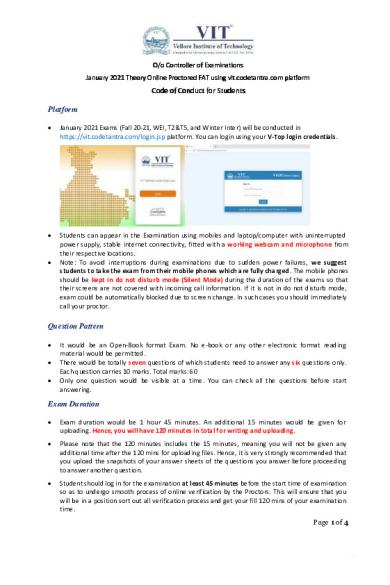
| Title | Code of Conduct for Students |
|---|---|
| Author | Vasu Ram |
| Course | transmission lines and waveguides |
| Institution | Vellore Institute of Technology |
| Pages | 4 |
| File Size | 287.2 KB |
| File Type | |
| Total Downloads | 19 |
| Total Views | 185 |
Summary
Download Code of Conduct for Students PDF
Description
O/o Controller of Examinations January 2021 Theory Online PProctored roctored FAT using vit.codetantra.c vit.codetantra.com om platform
Code of Conduct for Students Platform
January 2021 Exams (Fall 20-21, WEI, T2&T5, and Winter Inter) will be conducted in https://vit.codetantra.com/login.jsp platform. You can login using your V-Top login credentials.
Students can appear in the Examination using mobiles and laptop/computer with uninterrupted power supply, stable internet connectivity, fitted with a working webcam and microphone from their respective locations. Note: To avoid interruptions during examinations due to sudden power failures, we suggest students to take the exam from their mobile phones which are fully charged. The mobile phones should be kept in do not disturb mode (Silent Mode) during the duration of the exams so that their screens are not covered with incoming call information. If it is not in do not disturb mode, exam could be automatically blocked due to screen change. In such cases you should immediately call your proctor.
Question Pattern
It would be an Open-Book format Exam. No e-book or any other electronic format reading material would be permitted. There would be totally seven questions of which students need to answer any six questions only. Each question carries 10 marks. Total marks: 60 Only one question would be visible at a time. You can check all the questions before start answering.
Exam Duration
Exam duration would be 1 hour 45 minutes. An additional 15 minutes would be given for uploading. Hence, you will have 120 minutes in total for writing and uploading.
Please note that the 120 minutes includes the 15 minutes, meaning you will not be given any additional time after the 120 mins for uploading files. Hence, it is very strongly recommended that you upload the snapshots of your answer sheets of the questions you answer before proceeding to answer another question.
Student should log in for the examination at least 45 minutes before the start time of examination so as to undergo smooth process of online verification by the Proctors. This will ensure that you will be in a position sort out all verification process and get your fill 120 mins of your examination time. Page 1 of 4
Pre-Exam Activities
It is the responsibility of the candidate to ensure an appropriate environment for the examination. You should take the online Examination only in a well illuminated Closed Room which is free from external noise or disturbances. Complete your breakfast or Lunch before commencement of the Test. You will not be permitted to move away from the camera even to use toilet/washroom during the examination, so be prepared.
The University ID Card/ Valid Photo ID proof issued by the Government should be kept handy for validation by the proctor, while appearing in online examination. Authentication/ verification will be done during the process of exam by a proctor via device camera. However, failure of verification/ authentication can lead to cancellation of exam.
Please ensure to install/use updated version of web-browsers. Latest Google Chrome is the recommended browser. Ensure you update your Google Chrome browser version in your devices before your exams. If you want to use iPhone or iPad, only Safari Version 13 is supported and Version 14 and above are not supported.
Please note that you will not be permitted to login if you are late by 15 min or more from the scheduled start time of the Test.
Students must ensure that they have appropriate stationary for each examination. (White A4 sheets, Graph Sheets and black pen are must to write your examinations)
After every exam ensure you preserve all the answer sheets used in an exam separately in a file, to be submitted to the University if asked for.
As it is a video proctored Test, students should wear Formal Dress only.
During the exam
Once logged into vit.codetantra.com platform, you will find a tile labelled “Tests”. You will find all your scheduled tests there. Help manual and a demo video will also be there. Please watch before you take of the mock test.
You can click the appropriate test which will have two buttons: (i) one to open the Test and other for (ii) scan and upload. If you use mobile to take the test click “open”. If you want to use laptop or desktop to take the test and you need to simultaneously login in both in your laptop and also in your mobile. You need to click “open” to take test in laptop and click “scan and upload” in your mobile. This is to ensure to take good quality images for uploading. When you click “open”, it will take you to a page which will check your environment.
In case a student loses connectivity, he/she should log in again to resume test within 10 minutes if connection restores. If connectivity is not available for a longer duration student must get in touch with the Proctor on call and resume test if permitted.
Students should read all the instructions at the start of question paper before commencing work
Candidates are not permitted to leave their desk to access water; it must be within reach at the commencement of the examination and, where applicable, viewable by the device camera at the commencement of the examination. Page 2 of 4
You cannot move out of the browser during the Test and trying to move away from the camera or open another browser or tab. Doing so shall lead to automatic closure of the test. All the activities performed on the examination page are recorded and notified to the proctors.
Uploading the answer sheet images
Answer for each question should be uploaded separately as and when you have completed it. You can use multiple sheets to answer a question.
For mobile users: directly Click on the ‘Camera’ button to start the camera to take snapshots of your answer sheet. Make sure to take the snapshots of all the sheets of a particular question by clicking the “Camera” icon present below each question to upload the answer sheets. This will automatically open back camera of your phone for taking images.
For laptop & mobile users (Uploading the answer scripts from phone only - Second Device): after answering the particular question, login to the same website using your mobile and navigate to the test page and click on the “Scan & Upload” button. Use mobile rear camera only for taking high quality pictures.
You can’t crop or edit these images as it will be automatically uploaded into the server. You are not permitted to use any other apps like CamScanner to take photos and make pdf file. There will be any link file upload option. In case, you feel you need to re-upload answer sheets by adding more sheets, you can open the question again and take snapshots of your answer sheets afresh and then upload again. Make sure you see the preview of your snapshots and also reorder them if required, before you click on upload. Since you can answer any question in the order of your choice, ensure you upload the answer sheets of those questions which you answer and then proceed to other questions so that you do not pileup all answer sheets to be uploaded at the end.
Kindly note that YOU ARE NOT ALLOWED TO:
Leave the seat during the time of your examination.
Take any phone calls during the examination.
Flip out of the test window, during the examination.
Connect any extended screen/projector along with the system, being used for examination.
Use Head phones / Earphones.
Disable the camera or mute the mike.
Help other Students in any form
No one should be sitting/standing near you during the examination. (Any violation of the above will force us to end the test).
Do not get involved in any unfair or dishonest practice during the exam. If you try to cheat or break the rules in any way, it will invite appropriate sanctions under malpractice
Page 3 of 4
Special Instructions: Help Manual and YouTube Video will be made available in the CodeTantra platform in the Test tile for further guidance. So watch the video completely before taking test. Mock tests will be provided to you in the online platform. It is mandatory to take up the se mock tests before taking the actual FAT.
1. Auto-Proctored mock test (system based): -
Auto Proctored Mock test would be scheduled for all the students to write the online FAT as per the schedule given below. Minimum 2 Auto Proctored Mock test is required to attend the Proctored mock test which is essential for knowing various features of the exam platform and scanning and uploading of the answer scripts. Sl. No. Date 30 Dec 2020 1
Time 11:00 am : 2:00 pm
2
30 Dec 2020
3:00 pm : 6: 00 pm
3
31 Dec 2020
11:00 am : 2:00 pm
4
31 Dec 2020
3:00 pm : 6: 00 pm
Batch Exams scheduled on 06/01/21 (FN) Session All other Students except the above Exams scheduled on 06/01/21 (FN) Session All other Students except the above
2. Proctored mock test: Proctored Mock test (2 hours) would be compulsory for all the students to write the online FAT. Otherwise, you may not be allowed to write FAT. Proctored Mock test will be conducted on Monday, 4th January 2021 as per the following schedule; Test No.
Date
Login Time
Time
Group of Students
09.30 am
10.00 am to 12.00 noon
Exams scheduled on 06/01/21 (FN) Session
(Monday)
02.30 pm
03.00 pm to 05.00 pm
All other Students except the above
05/01/2021
09.30 am
10.00 am to 12.00 noon
Exams scheduled on 06/01/21 (FN) Session
02.30 pm
03.00 pm to 05.00 pm
All other Students except the above
04/01/2021 Mock Test 1
Mock Test 2
(Tuesday)
Controller of Examination Page 4 of 4...
Similar Free PDFs

Code of Conduct for Students
- 4 Pages

Code of conduct for employees
- 11 Pages

Code of Conduct
- 13 Pages

GCU- Code of Conduct
- 3 Pages

CODE OF Conduct assessment
- 4 Pages

The Katipunan Code of Conduct
- 2 Pages

Bp code of conduct english
- 28 Pages

Code-of-Professional-Conduct v2
- 8 Pages

Code of Conduct - NSW Health
- 44 Pages

Hershey\'s Business Code of Conduct
- 44 Pages

Aicpa Code of Professional Conduct
- 218 Pages

AICPA Ethics & Code of Conduct
- 5 Pages

LPA CODE OF Conduct 2019
- 22 Pages

APA ethical code of conduct
- 6 Pages
Popular Institutions
- Tinajero National High School - Annex
- Politeknik Caltex Riau
- Yokohama City University
- SGT University
- University of Al-Qadisiyah
- Divine Word College of Vigan
- Techniek College Rotterdam
- Universidade de Santiago
- Universiti Teknologi MARA Cawangan Johor Kampus Pasir Gudang
- Poltekkes Kemenkes Yogyakarta
- Baguio City National High School
- Colegio san marcos
- preparatoria uno
- Centro de Bachillerato Tecnológico Industrial y de Servicios No. 107
- Dalian Maritime University
- Quang Trung Secondary School
- Colegio Tecnológico en Informática
- Corporación Regional de Educación Superior
- Grupo CEDVA
- Dar Al Uloom University
- Centro de Estudios Preuniversitarios de la Universidad Nacional de Ingeniería
- 上智大学
- Aakash International School, Nuna Majara
- San Felipe Neri Catholic School
- Kang Chiao International School - New Taipei City
- Misamis Occidental National High School
- Institución Educativa Escuela Normal Juan Ladrilleros
- Kolehiyo ng Pantukan
- Batanes State College
- Instituto Continental
- Sekolah Menengah Kejuruan Kesehatan Kaltara (Tarakan)
- Colegio de La Inmaculada Concepcion - Cebu

