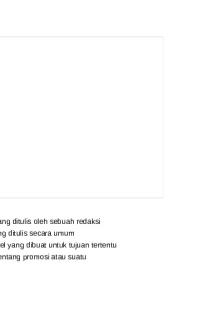Exercise for MS Power Point - Unit D PDF

| Title | Exercise for MS Power Point - Unit D |
|---|---|
| Course | tin học cơ sở 2 |
| Institution | Đại học Quốc gia Hà Nội |
| Pages | 1 |
| File Size | 76.5 KB |
| File Type | |
| Total Downloads | 13 |
| Total Views | 178 |
Summary
bài tập thực hành ppt...
Description
Independent Challenge 4: Explore You work for the operations supervisor at the Southern Alabama State University student union. Create a presentation that you can eventually publish to the college Web site that describes all of the services offered at the student union. (Note: To complete this Independent Challenge, you may need to be connected to the Internet.) a. Plan and create the slide presentation that describes the services and events offered at the student union. To help create content, use the student union at your school or use the Internet to locate information on college student unions. The presentation should contain at least six slides. b. Use an appropriate design theme. c. Add at least one photograph to the presentation, then style and customize one photo. d. Save the presentation as PPT D-SASU to the location where you store your Data Files. View the slide show, and evaluate the contents of your presentation. Make any necessary adjustments. e. Add slide transitions and animation effects to the presentation. View the slide show again to evaluate the effects you added. f. To help you to complete this step, use the information on rehearsing slide timings found in the Set Slide Transition and Timings lesson in this unit. Click the Slide Show tab, click the Rehearse Timings button in the Set Up group, then click the Next button on the Recording toolbar to advance each slide in the presentation. g. Click Yes to save slides timings at the end of the slide show. h. Go to Slide 2, translate the bottom text box into Korean, then click the Copy button on the Microsoft Translatorbox. i. Insert a new text box on Slide 2, paste the Korean text into the text box, then move the Korean text box below the translated English text box. j. Change the language in the Microsoft translator back to Arabic, then turn off the Microsoft Translator. k. Add the slide number and your name as a footer to the slides, check the spelling, inspect, then save the presentation. l. Submit your presentation to your instructor, then exit PowerPoint. An example of a finished presentation is shown in FIGURE D-22 . FIGURE D-22
PowerPoint 2013 Copyright 2014 Cengage Learning. All Rights Reserved. May not be copied, scanned, or duplicated, in whole or in part. Due to electronic rights, some third party content may be suppressed from the eBook and/or eChapter(s)....
Similar Free PDFs

Power Point Outline
- 1 Pages

Power Point tanya - MEDICINA
- 6 Pages

power point Ascaris lumbricoides
- 19 Pages
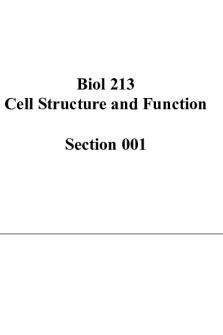
Power point chapter 1
- 71 Pages

Power Point 1 Introduction
- 1 Pages

Power point rematik wita
- 7 Pages
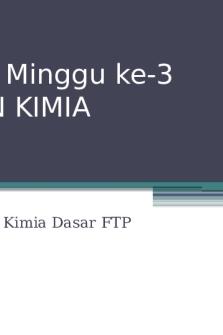
POWER POINT IKATAN KIMIA
- 27 Pages

MODUL MICROSOFT POWER POINT
- 14 Pages

Power point BULLYING
- 7 Pages

Prácticas Power Point
- 2 Pages

Microsoft Power Point E3
- 9 Pages
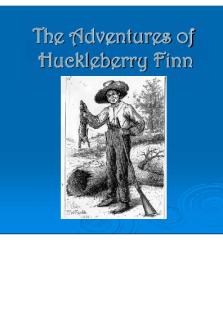
Huckleberry Finn Power Point
- 22 Pages
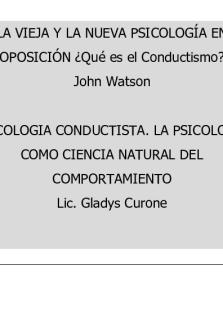
Conductismo. Power Point
- 15 Pages

Dispensa Power Point - Didasko
- 51 Pages
Popular Institutions
- Tinajero National High School - Annex
- Politeknik Caltex Riau
- Yokohama City University
- SGT University
- University of Al-Qadisiyah
- Divine Word College of Vigan
- Techniek College Rotterdam
- Universidade de Santiago
- Universiti Teknologi MARA Cawangan Johor Kampus Pasir Gudang
- Poltekkes Kemenkes Yogyakarta
- Baguio City National High School
- Colegio san marcos
- preparatoria uno
- Centro de Bachillerato Tecnológico Industrial y de Servicios No. 107
- Dalian Maritime University
- Quang Trung Secondary School
- Colegio Tecnológico en Informática
- Corporación Regional de Educación Superior
- Grupo CEDVA
- Dar Al Uloom University
- Centro de Estudios Preuniversitarios de la Universidad Nacional de Ingeniería
- 上智大学
- Aakash International School, Nuna Majara
- San Felipe Neri Catholic School
- Kang Chiao International School - New Taipei City
- Misamis Occidental National High School
- Institución Educativa Escuela Normal Juan Ladrilleros
- Kolehiyo ng Pantukan
- Batanes State College
- Instituto Continental
- Sekolah Menengah Kejuruan Kesehatan Kaltara (Tarakan)
- Colegio de La Inmaculada Concepcion - Cebu