Git Hub and Intro - quiz and workshop answers PDF

| Title | Git Hub and Intro - quiz and workshop answers |
|---|---|
| Course | Programming Fundamentals |
| Institution | University of Lincoln |
| Pages | 7 |
| File Size | 335.6 KB |
| File Type | |
| Total Downloads | 29 |
| Total Views | 153 |
Summary
quiz and workshop answers...
Description
But why ‘object-oriented’? • An OO language contains: • Class • Object • Data (variables) • Its state
• Methods (functions/procedures) • Its behaviour
• Class descriptions of a ‘thing’ can contain objects from another class • Eg: ‘Output’ class • Object of Output in And
• Code for outputting details held in one object rather than duplicating it for each class
• Reduces duplication/repetition • ‘DRY’ (don’t repeat yourself)
But why ‘object-oriented’? • Classes can be arranged and linked together
Person
• ‘Inheritance’
• Recognition that some are related and can therefore share code • More reduction of repetition and duplication
Teacher
Student
getAge() could be defined in Person and would be inherited by Student and Teacher
Object oriented …. • Modelling • Models real world • Chair object, has colour, number of legs, etc • Makes sense to link colour, no. Of legs to instance of chair
• Reusability • Good class design, means that it can be reused in different settings • A restaurant has many chairs – only one class for chair though
• Ease of testing • Individual classes can be tested in isolation
C# vs Python • C#
• Python
• Object Oriented • ‘Statically typed’ • Compiler gives errors for wrong typecasting (‘var’ keyword tries to reduce this though)
• Static – everything has to be built/compiled • Owned by Microsoft • Open source versions exist • https://github.com/dotnet/csharplang
• Supports Object Oriented paradigm (+ others) • ‘Dynamically typed’ • Variable declarations are not needed
• Dynamic – objects/references etc are picked during run time • Open source
git • Version Control System (VCS) • Allows management and monitoring of codebase • Files are kept in a repository • Repositories (‘repos’) can be local or remote • User edits and changes a working copy • Changes to this working copy are then committed to the repo • Other people can access the repo and get the code • Use to manage code across multiple computers
Git commands used … touch Creates empty file git init Initialises directory as git enabled git add Adds named file or files from WD to local staging area git status Tells us of the status of out local repo git log Tells us of what commits we have made to our local repo git add . Add all files from working directory to staging area git commit -m Commit files in staging area to local repo git remote add origin Add github (for example) repo address to enable push git push origin master Push files in local repo to ‘master’ branch of repo address git push origin dev Push files in local repo to ‘dev’ branch of repo address...
Similar Free PDFs

GIT Quiz - GIT Quiz
- 1 Pages

What is Git Hub - Github Basics
- 4 Pages

Quiz, questions and answers
- 3 Pages

Quiz Questions and Answers
- 1 Pages

Quiz and Answers
- 19 Pages

QUIZ, questions and answers
- 12 Pages

QUIZ, questions and answers
- 61 Pages

Quiz, questions and answers
- 3 Pages

Case Star Hub Answers
- 2 Pages
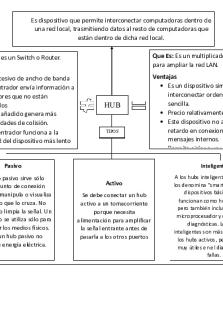
Hub - Hub
- 1 Pages

GIT Feedback Quiz
- 18 Pages

GIT - Anatomy-SAQ answers
- 37 Pages

Purines and Pyrimidines Quiz answers
- 16 Pages

Quiz 2021, questions and answers
- 2 Pages
Popular Institutions
- Tinajero National High School - Annex
- Politeknik Caltex Riau
- Yokohama City University
- SGT University
- University of Al-Qadisiyah
- Divine Word College of Vigan
- Techniek College Rotterdam
- Universidade de Santiago
- Universiti Teknologi MARA Cawangan Johor Kampus Pasir Gudang
- Poltekkes Kemenkes Yogyakarta
- Baguio City National High School
- Colegio san marcos
- preparatoria uno
- Centro de Bachillerato Tecnológico Industrial y de Servicios No. 107
- Dalian Maritime University
- Quang Trung Secondary School
- Colegio Tecnológico en Informática
- Corporación Regional de Educación Superior
- Grupo CEDVA
- Dar Al Uloom University
- Centro de Estudios Preuniversitarios de la Universidad Nacional de Ingeniería
- 上智大学
- Aakash International School, Nuna Majara
- San Felipe Neri Catholic School
- Kang Chiao International School - New Taipei City
- Misamis Occidental National High School
- Institución Educativa Escuela Normal Juan Ladrilleros
- Kolehiyo ng Pantukan
- Batanes State College
- Instituto Continental
- Sekolah Menengah Kejuruan Kesehatan Kaltara (Tarakan)
- Colegio de La Inmaculada Concepcion - Cebu

