Multiplexer (Lab 6) PDF

| Title | Multiplexer (Lab 6) |
|---|---|
| Author | Kamal Watt |
| Course | Digital Logic Design |
| Institution | University of Connecticut |
| Pages | 8 |
| File Size | 365.3 KB |
| File Type | |
| Total Downloads | 170 |
| Total Views | 646 |
Summary
Kamal Watt October 11, 2017Electronic Voting LabCSE 2300W-002L TA: HaithamObjectivesThe goal of this lab is to introduce a majority voting system where if the majority of the inputs are 1, the output of the multiplexer should be 1. This lab is also designed to improve our knowledge on multiplexers a...
Description
Kamal Wat October 11, 2017 Electronic Voting Lab CSE 2300W-002L TA: Haitham
Objectives The goal of this lab is to introduce a majority voting system where if the majority of the inputs are 1, the output of the multiplexer should be 1. This lab is also designed to improve our knowledge on multiplexers and how they work. This will also give more practice on translating circuits on LogicWorks to the protoboard. Introduction We learned that a multiplexer is used to select one of many inputs, and then forward the input into a single output. In this lab we are using the multiplexers to simulate a voting poll where the output signal will be a 1 if the majority of the inputs are 1. In the first part of the lab, our goal was to use a 4-1 MUX to simulate majority voting with 3 voters. To do this, we can create a truth table to see when the output should be 1. Since we are using a 4-1 MUX, which only has two control inputs, our solution must include one of the voter inputs being used as inputs for the 41 MUX. This can easily be done by using the truth table to make one of the voter inputs a function of the output. The first part of this lab is to be used as a proof of concept to be further used in the second part of the lab. In the second part of the lab, we had to construct a voting system that was region based, meaning if the majority of the regions output was a 1, the final output would be a 1. For this we needed an 8-1 MUX as we had four voter regions. Similar to part 1 of the lab, since the 8-1 MUX only has three control inputs, one of the voter region’s inputs had to be used as a function of the output. Again, using the truth table created to see where the final output should be 1, we
can make one of the inputs a function of the output to include it in our voting system. From here we can implement our circuits on our protoboards, however due to input limitations on our protoboard, we will need two “dummy” voter regions. The other two voter regions will be implemented using the same 4-1 MUXs made in the first part of the lab.
Procedure Part 1 1. Create a truth table for binary numbers 000-111 and the corresponding outputs if two of the binary inputs are 1. From there, make the output in terms of one input, in my case Y, as seen in the truth table. 2. From the truth table and equations created from the truth table, the minterms can be implemented into a 4-1 MUX. These 4-1 MUXs will be used in part 2 of the lab and referred to as a voter region. 3. Thoroughly test the circuit to ensure it works properly Part 2 1. Create a truth table to depict the corresponding outputs for F for the binary numbers 0000-1111 where the inputs are the outputs of the voter regions. Similar to part 1, one of the voter regions will have to be a function of the output as there are only 3 control inputs for an 8-1 MUX.
2. From the truth table and equations derived from the truth table, the minterms can be implemented into an 8-1 MUX. 3. Translate the LogicWorks circuit onto the protoboard with the use of the SN74LS153 and the SN74LS151 as the 4-1 MUX and the 8-1 MUX respectively. These should be wired to one final output. 4. Thoroughly test the circuit to ensure it works properly
Results
Above is the truth table for the first part of the lab. The inputs are XYZ and the output is F. We can see whenever F is 1, two or more of the inputs are 1. To the right of the truth table are the derived minterms in terms of F and Y which was then implemented into LogicWorks. Below is the circuit created from the above table. In the picture provided, we can see inputs X and Y are 1 and therefore our output is 1, showing that our circuit works as expected.
Below is the truth table for the second part of the lab. It is very similar to the above table but extended to include another variable. This truth table was then implemented into the circuit seen below.
In the above circuit each voter region is labeled as their respective DCBA inputs. The voter regions D, C, and A are 1, which gives the expected output of 1, showing this circuit works as expected. Below is the above circuit implemented into a protoboard. The first lightbulb is the final output, therefore the other lightbulbs that are on can be ignored. The pictures give an example of when the output is 1 and an example of when the output is 0. The circuit works as expected as seen in the pictures below.
Discussion After figuring out how to implement this in LogicWorks, the lab was relatively problem-free. I did initially run into issues with the MUXs on my protoboard as I did not know that the enabler on the MUX chips had to be grounded. After this was realized, the rest of creating my circuit
went smoothly. My wires are also color-coded to help me keep track of them in case I made an error in my wiring.
Conclusion When translating my circuit from LogicWorks to the protoboard, it must be done carefully. When recreating the circuit, I missed an input on the 8-1 MUX that inevitably caused an error when testing my circuit. This shows how careful one must be when creating a circuit. This error was easy to catch however and was also easy to fix...
Similar Free PDFs

Multiplexer (Lab 6)
- 8 Pages

Multiplexer-Demultiplexer
- 10 Pages

Lab 6 - Lab 6
- 10 Pages

Multiplexer dan Demultiplexer
- 33 Pages

Lab 6 - Lab Report
- 6 Pages

LAb 6 - Lab
- 1 Pages

Lab 6 Nitration LAB
- 5 Pages

Lab 6 - lab answer
- 6 Pages

Lab 6 Chem 112 - Lab 6
- 2 Pages
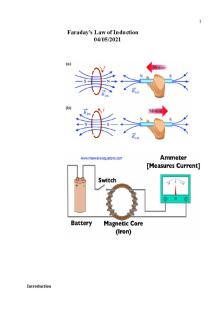
Phys lab 6 - Lab report 6
- 13 Pages

Lab Report Nr 6 - lab 6
- 7 Pages

Unit 6 lab - Unit 6 lab
- 1 Pages

Friction Lab - Lab 6 Conclusion
- 2 Pages

Lab 6 Stability-2 - lab
- 11 Pages
Popular Institutions
- Tinajero National High School - Annex
- Politeknik Caltex Riau
- Yokohama City University
- SGT University
- University of Al-Qadisiyah
- Divine Word College of Vigan
- Techniek College Rotterdam
- Universidade de Santiago
- Universiti Teknologi MARA Cawangan Johor Kampus Pasir Gudang
- Poltekkes Kemenkes Yogyakarta
- Baguio City National High School
- Colegio san marcos
- preparatoria uno
- Centro de Bachillerato Tecnológico Industrial y de Servicios No. 107
- Dalian Maritime University
- Quang Trung Secondary School
- Colegio Tecnológico en Informática
- Corporación Regional de Educación Superior
- Grupo CEDVA
- Dar Al Uloom University
- Centro de Estudios Preuniversitarios de la Universidad Nacional de Ingeniería
- 上智大学
- Aakash International School, Nuna Majara
- San Felipe Neri Catholic School
- Kang Chiao International School - New Taipei City
- Misamis Occidental National High School
- Institución Educativa Escuela Normal Juan Ladrilleros
- Kolehiyo ng Pantukan
- Batanes State College
- Instituto Continental
- Sekolah Menengah Kejuruan Kesehatan Kaltara (Tarakan)
- Colegio de La Inmaculada Concepcion - Cebu

