Unit Outline KIT712 PDF

| Title | Unit Outline KIT712 |
|---|---|
| Author | 白いゆき |
| Course | Data Management Technology |
| Institution | University of Tasmania |
| Pages | 10 |
| File Size | 286.3 KB |
| File Type | |
| Total Downloads | 85 |
| Total Views | 116 |
Summary
Unit Outline KIT712...
Description
School of Technology, Environments and Design Discipline of Information and Communication Technology Unit Outline KIT712 Data Management Technology Semester 2, 2020 Sandy Bay Campus, Hobart Unit Coordinator Dr. Saurabh Garg E-Mail: [email protected] Phone: 03 6226 6210 Room: 462, Sandy Bay Campus, Hobart
Teaching Staff Sandy Bay Campus, Hobart: Dr. Saurabh Garg E-Mail: [email protected] Phone: 03 6226 6210 Room: 462
UNIT OVERVIEW Introduction This unit is designed to introduce students to the fundamental concepts necessary for the analysis, design, use and implementation of a relational database management system for the management of data in modern organisations. Students will develop skills in planning, designing, and implementing a data model using an enterprise-scale relational database system. This unit is designed for students to extend their programming abilities in developing relatively large database applications. Topics covered include the principal aspects of database development and applications, advanced queries to populate, retrieve, and update data, database programming with triggers, procedures and functions. This unit also introduces students to the principles and practice of administering enterprise-level database systems. Topics include database architecture; DBMS installation and configuration issues; user management and DBA tools.
Prerequisites KIT502 or KIT506
Unit Weight 12.5% of one academic year
Learning expectations The University is committed to high standards of professional conduct in all activities, and holds its commitment and responsibilities to its students as being of paramount importance. Likewise, it holds expectations about the responsibilities students have as they pursue their studies within the special environment the University offers. The University's Code of Conduct for Teaching and Learning states: Students are expected to participate actively and positively in the teaching/learning environment. They must attend classes when and as required, strive to maintain steady progress within the subject or unit framework, comply with workload expectations, and submit required work on time.
CoVid-19 (Corona) Virus Information The delivery of units will continue online for semester 2 as per the University of Tasmania's guidelines. Student's will be updated on any changes to delivery by the University of Tasmania whenever required. Unit specific information as to how the delivery of this unit has been modified can be found in the Teaching Pattern section of this unit outline.
Attendance/performance requirements and teaching and learning strategies In this unit, your engagement will be monitored in the following way: 1. Submission of Assessment Tasks 2. Attendance in the tutorials. If you do not demonstrate evidence of having engaged actively with this unit, your enrolment may be cancelled or you may be withdrawn from the unit.
Communication Given the large size of the unit, the students are recommended to communicate in following manner: a) For validity of any information, first point is MyLO where all lectures, assessments and tutorials will be posted. You can ask your unit coordinator during lecture. b) Students are encouraged to utilise MyLO discussion board for any generic information c) Your Tutor will be your first contact for understanding unit content outside lecture/consultation hours. d) You may email unit coordinator for your query. Depending on your query, he may reply to you individually or as a group.
Teaching Pattern Lectures: 2hr/wk Tutorials: 2hr/wk
Unit Content Introduction to Systems and Databases; Entity Relationship Model review and extension; Conceptual, logical, physical Modelling; SQL Review and advanced SQL; SQL Query Optimisation; Triggers, Procedures and Functions; Database Administration. Overview of NoSql Databases. For more information see the section titled 'Content' on the unit website.
Prior Knowledge and/or Skills Need knowledge of SQL and some programming.
Learning Outcomes On successful completion of this unit, you will be able to: 1. 2. 3. 4.
Evaluate and critically analyse alternative techniques and data models for designing databases; Adapt and apply techniques and processes for designing, implementing and administering an enterprise level relational database; Design sophisticated SQL queries to efficiently retrieve information from relational databases; Understand and appreciate data storage and retrieval issues with current trends and advances in database technologies.
Generic graduate attributes Successful completion of this unit supports your development of course learning outcomes, which describe what a graduate of a course knows, understands and is able to do. The course learning outcomes for all the ICT degrees can be found via: http://www.utas.edu.au/ict/new-courses. Course learning outcomes are developed with reference to national discipline standards, Australian Qualifications Framework (AQF), any professional accreditation requirements and the University of Tasmania's Graduate Quality Statement. The University of Tasmania experience unlocks the potential of individuals. Our graduates are equipped and inspired to shape and respond to the opportunities and challenges of the future as accomplished communicators, highly regarded professionals and culturally competent citizens in local, national, and global society. University of Tasmania graduates acquire subject and multidisciplinary knowledge and skills and develop creative and critical literacies and skills of inquiry. Our graduates recognise and critically evaluate issues of social responsibility, ethical conduct and sustainability. Through respect for diversity and by working in individual and collaborative ways, our graduates reflect the values of the University of Tasmania. Knowledge use a wide range of academic skills (research, analysis, synthesis etc) to problem-solve an ICT-related issue; understand the limitation of, and have the capacity to evaluate, their current knowledge; develop a broad knowledge base and respect the contribution of other disciplines or professional areas relating to ICT; identify, evaluate and implement personal learning strategies; learn both independently and cooperatively; learn new skills and apply learning to new and unexpected situations; and recognise opportunities.
Communication Skills demonstrate oral, written, numerical and graphic communication; use the medium and form of communication appropriate for a given situation; present well-reasoned arguments, using technology as appropriate; access, organise and present information, particularly through technology-based activity; and listen to and evaluate the views of others. Problem-solving Skills identify critical issues in the discipline or professional area; conceptualise problems and formulate a range of solutions; work effectively with others; and find, acquire, evaluate, manage and use relevant information in a range of media. Global Perspective demonstrate an awareness of the local and global context of the ICT discipline or professional area; and function in a multicultural or global context Social Responsibility acknowledge the social and ethical implications of their actions; appreciate the impact of social change; be committed to access and equity principles in the ICT discipline or professional area, and society in general; and demonstrate responsibility to the local community, and society generally.
Alterations to the unit as a result of student feedback lecture is now 2 hours.
UNIT ASSESSMENT Assessment Pattern Internal (60%), Exam (40%)
Assessment Summary Component
Weight Due Date
Database design
10%
10th August 1 PM
40%
The final exam is conducted by the Student Centre in the formal examination period. See the Examinations and Results page: http://www.utas.edu.au/exams/ on the University's website, or access your personal exams timetable by logging into the eStudent Centre - Personal Exams Timetable: http://www.studentcentre.utas.edu.au/eStudentCentre/exams/timetable.aspx for specific date, time and location closer to the examination period.
Database Implementation & SQL basics Query Design and Optimisation Database Constraints Implementation (PL/SQL) Database Administration Test Exam
Assessment Items Item 1
Item 2
Item 3
Item 4
Title: Database design Type: In-Semester - individual assignment Task Length: not applicable Weighting: 10% Links to Learning Outcomes: Due: 10th August 1 PM How To submit: MyLO Description: The students need to design a database based on a given scenario. Title: Database Implementation & SQL basics Type: Task Length: not applicable Weighting: 15% Links to Learning Outcomes: Due: during tutorials (Aug 10-Aug 15) How To submit: MyLO Description: This practical test involves questions in relation to database design and implementation and on basic SQL. Title: Query Design and Optimisation Type: Task Length: not applicable Weighting: 15% Links to Learning Outcomes: Due: , during tutorials (7 Sept - 12 Sept) How To submit: MyLO Description: This practical test will involves questions for assessing students skill in designing SQL statements and optimising them. Students will be supplied with a set of tables and asked to construct and optimise the performance of a number of required queries against these tables. Title: Database Constraints Implementation (PL/SQL) Type: Task Length: not applicable Weighting: Links to Learning Outcomes: Due: during tutorials (28 Sep- 3 Oct) How To submit: MyLO Description: Students may be asked to develop a set of SQL queries, triggers, procedures and functions to meet supplied user requirements.
Item 5
Title: Database Administration Test Type: Task Length: not applicable Weighting: Links to Learning Outcomes: Due: during tutorials (12 Oct - 17 Oct) How To submit: MyLO Description: Students will have a test based on database administration during tutorials.
Item 6
Title: Exam Type: Formal Examination Task Length: 2 hours Weighting: 40% Links to Learning Outcomes: All Due: The final exam is conducted by the Student Centre in the formal examination period. See the Examinations and Results page: http://www.utas.edu.au/exams/ on the University's website, or access your personal exams timetable by logging into the eStudent Centre - Personal Exams Timetable: http://www.studentcentre.utas.edu.au/eStudentCentre/exams/timetable.aspx for specific date, time and location closer to the examination period. Description: 2hr closed book exam
See the 'Assessment' section in unit website for more detailed information about assessment items.
How your Final Grade will be determined Your overall mark in this unit will be determined by combining your results from each assessment task. These marks are combined to reflect the percentage weighting of each task. You need to achieve an overall score of at least 50% to successfully complete this unit. To be eligible to pass you will need to attain (gain at least 40% in) each Intended Learning Outcome and gain a minimum of 45% in each of the examination and aggregated internal assessment tasks. It is expected that you will seek help (from your lecturer in the first instance), well before the due date, if you are unclear about the requirements for an assessment task.
UNIT RESOURCES Unit Web Site This unit is Web Dependent: content & communication. This means that you will need to use the Web for this unit. The unit website contains unit information and resources. MyLO is the online learning environment at the University of Tasmania. This is the system that will host the online learning materials and activities for this unit. It is important that you are able to access and use MyLO as part of your study in this unit. To find out more about the features and functions of MyLO, and to practice using them, visit the Getting Started in MyLO unit. For access to information about MyLO and a range of step-by-step guides in pdf, word and video format, visit the MyLO Student Support page on the University website. The unit website is accessed from http://www.utas.edu.au/coursesonline/. You will need to use your university email pop account username and password to log on to the MyLO system. Once authenticated by the system your personalised MyLO Learning Online area will be displayed. It contains links to the websites that you have permission to access - including the website for this unit. If you are not able to access the unit website, please contact the University IT help desk: Entrance Level, Morris Miller Library, Sandy Bay Campus; Entrance Level, Launceston Campus Library, Newnham Campus. Telephone: 6226 1818 and 1300 304 903. The 1300 number is a local call from within Tas, with the exception of mobiles. Website: http://www.utas.edu.au/servicedesk/student/index.html
Prescribed Text Following books one may want to refer during this unit: Database Systems: Design, Implementation and Management, by Cornell and Morris, Cengage Learning publisher. Oracle 11g: SQL, by Joan Casteel, published 2010 by Course Technology, Cengage Learning Oracle 11g: PL/SQL, by Joan Casteel, published 2010 by Course Technology, Cengage Learning
Software The software that you will need to access the unit website and to study this unit, including general purpose software such as word processors, is provided on the computers in the computing labs. If you intend to use software on other computers please check that the versions are compatible. oracle database management system
GENERAL RESOURCES Discipline Website Discipline of ICT, School of Technology, Environments and Design - College of Sciences and Engineering http://www.utas.edu.au/technology-environmentsdesign/ict
College Website Information and Resources for College of Sciences and Engineering students are available on the College website at: http://www.utas.edu.au/scieng
University Website Information and Resources for 'Current Students' are available on the university website at: http://www.utas.edu.au/students/
Help Desk Contact the ICT Help Desk if you have any queries or problems with accessing, using, or printing from the computers in the Discipline of ICT labs. In Hobart the Help Desk is located on level 3 in the Centenary Building, and is open from 10:00am-12:00pm, and 2:00pm-4:00pm Monday-Friday. The phone number is 6226 2929. In Launceston the Help Desk is located near the entrance to the computing labs and is open from 10:00am-12:00pm, and 2:00pm-4:00pm Monday-Friday. The phone number is 6324 3447. Both help desks will accept queries over the phone outside the standard opening hours. The computer labs at the Cradle Coast Campus are maintained by ITR - please contact the University Help Desk for assistance with these computers.
Computing Facilities The Discipline of ICT has PC labs, Mac labs, and special purpose Networking labs at the Newnham and Sandy Bay campuses. All students are provided with logins for Windows, Macintosh and Unix environments. If you have not used these facilities before please contact the ICT Help Desk. If you would like to access these facilities after hours please contact the ICT Help Desk. In Hobart, there are 4 PC Labs, a Mac Lab, and two Networks Labs in the Centenary Building, along with other dedicated ICT labs in other buildings on campus. In Launceston, there are 3 PC Labs, two Mac Labs, and two Networks Labs in Building V.
Use of Facilities Use of computing facilities provided by the Discipline of ICT is subject to the Discipline's Ethics Guidelines, details of which are posted at http://www.utas.edu.au/technology-environments-design/ict/current-student-resources/ethics-guidelines. Copies of the guidelines are also available in all ICT labs. The Discipline's facilities may only be used for study-related purposes, and may not be used for personal gain. Anti-social behaviour in labs such as game playing, viewing pornography, loud discussion, audio without the use of head-phones, etc is strictly prohibited in all labs at all times. Eating, drinking, and smoking is not permitted in the labs. Before being granted access to the Discipline's facilities, you will be required to sign a declaration that you have read and understand these guidelines, and that you will abide by them. Disciplinary action may be taken against students who violate the guidelines.
Learning Strategies If you need assistance in preparing for study please refer to your tutor or lecturer. For additional information refer to the Learning Development website: http://www.utas.edu.au/learndev/ If you will be using MyLO for the first time and would like some information on how to use MyLO refer to the following website: https://www.utas.edu.au/mylo/student-support Some of the units you will study use videoconferencing to deliver lectures and tutorials. To enable you to get the best out of a videoconference please refer to the following guide: http://www.its.utas.edu.au/videoconf/vcstudentguide.pdf
Help resolving concerns about this unit In the first instance you should contact your lecturer. If the matter is not resolved then you should contact the Head of School. If the matter is still unresolved and you would like to know who to contact or the procedures for resolving your concern refer to the following website: http://acserv.admin.utas.edu.au/complaints_info.html The Tasmanian University Union (TUU) may also be able to assist. The School reserves the right to alter the details contained in this Unit Outline. Students will be advised of changes to the outline via their University email account and it remains the responsibility of the student to check their email for such changes.
Occupational Health and Safety The University is committed to providing a safe and secure teaching and learning environment. In addition to specific requirements of this unit you should refer to the University's Work Health and Safety website - http://www.utas.edu.au/work-health-safety/ and policy. The University recognises that hazard identification, risk assessment and controls are a critical part of everyday work. Figure 1 shows the risk management process. Prior to commencing any laboratory and/or field activity on or off campus in this unit you are required to: identify hazards - find out what could cause harm assess risks if necessary - understand the nature of the harm that could be caused by the hazard, how serious the harm could be and the likelihood of it happening control risks - implement the most effective control measure that is reasonably practicable in the circumstances review control measures to ensure they are working as planned. A formal Risk Assessment must be completed as part of any project proposal/plan prior to commencing any practical activities. Your supervisor will assist you in identifying potential hazards and assessing risks for your project and will assist you with sign off on any documentation. Use the Risk Assessment template contained within the UTAS Project and Task Risk Management Minimum Standard. A word version of this form is available from the UTAS WHS webpage and in MyLO. Note that risk assessments (RA) are not required for activities that are considered routine and a current Safe Work Procedure (SWP) is already in place to manage the project/task. For additional advice and assistance see the local WHS Contact or Health and Safety Representative (HSR) within your School/Institution, and/or consult with other staff.
Figure 1. The risk management process (How to Manage Work Health and Safety Risks, Code of Practice, Safe Work Australia)
GENERAL ASSESSMENT Approach to Learning The University is committed to high standards of professional conduct in all activities, and holds its commitment and responsibilities to its students as being of paramount importance. Likewise, it holds expectat...
Similar Free PDFs

Unit Outline KIT712
- 10 Pages

Unit Outline
- 9 Pages
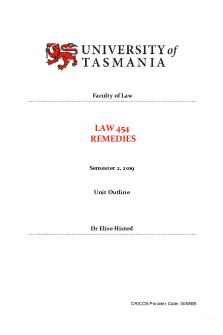
Unit Outline
- 20 Pages

Unit Outline
- 17 Pages

Unit Outline
- 12 Pages

Unit Outline
- 15 Pages

Unit Outline
- 13 Pages

Unit Outline
- 12 Pages

Unit Outline
- 46 Pages

Unit Outline
- 5 Pages

Unit outline
- 14 Pages

Unit Outline
- 19 Pages

Unit Outline
- 12 Pages

Unit Outline
- 4 Pages

UNit outline
- 19 Pages

Unit Outline
- 10 Pages
Popular Institutions
- Tinajero National High School - Annex
- Politeknik Caltex Riau
- Yokohama City University
- SGT University
- University of Al-Qadisiyah
- Divine Word College of Vigan
- Techniek College Rotterdam
- Universidade de Santiago
- Universiti Teknologi MARA Cawangan Johor Kampus Pasir Gudang
- Poltekkes Kemenkes Yogyakarta
- Baguio City National High School
- Colegio san marcos
- preparatoria uno
- Centro de Bachillerato Tecnológico Industrial y de Servicios No. 107
- Dalian Maritime University
- Quang Trung Secondary School
- Colegio Tecnológico en Informática
- Corporación Regional de Educación Superior
- Grupo CEDVA
- Dar Al Uloom University
- Centro de Estudios Preuniversitarios de la Universidad Nacional de Ingeniería
- 上智大学
- Aakash International School, Nuna Majara
- San Felipe Neri Catholic School
- Kang Chiao International School - New Taipei City
- Misamis Occidental National High School
- Institución Educativa Escuela Normal Juan Ladrilleros
- Kolehiyo ng Pantukan
- Batanes State College
- Instituto Continental
- Sekolah Menengah Kejuruan Kesehatan Kaltara (Tarakan)
- Colegio de La Inmaculada Concepcion - Cebu