Visual Basic Programming Student Manual PDF
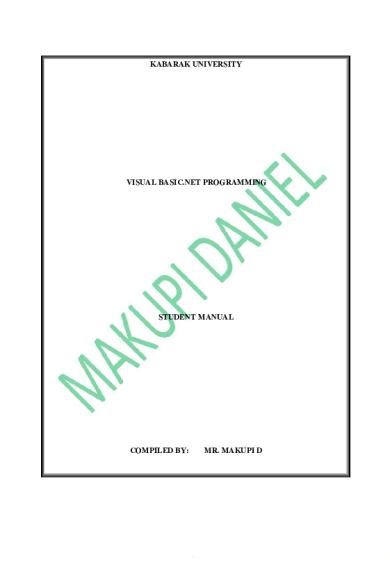
| Title | Visual Basic Programming Student Manual |
|---|---|
| Author | Mark Orwa |
| Course | Management information system |
| Institution | Kabarak University |
| Pages | 62 |
| File Size | 2.5 MB |
| File Type | |
| Total Downloads | 50 |
| Total Views | 192 |
Summary
DBIT 212 DESKTOP APPLICATIONS PROGRAMMING using visual basic...
Description
KABARAK UNIVERSITY
VISUAL BASIC.NET PROGRAMMING
STUDENT MANUAL
COMPILED BY:
MR. MAKUPI D
VISUAL PROGRAMMING Visual Basic .NET (VB.NET) is an object-oriented computer programming language implemented on the .NET Framework. Although it is an evolution of classic Visual Basic language, it is not backwards-compatible with VB6, and any code written in the old version does not compile under VB.NET. Like all other .NET languages, VB.NET has complete support for object-oriented concepts. Everything in VB.NET is an object, including all of the primitive types (Short, Integer, Long, String, Boolean, etc.) and user-defined types, events, and even assemblies. All objects inherit from the base class Object.VB.NET is implemented by Microsoft's .NET framework. Therefore, it has full access to all the libraries in the .Net Framework. The following reasons make VB.Net a widely used professional language:
Modern, general purpose.
Object oriented.
Component oriented.
Easy to learn.
Structured language.
It produces efficient programs.
It can be compiled on a variety of computer platforms.
Part of .Net Framework.
INTEGRATED DEVELOPMENT ENVIRONMENT (IDE) FOR VB.NET Microsoft provides the following development tools for VB.Net programming:
Visual Studio 2010 (VS)
Visual Basic 2010 Express (VBE)
Visual Web Developer
The last two are free. Using these tools, you can write all kinds of VB.Net programs from simple command-line applications to more complex applications. Visual Basic Express and Visual Web Developer Express edition are trimmed down versions of Visual Studio and has the same look and feel. They retain most features of Visual Studio. In the manual we have used Visual Basic 2010 Express.
VB.NET - PROGRAM STRUCTURE A VB.Net program basically consists of the following parts:
Namespace declaration
A class or module
One or more procedures
Variables
The Main procedure
Statements & Expressions
Comments
A program to print "Hello World": Imports System Module Module1 'This program will display Hello World Sub Main() Console.WriteLine("Hello World") Console.ReadKey() End Sub End Module When the above code is compiled and executed, it produces the following result: Hello, World! Let us look various parts of the above program:
The first line of the program Imports System is used to include the System namespace in the program.
The next line has a Module declaration, the module Module1. VB.Net is completely object oriented, so every program must contain a module of a class that contains the data and procedures that your program uses.
Classes or Modules generally would contain more than one procedure. Procedures contain the executable code, or in other words, they define the behaviour of the class. A procedure could be any of the following: o Function o Sub o Operator o Get o Set o AddHandler o RemoveHandler o RaiseEvent
The next line( 'This program) will be ignored by the compiler and it has been put to add additional comments in the program.
The next line defines the Main procedure, which is the entry point for all VB.Net programs. The Main procedure states what the module or class will do when executed.
The Main procedure specifies its behavior with the statement Console.WriteLine("Hello World") WriteLine is a method of the Console class defined in the Systemnamespace. This statement causes the message "Hello, World!" to be displayed on the screen.
The last line Console.ReadKey() is for the VS.NET Users. This will prevent the screen from running and closing quickly when the program is launched from Visual Studio .NET.
COMPILE & EXECUTE VB.NET PROGRAM If you are using Visual Studio.Net IDE, take the following steps:
Start Visual Studio.
On the menu bar, choose File, New, and Project.
Choose Visual Basic from templates
Choose Console Application.
Specify a name and location for your project using the Browse button, and then choose the OK button.
The new project appears in Solution Explorer.
Write code in the Code Editor.
Click the Run button or the F5 key to run the project. A Command Prompt window appears that contains the line Hello World.
You can compile a VB.Net program by using the command line instead of the Visual Studio IDE:
Open a text editor and add the above mentioned code.
Save the file as helloworld.vb
Open the command prompt tool and go to the directory where you saved the file.
Type vbc helloworld.vb and press enter to compile your code.
If there are no errors in your code the command prompt will take you to the next line and would generate helloworld.exe executable file.
Next, type helloworld to execute your program.
You will be able to see "Hello World" printed on the screen.
VB. NET BASIC STRUCTURE VB.Net is an object-oriented programming language. In Object-Oriented Programming methodology, a program consists of various objects that interact with each other by means of actions. The actions that an object may take are called methods. Objects of the same kind are said to have the same type or, more often, are said to be in the same class. When we consider a VB.Net program, it can be defined as a collection of objects that communicate via invoking each other's methods. Let us now briefly look into what do class, object, methods and instant variables mean.
Object - Objects have states and behaviors. Example: A dog has states - color, name, breed as well as behaviors - wagging, barking, eating, etc. An object is an instance of a class. Class - A class can be defined as a template/blueprint that describes the behaviors/states that object of its type support. Methods - A method is basically a behavior. A class can contain many methods. It is in methods where the logics are written, data is manipulated and all the actions are executed. Instant Variables - Each object has its unique set of instant variables. An object's state is created by the values assigned to these instant variables.
A Rectangle Class in VB.Net For example, let us consider a Rectangle object. It has attributes like length and width. Depending upon the design, it may need ways for accepting the values of these attributes, calculating area and displaying details. Let us look at an implementation of a Rectangle class and discuss VB.Net basic syntax on the basis of our observations in it: Imports System Public Class Rectangle Private length As Double Private width As Double
'Public methods Public Sub AcceptDetails() length = 4.5 width = 3.5 End Sub
Public Function GetArea() As Double
GetArea = length * width End Function Public Sub Display() Console.WriteLine("Length: {0}", length) Console.WriteLine("Width: {0}", width) Console.WriteLine("Area: {0}", GetArea())
End Sub
Shared Sub Main() Dim r As New Rectangle() r.Acceptdetails() r.Display() Console.ReadLine() End Sub End Class When the above code is compiled and executed, it produces the following result: Length: 4.5 Width: 3.5 Area: 15.75 In previous chapter, we created a Visual Basic module that held the code. Sub Main indicates the entry point of VB.Net program. Here, we are using Class that contains both code and data. You use classes to create objects. For example, in the code, r is a Rectangle object. An object is an instance of a class: Dim r As New Rectangle() A class may have members that can be accessible from outside class, if so specified. Data members are called fields and procedure members are called methods. Shared methods or static methods can be invoked without creating an object of the class. Instance methods are invoked through an object of the class: Shared Sub Main()
Dim r As New Rectangle() r.Acceptdetails() r.Display() Console.ReadLine() End Sub
VARIABLES A variable is a container which holds information in a computer's memory. The value of a variable can change all throughout a program. Declaring variables In VB.NET, different variables store different types of data. The type of data that is stored by a variable is signified with a data type. Java data types: Data type Type of data it stores
Size in memory
boolean
true/false value
1 bit
byte
byte size integer
8 bits
char
a single character
16 bits
double
double precision floating point decimal number 64 bits
float
single precision floating point decimal number
32 bits
Int
a whole number
32 bits
long
a whole number (used for long numbers)
64 bits
short
a whole number (used for short numbers)
16 bits
A variable is declared with the data type of the data it will store. Variables are initialized assigned a value with an equal sign followed by a constant expression. The general form of initialization is: Variable name = value;
For example, Dim pi As Double pi = 3.14159
You can initialize a variable at the time of declaration as follows:
Dim StudentID As Integer = 100 Dim StudentName As String = "Bill Smith"
NOTE: A variable must be declared with a data type. If you do not specify a data type for a variable, an error will be generated. The data type of a variable should be used only once with the variable name - during declaration. After a variable has been declared or initialized, you can refer to it by its name without the data type.
Example Try the following example which makes use of various types of variables: Module variablesNdataypes Sub Main() Dim a As Short Dim b As Integer Dim c As Double a = 10 b = 20 c = a + b Console.WriteLine("a = {0}, b = {1}, c = {2}", a, b, c) Console.ReadLine() End Sub End Module
When the above code is compiled and executed, it produces the following result: a = 10, b = 20, c = 30
Accepting Values from User The Console class in the System namespace provides a function ReadLine for accepting input from the user and store it into a variable. For example, Dim message As String message = Console.ReadLine
The following example demonstrates it: Module variablesNdataypes Sub Main()
Dim message As String Console.Write("Enter message: ") message = Console.ReadLine Console.WriteLine() Console.WriteLine("Your Message: {0}", message) Console.ReadLine() End Sub End Module
When the above code is compiled and executed, it produces the following result assumetheuserinputsHelloWorldassumetheuserinputsHelloWorld: Enter message: Hello World Your Message: Hello World
NAMING VARIABLES When naming variables, several rules should be considered. These rules will make variable declaration easier, as well as clear up possible errors in code. Make sure that the variable name is descriptive If you do not give a variable a descriptive name, it will be hard to understand what the variable refers to. For example, if you wanted to create a variable which would hold a value describing the amount of chairs in a room, then the better choice for the variable name would be numChairs because it is more descriptive. Make sure the variable name is of appropriate length Make sure the variable name is long enough to be descriptive, but not too long. Do not use spaces in variable names. Java does not allow spaces in variable names, doing so will generate an error! Do not use special symbols in variable names such as !@#%^&* As is the rules with spaces, special symbols are not allowed in variable names, and using special symbols in variable names will generate an error. There is however one special symbol that can be used in variable names, and that symbol is the underscore (_) symbol. Variable names can only contain letters, numbers and the underscore (_) symbol. Variable names can not start with an integer While integers can be used in variable names, it cannot be the first character in a variables name. Variable names can only start with a letter or the underscore (_) symbol. Distinguish between uppercase and lowercase
Java is a case sensitive language which means that the variables varOne, VarOne, and VARONE are three separate variables! When referring to existing variables, be careful about spelling If you try to reference an existing variable and make a spelling mistake, an error will be generated! Do not use reserved words or keywords Keywords are the words are reserved words which have a special meaning to the compiler e.g Date, import, implement, if, else etc.
CONSTANTS The constants refer to fixed values that the program may not alter during its execution. These fixed values are also called literals. Constants can be of any of the basic data types like an integer constant, a floating constant, a character constant, or a string literal. There are also enumeration constants as well. The constants are treated just like regular variables except that their values cannot be modified after their definition.
The following example demonstrates declaration and use of a constant value: Module constantsNenum Sub Main() Const PI = 3.14149 Dim radius, area As Single radius = 7 area = PI * radius * radius Console.WriteLine("Area = " & Str(area)) Console.ReadKey() End Sub End Module
When the above code is compiled and executed, it produces the following result: Area = 153.933
VB.NET OPERATORS An operator is a symbol that tells the compiler to perform specific mathematical or logical manipulations. VB.Net is rich in built-in operators and provides following types of commonly used operators:
Arithmetic Operators Comparison Operators Logical/Bitwise Operators Bit Shift Operators Assignment Operators Miscellaneous Operators
A program to illustrate the use of operators is shown below:
Module operators Sub Main() Dim a As Integer = 21 Dim b As Integer = 10 Dim p As Integer = 2 Dim c As Integer Dim d As Single c = a + b Console.WriteLine("Line c = a - b Console.WriteLine("Line c = a * b Console.WriteLine("Line d = a / b Console.WriteLine("Line c = a \ b Console.WriteLine("Line c = a Mod b Console.WriteLine("Line c = b ^ p Console.WriteLine("Line Console.ReadLine() End Sub End Module
1 - Value of c is {0}", c) 2 - Value of c is {0}", c) 3 - Value of c is {0}", c) 4 - Value of d is {0}", d) 5 - Value of c is {0}", c) 6 - Value of c is {0}", c) 7 - Value of c is {0}", c)
DECISION MAKING Decision making structures require that the programmer specify one or more conditions to be evaluated or tested by the program, along with a statement or statements to be executed if the condition is determined to be true, and optionally, other statements to be executed if the condition is determined to be false. If...Then Statement It is the simplest form of control statement, frequently used in decision making and changing the control flow of the program execution. Syntax for if-then statement is: If condition Then [Statement(s)] End If
If the condition evaluates to true, then the block of code inside the If statement will be executed. If condition evaluates to false, then the first set of code after the end of the If statement (after the closing End If) will be executed.
Module decisions Sub Main() 'local variable definition Dim a As Integer = 10
' check the boolean condition using if statement
If (a < 20) Then ' if condition is true then print the following Console.WriteLine("a is less than 20") End If Console.WriteLine("value of a is : {0}", a) Console.ReadLine() End Sub End Module
When the above code is compiled and executed, it produces the following result: a is less than 20 value of a is : 10
If...Then...Else Statement An If statement can be followed by an optional Else statement, which executes when the Boolean expression is false. The syntax of an If...Then... Else statement in VB.Net is as follows: If(boolean_expression)Then 'statement(s) will execute if the Boolean expression is true Else 'statement(s) will execute if the Boolean expression is false End If
If the Boolean expression evaluates to true, then the if block of code will be executed, otherwise else block of code will be executed.
Module decisions Sub Main() 'local variable definition ' Dim a As Integer = 100
' check the boolean condition using if statement If (a < 20) Then ' if condition is true then print the following Console.WriteLine("a is less than 20") Else ' if condition is false then print the following Console.WriteLine("a is not less than 20") End If Console.WriteLine("value of a is : {0}", a) Console.ReadLine() End Sub End Module
When the above code is compiled and executed, it produces the following result:
a is not less than 20 value of a is : 100
The If...Else If...Else Statement An If statement can be followed by an optional Else if...Else statement, which is very useful to test various conditions using single If...Else If statement. When using If... Else If... Else statements, there are few points to keep in mind.
An If can have zero or one Else's and it must come after an Else If's.
An If can have zero to many Else If's and they must come before the Else.
Once an Else if succeeds, none of the remaining Else If's or Else's will be tested.
Syntax: The syntax of an if...else if...else statement in VB.Net is as follows: If(boolean_expression 1)Then ' Executes when the boolean expression 1 is true ElseIf( boolean_expression 2)Then ' Executes when the boolean expression 2 is true ElseIf( boolean_expression 3)Then ' Executes when the boolean expression 3 is true Else ' executes when the none of the above condition is true End If
Example: Module decisions Sub Main() 'local variable definition ' Dim a As Integer = 100 ' check the boolean condition '
If (a = 10) Then ' if condition is true then print the following ' Console.WriteLine("Value of a is 10") ' ElseIf (a = 20) Then 'if else if condition is true ' Console.WriteLine("Value of a is 20") ' ElseIf (a = 30) Then 'if else if condition is true Console.WriteLine("Value of a is 30") Else 'if none of the conditions is true Console.WriteLine("None of the values is matching") End If Console.WriteLine("Exact value of a is: {0}", a) Console.ReadLine() End Sub End Module
When the above code is compiled and executed, it produces the following result: None of the values is matching Exact value of a is: 100
Nested If Statements It is always legal in VB.Net to nest If-Then-Else statements, which means you can use one If or ElseIf statement inside another If ElseIf statement(s). Syntax: The syntax for a nested If statement is as follows: If( boolean_expression 1)Then 'Executes when the boolean expression 1 is true If(boolean_expression 2)Then
'Executes when the boolean expression 2 is true End If End I...
Similar Free PDFs
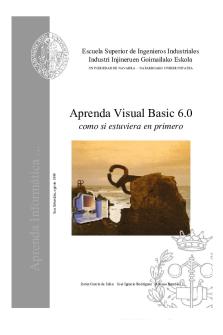
Visual basic programming
- 105 Pages

Manual Visual Basic - BBB
- 111 Pages

Manual de Visual Basic Principiante
- 19 Pages

MCQs Visual Programming C#
- 22 Pages

Laporan Praktikum Visual Basic
- 39 Pages

1501128683 3 Visual Basic
- 245 Pages

Laboratorio 01 VISUAL BASIC
- 6 Pages

LAPORAN VISUAL BASIC
- 94 Pages

Basic R Programming exercises
- 5 Pages

The Visual System Basic Notes
- 2 Pages

Modul Visual Basic II ADODC
- 95 Pages

Software Development with Visual Basic
- 117 Pages
Popular Institutions
- Tinajero National High School - Annex
- Politeknik Caltex Riau
- Yokohama City University
- SGT University
- University of Al-Qadisiyah
- Divine Word College of Vigan
- Techniek College Rotterdam
- Universidade de Santiago
- Universiti Teknologi MARA Cawangan Johor Kampus Pasir Gudang
- Poltekkes Kemenkes Yogyakarta
- Baguio City National High School
- Colegio san marcos
- preparatoria uno
- Centro de Bachillerato Tecnológico Industrial y de Servicios No. 107
- Dalian Maritime University
- Quang Trung Secondary School
- Colegio Tecnológico en Informática
- Corporación Regional de Educación Superior
- Grupo CEDVA
- Dar Al Uloom University
- Centro de Estudios Preuniversitarios de la Universidad Nacional de Ingeniería
- 上智大学
- Aakash International School, Nuna Majara
- San Felipe Neri Catholic School
- Kang Chiao International School - New Taipei City
- Misamis Occidental National High School
- Institución Educativa Escuela Normal Juan Ladrilleros
- Kolehiyo ng Pantukan
- Batanes State College
- Instituto Continental
- Sekolah Menengah Kejuruan Kesehatan Kaltara (Tarakan)
- Colegio de La Inmaculada Concepcion - Cebu



