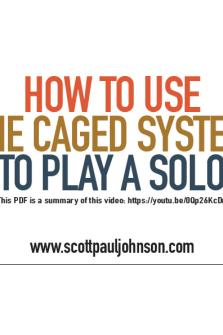Week 6 tutorial solutions on how to use MYOB software to perform the activities PDF

| Title | Week 6 tutorial solutions on how to use MYOB software to perform the activities |
|---|---|
| Author | Anonymous User |
| Course | Introduction to Accounting Information Systems |
| Institution | The University of the South Pacific |
| Pages | 3 |
| File Size | 84.7 KB |
| File Type | |
| Total Downloads | 49 |
| Total Views | 132 |
Summary
Activities on how to perform specific MYOB activities using the MYOB software such as how to record a credit note from a supplier, difference between a quote, bill and order....
Description
WEEK 6 SOLUTIONS Questions MYOB Questions These questions relate to how you would use MYOB to perform the activities. 1.
Describe the steps to record a Credit Note from a supplier? Step 1: Enter the Credit Note as a Negative Invoice Select Purchases Icon on the Command Center. Select Enter Purchases from the Flowchart Options. Select the Supplier from the drop down menu on the supplier field. Enter the quantity of goods returned with negative values in the Bill field. Select the Item Number. Click Record. Step 2: Set the Credit Note off against the Original Invoice Select the Purchases Register from the Flowchart option. Select the Returns & Debits Tab. Highlight the Credit Note. Click on Apply to Purchase. Enter the Amount of the Purchase Return in the Amount Applied field.
2.
In MYOB’s purchasing module, users can either choose a quote, order and bill when entering a purchase. Differentiate between a quote, order and bill? You can enter a quote to keep a record of an estimate or quote you received from one of your suppliers. A quote has no impact on your inventory levels and can be changed to an order or a bill when you are ready to purchase. An order is a purchase where no service or item has been received. While orders do not affect your financial figures, they do affect your inventory levels. Orders don’t create transactions unless you have paid a deposit to the supplier. An order can be changed to a bill but not a quote. An accounts payable transaction is not recorded at this time. You can only record a received items transaction in the item layout, and only against an order. A bill is usually created when you receive the items or services you ordered and are required to pay the supplier. Recording a bill will update the appropriate accounts, including the account for tracking payables. Bills can be open (unpaid), closed (paid) or debit (negative purchase). A bill cannot be changed to a quote or an order.
3.
What is the difference between Payables Ageing Summary and Payables Ageing Detailed Reports?
The Payables Ageing Summary summarizes the balances owed to accounts payable. The total amount owing for each creditor is shown and the age of balances is also shown. The Payables Ageing Detailed Reports presents the individual invoices and debits that comprise the Accounts Payable balance.
Theory questions 4. Describe what is likely to occur if company personnel erroneously recorded a purchase transaction for the wrong vendor. What if a cash disbursement were posted to the wrong vendor? Identify internal controls that would detect or prevent this from occurring. If a company erroneously recorded a purchase transaction to the wrong vendor, it is likely to make a payment to the wrong party. When the correct vendor does not collect its payment, it will notify the company and demand payment. This will likely result in the company making a duplicate payment for the same transaction. If a cash disbursement was posted to the wrong vendor account, this would also likely result in the company making a duplicate payment for the same transaction. Since the first payment did not get recorded correctly, the company would not have proper record of the payment. When it reviewed its vendor accounts, it would note that it still needed to make a payment. It would be difficult to discover an erroneous posting of a purchase transaction or cash disbursement to the wrong vendor account. (An incorrect posting of a cash disbursement is more likely to be discovered in the document matching and subsequent posting process.) The following internal controls could detect these types of problems: When invoices arrive from the vendor companies, there should be an attempt to match the invoice to the purchase order and receiving report before the transaction is posted to the vendor account within the accounts payable subsidiary ledger. During this posting, the employee who posts should verify that the transaction is recorded in the proper vendor account. A reconciliation should be performed upon receipt of the vendor statement. This should reveal any differences in terms of purchase or payment information. A review of the vendor file should be performed periodically. The vendor to which the purchase should have been recorded or the vendor to which a payment was erroneously applied may show a negative balance (paid more than recorded purchases). The error may also be discovered when there is a reconciliation of the accounts payable subsidiary ledger to the general ledger, although this is not as likely. The reconciliation would still balance even if an amount is recorded in the wrong vendor account. It is also possible that this error would not be discovered particularly if there are always outstanding balances in vendor accounts. The best internal control to prevent these errors would be to use an automated, rather than manual system. An automated system would automatically post to the correct vendor as the purchase order is created.
5. Debate the logic used in the following statement: “The person responsible for approving cash disbursements should also prepare the bank reconciliation because he is most familiar with the checks that have been written on the bank account.” It may be true that this person is more familiar with the checks, but it would not represent a good internal control process. If a separate person reconciles the account, it prevents the first person from writing fraudulent checks and covering it up by altering the bank reconciliation....
Similar Free PDFs

How to use Genie tutorial exam 1
- 3 Pages

How to use SPSS
- 4 Pages

Conversion to MYOB - myob
- 5 Pages

How to use genkouyoushi
- 1 Pages

How To use eHomeAffairs
- 6 Pages

How to Use Excel
- 27 Pages

Solutions To Tutorial 2
- 3 Pages

Week 2 Tutorial Activities
- 5 Pages
Popular Institutions
- Tinajero National High School - Annex
- Politeknik Caltex Riau
- Yokohama City University
- SGT University
- University of Al-Qadisiyah
- Divine Word College of Vigan
- Techniek College Rotterdam
- Universidade de Santiago
- Universiti Teknologi MARA Cawangan Johor Kampus Pasir Gudang
- Poltekkes Kemenkes Yogyakarta
- Baguio City National High School
- Colegio san marcos
- preparatoria uno
- Centro de Bachillerato Tecnológico Industrial y de Servicios No. 107
- Dalian Maritime University
- Quang Trung Secondary School
- Colegio Tecnológico en Informática
- Corporación Regional de Educación Superior
- Grupo CEDVA
- Dar Al Uloom University
- Centro de Estudios Preuniversitarios de la Universidad Nacional de Ingeniería
- 上智大学
- Aakash International School, Nuna Majara
- San Felipe Neri Catholic School
- Kang Chiao International School - New Taipei City
- Misamis Occidental National High School
- Institución Educativa Escuela Normal Juan Ladrilleros
- Kolehiyo ng Pantukan
- Batanes State College
- Instituto Continental
- Sekolah Menengah Kejuruan Kesehatan Kaltara (Tarakan)
- Colegio de La Inmaculada Concepcion - Cebu