5000 s8 lp 20e - Tax PDF

| Title | 5000 s8 lp 20e - Tax |
|---|---|
| Author | Hugh Finnegan |
| Course | Taxation I |
| Institution | Dalhousie University |
| Pages | 23 |
| File Size | 384.7 KB |
| File Type | |
| Total Downloads | 98 |
| Total Views | 154 |
Summary
Tax...
Description
Protected B when completed Schedule 8
T1 – 2020
Canada Pension Plan Contributions and Overpayment The Canada Pension Plan (CPP) was amended to provide for the enhancement of pensions. The government of Quebec also adopted legislative amendments to enhance the Quebec Pension Plan (QPP) in a similar way to the federal plan. The enhancements are funded by additional enhanced contributions, which began in January 2019. As an employee, your employer will already have deducted the contributions from your salary and wages. The contributions consist of a base and an enhanced amount. As a self-employed individual, you will calculate your required contributions (if any) on this schedule, which will include the base and the enhanced amounts. Complete this schedule and attach it to your return to calculate your required Canada Pension Plan (CPP) contributions or overpayment for 2020 if you were a resident of a province or territory other than Quebec on December 31, 2020, and have no earned income from the province of Quebec. 5000-S8 – 1
continue on next page è
Do not use this schedule if any of your T4 slips have Quebec Pension Plan (QPP) contributions. Instead complete Form RC381, Inter-Provincial Calculation for CPP and QPP Contributions and Overpayments for 2020. Part 1 – Complete this part if you are electing to stop contributing to the CPP or revoking a prior election. Part 2 – Complete this part to determine the number of months for the CPP contributions calculation. Part 3 – Complete this part if you are reporting employment income. Part 4 – Complete this part if you are reporting only self-employment income or other earnings you are electing to pay CPP contributions on. Part 5 – Complete this part if you are reporting employment income and self-employment income or other earnings for which you are electing to pay CPP contributions. You must first complete Part 3. For more information, see lines 22200, 22215, 30800, and 31000 in the guide. 5000-S8 – 2
Part 1 – Election to stop contributing to the Canada Pension Plan or revocation of a prior election If in 2020 you were 60 to 70 years of age, you received a CPP or QPP retirement pension, and you had employment and/or self-employment income, you were considered a CPP working beneficiary and you were required to make CPP contributions. However, if you were at least 65 years of age but under 70, you can elect to stop paying CPP contributions. If you have employment income for 2020 and elected in 2020 t o stop paying CPP contributions or revoked in 2020 an election made in a prior year, you should have already completed Form CPT30, Election to Stop Contributing to the Canada Pension Plan or Revocation of a Prior Election, and sent it to us and your employer(s). If you had only self-employment income for 2020 and elect in 2020 to stop paying CPP contributions on your self-employment earnings, enter the m onth in 2020 for which you choose to start this election in box 50372 on page 5 [the next page]. The date cannot be earlier than the month you turn 65 and you are receiving a CPP or QPP retirement pension. For example, if you turn 65 in June, you can choose any month from June to December. continue on next page è 5000-S8 – 3
If you choose the month of June, enter 06 in box 50372 because June is the sixth month of the year. If in 2020 you are revoking an election made in a prior year on contributions on self-employment earnings, enter the month in 2020 for which you choose to revoke this election in box 50374 on page 5 [the next page]. Your election remains valid until you revoke it or you turn 70. If you start receiving employment income (other than employment income earned in Quebec) in a future year, you will have to complete Form CPT30 in that year for your election to remain valid. If you had both employment income and self-employment income in 2020 and wanted to elect to stop paying CPP contributions in 2020, or to revoke in 2020 an election made in a prior year, you should have completed Form CPT30 in 2020. An ele ction filed using Form CPT30 applies to all income from pensionable earnings, including self-employment earnings, as of the first day of the month after the date you gave this form to your employer. If you completed and submitted Form CPT30 when you became employed in 2020 but your intent was to elect in 2020 to stop paying CPP contributions or revoke an election made in a prior year on your self-employ ment income before you became employed, enter the month you want to stop contributing in box 50372 on page 5 [the next page], or if you want to revoke in 2020 an election
5000-S8 – 4
made in a prior year, enter the month you want to resume contributing in box 50374 on page 5 [the next page]. If you did not complete and submit Form CPT30 for 2020 when you became employed, you cannot elect to stop paying CPP contributions or revoke an election made in a prior year on your self-employment earnings for 2020 on this schedule. If you had self-employment income in 2020, an election or rev ocation that begins in 2020 must be filed on or before June 15, 2022 to be valid.
I elect to stop contributing to the Canada Pension Plan on my self-employment earnings on the first day of the month that I entered in box 50372. I want to revoke an election made in a prior year to stop contributing to the Canada Pension Plan on my self-employment earnings and resume contributing on the first day of the month that I entered in box 50374.
Month 50372
Month 50374
continue on next page è 5000-S8 – 5
Part 2 – Determine the number of months for the CPP calculation Enter 12 in box A unless one or more of the situations below apply:
●
if you turned 18 years of age in 2020, enter the number of months in the year after the month you turned 18
●
if for all of 2020 you were receiving a CPP or QPP disability pension, enter "0". If you started or stopped receiving a CPP or QPP disability pension in 2020, enter the number of months during which you were not receiving a disability pension
●
if you were 65 to 70 years of age in 2020, you were receiving a CPP or QPP retirement pension, and you elected to stop paying CPP contributions in 2020, enter the number of months in the year up to and including the month you made the election. If you had self-employment income in 2020 and have an entry in box 50372 of Part 1, enter the number of months in the year prior to the month you entered in box 50372 of Part 1
●
if you were 65 to 70 years of age in 2020, you were receiving a CPP or QPP retirement pension, you elected to stop paying CPP contributions in a prior year, and you have not revoked that election, enter "0" 5000-S8 – 6
●
●
if you were 65 to 70 years of age in 2020, you were receiving a CPP or QPP retirement pension, you elected to stop paying CPP contributions in a prior year, and you revoked that election in 2020, enter the number of months in the year after the month you revoked the election. If you had self-employment income in 2020 and have an entry in box 50374 of Part 1, enter the number of months in the year after and including the month you entered in box 50374 of Part 1 if you turned 70 years of age in 2020 and you did not elect to stop paying CPP contributions, enter the number of months in the year up to and including the month you turned 70 years of age
●
if for all of 2020 you were 70 years of age or older, enter "0"
●
if the individual died in 2020, enter the number of months in the year up to and including the month the individual died
Enter the number of months during which the CPP applies in 2020
A
continue on next page è 5000-S8 – 7
Monthly proration table for 2020 Maximum CPP pensionable earnings
Maximum basic CPP exemption1
1
$4,891.67
$291.67
2
$9,783.33
$583.33
3
$14,675.00
$875.00
4
$19,566.67
$1,166.67
5
$24,458.33
$1,458.33
6
$29,350.00
$1,750.00
◄
(1)
Applicable number of months
If you started receiving CPP retirement benefits in 2020, your basic exemption may be prorated by the CRA.
5000-S8 – 8
◄ (1)
Applicable number of months
Maximum CPP pensionable earnings
Maximum basic CPP exemption1
7
$34,241.67
$2,041.67
8
$39,133.33
$2,333.33
9
$44,025.00
$2,625.00
10
$48,916.67
$2,916.67
11
$53,808.33
$3,208.33
12
$58,700.00
$3,500.00
If you started receiving CPP retirement benefits in 2020, your basic exemption may be prorated by the CRA. continue on next page è 5000-S8 – 9
Part 3 – Calculating your CPP contributions and overpayment on employment income Enter your yearly maximum CPP pensionable earnings (see the monthly proration table on page 8 [previous page] to find the amount that corresponds to the number of months entered in box A of Part 2). (maximum $58,700)
1
Total CPP pensionable earnings: Enter the total of box 26 of all your T4 slips (maximum $58,700 per slip). If box 26 is blank, enter the amount from box 14.
2
Enter the amount from line 1 or the amount from line 2, whichever is less.
5000-S8 – 10
50339
3
Enter your maximum basic CPP exemption (see the monthly proration table on page 8 [previous page] to find the amount that corresponds to the number of months entered in box A of Part 2). (maximum $3,500)
–
4
Earnings subject to CPP contributions: Line 3 minus line 4 (if negative, enter "0") (maximum $55,200)
=
5
Actual total contributions on CPP pensionable earnings: Enter the total CPP contributions deducted from box 16 of all your T4 slips.
●6
50340
Actual base contributions on CPP pensionable earnings: amount from line 6
× 94.2857% =
–
7
continue on next page è 5000-S8 – 11
Actual enhanced contributions on CPP pensionable earnings: Line 6 minus line 7
=
8
Required base contributions on CPP pensionable earnings: amount from line 5
× 4.95% = (maximum $2,732.40)
9
Required enhanced contributions on CPP pensionable earnings: amount from line 5
× 0.3% = (maximum $165.60)
Total required contributions on CPP pensionable earnings: Add lines 9 and 10.
5000-S8 – 12
+
10
–
11
12
Enter the amount from line 6. Enter the amount from line 11.
–
13
Line 12 minus line 13 (if negative, enter "0")
=
14
If you are self-employed or you are electing to pay additional CPP contributions on other earnings, continue with Part 5. You may be able to make additional CPP contributions if the calculated amount on line 14 is negative. See Form CPT20, Election To Pay Canada Pension Plan Contributions. Note: If you are completing Part 5, and you calculate that your selfemployment and other earnings subject to contributions (line 18 of Part 5) are "0", report your CPP contributions as noted below. If your earnings subject to contributions are from employment only , claim the deduction and tax credit as follows:
●
Enter the amount, in dollars and cents, from line 7 or line 9, whichever is less , on line 30800 of your return. If applicable, also enter this amount, in dollars and cents, on line 58240 of your Form 428. 5000-S8 – 13
continue on next page è
●
Enter the amount, in dollars and cents, from line 8 or line 10, whichever is less , on line 22215 of your return.
●
If the amount on line 14 is positive, enter the amount, in dollars and cents, on line 44800 of your return.
Part 4 – CPP contributions on self-employment income and other earnings only (no employment income) Pensionable net self-employment earnings 2 (amounts from lines 12200, 13500, 13700, 13900, 14100, and 14300 of your return)
1
Employment earnings not shown on a T4 slip on which you elect to pay additional CPP contributions. (complete Form CPT20)
2
(2)
50373 +
Self-employment earnings, CPP pensionable earnings, and the basic exemption should be prorated according to the number of months entered in box A of Part 2. See the monthly proration table under Part 2 to find the amount that corresponds to the number of months entered in box A of Part 2. Do not prorate the self-employment earnings if the individual died in 2020. 5000-S8 – 14
CPP pensionable earnings Add lines 1 and 2 (if negative enter "0"). Basic exemption Line 3 minus line 4 (if negative enter "0")
(maximum $58,700) 2
=
3
2
–
4
(maximum $55,200)
=
5
(maximum $3,500)
CPP rate
×
Total CPP contributions payable on self-employment and other earnings: Multiply line 5 by line 6. Enter this amount, in dollars and cents, on line 42100 of your return.
=
(2)
10.5%
6
7
Self-employment earnings, CPP pensionable earnings, and the basic exemption should be prorated according to the number of months entered in box A of Part 2. See the monthly proration table under Part 2 to find the amount that corresponds to the number of months entered in box A of Part 2. Do not prorate the self-employment earnings if the individual died in 2020. continue on next page è 5000-S8 – 15
Deduction and tax credit for CPP contributions on self-employment and other earnings Required base contributions on CPP pensionable earnings: amount from line 7
× 94.2857% =
Required enhanced contributions on CPP pensionable earnings: Line 7 minus line 8
–
8
=
9
+
10
=
11
Enter the result of the following calculation, in dollars and cents, on line 31000 of your return. amount from line 8
× 50% =
Add lines 9 and 10. Enter this amount, in dollars and cents, on line 22200 of your return.
5000-S8 – 16
Part 5 – CPP contributions on self-employment income and other earnings when you have employment income Pensionable net self-employment earnings 3 (amounts from lines 12200, 13500, 13700, 13900, 14100, and 14300 of your return)
1
Employment earnings not shown on a T4 slip on which you elect to pay additional CPP contributions (complete Form CPT20)
50373 +
2
Employment earnings shown on a T4 slip on which you elect to pay additional CPP contributions (complete Form CPT20)
50399 +
3
=
4
Add lines 1, 2, and 3. Enter the amount from line 6 of Part 3. (3)
Actual total CPP contributions
5
Self-employment earnings should be prorated according to the number of months entered in box A of Part 2. Do not prorate the self-employment earnings if the individual died in 2020. 5000-S8 – 17
continue on next page è
If the amount on line 14 of Part 3 is positive, enter the amount from line 14 of Part 3. Otherwise, enter "0".
–
6
Line 5 minus line 6 (if negative, enter "0")
=
7
Amount from line 7 CPP pensionable earnings Enter the amount from line 1 of Part 3.
8
× 19.04762 =
(maximum $58,700)
9
Basic exemption Enter the amount from line 4 of Part 3.
(maximum $3,500)
–
10
Line 9 minus line 10 (if negative, enter "0")
(maximum $55,200)
11
Enter the amount from line 8.
= –
Line 11 minus line 12 (if negative, enter "0")
=
13
Enter whichever is less : amount from line 4 or line 13 5000-S8 – 18
12
14
If the amount on line 2 of Part 3 is less than the amount on line 4 of Part 3, complete lines 15 to 17. Otherwise, enter "0" on line 17 and continue on line 18. 15
Line 4 of Part 3 minus line 2 of Part 3
–
Line 15 minus line 16 (if negative, enter "0")
=
Earnings subject to contributions: Line 14 minus line 17 (If the result is negative, enter "0" and follow the instructions at the end of Part 3 to claim the deduction and tax credit for the contributions on your employment income. If the result is positive, continue at line 19.) Amount from line 18
× 10.5% =
5000-S8 – 19
16
◄
Line 4 minus line 11 (if negative, enter "0")
–
17
=
18 19
continue on next page è
Amount from line 14 of Part 3 (if positive only)
× 2 =
Line 19 minus line 20 (if negative, enter the amount as a positive amount on line 28 on page 20 [the next page] and enter "0" on line 21)
=
20
=
21
Deductions and tax credits for CPP contributions 22
Enter the amount from line 7 of Part 3. Enter the amount from line 9 of Part 3.
–
23
Line 22 minus line 23 (if negative enter "0")
=
24
Enter the amount, in dollars and cents, from line 22 or line 23, whichever is less , on line 30800 of your return.
5000-S8 – 20
25
Enter the amount from line 8 of Part 3. Enter the amount from line 10 of Part 3.
–
26
Line 25 minus line 26 (if negative enter "0")
=
27
Enter the amount, in dollars and cents, from line 25 or line 26, whichever is less , on line 22215 of your return. If the calculated amount on line 21 from page 19 [the previous page] is negative, complete lines 28 to 33 on page 21 [below]. If the calculated amount on line 21 from page 19 [the previous page] is positive, complete lines 34 to 40 on page 22 [below]. Otherwise, if the calculated amount on line 21 from page 19 [the previous page] is "0", enter the amount, in dollars and cents, from line 24 on line 31000 of your return, and enter the amount, in dollars and cents, from line 27 on line 22200 of your return. Enter the calculated amount from line 21 from page 19 [the previous page] as a positive amount.
5000-S8 – 21
28
continue on next page è
Enter the result of the following calculation, in dollars and cents, on line 44800 of your return. Amount from line 28
× 50% =
Amount from line 29
× 94.2857% =
29
–
30
Line 29 minus line 30
=
31
Line 24 minus line 30. Enter this amount, in dollars and cents, on line 31000 of your return.
=
32
Line 27 minus line 31. Ente...
Similar Free PDFs

5000 s8 lp 20e - Tax
- 23 Pages

Litté 20e 04
- 2 Pages

Litté 20e 29
- 2 Pages

API 20E - Reacciones API
- 2 Pages

Sistema niniaturizado API 20E
- 13 Pages

API 20E instrukcja - .......
- 11 Pages

S8 orders family law
- 15 Pages

8-causatives (s8)
- 2 Pages

Informe S8 Informatica
- 3 Pages

Estadística D. Ejercicios s8
- 2 Pages
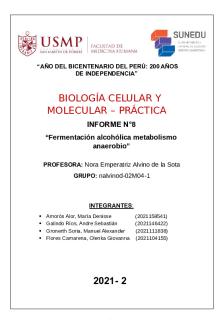
Informe S8 - Biología PRA
- 5 Pages

S8 orders - contact & residence
- 20 Pages

TAX - Tax
- 8 Pages

Informe S8 Histologia PRÁC
- 8 Pages

Preguntas TIPO TEST S8
- 9 Pages
Popular Institutions
- Tinajero National High School - Annex
- Politeknik Caltex Riau
- Yokohama City University
- SGT University
- University of Al-Qadisiyah
- Divine Word College of Vigan
- Techniek College Rotterdam
- Universidade de Santiago
- Universiti Teknologi MARA Cawangan Johor Kampus Pasir Gudang
- Poltekkes Kemenkes Yogyakarta
- Baguio City National High School
- Colegio san marcos
- preparatoria uno
- Centro de Bachillerato Tecnológico Industrial y de Servicios No. 107
- Dalian Maritime University
- Quang Trung Secondary School
- Colegio Tecnológico en Informática
- Corporación Regional de Educación Superior
- Grupo CEDVA
- Dar Al Uloom University
- Centro de Estudios Preuniversitarios de la Universidad Nacional de Ingeniería
- 上智大学
- Aakash International School, Nuna Majara
- San Felipe Neri Catholic School
- Kang Chiao International School - New Taipei City
- Misamis Occidental National High School
- Institución Educativa Escuela Normal Juan Ladrilleros
- Kolehiyo ng Pantukan
- Batanes State College
- Instituto Continental
- Sekolah Menengah Kejuruan Kesehatan Kaltara (Tarakan)
- Colegio de La Inmaculada Concepcion - Cebu
