Java 2.2 - Chapter 2 notes PDF

| Title | Java 2.2 - Chapter 2 notes |
|---|---|
| Course | Introduction to Scripting |
| Institution | Southern New Hampshire University |
| Pages | 2 |
| File Size | 79.3 KB |
| File Type | |
| Total Downloads | 1 |
| Total Views | 123 |
Summary
Chapter 2 notes ...
Description
2.2 Writing a Simple Program Writing a program involves designing algorithms and translating algorithms into programming instructions, or code algorithm describes how a problem is solved by listing actions that need to be taken and the order of their execution o Can help the programmer plan a program before writing it in a programming language o Can be described in natural languages or in pseudocode (natural language mixed with some programming code) o Ex. 1. Read in the circle’s radius 2. Compute the area using the following formula area = radius x radius x pi(symbol) 3. Display the result When you code is when you write a program o You translate an algorithm into a program Every Java program must have a main method where program execution begins Ex. class is ComputeArea public class ComputeArea { public static void main(String[] args) { // Step 1: Read in radius // Step 2: Compute area // Step 3: Display the area } }
In order to store the radius, the program needs to declare a symbol called a variable o Represents a value stored in the computer’s memory o Rather than using x and y as variable name, choose descriptive names o Ex. radius for radius and area for area o Specify their data types (declaring variables) o Java provides simple data types for representing integers, floating-point numbers (i.e. numbers with a decimal point), characters, and Boolean types These are known as primitive data types or fundamental types Ex. class is ComputeArea public class ComputeArea { public static void main(String[] args) { double radius; double area; // Step 1: Read in radius // Step 2: Compute area // Step 3: Display the area
} }
double indicates that radius and area are double-precision floating-point values stored in the computer You can assign a fixed value to variables Assign the results of the expression to a variable Display the value of the variable you computed on the console by using the System.out.println method Ex. class is ComputeArea public class ComputeArea { public static void main(String[] args) { double radius; // Declare radius double area; // Declare area // Assign a radius radius = 20; // radius is now 20 // Compute area area = radius * radius * 3.14159 // Display results System.out.println(“The area for the circle of radius” + radius + “is” + area); }
} Variables such as radius and area correspond to memory locations Every variable has a name, a type, a size, and a value Each row in the table shows the values of variables after the statement in the corresponding line in the program is executed o tracing a program o Helpful for understanding how programs work and finding errors the plus sign has two meaning: one for addition and the other for combining strings System.out.println(“The area for the circle of radius” + radius + “is” + area); → string concatenation operator o Combines two strings into one...
Similar Free PDFs

Java 2.2 - Chapter 2 notes
- 2 Pages

Chapter 22 - Lecture notes 22
- 4 Pages

Chapter 22 - Lecture notes 22
- 4 Pages

Chapter 22 Notes
- 12 Pages

Chapter 22 Notes
- 16 Pages

Java notes
- 71 Pages

22 - Chapter 18 Notes Google
- 12 Pages
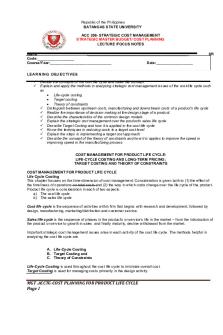
Chapter 8 - Lecture notes 22
- 20 Pages

2:28 - Lecture notes 22
- 5 Pages

Bio FRQ 2 222 22 22 22
- 1 Pages

Chapter 22
- 9 Pages

Chapter 22
- 16 Pages

AP Art History Chapter 22 Notes
- 10 Pages
Popular Institutions
- Tinajero National High School - Annex
- Politeknik Caltex Riau
- Yokohama City University
- SGT University
- University of Al-Qadisiyah
- Divine Word College of Vigan
- Techniek College Rotterdam
- Universidade de Santiago
- Universiti Teknologi MARA Cawangan Johor Kampus Pasir Gudang
- Poltekkes Kemenkes Yogyakarta
- Baguio City National High School
- Colegio san marcos
- preparatoria uno
- Centro de Bachillerato Tecnológico Industrial y de Servicios No. 107
- Dalian Maritime University
- Quang Trung Secondary School
- Colegio Tecnológico en Informática
- Corporación Regional de Educación Superior
- Grupo CEDVA
- Dar Al Uloom University
- Centro de Estudios Preuniversitarios de la Universidad Nacional de Ingeniería
- 上智大学
- Aakash International School, Nuna Majara
- San Felipe Neri Catholic School
- Kang Chiao International School - New Taipei City
- Misamis Occidental National High School
- Institución Educativa Escuela Normal Juan Ladrilleros
- Kolehiyo ng Pantukan
- Batanes State College
- Instituto Continental
- Sekolah Menengah Kejuruan Kesehatan Kaltara (Tarakan)
- Colegio de La Inmaculada Concepcion - Cebu


