Manual de Equipo Medico PDF

| Title | Manual de Equipo Medico |
|---|---|
| Author | Karly Ramos |
| Course | Ingenieria de biorrecatores |
| Institution | Universidad Politécnica de Cuautitlán Izcalli |
| Pages | 2 |
| File Size | 128 KB |
| File Type | |
| Total Downloads | 23 |
| Total Views | 142 |
Summary
Mantenimiento correctivo a equipo medico, además de tambien apoyar para practicas preventivas, soluciona problemas faciles y obvios del equipo....
Description
58
Operations Calibrate the Printer
Calibrate the Printer The printer can be set to calibrate automatically, or you can calibrate it manually.
Auto Calibration When the control panel setting for automatically calibrates on power up or when the printhead is closed. During auto calibration, the printer determines the label length and sensor settings. The results of the auto calibration are stored in the printer’s memory and are retained even if printer power is removed. These parameters remain in effect until the next calibration is performed.
Manual Calibration Perform a media and ribbon sensor calibration to reset the sensitivity of the sensors so the media and ribbon are detected more accurately. If you change the type of ribbon or media, your printer may operate better if you perform this calibration. For instructions, refer to Calibrate Media and Ribbon Sensors on page 85.
13290L-004 Rev. A
S4M User Guide
6/15/09
Configuration Control Panel Parameters
Table 15 • Printer Parameters, Password Level 3 (Page 9 of 10) Parameter
Explanation
MED EDI IA/RIBBON CAL ALI IBRATE
Calibrate Media and Ribbon Sensors
(Thermal Transfer only)
MED EDI IA CALIBRAT ATE E (Direct Thermal only)
Use this procedure to adjust the sensitivity of the printer’s sensors. In a printer that has the Thermal Transfer option installed, both media and ribbon sensors are adjusted. In a Direct Thermal printer (no Thermal Transfer option installed), only media sensors are adjusted, and the LCD displays for ribbon do not appear in this procedure. Important • This procedure must be followed exactly as presented. All of the steps must be performed even if only one of the sensors requires adjustment. You may press the left arrow at any step in this procedure to cancel the procedure. How to select this parameter:
Press ENTER to start the calibration procedure. The LOA OAD D BACKING NG/ /REMOVE RIB IBB BON prompt displays. 2. Open the printhead. 1.
Remove approximately 8 in. (203 mm) of labels from the backing, and pull the media into the printer so that only the backing is between the media sensors. 4. Remove the ribbon (if used).
3.
5. 6.
Close the printhead. Press ENTER. The message CALIBRATING PLEASE WAIT displays. The printer adjusts the scale (gain) of the signals that it receives from the media and ribbon sensors. On the sensor profile, this essentially corresponds to moving the peak of the graph up or down to optimize the readings for your application. REL ELO OAD ALL displays.
7.
Open the printhead and pull the media forward until a label is positioned under the media sensor.
8.
Reload the media and ribbon (if used). Close the printhead.
9.
10. Press ENTER.
The message CALIBRATING PLEASE WAIT displays. The printer does a calibration; during this process, the printer determines the label length. To see the new readings on the new scale, print a sensor profile.
6/15/09
S4M User Guide
13290L-004 Rev. A
85...
Similar Free PDFs

Manual de Equipo Medico
- 2 Pages

MANUAL DE TRABAJO EN EQUIPO
- 40 Pages

Manual de trabajo en equipo
- 147 Pages

Altistar 46 - manual de equipo
- 37 Pages

Manual Descripción Equipo Cobas 6000
- 57 Pages

211 Trabajo en Equipo Manual
- 103 Pages
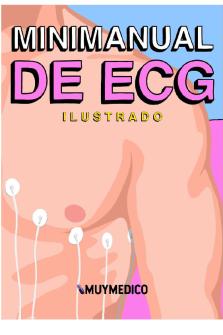
Minimanual de ECG de @Muy Medico
- 26 Pages

modelo de informe medico forense
- 3 Pages

Dialogo Medico Paciente Quechua
- 96 Pages

Recipe Medico
- 3 Pages

Distribución de equipo
- 2 Pages

Equipo DE Proteccion Personal
- 2 Pages

Minimanual de ECG de @Muy Medico
- 26 Pages

Equipo Mayor de cocina
- 1 Pages
Popular Institutions
- Tinajero National High School - Annex
- Politeknik Caltex Riau
- Yokohama City University
- SGT University
- University of Al-Qadisiyah
- Divine Word College of Vigan
- Techniek College Rotterdam
- Universidade de Santiago
- Universiti Teknologi MARA Cawangan Johor Kampus Pasir Gudang
- Poltekkes Kemenkes Yogyakarta
- Baguio City National High School
- Colegio san marcos
- preparatoria uno
- Centro de Bachillerato Tecnológico Industrial y de Servicios No. 107
- Dalian Maritime University
- Quang Trung Secondary School
- Colegio Tecnológico en Informática
- Corporación Regional de Educación Superior
- Grupo CEDVA
- Dar Al Uloom University
- Centro de Estudios Preuniversitarios de la Universidad Nacional de Ingeniería
- 上智大学
- Aakash International School, Nuna Majara
- San Felipe Neri Catholic School
- Kang Chiao International School - New Taipei City
- Misamis Occidental National High School
- Institución Educativa Escuela Normal Juan Ladrilleros
- Kolehiyo ng Pantukan
- Batanes State College
- Instituto Continental
- Sekolah Menengah Kejuruan Kesehatan Kaltara (Tarakan)
- Colegio de La Inmaculada Concepcion - Cebu

