MIS307 final PDF

| Title | MIS307 final |
|---|---|
| Course | Business Data Communications |
| Institution | University of Arizona |
| Pages | 19 |
| File Size | 321.3 KB |
| File Type | |
| Total Downloads | 20 |
| Total Views | 122 |
Summary
Note for the final...
Description
Ch1 Network Application Send and receive data over a network www.eller.arizona.edu an example of domain name First industrial Revolution: revolutionized the way people worked by introducing machines and new organizational forms Second Industrial revolution: revolutionized the way people work through net working and data communication Packet: message that is broken up into a series of smaller part then transmitted to the nearest router Web server: stores document and graphic that can be accessed from any web browser Network Layer 1: Local Area Network(LAN): group of computers located in the same general area Layer 2: Backbone (connect different LANs within a building): larger, central network connecting several LANs Layer 3: Core Network (connect different building on a campus) Layer 4: Connection (connection to other campus within the organization) Data Communication: the movement of computer info from one point to another Telecommunication: the transmission of voice and video Data communication network 1. Server (personal computer, mainframe): store data or software that can be accessed by the client 2. Client (personal computer, terminal): a user device to access network and receive data from sever 3. Circuit (cable, modem): the pathway through which the messages travel Reason for layering: 1. Networking with large components is complex to understand and implement 2. Breaking down into smaller components 3. Easier to implement 4. Provide will defined service for each layer 5. Allow software reuse 6. Separates concern in each layer 7. Allow continuous improvement Open System Interconnection Reference Model (OSI model) not very frequently used Physical Layer: concerned primarily with transmitting data bits (0, 1) over a communication circuit, data transmission
Data Link Layer: control the way message are sent on media
Network Layer: handles the routing of message from the source computer to the destination computer
Internet Model Physical Layer: connect sender and receiver with data bits (0,1), focus on transmission over circuits, data encoding, transformation binary data so that it can be sent with electrical, optical, or wireless signal Data Link Layer: moving a message from one computer to the next computer, accepts message from the network layer and controls the hardware that transmits them Network Layer: addressing providing a way to identify all host in the network Routing determining the next device to which the message should be sent to reach the
final destination Transport Layer: establish connection, breaking message into packet, eliminating duplicate packet, and performing flow control
Session Layer: responsible for managing and structuring all session Presentation Layer: formats the data for presentation to the user Application Layer: provide a set of utilities for application program
Transport Layer: responsible for linking the application layer software to the networking and establishing end to end connection between the sender and receiver; responsible for breaking message into packet Application Layer: managing and structuring all session and format the data for presentation
Transmission Control Protocol (TCP): segmenting, tracking, flow control Internet Protocol (IP): try to deliver packets to the other end (no guarantees) Encapsulation: occur when a higher level PDU is placed inside of a lower level PDU Hardware layer: link physical and data layer together Internetwork layer: link transport and network layer together Protocol: define the language of transmission with specifies the rules, functionality and message for communication at the layer Protocol Data Unit (PDU or Packet): contains layer specific information necessary for a message to be transmitted through a network 1. Application Layer: translate user message into HTTP 2. Transport Layer: use Transmission Control Protocol(TCP) breaking the message 3. Network Layer: Internet Protocol(IP) 4. Data Link Layer: use protocol called Ethernet, formats the message with start and stop maker, add error checking information, place the IP packet inside an Ethernet 5. Physical Layer: Network Cable connecting your computer to the rest of the network Why use a layered model for network Pros of using Layer 1. easy to develop new software 2. each layer must be able to communicate with its matching layer 3. break down into smaller component with each layer provides a well defined service to the layer above 4. allow for reuse 5. separate concern in each layer 6. continuous improvement Cons of using Layer 1. inefficient protocol will be stacked on top of one another (protocol stack) De jure(formal standard): standard for application such as web browser De facto: standard that emerge in the marketplace and are supported by several vendor but no official standing Summary 1. Network and the internet change almost everything 2. Networking environment is driven by standards 3. the demand for network service and network capacity increases, so too will the need for storage and server space
Ch2 Application Program 1. Data storage: require data to be stored and retrieved 2. Data Access Logic: the processing required to access data 3. Application Logic 4. Presentation Logic: presentation of info to the user Application Architecture Program (Client server architecture) 1. Host-based architecture: the server performs all four functions; the client enable users to send and receive message to and from the host computer Server may be overload and unable to quickly process all the users’ demand Prioritizing users access become difficult Response time become slower 2. Client-based architecture: client perform presentation logic, application logic, and data access logic; server perform data storage All data on the server must travel to the client for processing Overload network circuit 3. Client-server architecture: client perform presentation logic; server perform data access logic and data storage; application logic may be on either side or split between both Advantage o More efficient because of distributed processing o Allows hardware/software from different vendors to be used together o Less bandwidth required Disadvantage o May be challenges in configuring hardware/software from different vendors to work together o Middleware is required Application logic split between computer o Two tier architecture: two set of computer (1 client and 1 server) o N-tier architecture: three set of computer Advantage It is more scalable (can increase or decrease the capacity of the server) Greater load on the network Most reliable/ cheapest/ enable cloud computing Load balancing: more evenly distributed process Disadvantage Much more difficult to program and test software o Thin client: place little or no application logic on the client Easier to manage o Thick client: place all or almost all the application logic on the client (ex. Large online games) 4. Peer to Peer architecture: all computer act as both client and a server; all perform presentation logic, application logic, data access logic, and data storage o Pros: data can be installed anywhere on the network, spread storage throughout network, can be resilient to the failure o Cons: security can be a major concern How to choose architecture?
Infrastructure: cost of server, clients and circuit, reliability Development cost Scalability: ability to increase or decrease the capacity of server to meet the changing needs Cloud-based architecture: outsource part or all of the infrastructure to other firm Think client server: the organization manage the entire application software and hardware Server farm: cluster of computer linked together so they act as one computer Software as Service(SaaS): outsource the entire application to the cloud provider and use it as any other application that is available via a browser o Based on multitenancy(meaning only one application that everybody shares and customize for his or her specific need) Platform as a Service(PaaS): build your own application and manage your own data on the cloud infrastructure provided by your own cloud supplier o Much faster development o Less cost than the traditional client server architecture Infrastructure as a Service(IaaS): the cloud provider manage the hardware, including servers, storage and networking component o Decrease in capital expenditure for hardware and maintaining the proper environment and redundancy, and backup for data and application 5. Peer to Peer architecture: all computer act as both client and a server; all perform presentation logic, application logic, data access logic, and data storage o Pros: data can be installed anywhere on the network, spread storage throughout network, can be resilient to the failure o Cons: security can be a major concern How to choose architecture Infrastructure o Cost of servers, clients, and circuits o reliability Development cost o Software; cheaper on the host-based architectures Scalability o Ability to increase or decrease the capacity of servers to meet the changing needs Uniform resource locator(URL): specifies the internet address of the web server and the directory and name of the specific page wanted The standard protocol for communication between a web browser and a web server is hypertext transfer protocol (HTTP) Standard application protocol of the internet Text protocol, human readable HTTP Request 1. request line: start with a command and end with the HTTP version number that the browser understand 2. request header: contain a variety of optional info such as the web browser bring used and the date 3. request body: contain info sent to the server 4. does not need status code
HTTP response 1. response status: status code 200 mean ok and 404 mean not found 2. response header: contain a variety of optional info, such as web server being used 3. response body: web page itself, which is the hypertext markup language (HTML) Simple Mail Transfer Protocol (SMTP): define how message transfer agent operate and how they format message sent to other message transfer agent; the most commonly used email standard (usually used two tier thick client server) Header: list source and destination email address Body: Data and message itself Two Tier Email Architecture: each client computer run an application layer software package called mail user agent then send the packet to mail transfer agent Two commonly used standards for communication between email client and mail server are Simple Mail Transfer Protocol (SMTP) send plain text only Protocol used to send a message to a mail server Body section: contain the “content of the message” begins with the “DATA” only use ASCII characters Post Office Protocol (POP3) Used to transfer mail from a mail server to a mail client Used to retrieve mail for a single user Email cannot be back up automatically Internet Message Access Protocol (IMAP) Email remain on the mail server Multipurpose Internet Mail Extension (MIME): take nontext file and translate each byte in the file into ASCII that can recognize by SMTP Ch3 Circuit Physical circuit (actual wire): connect two devices Logical circuit: transmission characteristic of the connection Different types of data that flow through circuit o Digital: computer produce digital data that are binary (0, 1) Have fewer error Higher max transmission rate More efficient More secure Integrate voice, video, and data is simpler o Analog: telephone produce electrical signal that are shaped like the sound wave (transmission involves continuous waves) Circuit configurate: basic physical layout of the circuit Point to point circuit (dedicated circuit): when computer generate enough data to fill the capacity of the circuit Multipoint (shared circuit): only one computer can use the circuit at a time o Advantage: reduce the amount of cable required and use the available communication circuit more efficiently o Disadvantage: only one computer can use the circuit at a time Data Flow Simplex transmission: one-way transmission
Half duplex transmission: two-way transmission (only one direction at a time) Full duplex transmission: can transmit in both directions simultaneously Physical Media: the physical matter or substance that carries the voice or data transmission Guided media: message flow through a physical medium o Twisted pair cable (most commonly used): insulated pair of wire that can be packed quite close together (inexpensive and up to 100m) o Coaxial cable o Fiber optic cable (expensive): data transmitted using light from laser or LED Wireless media: message is broadcast through the air o Radio transmission: one of the most commonly used forms of wireless media o Microwave transmission: high frequency radio communication beam that is transmitted over a direct line of sight path between any two points (used of long distance data or voice transmission) o Satellite transmission: transmission through satellite Media is selected based on type of network, cost, transmission distance, security, error rate, and transmission speed Coding scheme (encoding): language that computer use to represent data US of America Standard Code for Info Interchange (ASCII) o 7 bit code (128 valid character combination) o 8 bit code (256 combination) Encoding techniques o Unipolar: voltage either vary between 0 and a positive value or between 0 and some negative value o Bipolar NRZ (non-return to zero): voltage is + or – but no 0 (fewer error) o Bipolar RZ (return to zero): voltage is + or – and return to 0 between each bit (fewer synchronization errors than bipolar NRZ) o Bipolar AMI (alternate mark inversion): 0 is always sent using – volts, but 1 alternate between + and – voltage o Manchester: voltage is + or – and bis are indicated by a mid0bit transition 0: high to low 1: low to high Parallel transmission: the way the internal transfer of binary data takes place inside a computer Serial Transmission: a stream of data is sent over a communication circuit sequentially in a bit by bit fashion Digital transmission: the transmission of binary electrical or light pulses in that it only has two possible states (1,0) Ch4 Data link layers (two sublayer) Logical link control sublayer (LLC): data link layer’s connection to the network layer above it o Responsible for communicating with the network layer software (IP) o Taking the network layer protocol data unit and surrounding it with a data link PDU Media access control sublayer (MAC): control the physical hardware
o Address go from A to F o Sending computer controls how and when the physical layer converts bits into the physical symbols that are sent to the circuit o After receiving it, translate it into a coherent PDU (ensures that no errors have occurred in transmission) Data Link protocol: o Controls when computer transmit (media access control) o Detect and correct transmission error (error control) o Identifies the start and end of a message by using a PDU (framing) o Data sent in a large block called frame o Include address info o Include synchronization character o Protocol differ by o Message delineation o Frame length o Frame field structure Media access control: controls which device transmits and when ensure that no two computers attempt to transmit data at the same time o Contention: computer wait till the circuit is free (used in Ethernet LAN)random delay (better with low traffic) o Controlled access: controls the circuit and determines which clients can transmit at what time (better with high traffic because of the high collision of contention) o Access requests: each device must get permission to transmit o Pooling: store the message that need to be transmitted then wait till controlling device to ask for message Roll-call polling: controller work consecutively through a list of clients (client 1 -> client 2 -> client 3) Hub polling: one device starts the poll and passes it to the next computer on the multipoint circuit, which send the message to the next o Controlled access or contention? which approach will permit the most amount of user data to be transmitted through the network Network Error o Corrupted data: data that has been change o Lost data Network should design to prevent, detect, and correct
Error detection: receiver need to know when the data transmitted is not correct send extra data with each message (add check value) o Parity checking: 1 bit check value based on the number of 1’s in the message (50% can detect it) o Even parity: number of 1’s remains even o Odd parity: number of 1’s remains odd o Checksum: 1 byte check value (sum up then divided up 255) easy to compute but fragile (burst error are frequently undetected) o Cyclic redundancy check: one of the most popular treat message as a single binary number (P), divides by a present number (generator, g), uses remainder as the check value (R) Error correction o Stop and wait ARQ: sender stops and waits for a response from the receiver after each data packet (the receiver will send acknowledgment (ACK): means no error or negative acknowledge(NAK): means error) o Continuous ARQ: sender does not wait for an acknowledgment after sending a message; it immediately sends the next one o If its negative, the packet retransmitted those containing an error o Forward error correction: use code containing sufficient redundancy to prevent errors by detecting and correcting them at the receiving end without retransmission of the original message MAC address (physical address): 48 bit MAC address (8c-AE-4C-FA-63-9E) ipconfig/all 0-9, a-f Ch5 The transport layer links the application software in the application layer with the network and is responsible for the end to end delivery of the message Transport layer protocol accepts outgoing messages from the application layer split into smaller TCP segment (Protocol Data Unit (PDU)) Each transport and network layer protocol perform the same function, but each is incompatible
Transmission control protocol (TCP): the transport layer protocol that links the application layer to the network layer breaking the data into smaller PDU, segment, numbering them, ensuring each segment is reliably delivered, and putting them in the proper order at the destination connection oriented Has 192 -bit header of control information (contain the source and destination port identifier) Second type of transport layer protocol: User datagram protocol (UDP) used when sender needs to send a single small packet to the receiver o Has four field (8 bytes of overhead): source port, destination port, length, and a CRC-16 o Source port identifier tells the destination station which application layer process the packet is from o Does not check for lost message so resent if its lost o Sending message without establishing a session is connectionless messaging TCP has a bigger communication overhead than UDP Segmenting: breaking up large file into smaller segment and putting them back together
Ethernet frame is 1500 byte/ TCP and IP use 20 byte each Max segment size is 1460
Internet Protocol (IP): the network layer protocol and performs addressing and routing
Network layer PDU are called packets IPv4 (old version) 192 bit header IPv6 (new version) 320 bit header to increase in address size from 32 bits to 128 bits and easier to perform routing and supports a variety of new approaches to addressing and routing
Session management: a session can be thought of as a conversation between two computers or creating a virtual circuit
Connection-oriented: using a session to send data o both sender and receiver must be ready before we start to transfer the data o handshake: setup state between two endpoints SYN SEQ =0, ACK = 0 SYN + ACK SEQ = 0, ACK = 1 ACK SEQ = 1, ACK = 1 (SEQ is the same as previous ACK, ACK is previous ACK + Data Length) Connectionless: sending message without establishing a session
With TCP/IP, each application layer software package has a unique port address When application layer send message, it tells TCP its own port address and t...
Similar Free PDFs

MIS307 final
- 19 Pages

Final
- 9 Pages
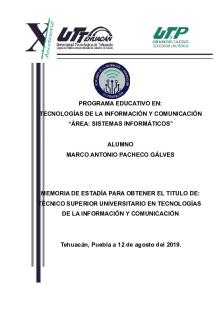
Tesina-Final reevisado Final
- 55 Pages

🎄🎄🎄🎄🎄🎄 - Final
- 2 Pages

Opportunity Analysis final final
- 12 Pages

Examen final bioquímica final
- 12 Pages

THESIS FINAL FINAL
- 84 Pages

Final
- 3 Pages

Final
- 16 Pages

Final
- 37 Pages

Flipped-final - FLIPPED FINAL
- 6 Pages

Final Final Essay Africa
- 8 Pages

Examen final bioquímica final
- 12 Pages

Trabajo Final CAF2 Final
- 24 Pages

Final Exam -Evaluacion final
- 42 Pages

Practice-final - Practice final
- 7 Pages
Popular Institutions
- Tinajero National High School - Annex
- Politeknik Caltex Riau
- Yokohama City University
- SGT University
- University of Al-Qadisiyah
- Divine Word College of Vigan
- Techniek College Rotterdam
- Universidade de Santiago
- Universiti Teknologi MARA Cawangan Johor Kampus Pasir Gudang
- Poltekkes Kemenkes Yogyakarta
- Baguio City National High School
- Colegio san marcos
- preparatoria uno
- Centro de Bachillerato Tecnológico Industrial y de Servicios No. 107
- Dalian Maritime University
- Quang Trung Secondary School
- Colegio Tecnológico en Informática
- Corporación Regional de Educación Superior
- Grupo CEDVA
- Dar Al Uloom University
- Centro de Estudios Preuniversitarios de la Universidad Nacional de Ingeniería
- 上智大学
- Aakash International School, Nuna Majara
- San Felipe Neri Catholic School
- Kang Chiao International School - New Taipei City
- Misamis Occidental National High School
- Institución Educativa Escuela Normal Juan Ladrilleros
- Kolehiyo ng Pantukan
- Batanes State College
- Instituto Continental
- Sekolah Menengah Kejuruan Kesehatan Kaltara (Tarakan)
- Colegio de La Inmaculada Concepcion - Cebu