Raider 464s Mechanics Routine PDF

| Title | Raider 464s Mechanics Routine |
|---|---|
| Author | mex |
| Course | Principles of Economics |
| Institution | Hamilton College |
| Pages | 2 |
| File Size | 74.1 KB |
| File Type | |
| Total Downloads | 24 |
| Total Views | 140 |
Summary
THis document is about your fortnite edits...
Description
RAIDER464'S MECHANICS PRACTICE ROUTINE Piece Control Practice Map (Code: 1997-0442-4892) (10-15 Minutes) Either play this before or after the main routine. Play at least 8 of the 16 drills. Of course playing all 16 would be even better. Don't forget to take peek shots against the bots & don't overexpose yourself. Use this to learn the building-grid (angles to place walls from etc.) Try to be efficient & consistent, not flashy. If you're unsure how to play some of the drills check out my video: https://youtu.be/yMAgiatTfao
Main Routine/Training Map (Code: 1632-2661-9317) (30-50 Minutes) 1 - Edit Timing (10 Minutes) There's 4 Edit Towers. The goal of this is to perfect your edit timing & minize the delay between each button click. You're NOT supposed to edit at full speed here. Instead, use the timing drill that I explain below.
A: Single Tile Edits Only do single tile edits here, no need to move your crosshair at all. After entering edit mode instantly select the edit tile (almost press your edit + edit select key simultaneously). Hold the edit like that for at least a split second & then confirm. After confirming instantly grab the next floor edit & repeat this pattern (try to always select the edit tile fast enough so that you never see the blue/unedited tile). This timing drill should look something like this: https://streamable.com/a8fq8w If you want you can make this a little bit harder by moving around in small circles.
B: 2 Tile Edits The timing drill is the same here, but harder because you have to edit 2 tiles instead of 1. Only edit the floor from bottom to top on this one (↑ ). Move your crosshair as fast as you can: try to make a very fast/small flick motion for each edit, don't overaim it. After selecting both tiles, don't move your crosshair & hold the edit for at least a split second. After confirming instantly flick back to the bottom tile and repeat this pattern. It should look something like this: https://streamable.com/s3uib0 If you want you can make this a little bit harder by moving around
C: 2 Tile Edits #2 Do the same as in 'B' but edit the floors from top to bottom now ( ↓ )
D: Ramp + Floor Edits Here you have to decide on what edits you want to work on, but the timing drill is the same. https://streamable.com/16p0 0d
2 - Speed Training (7-10 Minutes) Only do this if you are a Low/Medium Sens Mouse Player (aka. if you use your arm for building, 180 degree turns etc). Divide your Sens by 2 or 3 and Freebuild on 'Normal Speed' for 7-10 Minutes. This is meant to train your arm/flick speed. And no, it won’t mess up your muscle memory. Try to move your arm as fast as possible. While Freebuilding do stuff like Tunneling, Triple 90s, 180s, Thwifo Cones (anything that requires a lot of arm movement).
For multi-tile edits try to use wrist+arm movement. Make sure that your shoulder/arm is not too tense though.
3 - Consistency Training (7-10 Minutes) Play this on your normal Sens. Freebuild on 'Slow Speed‘ for 7-10 Minutes. You can go for harder edits/builds here (that you would struggle with on normal speed). Make very fast, but small crosshair movements for everything. Focus on edit timing aswell (like you did in the edit towers section). Try to be fast, not smooth. Avoid 1 Tile Edits, focus on multi-tile edits instead.
4 - Crosshair Placement/Movement Training (10 Minutes) This section helps you perfect wall edits & crosshair placement. The red circles/lines show you the minimal crosshair movement to go for. You have to move around at all times (strafe left/right, move in circles, jump, crouch etc). Constantly have your wall blueprint out. You don't have to spam edit the wall, either go for small flick motions or smoothly track the red line. But always keep your crosshair movement as small as possible and keep it on the red line. After each edit, reset the wall & do the same edit until it teleports you to the next one (1 Minute each). If you're good enough, edit at a faster pace & only train hard angles like going really close to the wall or 1 box away to the left or right.
5 – Piece Control Tunnels (10 Minutes) These are pretty much self explanatory. Build & Edit through these tunnels, while focusing on your movement & keeping your crosshair in the right spot.
6 – Freebuilding (7-10 Minutes) This is optional. Freebuild for 7-10 Minutes on normal speed (& normal sens) & try to implement everything you worked on in this routine. Go for builds/edits/retakes that you'd do in real scenarios/fights. If you consistently mess up certain edits/moves memorize them & do them in the „Consistency Training“ next time you play this routine....
Similar Free PDFs

Raider 464s Mechanics Routine
- 2 Pages

Routine Message
- 3 Pages

Routine Communication
- 18 Pages

Daily Routine Paragraph
- 1 Pages

Routine Task Inventory-Extended
- 23 Pages

Workout Routine - Athlean x
- 9 Pages

Business English - Daily Routine
- 3 Pages

Activity 3 My daily routine
- 2 Pages
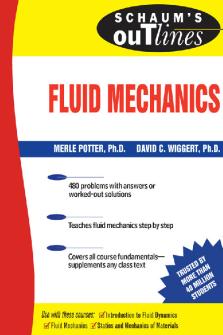
Fluid Mechanics
- 260 Pages
Popular Institutions
- Tinajero National High School - Annex
- Politeknik Caltex Riau
- Yokohama City University
- SGT University
- University of Al-Qadisiyah
- Divine Word College of Vigan
- Techniek College Rotterdam
- Universidade de Santiago
- Universiti Teknologi MARA Cawangan Johor Kampus Pasir Gudang
- Poltekkes Kemenkes Yogyakarta
- Baguio City National High School
- Colegio san marcos
- preparatoria uno
- Centro de Bachillerato Tecnológico Industrial y de Servicios No. 107
- Dalian Maritime University
- Quang Trung Secondary School
- Colegio Tecnológico en Informática
- Corporación Regional de Educación Superior
- Grupo CEDVA
- Dar Al Uloom University
- Centro de Estudios Preuniversitarios de la Universidad Nacional de Ingeniería
- 上智大学
- Aakash International School, Nuna Majara
- San Felipe Neri Catholic School
- Kang Chiao International School - New Taipei City
- Misamis Occidental National High School
- Institución Educativa Escuela Normal Juan Ladrilleros
- Kolehiyo ng Pantukan
- Batanes State College
- Instituto Continental
- Sekolah Menengah Kejuruan Kesehatan Kaltara (Tarakan)
- Colegio de La Inmaculada Concepcion - Cebu






