Sceintific report PDF

| Title | Sceintific report |
|---|---|
| Author | zainwa abbas |
| Course | Scientific Method and Reasoning |
| Institution | The University of Hong Kong |
| Pages | 23 |
| File Size | 871.4 KB |
| File Type | |
| Total Downloads | 48 |
| Total Views | 151 |
Summary
this report is about human computer interaction in which we study about a software that how people interact with different softwares....
Description
1
Table of Contents 1. Abstract 2. Introduction 3. Microsoft Teams services for users 4. Microsoft Drawbacks for users 5. Features for the users 5.1.1 Model 5.1.2 View 5.1.3 Controller
6. Principles of Human Computer Interaction 7. Model View and Controller 8. Methodology 9. Findings 9.1.1 Explore the value of Collaboration 9.1.2 Microsoft Teams Usage 9.1.3 Microsoft Teams New features 10.Analysis 11.Conclusion 12.Bibliography
2
“Microsoft Teams usage as work habits change around the world”
Abstract Human-Computer Interaction (HCI) is the design of interactive computing systems that users can interact with. It includes desktop systems as well as fixed systems and software in different devices. Success of a technology simply results from the easiness by which the user can interact with it. Microsoft Teams is a teamwork app that helps your team stay connected and have conversations and meetings all in one place. The usage of Microsoft teams is increased due to COVID-19 and more people are connected together with this app, it minimizes the differences and betters our economy. And new features in Microsoft team helps in increase the use of this app as compared to others in Covid-19 pandemic issue. And it's a powerful tool for staying in touch and particularly important in these days of COVID-19 for working from home. Coming soon Teams will let you pop chats out into a separate window. This should be useful for when you want to keep a specific conversation going but still keep working in Teams.
3
Introduction Human-Computer Interaction (HCI) is "a discipline concerned with the design, evaluation and implementation of interactive computing systems for human use and with the study of major phenomena surrounding them." HCI attracts researchers, educators, and practitioners from many different fields. Accordingly, many associations, special interest groups, and working groups focus on Human Computer Interaction or HCI-related studies. In the Information Systems field, HCI issues are explored from a distinct perspective: researchers and educators take managerial and/or organizational issues into consideration. Human Factors in Information Systems is the scientific study of the communication between people, computers, and the work environment. The knowledge gained from this study is used to create information systems and work environments which help to make people more creative and more satisfy with their work life. In general, Human Computer Interaction studies are concerned with the ways humans cooperate with information, technologies, and tasks, especially in business, decision-making, governmental, and cultural contexts. The broadly defined field of Human Computer Interaction research gained even more attention during recent years as technology developed more rapidly. To use sophisticated technology, we need to get better our understanding of humans, their tasks inside different contexts, and the interaction among humans, tasks, information technologies, and contexts or environments Human Computer Interaction can provide a exclusive perspective that would certainly be obvious in its absence. The objective of this report is to identify the existence and value of Human Computer Interaction its historical development, some characteristics, publication opportunities, and future research 4
directions. By doing so, we hope to support this sub-field of study, attract more interest in research and teaching, and team up with other Human Computer Interaction related fields or associations. At physical level, Human Computer Interaction concerns with the choice of the most appropriate input and output devices for a particular interface or task. HCI also determine the best style of interaction, such as direct manipulation, natural language (speech, written input), WIMP (windows, icons, menus, pointers), etc. It develops or improves following items related to systems that include computers: Safety, Utility, Effectiveness, Efficiency, Usability and Appeal. We select Microsoft Teams to analyze the user’s interaction with it, increase in usage of Microsoft teams and the benefits of Microsoft teams. Microsoft Teams is a collaboration app that helps your team stay organized and have conversations all in one place. The service integrates with the Office 365 subscription office productivity suite and features extensions that can integrate with non-Microsoft products. Microsoft Teams is a participant to services such as slack and is the growth and improve path from Microsoft Skype for Business. Teams allows communities, groups, or teams to join through a specific URL or invitation sent by a team administrator or owner. Teams for Education permit admins and teachers to set up definite teams for class’s professional learning communities (PLCs) staff members and every person. Here's a quick look at the left hand side of Teams.
Teams: Where you Find channels to belong to or generate your own. Inside channels you can hold on the spot meetings in Microsoft Teams and have conversations, and share files.
Meetings: You can see everything that you’ve got lined up for the day or week or schedule a meeting. This calendar syncs with your Outlook calendar.
Calls: In some cases, if your organization has it set up, you can call anyone from Teams, even if they’re not using Teams and talk about all the things related to your projects.
Activity: You can take up on all your unread messages, @mentions, replies, and many other things.
5
Microsoft Teams Services for Users Productivity gains and enriched communication: The extent of teamwork tools offered in Microsoft 365 can often leave users disoriented. Teams increases productivity by making all your teamwork conversations, chats, online meetings, shared files, tasks, etc. available in one single app and one single interface. In addition to the extensively used apps from Microsoft you have a broad range of 3rd party apps that integrate into Teams so that your users never have to leave the Teams.
Better focus on your work: With Teams you can easier focus your attention on work related topics and prioritize your time in better way. Instead of spending time going through an inbox that contains messages from everyone about the whole thing, Teams compartmentalizes information into channels and puts your information in context. The channel only contains conversations, meetings and documents associated to the topic of that specific channel. So instead of getting side-tracked with random email, or get stuck trying to clean up your inbox, you can focus your valuable concentration and spend your limited time on the channels where you actually do your work.
Increased transparency: A big challenge for many organizations is keeping each person in the loop and making everyone feel that they know what is going on. With Teams, this becomes so much easier. No longer do you have to be bothered about who to put on cc in an email or who to ask to a meeting. With Teams, you post your message in the related channel, @-mention the people you want to get notified and leave it for everyone else to read if they want, and by having meetings visible to everyone in the channel you increase clearness by enabling everyone in the channel to “pop-in”.
Seamless move to a digital workplace:
6
There are so many business benefits of moving to a digital workplace in the cloud. Since Teams is a fully cloud-based solution, the move to the cloud is seamless. Being able to access information from anywhere on any device is a huge business benefit. In addition, with your workplace in the cloud, you can reap the benefits of big data processing and artificial intelligence to work smarter.
New team members can more quickly get up to speed: In today’s agile workplace where we can easily source talent from anywhere in the world, getting people quickly up to speed is imperative. With Teams, you can quickly get new team members up to speed and engaged in the teamwork – no matter where in the world they are located.
Generates Motivation: Team members working together in harmony are able to motivate one another. The sense of accomplishment received from working with a productive team increases employee or students morale and causes employees/students to desire to achieve greater success. Motivated employees benefit the company by providing excellent customer service and an increase in efficiency and productivity.
Builds Trust: Another advantage of teams within organizations is that working as a team can build trust among students or employees. Employees/students who trust each other do not compete with one another unnecessarily. They understand that working together is for the benefit of the organization. Employees or students who trust one another are more willing to work together in the future and ask for help from each other when needed.
Features For the users that interact with Microsoft Teams are as follow: Fully integrated with Office 365 Conversation channels 7
Online audio & video calling Screen sharing Reduced email Access Teams across all of your device Conversation threads Cyber security Quickly get work done with slash commands Coming soon Teams will let you pop chats out into a separate window. This should be useful for when you want to keep a specific conversation going but still keep working in Teams.
Microsoft Teams Drawbacks for Users Structure of files confuses users: Many users still like to know “where” a file is located and go through a folder structure to find it. The way files are stored in Teams can be quite puzzling. Everything that is uploaded to conversations is dumped in the channel root folder. If someone tries to put in order the files and move them into properly named folders, the file links in the conversations break.
8
Challenges regarding permission settings: One of the key benefits with Teams is that it makes sharing so easy. Everyone who is a member of the Team automatically has access to all the channels and all the files in the Team the same OneNote notebook and so on. This is all great. But teamwork isn’t always that binary. Sometimes you want to differentiate and make permission settings more granular which is not possible at the moment. You can create private channels in a team to create unique permissions for a specific channel (for instance “Management”), but you don’t have the ability to invite “guest users” to selected channels.
9
Problems in un-muting microphone: Many students have to face microphone issues during lectures. Most of the time microphone does not un-mute on time or stuck due to which students cannot answer.
10
Lack of notifications: Being a student if my assignments or quizzes have been returned on teams I don’t get notification of teams in case. Also if any teacher uploads a quiz or assignment it didn’t pop up every-time I have to log in again so that I can see it.
A limited number of channels: The number of channels is limited to 200 public and 30 private channels per team. Although this may not be a problem for small organizations others can find themselves in a tense spot. If you surpass this limit, you will have to delete some of the channels. Note that shared files remain in the SharePoint site as backup storage.
Slow loading of some features: Some features in MS teams are slow to roll out such as shared calendars and the recorded lectures. They take few minutes to load which is very irritating.
Principles of Human Computer Interaction Know the User: Corollary: if you think you know thy user, think again. Diversity across multiple dimensions: such as age, gender, physical and cognitive abilities, education, culture or ethnicity, training, motivation, goals, personality. There are two types of user knowledge : Interface the knowledge of the technology that “presents” the system image and the Domain the knowledge of the realworld activities that your user interface seeks to accomplished. Microsoft Teams knows the user that interacts with the Application and know all the activities of the user. Identify the Task: Another almost commonsensical principle is to base HCI design on the understanding of the task. The term task refers to the job to be accomplished by the user through the use of the interactive system. In fact, understanding the task at hand is closely related to the interaction modeling and user analysis. Microsoft Teams understands the task of the user that he is going to perform like sending files, log in with other device, chat with other groups etc. 11
Reducing Memory Load: Designing interaction with as little memory load as possible is a principle that also has a theoretical basis. Humans are certainly more efficient in carrying out tasks that require less memory burden, long or short term. Keeping the user’s short term memory load light is of particular importance with regard to the interface’s role as a quick and easy guidance to the completion of the task. Microsoft Teams consume less memory and give access to the user to easily perform the task and consume less battery.
Affordance: Affordance in terms of design means how an object should physically be used; we should be able to visually see what that object or thing should be used for. There are hundreds of things we come in contact with on a daily basis where the design is intuitive. Affordances are things we think about without even knowing.
Consistency: Designing consistent interfaces means using the same design patterns and the same sequences of actions for similar situations. This includes, but isn’t limited to, the right use of color, typography and terminology in prompt screens, commands, and menus throughout your user journey. Remember a consistent interface will allow your users to complete their tasks and goals much more easily.
Error Handling: A good interface should be designed to avoid errors as much as possible. But when errors do happen, your system needs to make it easy for the user to understand the issue and know how to solve it. Simple ways to handle errors include displaying clear error notifications along with descriptive hints to solve the problem.
12
Feed-Back: By giving the user’s feedback while processing an action is fundamental when it comes to Human computer interaction design. If a user does not get the proper feedback, they may think something is wrong or they did not perform the action, therefore they will perform the action again and this could lead to errors.
MODEL VIEW AND CONTROLLER (MVC) The Model-View-Controller (MVC) framework is an architectural pattern that separates an application into three main logical components Model, View, and Controller. Each architecture component is built to handle definite development aspect of an application. MVC separates the business logic and presentation layer from each other. In this section we states that how MVC model works in Microsoft Teams and how users interact with the View.
Model represents the data: The model component stores data and its related logic. It represents data that is being transferred between controller components or any other related business logic. For example, a Controller object will retrieve the customer information from the database. It manipulates data and sends back to the database or uses it to render the same data. In Microsoft Teams the user’s data is stored in database like Information of the user’s account and when user wants to edit the information the data is provide to the user and save in the database after the manipulation.
View is the User Interface: A View is that part of the application that represents the appearance of data. Views are created by the data collected from the model data. A view requests the model to give information so that it resents the output presentation to the user. The view also represents the data from chats, diagrams, and table. For example, any customer view will include all the UI components like text boxes, drop downs etc. In Microsoft Teams the View means the data that is shown on the screen for the user. It requests the database for data and displays it to the user.
13
Controller is the request handler: The Controller is that part of the application that handles the user interaction. The controller interprets the mouse and keyboard inputs from the user, informing model and the view to change as appropriate. A Controller send commands to the model to update its state E.g. Saving a specific document. The controller also sends commands to its associated view to change the view's presentation. For example: scrolling a particular document. In Microsoft Teams the controller handles the entire users request and makes changes in data base and view that is display to the user. The following figure illustrates the interaction between Model, View, and Controller:
14
METHODOLOGY We use formal experiment methodology to study and analyze the Microsoft teams that how students interact with this Software, its working and its advantages and disadvantages. We recommend experimenting with 2 to 3 student projects within a group that is led by a Teacher with whom you have a positive relationship and he in return can provide a meaningful feedback about his project that if we done well or not. Whether your institution is large or small, we recommend completing this phase to gain insight into how Teams can improve your collaboration beyond using its chat and file storage features.
FINDINGS Microsoft Teams is built on Microsoft 365 groups, Microsoft Graph, and the same enterpriselevel security, compliance, and manageability as the rest of Microsoft 365 and Office 365. Teams leverages identities stored in Azure Active Directory (Azure AD). Teams keeps working even when you're offline or experiencing spotty network conditions.
According to study of March, Microsoft said last month that Teams usage had grown to 44 million daily active users during the corona virus pandemic, and it’s now jumped another 70 percent. During an investor call today, Microsoft CEO Satya Nadella revealed that Teams usage has increased to more than 75 million daily active users.
Explore the Value of Collaboration with Microsoft Teams In today’s agile and growing work environment, businesses and their employees require to be able to communicate efficiently across geographical borders, languages, and time zones. 15
Immersive and spontaneous collaboration tools are growing to give companies the innovative solutions they need to drive no-compromise collaborative experiences. Microsoft Teams, one of the leading solutions on the collaborative market today, gives organizations everything they need to work mutually in the same intelligent hub. When companies can access chat, meetings, calling and other productivity apps in the same place, they become more productive. According to the Forrester study “The Total Economic Impact of Microsoft Teams,” a standard 5,000 user organization can attain benefits of $30.3 million. In today’s global work environment, organizations and their employees must efficiently communicate across different locations, time zones, and languages to drive their businesses forward. Microsoft. Teams puts all the things organizations need that are chats, meetings, calling, and Office 365 apps to make faster, more knowledgeable decisions in a single, intelligent hub. With Teams, every type of worker from the First line Worker to the C-suite is empowered to add their voice and take shared accountability for business outcomes. To quantify the benefits of Teams for organizations and employees Forrester Consulting conducted a Total Economic Impact study of Microsoft Teams commissioned by Microsoft. Forrester interviewed and surveyed ove...
Similar Free PDFs

Sceintific report
- 23 Pages

Report
- 4 Pages

Report
- 29 Pages

Report
- 5 Pages

Report
- 5 Pages

Report-48 - ATI report
- 10 Pages

Report Writing - Incident Report
- 12 Pages
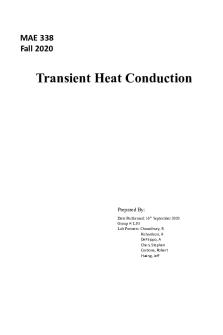
Report
- 11 Pages

Report
- 6 Pages

Work term report 1 report
- 9 Pages

Interim Report
- 27 Pages

Feasibility Report
- 1 Pages

Full Report
- 16 Pages

Report (15)
- 8 Pages

Report Modernisme
- 14 Pages

Business report
- 5 Pages
Popular Institutions
- Tinajero National High School - Annex
- Politeknik Caltex Riau
- Yokohama City University
- SGT University
- University of Al-Qadisiyah
- Divine Word College of Vigan
- Techniek College Rotterdam
- Universidade de Santiago
- Universiti Teknologi MARA Cawangan Johor Kampus Pasir Gudang
- Poltekkes Kemenkes Yogyakarta
- Baguio City National High School
- Colegio san marcos
- preparatoria uno
- Centro de Bachillerato Tecnológico Industrial y de Servicios No. 107
- Dalian Maritime University
- Quang Trung Secondary School
- Colegio Tecnológico en Informática
- Corporación Regional de Educación Superior
- Grupo CEDVA
- Dar Al Uloom University
- Centro de Estudios Preuniversitarios de la Universidad Nacional de Ingeniería
- 上智大学
- Aakash International School, Nuna Majara
- San Felipe Neri Catholic School
- Kang Chiao International School - New Taipei City
- Misamis Occidental National High School
- Institución Educativa Escuela Normal Juan Ladrilleros
- Kolehiyo ng Pantukan
- Batanes State College
- Instituto Continental
- Sekolah Menengah Kejuruan Kesehatan Kaltara (Tarakan)
- Colegio de La Inmaculada Concepcion - Cebu