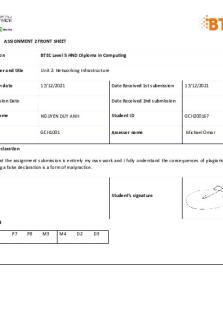1619 - Assignment 2 Full PDF

| Title | 1619 - Assignment 2 Full |
|---|---|
| Course | Negotiation |
| Institution | FPT University |
| Pages | 25 |
| File Size | 1.5 MB |
| File Type | |
| Total Downloads | 420 |
| Total Views | 464 |
Summary
Higher Nationals in ComputingUnit 2: NetworkingASSIGNMENT 2Learner’s name:ID:Class:Subject code: 1619Assessor name: PHAN MINH TAMAssignment due: Assignment submitted:ASSIGNMENT 2 FRONT SHEETQualification BTEC Level 5 HND Diploma in ComputingUnit number and title Unit 2: Networking InfrastructureSubm...
Description
Higher Nationals in Computing
Unit 2: Networking ASSIGNMENT 2
Learner’s name: ID: Class: Subject code: 1619 Assessor name: PHAN MINH TAM
Assignment due:
Assignment submitted:
ASSIGNMENT 2 FRONT SHEET Qualification
BTEC Level 5 HND Diploma in Computing
Unit number and title
Unit 2: Networking Infrastructure
Submission date
Date Received 1st submission
Re-submission Date
Date Received 2nd submission
Student Name
Student ID
Class
Assessor name
Tam Phan
Student declaration I certify that the assignment submission is entirely my own work and I fully understand the consequences of plagiarism. I understand that making a false declaration is a form of malpractice. Student’s signature Grading grid
P5
P6
P7
P8
M3
M4
D2
D3
❒ Summative Feedback:
Grade: Signature & Date:
❒ Resubmission Feedback:
Assessor Signature:
Date:
Assignment Brief 2 (RQF) Higher National Certificate/Diploma in Computing Student Name/ID Number: Unit Number and Title:
Unit 2: Networking
Academic Year:
2021 – 2022
Unit Assessor:
Tam Phan
Assignment Title:
Networking Infrastructure
Issue Date:
November 17, 2021
Submission Date: Internal Verifier Name: Date:
Submission Format:
Format: ● The submission is in the form of an individual written report. This should be written in a concise, formal business style using single spacing and font size 12. You are required to make use of headings, paragraphs and subsections as appropriate, and all work must be supported with research and referenced using the Harvard referencing system. Please also provide a bibliography using the Harvard referencing system. Submission ● Students are compulsory to submit the assignment in due date and in a way requested by the Tutor. ● The form of submission will be a soft copy posted on http://cms.greenwich.edu.vn/ . ● Remember to convert the word file into PDF file before the submission on CMS. Note: ● The individual Assignment must be your own work, and not copied by or from another student. ●
If you use ideas, quotes or data (such as diagrams) from books, journals or other sources, you must
reference your sources, using the Harvard style. ● Make sure that you understand and follow the guidelines to avoid plagiarism. Failure to comply this requirement will result in a failed assignment. Unit Learning Outcomes:
LO3 Design efficient networked systems. LO4 Implement and diagnose networked systems. Assignment Brief and Guidance:
Assignment scenario (cont.) The CEO Mr. Nguyen is happy with your first report and now he has asked you to analyse the specification from the institution, as given earlier. You need to design and implement the networking project within a given timeframe: Task 2 Design efficient networked systems:
Prepare a written step-by-step plan of how you are going to design a Local Area Network including a
blueprint of your LAN. Justify your choice of devices for your network design.
Produce a test plan to evaluate this design for the requirements of bandwidth and cost constraints as per user specifications. Justify the security requirements and quality of services needed for selection of accessories.
Suggest a maintenance schedule to support the networked system.
Task 3 Implement test and diagnose networked systems:
Implement a networked system based on your prepared design.
Conduct verification with, e.g., Ping, extended ping, trace route, telnet, SSH, etc. Record the test results and analyse these against expected results.
Investigate what functionalities would allow the system to support device growth and the addition of communication devices. Discuss the significance of upgrades and security requirements in your recommendations.
Learning Outcomes and Assessment Criteria (Assignment 1): Learning Outcome
Pass
Merit
Distinction
LO3
P5 Provide a logical/physical design of the networked system with clear explanation and addressing table.
M3 Install and configure network services and applications on your choice.
D2 Design a maintenance schedule to support the networked system.
M4 Recommend potential enhancements for the networked systems.
D3 Use critical reflection to evaluate own work and justify valid conclusions.
P6 Evaluate the design to meet the requirements.
LO4
P7 Implement a networked system based on a prepared design. P8 Document and analyse test results against expected results.
Table of Contents
ASSIGNMENT 2 ANSWERS P5. Provide a logical/physical design of the networked system with clear explanation and addressing table. 1. Network design Network design is a category of systems design that deals with data transport mechanisms. As with other systems' design disciplines, network design follows an analysis stage, where requirements are generated, and precedes implementation, where the system (or relevant system component) is constructed. The objective of network design is to satisfy data communication requirements while minimizing expense. Requirement scope can vary widely from one network design project to another based on geographic particularities and the nature of the data requiring transport.
Network design is a complicated process involving evaluating and scoping the network to be implemented. The design process is typically depicted in the form of a network diagram, which is the blueprint for the physical implementation of the network. Network design will typically include the cabling structure, a logical map of the network to be implemented, the quantity of network devices, the type of network devices, the location of network devices, the IP addressing structure, and the network security architecture. Network design divide into 2 type:
1.1.
Logical design
Physical design Logical design Page |1
A Logical Network Design is focused on how to layout your plant and enterprise and where you would locate key distribution points for the network as well as what types of devices and switches you should use to interconnect the plant. It can also include how to do IP addresses, VLANs, and switch configurations. Below are key features of the Logical Design: IP Address Scheme and Subnetting VLAN Selection Access and Distribution Layer Switch types, models and ports. Typical configurations based upon standards Logical Plant Floor layout
1.2.
Physical design
A Physical Network Design determines what the physical infrastructure needs to look like and how to interconnect all the devices. Key features of the Physical Design are: Page |2
Evaluation of Environmental Conditions relating to Physical Media type required. Space Planning, Pathways, Routing Placement and Configuration of Zone Enclosures Physical Media required based upon logical design considerations i.e. fiber, copper, conduit types, etc.
1.3.
The difference between logical and physical design The logical design is more conceptual and abstract than the physical design. In the logical design, you look at the logical relationships among the objects. In the physical design, you look at the most effective way of storing and retrieving the objects. The primary difference between logical network design and physical network design is that of iterative production of a solution from the identification of a problem. For example, when a business needs to share information in real-time with remote offices, they are thinking in terms of business first and technology second. This is where identification of a problem begins, and as the problem is documented, it can be iteratively evolved from a logical solution into many possible physical designs. The logical design of a network can be re-implemented with new technology, and yet the logical design remains the same. Logical designs can span generations of technology, Page |3
while a physical design is one realization of a logical design. 2. Requirement analysis from given scenario
The scenario that requires me to design a networked system that includes: People: 200 students, 15 teachers, 12 marketing and administration staff, 5 higher managers including the academic heads and the programming managers, and 3 computer network administrators. Resources: 50 student lab computers, 35 staff computers, and 3 printers. Building: 3 floors, all computers and printers are on the ground floor apart from the IT labs – one lab located on the first floor and another located on the second floor.
I analysed this scenario and I decide to design a network system with: Target: All computers can connect to the Internet and communicate with each other. My design networking system is an optimal networking system and matches the requirements of the scenario. The administrator can access all computers. Structure: Two Lab room is placed on Floor 1 and Floor 2. In-Ground, we have 4 room, including: IT room, Higher managers room, Marketing room, Teacher room. The second router is responsible for connecting the IT room with the server system (DNS, WEB, FTP,SMTP) to the building's network. 3 routers are connected to each other through a ring structure
3. Logical design of the network system 3.1.
Logical design diagram
Page |4
3.2.
Explanation
Floor 1 Lab 1 consists of 25 computers linked to the switch using a star topology, 1 router connecting floors 1 and 2
Floor 2 Lab 2 consists of 25 computers linked to the switch using a star topology, 1 router connecting floors 1 and 2 Page |5
Ground
The ground floor is divided into 4 main rooms (Teacher room, It room, marketing room, Higher managers). The ground floor includes 35 computers, 3 printers, 4 servers, 4 switches, and 2 router:
Teacher room: The teacher's room consists of 15 computers and 1 printer connected to the switch using a star topology. IT room: The IT room consists of 3 computers and 4 servers connected to the switch using a star topology. Marketing room: The marketing room consists of 12 computers and 1 printer connected to the switch using a star topology. Higher managers: The higher managers room consists of 12 computers and 1 printer connected to the switch using a star topology
Page |6
4. Physical design of the network system 4.1.
Physical design diagram
Page |7
Page |8
4.2.
Explanation
The topology used here is the hybrid topology:
Advantages: If an error occurs in any part of the network, it will not affect the operation of the rest of the network The size of the network can be easily expanded by adding new devices without affecting the functionality of the existing network. This topology is very flexible as it can be designed according to the requirements of the organization. The hybrid topology is very effective because it can be designed in such a way that the strength of the network is maximized and the weakness of the network minimized.
Disadvantages: The major limitation of the hybrid topology is the design of the hybrid network. It is very difficult to design the architecture of a Hybrid network. Hubs (hubs) used in a hybrid topology are very expensive because these hubs are different from the usual Hubs used in other topologies. Infrastructure costs are very high because a hybrid network requires a lot of cabling, network equipment, etc.
5. IP table of the network devices
Device name
IP Address
Description
PC0
192.168.1.2
Ground – IT room
PC1
192.168.1.3
Ground – IT room
PC2
192.168.1.4
Ground – IT room
PC3
192.168.2.2
Ground–Higher manager
Page |9
PC4
192.168.2.3
Ground–Higher manager
PC5
192.168.2.4
Ground–Higher manager
PC6
192.168.2.5
Ground–Higher manager
PC7
192.168.2.6
Ground–Higher manager
PC8
192.168.3.2
Ground – Teacher room
PC9
192.168.3.3
Ground – Teacher room
PC10
192.168.3.4
Ground – Teacher room
PC11
192.168.3.5
Ground – Teacher room
PC12
192.168.3.6
Ground – Teacher room
PC13
192.168.3.7
Ground – Teacher room
PC14
192.168.3.8
Ground – Teacher room
PC15
192.168.3.9
Ground – Teacher room
PC16
192.168.3.10
Ground – Teacher room
PC17
192.168.3.11
Ground – Teacher room
PC18
192.168.3.12
Ground – Teacher room
PC19
192.168.3.13
Ground – Teacher room
PC20
192.168.3.14
Ground – Teacher room
PC21
192.168.3.15
Ground – Teacher room
PC22
192.168.3.16
Ground – Teacher room
PC23
192.168.4.2
Ground – Marketing room
PC24
192.168.4.3
Ground – Marketing room
PC25
192.168.4.4
Ground – Marketing room
PC26
192.168.4.5
Ground – Marketing room P a g e | 10
PC27
192.168.4.6
Ground – Marketing room
PC28
192.168.4.7
Ground – Marketing room
PC29
192.168.4.8
Ground – Marketing room
PC30
192.168.4.9
Ground – Marketing room
PC31
192.168.4.10
Ground – Marketing room
PC32
192.168.4.11
Ground – Marketing room
PC33
192.168.4.12
Ground – Marketing room
PC34
192.168.4.13
Ground – Marketing room
PC35
192.168.6.2
Floor 1 – Lab 1
PC36
192.168.6.3
Floor 1 – Lab 1
PC37
192.168.6.4
Floor 1 – Lab 1
PC38
192.168.6.5
Floor 1 – Lab 1
PC39
192.168.6.6
Floor 1 – Lab 1
PC40
192.168.6.7
Floor 1 – Lab 1
PC41
192.168.6.8
Floor 1 – Lab 1
PC42
192.168.6.9
Floor 1 – Lab 1
PC43
192.168.6.10
Floor 1 – Lab 1
PC44
192.168.6.11
Floor 1 – Lab 1
PC45
192.168.6.12
Floor 1 – Lab 1
PC46
192.168.6.13
Floor 1 – Lab 1
PC47
192.168.6.14
Floor 1 – Lab 1
PC48
192.168.6.15
Floor 1 – Lab 1
PC49
192.168.6.16
Floor 1 – Lab 1
P a g e | 11
PC50
192.168.6.17
Floor 1 – Lab 1
PC51
192.168.6.18
Floor 1 – Lab 1
PC52
192.168.6.19
Floor 1 – Lab 1
PC53
192.168.6.20
Floor 1 – Lab 1
PC54
192.168.6.21
Floor 1 – Lab 1
PC55
192.168.6.22
Floor 1 – Lab 1
PC56
192.168.6.23
Floor 1 – Lab 1
PC57
192.168.6.24
Floor 1 – Lab 1
PC58
192.168.6.25
Floor 1 – Lab 1
PC59
192.168.6.26
Floor 1 – Lab 1
PC60
192.168.5.2
Floor 2 – Lab 2
PC61
192.168.5.3
Floor 2 – Lab 2
PC62
192.168.5.4
Floor 2 – Lab 2
PC63
192.168.5.5
Floor 2 – Lab 2
PC64
192.168.5.6
Floor 2 – Lab 2
PC65
192.168.5.7
Floor 2 – Lab 2
PC66
192.168.5.8
Floor 2 – Lab 2
PC67
192.168.5.9
Floor 2 – Lab 2
PC68
192.168.5.10
Floor 2 – Lab 2
PC69
192.168.5.11
Floor 2 – Lab 2
PC70
192.168.5.12
Floor 2 – Lab 2
PC71
192.168.5.13
Floor 2 – Lab 2
PC72
192.168.5.14
Floor 2 – Lab 2
P a g e | 12
PC73
192.168.5.15
Floor 2 – Lab 2
PC74
192.168.5.16
Floor 2 – Lab 2
PC75
192.168.5.17
Floor 2 – Lab 2
PC76
192.168.5.18
Floor 2 – Lab 2
PC77
192.168.5.19
Floor 2 – Lab 2
PC78
192.168.5.20
Floor 2 – Lab 2
PC79
192.168.5.21
Floor 2 – Lab 2
PC80
192.168.5.22
Floor 2 – Lab 2
PC81
192.168.5.23
Floor 2 – Lab 2
PC82
192.168.5.24
Floor 2 – Lab 2
PC83
192.168.5.25
Floor 2 – Lab 2
PC84
192.168.5.26
Floor 2 – Lab 2
Server DNS
192.168.1.5
Server WEB
192.168.1.6
Server SMTP
192.168.1.7
Server FTP
192.168.1.8
Printer 0
192.168.3.7
Printer 1
192.168.2.5
Printer 2
192.168.4.5
M3 Install and configure network services and applications on your choice. P a g e | 13
1. Installation:
2. Configuring network services and applications: 2.1.
Configuring service and application:
2.1.1. HTTP configuration: 2.1.2. DHCP configuration: 2.1.3. Configuring DNS server 2.1.4. Configuring FTP server 2.1.5. Configuring web server 2.1.6. Configuring SMTP server M4 Recommend potential enhancements for the networked systems
For enhancements, /24 subnet masks cause unmanageable IP addresses. To solve this problem, the company could buy some more routers, divide buildings for departments and use another subnet mask to limit the scope of each part. Therefore, it makes network infrastructure managers easy to manage buildings. Moreover, if the building is successfully P a g e | ...
Similar Free PDFs

1619 - Assignment 2 Full
- 25 Pages

FULL - Assignment
- 27 Pages

Nusc assignment 2 - full assin 2
- 6 Pages

Padini FULL Assignment Padini
- 21 Pages

statistics assignment 1 full
- 11 Pages

Full-Assignment interview report
- 14 Pages

LGBT IDK FULL group assignment
- 21 Pages

Full Assignment BQ - Grade: A
- 12 Pages

Tutorial 2 Full Answers
- 8 Pages

Lab 2 full report
- 10 Pages

Report 2 full
- 55 Pages

Docsity asm 1 networking 1619
- 47 Pages

Everyday use full-text-2
- 6 Pages
Popular Institutions
- Tinajero National High School - Annex
- Politeknik Caltex Riau
- Yokohama City University
- SGT University
- University of Al-Qadisiyah
- Divine Word College of Vigan
- Techniek College Rotterdam
- Universidade de Santiago
- Universiti Teknologi MARA Cawangan Johor Kampus Pasir Gudang
- Poltekkes Kemenkes Yogyakarta
- Baguio City National High School
- Colegio san marcos
- preparatoria uno
- Centro de Bachillerato Tecnológico Industrial y de Servicios No. 107
- Dalian Maritime University
- Quang Trung Secondary School
- Colegio Tecnológico en Informática
- Corporación Regional de Educación Superior
- Grupo CEDVA
- Dar Al Uloom University
- Centro de Estudios Preuniversitarios de la Universidad Nacional de Ingeniería
- 上智大学
- Aakash International School, Nuna Majara
- San Felipe Neri Catholic School
- Kang Chiao International School - New Taipei City
- Misamis Occidental National High School
- Institución Educativa Escuela Normal Juan Ladrilleros
- Kolehiyo ng Pantukan
- Batanes State College
- Instituto Continental
- Sekolah Menengah Kejuruan Kesehatan Kaltara (Tarakan)
- Colegio de La Inmaculada Concepcion - Cebu