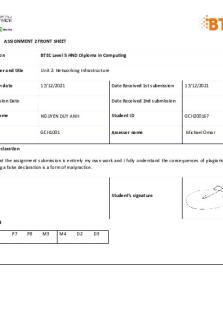1619 GCH1001 Nguyen Duy Anh Assignment 2 PDF

| Title | 1619 GCH1001 Nguyen Duy Anh Assignment 2 |
|---|---|
| Author | Anh Duy |
| Course | Network Technology |
| Institution | University of Greenwich |
| Pages | 37 |
| File Size | 2.4 MB |
| File Type | |
| Total Downloads | 31 |
| Total Views | 191 |
Summary
ASSIGNMENT 2 FRONT SHEETQualification BTEC Level 5 HND Diploma in ComputingUnit number and title Unit 2: Networking InfrastructureSubmission date 17/12/2021 Date Received 1st submission 17/12/Re-submission Date Date Received 2nd submissionStudent Name NGUYEN DUY ANH Student ID GCHClass GCH1001 Asses...
Description
ASSIGNMENT 2 FRONT SHEET Qualification
BTEC Level 5 HND Diploma in Computing
Unit number and title
Unit 2: Networking Infrastructure
Submission date
17/12/2021
Date Received 1st submission
Re-submission Date
17/12/2021
Date Received 2nd submission
Student Name
NGUYEN DUY ANH
Student ID
GCH200167
Class
GCH1001
Assessor name
Michael Omar
Student declaration I certify that the assignment submission is entirely my own work and I fully understand the consequences of plagiarism. I understand that making a false declaration is a form of malpractice.
Student’s signature
Grading grid P5
P6
P7
P8
M3
M4
D2
D3
❒ Summative Feedback:
Grade: Lecturer Signature:
❒ Resubmission Feedback:
Assessor Signature:
Date:
Table of contents INTRODUCTION ........................................................................................................................................................ 4 TASK 1 - PROVIDE A LOGICAL/PHYSICAL DESIGN OF THE NETWORKED SYSTEM WITH A CLEAR EXPLANATIONAND ADDRESSING TABLE (P5) ........................................................................................................................................... 5 1. The difference between the logical and the physical desig n:.............................................................................. 5 1.1. Physical Topology: ...................................................................................................................................... 5 1.2. Logical Topology: ........................................................................................................................................ 6 1.3. The difference between logical and physical design: ................................................................................... 6 2. Discuss and explain the user requirements for general network design. ............................................................ 7 2.1 Determining Users Networking Requirements ............................................................................................. 7 2.2. The Design Problem: Optimizing Availability and Cost ................................................................................. 7 2.3. Assessing User Requirements ..................................................................................................................... 8 3. System Design ................................................................................................................................................... 8 3.1. Partner requirements ................................................................................................................................. 8 3.2. Logical design of networked system............................................................................................................ 9 3.3. The address table of the network devices used in your design above. ....................................................... 10 Task 2 - Evaluate the design to meet the requirements (P6) .................................................................................... 12 1. Justify the choice of devices for your network design. ..................................................................................... 12 2. A test plan for the design above without specific results .................................................................................12 Task 3 - Implement a networked system based on a prepared design (P7) .............................................................. 14 1. A screenshot of this realization as proof of the network implementation designed above ............................... 14 Task 4 - Document and analyze test results against expected results (P8)................................................................30
1.Analyze the test results: ................................................................................................................................... 30 2.Test results, based on the test plan done above. .............................................................................................. 31 REFERENCES ...........................................................................................................................................................35 REFERENCES ...........................................................................................................................................................35
Figure 1: Physical topology........................................................................................................................................ 5 Figure 2: Logical topology ......................................................................................................................................... 6 Figure 3: Physical and Logical .................................................................................................................................. 10 Figure 4:The address table of the network devices .................................................................................................. 11 Figure 5: Test plan ...................................................................................................................................................13 Figure 6: RIP router WAN ........................................................................................................................................ 15 Figure 7: RIP router LAN .......................................................................................................................................... 16 Figure 8: Ping PC_1 to PC_25...................................................................................................................................17 Figure 9: Ping PC_1 to PC_50...................................................................................................................................18 Figure 10: Ping the administrative PC to staff PC ..................................................................................................... 19 Figure 11:The DHCP address has been assigned successfully from PC_1 to PC_25 ................................................... 31 Figure 12: The DHCP address has been assigned successfully from PC_26 to PC_50 ................................................32
INTRODUCTION
The purpose of this assignment is: •Design an efficient network system • Perform testing and diagnostics of networked systems. •Evaluation of networked systems and future improvement.
TASK 1 - PROVIDE A LOGICAL/PHYSICAL DESIGN OF THE NETWORKED SYSTEM WITH A CLEAR EXPLANATIONAND ADDRESSING TABLE (P5)
1. The difference between the logical and the physical design: 1.1. Physical Topology: Physical topology indicates the arrangement of different elements of a network. It reflects the physical layout of devices and cables to form a connected network. It is concerned with the essentials of the network ignoring minute details like transfer of data and device type. The pattern of arrangement of nodes (computers)and network cables depends on ease of installation and setup of the network. It affects the cost and bandwidth capacity based on the solution of devices. It considers the placement of nodes and the distance between them. Devices can be arranged to form a ring (Ring Topology) or linearly connected in a line called Bus Topology.
Figure 1: Physical topology
1.2. Logical Topology: - Logical Topology reflects the arrangement of devices and their communication. It is the transmission of data over physical topology. It is independent of physical topology, irrespective of the arrangements of nodes. It is concerned with intricate details of a network like the type of devices (switches, routers) chosen and their quality, which affect the rate and speed of data packets delivery. The logical topology ensures optimal flow control that can be regulated within the network. The data can either flow in a linear pattern called Logical bus or in form of a circle Logical ring.
Figure 2: Logical topology
1.3. The difference between logical and physical design: - Logical layout of a network can be defined as the mode of communication that connects two computers connected to a network. The logical layout consists of the outflow of data between two systems. In actual sense network connectivity is based on the logical design of a network. The physical layout design is installed using logical design. - The logical network can also be upgraded and can be used to connect two or more computers together. The logical design of a network consists of virtual design while the physical design of a network describes the hardware functions of the network. Logical designs determine the flow of data or communication between two networks while physical design is a communication between two computers connected with cables. - The physical layout of the network is based on a logical layout. For example, an installation organization the regional network will be plotted as a single line diagram; this is the basic design of a physical layout. Therefore, interpretation means that the logical design of the network can be developed or extended using the physical design while retaining its original characteristics.
2. Discuss and explain the user requirements for general network design. 2.1 Determining Users Networking Requirements Networking devices must mirror the objectives, characteristics, and policies of their operating organizations. The networking architecture and execution are driven by two key objectives: • Availability of applications – Networks provide application data between computers. If network users don't have the applications, the network does not do its job. • Ownership cost – the budgets of the information system (IS) often amount to millions of dollars today. As major companies increasingly rely on electronic data for company management, the cost of computer resources continues to grow. • Design – I will study the user's needs thoroughly and I will see the layout of the network device locations and how the system is implemented in accordance with supplier's requirements. During the installation process, the position of the device is vital since it takes little time to install and requires a great deal of attention to optimum design and simplicity. • Timeliness – timely data should be provided by the system. Late data is ineffective. For video and audio, just-in-time delivery means that the data produced, in the exact sequence made and without a substantial amount of lag can be sent. • Security – to safeguard the networks' underlying infrastructure against unauthorized access, abuse, maluses, modify, destruct or incorrectly disclosure by using safe and highly avoidable physical and software security to create a secure computer platform; Probably safety is closest to reliability based on performance, but will also effect capacities and latency.
2.2. The Design Problem: Optimizing Availability and Cost In general, the following three general factors are part of the network design problem: • Environmental donations — Environmental donations are the location and predicted environmental traffic of hosts, servers, terminals, and other endpoints as well as projected expenses to provide different levels of service. • Performance limitations – performance limitations are network dependability, traffic performance, and computer speeds for host/client (for example, network interface cards and hard drive access speeds).
• Networking Variables—Networking Variables encompass the topology of the networks, lines, and assignments of packet flows. The objective is to minimize costs based on these aspects while providing a service which does not compromise the standards for availability. You are faced with two main concerns: access and costs. These problems are mainly unlikely. In general, every increase in availability must be shown as a rise in costs. Therefore, you need to carefully assess the relative relevance of the available resources and the total cost.
2.3. Assessing User Requirements Generally, applications in these networks are preferred by users. Response time, throughput and dependability are the main components of application availability: • Response time is the time to complete or transmit the reply between a command or keystroke entered and the host system. Customer happiness with answer time is often regarded as a monotonic feature to some extent, whereby user satisfaction is almost zero. Interactive internet services such as automated tellers and point-of-sale machines include applications in which rapid reaction time is deemed vital. • Apart from end-to-end connections, applications with large-volume traffic have a greater impact on the networking throughput. Generally, file transfer activities are involved in high-performance applications. However, normally low response time requirements apply to high-performance applications. Indeed, when reaction-time sensitive traffic is low, it can usually be programmed (for example, after normal workhours). • Although reliability is always crucial, there are legitimate demands on certain applications that surpass conventional needs. Organizations requiring almost 100% uptime perform all activities online or over the phone. Some examples are financial services, the trade of stocks, and emergency/police/military operations. These circumstances suggest high hardware and topological redundancy need. In establishing the relative relevance of reliability for your network, determining the cost of an outage is vital.
3. System Design 3.1. Partner requirements
• People: 200 students, 15 teachers, 12 marketing and administration staff, 5 higher managers including the academic heads and the program managers, and 3 computer network administrators.
• Resources: 50 student lab computers, 35 staff computers, and 3 printers. • Building: 3 floors, all computers and printers are on the ground floor apart from the IT labs – one lab located on the first floor, and another located on the second floor.
- Explain: • Ground floor: contains 35 staff computers (including 3 administrative computers) and 3 printers. • First floor: 25 student lab computers. • The second floor: contains 25 other student computers.
3.2. Logical design of networked system
- Switch2 is the ground floor containing 35 staff computers and 3 printers. - Switch0 and Switch1 are floor 1 and floor 2 containing 50 student computers.
Figure 3: Physical and Logical
3.3. The address table of the network devices used in your design above.
Figure 4:The address table of the network devices
Task 2 - Evaluate the design to meet the requirements (P6) Steps to create a LAN Network:
1. Justify the choice of devices for your network design. ● PT-Router o with the HWIC-2T is a Cisco 2-Port Serial High-Speed WAN Interface Card, providing 2 serial ports for inwards and outward connectivity between internal and external routers. o Configured as a DHCPv4 for routing. o Connected via DCE cable. ● Switches 2960 o Allow internal connection configured as a firewall. o Connected via straight copper cable. ● Generic PC o End device for user connecting into the network ● Server-PT o to create an internal DHCP server network
2. A test plan for the design above without specific results
Figure 5: Test plan
Evaluate the design of the network: - My network design is not perfect yet. There are some limitations in networked systems: ● The server room is not clearly arranged. ●The IP addresses of the system and PCs are confusing and easy to misunderstand. - However, my design also has some advantages: ●The networked system is clearly divided into three different floors: ground floor, first floor, and second floor. Design to meet the requirements of managers: enough 35 staff PCs (including 3 administrative PCs), 50 student personal computers and 3 printers. ●The server room is separated from the computer room for simpler maintenance and improvement. ●Network layout was effectively shown with clear explanations.
Task 3 - Implement a networked system based on a prepared design (P7) 1. A screenshot of this realization as proof of the network implementation designed above RIP router WAN: To RIP the WAN router to get more connections with other routers, we use "terminal configuration" mode and type "Rip router". Then enter the network you want to connect to.
Figure 6: RIP router WAN
RIP router LAN: To RIP router LAN for connections to router WAN and other routers, we enter "terminal configuration" , then type “router rip” to RIP the router. Finally, enter the network you want to connect to.
My network here is “192.168.0.0”
Figure 7: RIP router LAN
Ping PC_1 to PC_25: To test the connection between two PCs in a switch, I pinged PC_1 and PC_25. First, enter Command Prompt in Desktop mode of PC_1. Then type “ping 192.168.1.3” to ping PC_25. “192.168.1.3” is the IP address of PC_25. You can ping to any PC if you know the IP address.
Figure 8: Ping PC_1 to PC_25
Ping PC_1 to PC_50: To test the connection between two PCs in two different switches, I pinged PC_1 and PC_50. The first day, into the Command Prompt in the Desktop mode of PC_1. Then type “ping 192.168.6.3” to ping toPC_50. Successful connection with 0% loss.
Figure 9: Ping PC_1 to PC_50
Ping the administrative PC to staff PC: To check the connection between the administrative PC and the staff PC, first enter Command Prompt in the Desktop mode of the administrator PC. Then type “ping 192.168.6.3” to ping the employee PC. Successful connection with 0% loss. “192.168.6.3” is the IP address of the employee PC
Figure 10: Ping the administrative PC to staff PC
Configure the Static Interface at the router: LAN router: fa0/0 interface: This step is to configure the Static Interface of the fa0/0 interface (connect to the mail switch server 1). IP address is 192.168.0.1 and subnet mask is 255.255.255.0
Interface fa1/0: This step is to configure the static Interface of the interface fa1/0 (which connects to the switch of the first floor and the student PCs). The IP address is 192.168.1.1 and the subnet mask is 255.255.255.0
Interfacefa6/0: This step is to configure the static Interface of the interface fa6/0 (which connects to the switch of the second floor and the student PCs). The IP address is 192.168.6.1 and the subnet mask is 255.255.255.0
Interfacefa7/0: This step is to configure the static Interface of the interface fa7/0 (which connects to the switch of the ground floor). The IP address is 192.168.7.1 and the subnet mask is 255.255.255.0
InterfaceSe2/0: This step is to configure the Interface of interface Se2/0 (which connects to WAN router and the outside network). The IP address is 192.168.2.1 and the subnet mask is 255.255.255.0
WAN router : Interfacefa0/0: This phase is to configure Interface fa0/0 which connects to switch of outside network. The IP address is 192.168.6.2 and the subnet mask is 255.255.255.0
Se2/0 interface: This stage is to configure the Se2/0 Interface connecting to LAN Router. IP address is 192.168.2.2 and the subnet mask is 255.255.255.0
Configure and set up the DHCP service at the LAN router: DHCP service for PC on first tier: This step is to assign DHCP addresses to the 25 PCs on the first floor. To configure DHCP, you must have DHCP pool for the first floor by clicking “ip dhcp pool first floor”. Then enter the network, put gateway ...
Similar Free PDFs

1619 - Assignment 2 Full
- 25 Pages

24.PHAN DUY ANH-70DCDD11- Ttdcct
- 38 Pages

Emma Nguyen - Eco2-assignment 2
- 9 Pages

Bao cao MT5 - Nguyen Thi Van Anh
- 17 Pages

FA1 Nguyen-Hoang-Anh-đã chuyển đổi
- 25 Pages

Nguyen Anh Tho-s3818990-Com Law
- 14 Pages

Nguyễn Trần Anh Duy Đề tài tiểu luận
- 27 Pages

MAA - 2 (Tram Nguyen)
- 2 Pages
Popular Institutions
- Tinajero National High School - Annex
- Politeknik Caltex Riau
- Yokohama City University
- SGT University
- University of Al-Qadisiyah
- Divine Word College of Vigan
- Techniek College Rotterdam
- Universidade de Santiago
- Universiti Teknologi MARA Cawangan Johor Kampus Pasir Gudang
- Poltekkes Kemenkes Yogyakarta
- Baguio City National High School
- Colegio san marcos
- preparatoria uno
- Centro de Bachillerato Tecnológico Industrial y de Servicios No. 107
- Dalian Maritime University
- Quang Trung Secondary School
- Colegio Tecnológico en Informática
- Corporación Regional de Educación Superior
- Grupo CEDVA
- Dar Al Uloom University
- Centro de Estudios Preuniversitarios de la Universidad Nacional de Ingeniería
- 上智大学
- Aakash International School, Nuna Majara
- San Felipe Neri Catholic School
- Kang Chiao International School - New Taipei City
- Misamis Occidental National High School
- Institución Educativa Escuela Normal Juan Ladrilleros
- Kolehiyo ng Pantukan
- Batanes State College
- Instituto Continental
- Sekolah Menengah Kejuruan Kesehatan Kaltara (Tarakan)
- Colegio de La Inmaculada Concepcion - Cebu