FI toolcard v3 - FERRAMENTAS DE INOVAÇÃO PDF

| Title | FI toolcard v3 - FERRAMENTAS DE INOVAÇÃO |
|---|---|
| Author | Luiz Ricardo |
| Course | Mecanica |
| Institution | Univel Centro Universitário |
| Pages | 46 |
| File Size | 5.9 MB |
| File Type | |
| Total Downloads | 54 |
| Total Views | 143 |
Summary
FERRAMENTAS DE INOVAÇÃO...
Description
FA C I L I TAT E
I N N O VAT I O
Innovation Diagnostic Ca This tool can be used to identify different challenges from various stakeholders. It is particularly useful when an organization want to start innovate without having a specifi challenge in mind.
HIGHLIGHTS Color coding • Participants will start by filling up green, yellow and red sticky note • Green for what we celebrate we successful. • Yellow for these things that are n the organization. • Red for what we do not do, or fa
Assessment • As the canvas get filed with many notes. We start understanding areas of the organization where things are lacking. • It maybe tempting to fill up the canvas with green notes. We are actually looking for red notes. Where the scope of improvement is much higher.
Challenge Iden • From the red notes particularly, w the center of the canvas. • Challenges can be a combination l
Challenge Abstraction This tool is used when we already have a general understan of the challenge. We want to understand the challenge environment or a potential new challenge that derive from initial challenge.
HIGHLIGHTS Canvas How to read this canvas? • At the center is the initial challen • At the circumference are the var the initial challenge. • In between are the potential new A potential new challenge integrat challenge and the specificities of s
Identify Variables How to proceed? • First, we need to discover the variables. These important factors that may change the challenge scope. • Once we have define variables. We can go on with the writing of potential new challenges. Discovering variables can be a long process you can conduct using tools like stakeholder interview, observation, qualitative and quantitative analysis.
Interview • We suggest that you run rounds challenge stakeholders to unders that could affect the challenge sc h ll f d d
Challenge Profile Creating a well defined challenge will help you to communic with stakeholders. Harvest best ideas from collaborators an discard unwanted deviation from the scope. For each challe identified design a challenge profile. The suggested challeng profile will help to determine challenge components.
HIGHLIGHTS The potential c • The potential challenge usually s statement: How might we…? • The statement would be in a sing resume all the aspect we want th • The challenge can include constr additional employment” • Keep concepts and wording simp
The sponsor • It is important to have someone who is willing to support the challenge within the organization. • The sponsor must have enough power enforce decision and run the challenge within the organization. • The sponsor must be in position to represent all stakeholders taking part to the challenge.
Horizon • Knowing your Horizon and what help in understanding the scope expect around this challenge. d h
Idea Bridge Among the 4 ideation methods proposed in this tool kit Idea Bridge is the most suitable to generate radically new ideas. Something that may change your business model or reach n markets. It is not suitable method for quick fixes.
Rules •
•
SILENCE. This exercise is done in silence. We won’t verbalize our ideas or questions INCLUDING nonverbal communication. EVERYONE PARTICIPATES. Everyone has something (insights, knowledge and ideas) of value, therefore everyone has an obligation to participate.
Preparation • •
You will need yellow, pink, o sticky-notes. Enough markers for the num write on the sticky-notes.
Process • • • •
Start by placing the Goal / Objective in the right corner. Place the Constraints in the left corner. You may already have some ideas you place just above the goal. You have questions about the constraints. Place
• Finally you can bridge ideas to co questions. The whole canvas wo content where you will see patte removing limits. Take time to ana and understand rich concepts.
Subtract Subtract is particularly useful to simplify processes and elim costs. An opportunity to offer something different by simplification. This ideation technique is suitable to re-desig something that already exist and need to be refresh.
Rules
Preparation
• Everyone has something of value, therefore everyone has an obligation to speak and share. Respect the speaker. • Remember, all the greatest ideas started sounding really dumb. • Avoid ‘bar discussion’ and take a stand.
• For this exercise you will need to journey with its key instances. • You need to know what you may the journey.
Process • Start by mapping the user’s journey horizontally at the middle of the board, leave plenty of space above. • Analyze which functions you could eliminate. Where they intervene in the process. Put a note of these function below the process. Use different colors for different functions.
• Soon you will discover a new use unnecessary functionalities or ta eliminated. You may end up with on which user’s journey function eliminated. It is your role to asse respond the best to the user exp
Idea Hacks This ideation technique consist in replacing function or bene by other. It create rich solutions by combining things that ar apparently not related. Idea Hacks is particularly suitable to repair, fix things that are broken or does not work well.
Rules
Preparation
• Everyone has something of value, therefore everyone has an obligation to speak and share. Respect the speaker. • Remember, all the greatest ideas started sounding really dumb. • Avoid ‘bar discussion’ and take a stand.
• Prepare some topics to address w Example: Components, utility, m model, customer, value proposit business model, Etc.
Process • •
•
Start by writing down the name of the subject you would like to explore. This subject has sub-categories you may like to explore as well. Write them in separate sticky notes. Under each categories, Write down the respective attributes for each categories.
• Once you are done with this ana attributes with new attributes th explored before. • You may try to create new catego • Finally, Analyze the whole thing a concepts of offering.
Reverse Innovation This exercise require participants to think the worst experie they could offer to their customers which seems to be contradictory to the principle of innovation. However it offe interesting insights to make things really different and contextually integrated.
Rules
Preparation
• Everyone has something of value, therefore everyone has an obligation to speak and share. Respect the speaker. • Remember, all the greatest ideas started sounding really dumb. • Avoid ‘bar discussion’ and take a stand.
• It is essential to know what you w experience perspective. • Example: To improve the user ex you will reverse the user experie you want to improve your busine the user experience of the restau
• Start by writing down a fictional chronological scenario with the worst experience you could offer to your customers or manager. Use one sticky note for each key instance of your scenario. Place them in line from left to right on top of the board. • Now that you have the worst user journey.
• Add a colored sticky note under the following assessment.
Not true: means you are good Somehow true: means you ar True: means you are not good
Idea Assessment Canvas This canvas help you to evaluate ideas and prioritize solutio responding to the challenge. It has 3 Business categories an columns of idea contribution. At the intersection of busines and idea contribution you will find a classical feasibility / im matrix.
HIGHLIGHTS Business Categ • For each idea you will need to se business lines. • Place your idea within the appro Technology or Infrastructure. • An idea could be split between s this case pick the most prominen particular idea. • This is not a final categorization a may not border about accountab
Idea Contribution • Some ideas would have a fundamental impact towards challenge resolution other would be incremental. The 3 vertical columns help in sorting ideas’ contribution to the challenge. • Place fundamental ideas on the right. • Incremental ideas on the left, those you are not sure on the central column are substantial ideas.
Impact & Feas • Ideas are sorted with respect to • Move the idea towards High Imp this idea would have an high imp l
Idea Elimination If you have lots of ideas the choice of development may bec difficult. Idea elimination help to discard ideas that may loo genius but does not respond to basic organizational requirements. Go/No Go is a common practice for idea elimination.
Criteria Go/No Go Id
Institutional
Challenge specific
RESULTS
1
2
The solution can be developed in 6 months
The prototype wont cost more than 5000$
We have internal resources to develop it
We contribute to at least 2 of the 5 strategical objectives for this year.
HIGHLIGHTS Go/No Go crite • Create a Go/No Go list of criteria • Split your list into 2 categories: • Institutional criteria would set th institutional policy and politic. Egg.: The idea reflect the corporat • Challenge specific criteria to res of the development team. Egg.: The idea can be developed w
Non exception • Go/No Go aims in validating ideas without evaluation. The idea ether pass or fail. • If an idea fail a single criteria, the idea is definitively discarded.
Change criteria • If the criteria are too strict, too m discarded. Reversely if the criteri ideas would be eliminated. d f
Intelligent Sticky note While writing a business case about your business solution y may find difficult to retrieve connection with business hono contribution to the concept solution and institutional values respond this challenge we use Intelligent Sticky note with a of standard pictograms you can tick mark.
HIGHLIGHTS Business categ
• In this box you can tick mark the idea belong to. 1. People – management, strate 2. Technology – IT, processes. 3. Infrastructure – Building, plan • This information become useful you want to write a report about You will know what are the busin associated to your idea concept.
Idea contribution • Some idea are fundamental to the challenge resolution other maybe incremental. We have 3 categories of ideas. Fundamental, incremental and something in between for those we are not sure about. • While using Idea Assessment Canvas you will need to sort your ideas into those 3 categories. We encourage you to report this information on each sticky note using the “tree” label. • The truck is fundamental (or vital for the tree), the branches are substantial and leaf incremental.
Impact & Feas
• Ideas are sorted with respect to • Move the idea towards High Imp this idea would have an high imp l
Conceptualization This tool help you to find relationship between ideas, group them and create concept solutions. It is probably the most challenging task of the process where ideas get integrated in desirable working models. Concept solution must be seduct and unique.
HIGHLIGHTS Idea Groups • Group the ideas in a way that ma without theorizing. Avoid classifi business categories, ownership, before. • The game here is to orchestrate create a compelling model. Even new ideas. However you must pe deviating completely from the or
Concept Design • Best concepts would come from awaken dreams for which you get motivated. They have little logic behind but just sound great to tell as a story. • For instance if you identify several ideas that reflect the concept of “philanthropy” you may try to develop a concept solution around this attribute. Be radical in that sense to give a real identity to your concept. • Avoid combination as such as philanthropy, green, technologic, basic, digital, etc. Do these attributes maybe part of your concept they are not the essence of it. While designing solution concept we look for uniqueness.
Dependency ass • After presenting your concept to feedback. Understand what the b develop your project. • If you concept solution is a prese
Goal Assessment Ideas can be genius but in marge of institutional goals which make them irrelevant. With this tool you can assess each ide with respect to institutional goals that maybe predefined w your organization or that you may want to define for your specific project.
HIGHLIGHTS Goals Setting • Large organization may have sev portfolio whose goals differs from organization. In this case it make that directly relate to the brand o the challenge. • Reviewing the challenge profile c inspiration to drive goals.
Number of Goals • You may have as much goals as the project require. • If you have predefined goals for the project use the template corresponding to the number of goals that were set for it. • Write down goals at the extremity of each tips of the web diagram. • Start assessing solution design individually.
Solution Desig Evaluation • This web diagram help you to vis
Gain/Pain Assessment This tool helps you to evaluate concept solution with respec 2 factors; Organizational Goals and Implementation Constra After setting you goals and constraints. Evaluate your conce solution. Automatically discover what the best concepts are the pain gain matrix.
HIGHLIGHTS Gain • In this matrix each number corre of the Goal Assessment tool. • You can attribute a goal to each change the coefficient for each o • You can start assessing each Solu with respect to Goals. • If you have done the Goal Assess you just need to report the resul
Pain • We have set attributes by default that you can modify with respect to your organization priorities. • Once you are done, fill the table by attributing a note from 1 to 5. 1 being low pain and 5 high pain. • To discover the result move to the Gain/Pain Matrix
Gain / Pain Ma • The Gain/Pain matrix is automate all evaluation from the Gain and appear on this table. d d l h d h
Prototype Decision Mat This grid help you to sort solution ideas and assess what the concept solution is about. The solution will be a service, sys space or product, most probably a combination of those. Place solution ideas on the grid with respect to the nature o each ideas and idea contribution.
HIGHLIGHTS Evaluate solut • For each solution. Place the solu according to what you believe th idea solution maybe a Service, Sy Product. Make a choice based on • Some ideas would be a combinat Space or Product decide which is • The cross separate the 4 types o contribute to your challenge solu
Idea contribution • Each sticky note has a tree symbol with a mention about the idea contribution. (The trunk, the branch or the leaf.) • Place your solution on the grid with respect to idea contribution. • Note: at any time in the process you may add ideas to the concept solution. Change idea contribution value, business line, etc. As general guideline, make sure that findings and discovery make sense to you.
Result interpre • Totalize the points you have harv idea. The highest result is you pr second highest result is your sec h l h h
Prototyping Matrix The highest score from Process Assessment is the primary process, the second highest score is the secondary process. Once you cross the values of your primary process and secondary process you discover the suggested process to develop your solution design.
HIGHLIGHTS Process Requir • For each challenge solution you w process. Execute the tools from t sequentially. Keep coming back t refine your findings.
Alternatives • This means that you can choose which tool could work the best for you. That does not preserve you to execute both of them if you believe information relevant to your design.
Suggestion • In this case we recommend you t in parallel. Utilize each tool findin design again and again. l l b h
Storyboard The storyboard is a graphical technique that helps in understanding user tasks across a specific process of execut It include picture or drawing that focusses on the user experience. Storyboard can be used to describe the current experience as well as the desired one.
TOOL
Process
• The storyboard is composed of photographic boxes accompanied of title and eventual explanation text. • Best storyboard would be self explanatory and would not require text explanation. • The text could refer external elements that cannot be explain on the visual Thus you limit visual
• Start by identifying the main task sequence. To do so, you may sta maximum of task each on individ Afterwards start hierarchizing, e combining task to limit yourself t tasks
Preparation Execution
Checklist
• You do not need much material for this exercise. A few pen to draw scenario. • A digital camera to take picture. • A software like Illustrator or Photoshop to overdraw pictures if needed. Alternatively Paint can do the job.
• Always think key user touch poin • Draw your scenario from the end • Be consistent across the scenario for each personage, maintain a g
TEST
Template
• New task flow can be source of resistance as it may disturb stakeholders’ privileges in the particular ecosystem. For this reason, it is important to collect regular feedback while developing the new task flow. • Storyboard is good to use to create understanding between stakeholders You may take the stakeholders
• You may find storyboard exampl keywords in your domain to und in terms of graphic design trends • Goanimate, Crazytalk, Iclone and create graphic storyboard based and persona. It is good to start w
Construction Iteratio The storyboard is a graphical technique that helps in understanding user tasks across a specific process of execut E.g.: Driving through a fast food chain would include a sequ of tasks to reach the desired outcome for the user.
TOOL
Process
• Construction Iteration is usually made of paper, cardboard and thermocol. It is a low cost prototyping technique. • The objective is not to create “something nice” but understand the volumes and functions of a particular design
• Identify existing objects that cou create your design. Boxes, cans, these basic elements to create th design. • Stick buttons, screen and added design
Preparation Execution
Checklist
• A good idea maybe to start recuperating all kind of cardboard and plastic elements that would inspire you to create something once you see them. Meanwhile, you can start with classical stationary and craft. • Basic cutting and fixing elements.
• Be curious and try different com something. • Focus on user touch point, what how practical it will be to do it on • Integrate your construction itera environment.
TEST
Template
• This tool is about self learning. You test as you go. You keep trying different volume combination to discover the “ideal” design. • Test is part of the exercise itself. You pass the test once your design has achieve a certain level of aesthetical and functional performance
• Your store room will be the best exercise. With few basic element most of the products you use da • You may find opportunities to in volumes and change the function
...
Similar Free PDFs

Ferramentas CASE
- 4 Pages

treball fi de grau
- 20 Pages

Ferramentas da Biologia Celular
- 6 Pages

Ferramentas-UML E BMPN
- 5 Pages
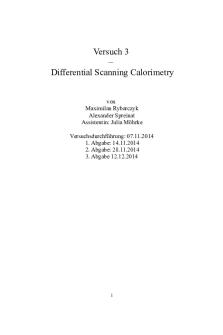
V3- DSC - Protokoll V3
- 10 Pages

Liczba Fi
- 34 Pages

Thoraxchirurgie V3
- 4 Pages

MODELO EXAMEN - FI
- 2 Pages

Conta fi examen final
- 5 Pages

Santillana Richmond FI 2016
- 9 Pages

Bolt Wi Fi Module
- 4 Pages

Ijarah Maushufah Fi Dzimmah
- 15 Pages
Popular Institutions
- Tinajero National High School - Annex
- Politeknik Caltex Riau
- Yokohama City University
- SGT University
- University of Al-Qadisiyah
- Divine Word College of Vigan
- Techniek College Rotterdam
- Universidade de Santiago
- Universiti Teknologi MARA Cawangan Johor Kampus Pasir Gudang
- Poltekkes Kemenkes Yogyakarta
- Baguio City National High School
- Colegio san marcos
- preparatoria uno
- Centro de Bachillerato Tecnológico Industrial y de Servicios No. 107
- Dalian Maritime University
- Quang Trung Secondary School
- Colegio Tecnológico en Informática
- Corporación Regional de Educación Superior
- Grupo CEDVA
- Dar Al Uloom University
- Centro de Estudios Preuniversitarios de la Universidad Nacional de Ingeniería
- 上智大学
- Aakash International School, Nuna Majara
- San Felipe Neri Catholic School
- Kang Chiao International School - New Taipei City
- Misamis Occidental National High School
- Institución Educativa Escuela Normal Juan Ladrilleros
- Kolehiyo ng Pantukan
- Batanes State College
- Instituto Continental
- Sekolah Menengah Kejuruan Kesehatan Kaltara (Tarakan)
- Colegio de La Inmaculada Concepcion - Cebu



