MEE2000 2 SAE CAr brief-2019 S1-1 PDF

| Title | MEE2000 2 SAE CAr brief-2019 S1-1 |
|---|---|
| Author | Justin Lang |
| Course | Computer Aided Engineering Civil |
| Institution | Swinburne University of Technology |
| Pages | 11 |
| File Size | 1 MB |
| File Type | |
| Total Downloads | 107 |
| Total Views | 121 |
Summary
Project for the Module...
Description
Swinburne Faculty of Engineering, Science and Technology
Bachelor of Engineering (Mechanical Engineering) MEE20002: Computer Aided Engineering, Semester 1, 2019 Project brief hand out: FSAE Racing Car Project Objectives: Modelling of parts and assemblies using a CAD software e.g. Solidworks Contribute to the design of a product, discuss project management Prepare engineering drawing documentation to Australian standard AS1100 Carry out an environmental impact and finite element study of the product designed Prepare a report with photo rendering and animation Prepare VR model and 3D printing of the product Project Brief: Use the attached figure on page 3 for the Team Swinburne 2016 Car to design the front left hand corner assemble of the car. All part dimensions must be adjusted to accommodate suspension, axle, and brake disc, among other parts which must be selected from existing products that can be found on the internet (e.g.: 3D content central, Grabcad). Groups of 4-5 students should be best suitable for this project. Students must apply to be part of this project. Create computer models of all parts designed and then create a fully constrained assembly to represent a complete “Corner Assembly”. Each student must save their files with their own ID number, eg 5604239 – TopA-arm.sldprt Prepare fully dimensioned drawings of 10 main parts/assemblies according to the Australian standard AS1100. Prepare assemblies/ subassemblies with Engineering drawings and BOM (Bill of materials). Please use advanced visualisation tools such as Photo rendering and animations. Use the Solidworks FEA Simulation (For designing frame to support the expected forces during cornering, consider 1.2 as FOS). Use sustainability tools to select the most suitable materials for maximum strength performance and minimum environmental impact. Justify your material/topology selection in the report. Deliverables: The submission will include a hard copy with following details (A4 report format with clear cover): Cover Sheet (will be posted on Canvas) Title page a. Student names b. ID numbers c. year, subject and day and time of class you attended during semester Table of Contents Chapters, figures, tables and appendices with respective page numbers Introduction Project report (A4 format) with introduction to the project and a description your work e.g. contribution of each student, communication between members, technical difficulties, project management, CAD work sharing, technical information sharing your opinion about the project plus other relevant issues. Product Design Description i. Product name, ii. Features b. Photo rendered images of final product c. Explain the product with reference to Appendix 1 Virtual design and 3D printing Include virtual reality modelling and virtual prototype and 3D prototype, highlighting key challenges and use of these tools in engineering product development 1 KulkarniA©
Swinburne Faculty of Engineering, Science and Technology
Bachelor of Engineering (Mechanical Engineering) MEE20002: Computer Aided Engineering, Semester 1, 2019 Discussions and Analysis a. FEA analysis of two major components one of which should be the A-Arm. i. Analytical proof of why the design should not fail in strength or displacement. ii. Include any assumptions made in regards to restraints, loading conditions, connections, etc. b. Include justification of material selection using sustainability express and FEA. Motion analysis and what has been accessed (e.g.: Design for Assembly analysis of the Car) refer to Animation file in the CD/USB Conclusions Appendix 1 Fully dimensioned drawings according to the Australian standard AS1100 for parts*, subassembly, and main assembly. Sub and main assembly drawings are to include exploded views and BOM (Bill of materials). Print all A3 and A4 drawings with standard border and Swinburne standard title block, label with your names, student numbers and class (MEE20002 + Day and time) and all other relevant information about the part/assembly (e.g.: use property propagations from models for weight, material etc.). Appendix 2 Specifications of A-arms, Steering arm, Suspension Arm, Brake Disk, and any other relevant items. Appendix 3 Any relevant calculations/sample calculations Appendix 4 Minutes of meeting, b. Preliminary concept ideas/sketches Appendix 5 3D printing and VR rendered models Copy report (*.doc), all Solidworks files for assemblies (*.sldasm), parts (*.sldprt), photo rendering (*.jpg or *.BMP), animations (*.avi), virtual reality files (*.eon) and drawings (*.slddwg) into single archive file *.zip or *.rar. Copy the zip or rar file onto a CD/USB, place in a soft plastic pocket and attach to last page of the A4 folder. Write your names and other relevant information on the CD with waterproof pen. Use A4 folder with clear cover. Fold A3 sheets appropriately to fit into A4 folder. Date due: Week 12 in class. +++ BEFORE THE START OF THE FINAL TEST+++ Assessment: Part modelling 15% Assembly 10% Material selection (light weight vs. cost), calculations, Environment impact and FEA 20% Part drawings and assemblies 15% Photo rendering and animations 10% VR model and 3D printing 20% Report and prints 10% NOTE: Please refer to Canvas- MEE20002 Subject Outline, under “Assessment” for rules on submission requirements. Delay in submission before the tests may result in loosing marks (10% per day allowed for five days and afterwards zero marks). Tips: • Don’t leave it to the last minute. This is not an assignment you can or want to try to complete in the last 2 weeks. Start now! • Balance the workload in the teams. Choose a team leader and spread tasks out evenly and effectively. It may seem fair and fine for 1 team member to not do any modelling and only look after the FEA, but even though the workload may be spread out evenly, this team member will have nothing to do until all the modelling is complete. 2 KulkarniA©
Swinburne Faculty of Engineering, Science and Technology
Bachelor of Engineering (Mechanical Engineering) MEE20002: Computer Aided Engineering, Semester 1, 2019 • Use names suggested for parts and assembly files. Consider using consistent part names and/or numbers. • Ask for help!!! Lecturers are here to help you, not to judge you. • Have regular meetings and keep minutes. This will encourage team members to complete their delegated tasks. Meeting minutes are not assessed, but will benefit the whole team with the project management.
Solid works modelling: Project work will be reviewed by lecturer in class every week and he will show you examples. Students are given freedom to design the Car as per their commitment starting from easy to hard design. Example: Spherical Bearing Rod, spring, Bolts, Nuts and Washers Student search this part from 3D content central or GrabCAD or Google this
3 KulkarniA©
Sample Assembly
Top Left Arm location from steering point
4 KulkarniA©
Suspension location from steering point
Example of Point to point
5 KulkarniA©
How the Cad is handed over.
6 KulkarniA©
Swinburne Faculty of Engineering, Science and Technology
Bachelor of Engineering (Mechanical Engineering) MEE20002: Computer Aided Engineering, Semester 1, 2019 Example of parts and names: Assemblies: Main frame Assy Suspension frame assembly Rubber wheel Assy with brakes A-Arm (top and bottom) brackets to hold corner assemble to car Parts: Top A-arm Bottom A-Arm Steering Arm Spherical Bearing rod ends and Spherical Bearings (Look up part) Ferrules (To centre spherical bearing rod ends) Spring (Look up part) Suspension arm Upright Upright bracket Axle Locking Nut for wheel Locking ring for axle Brake Disc Brake support Brake calliper (supplied) Wheel (spokes and rim) Tire (Supplied) A brake line into Chassis Everything with bolts, nuts and washers (lock up part)
7 KulkarniA©
Swinburne Faculty of Engineering, Science and Technology
Bachelor of Engineering (Mechanical Engineering) MEE20002: Computer Aided Engineering, Semester 1, 2019
Engineering drawing examples:
8 KulkarniA©
Swinburne Faculty of Engineering, Science and Technology
Bachelor of Engineering (Mechanical Engineering) MEE20002: Computer Aided Engineering, Semester 1, 2019
Finite element modelling methodology: Consider the vehicle taking a right corner where the Vector Force Magnitude is 2.3kN at an angle of 38.5°. Use this information to find the forces in the X and Z axis for your FEA analysis
Finite element methods
Geometric data (frame topologies)
Boundary conditions 1) Fix the frame bottom face 2) The sub frames locations were modelled with no penetration contact patch
FE Modelling A tetrahedral mesh with a global element size 6 and a local element size 1 to 3 in the hole and patch areas. It is modelled with a smooth transition ratio 0.272 between elements.
SampleMaterial properties 1) Aluminium-6061T6 2) E=69GPa 3)ν=0.33 4) Sut =310MPa 5) S-N curve
FE results 1) Maximum Von-mises stress 2) Maximum deformation 3) FOS value based on mean stress to ultimate tensile strength
1)To evaluate frames based on low: maximum Von-mises stress and maximum deformation
Evaluate FE results for different materials
Optimised material considered for this project
9 KulkarniA©
Swinburne Faculty of Engineering, Science and Technology
Bachelor of Engineering (Mechanical Engineering) MEE20002: Computer Aided Engineering, Semester 1, 2019 Example: 1) Show Von-mises Stress in Mpa and discuss Factor of Safety (FOS) in the report
Tips: You can compare two or more materials for these studies 2) Show total deflections in mm and discuss in the report
1 KulkarniA©
Swinburne Faculty of Engineering, Science and Technology
Bachelor of Engineering (Mechanical Engineering) MEE20002: Computer Aided Engineering, Semester 1, 2019
Environmental impact (sustainability) example:
1 KulkarniA©...
Similar Free PDFs

MEE2000 2 SAE CAr brief-2019 S1-1
- 11 Pages

S11 Propiedades DE Logaritmo 2
- 3 Pages

Xerrada SAE
- 9 Pages

Clasifica sae
- 6 Pages

S11.s12 - Resolver ejercicios
- 5 Pages

S11.s2 - Factorización 1 2021
- 5 Pages

SAE - diagnóstico de enfermagem
- 2 Pages

S11- Espacios Peritiroideos
- 2 Pages

Normas SAE API
- 4 Pages

Resumen Norma SAE Aceros
- 4 Pages

SAE Vente Dossier final
- 13 Pages

S11 Bendigo Bank Adelaide Bank
- 16 Pages

S11.s1 - Anualidades Vencidas I
- 4 Pages
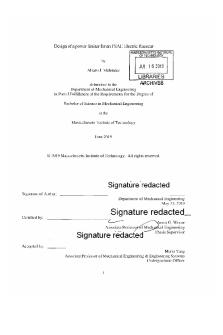
1130231800-MIT - FORMULA SAE
- 23 Pages

SAE Guide apprentissage distance
- 18 Pages
Popular Institutions
- Tinajero National High School - Annex
- Politeknik Caltex Riau
- Yokohama City University
- SGT University
- University of Al-Qadisiyah
- Divine Word College of Vigan
- Techniek College Rotterdam
- Universidade de Santiago
- Universiti Teknologi MARA Cawangan Johor Kampus Pasir Gudang
- Poltekkes Kemenkes Yogyakarta
- Baguio City National High School
- Colegio san marcos
- preparatoria uno
- Centro de Bachillerato Tecnológico Industrial y de Servicios No. 107
- Dalian Maritime University
- Quang Trung Secondary School
- Colegio Tecnológico en Informática
- Corporación Regional de Educación Superior
- Grupo CEDVA
- Dar Al Uloom University
- Centro de Estudios Preuniversitarios de la Universidad Nacional de Ingeniería
- 上智大学
- Aakash International School, Nuna Majara
- San Felipe Neri Catholic School
- Kang Chiao International School - New Taipei City
- Misamis Occidental National High School
- Institución Educativa Escuela Normal Juan Ladrilleros
- Kolehiyo ng Pantukan
- Batanes State College
- Instituto Continental
- Sekolah Menengah Kejuruan Kesehatan Kaltara (Tarakan)
- Colegio de La Inmaculada Concepcion - Cebu
