COB 204 Final Exam Review PDF

| Title | COB 204 Final Exam Review |
|---|---|
| Course | Computer Information Systems |
| Institution | James Madison University |
| Pages | 6 |
| File Size | 70.1 KB |
| File Type | |
| Total Downloads | 3 |
| Total Views | 170 |
Summary
Final Exam Study Guide for cob 204 with professor Atkins at James Madison university...
Description
COB 204 Final Exam Review
1.
Examples of information vs. data Data: recorded facts or figures Info: knowledge derived from data presented in meaningful context
2.
Data input scenarios User response by clicking on an icon, typing in a word doc, clicking on an icon, typing in a word doc, buying a book online
3.
RAM or main memory: what is there when the computer is working? Random Access Memory: each cell has an address that the CPU uses to read and write data. When computer is on it holds word and excel work
4.
Examples of output and input devices Output: printer, speakers, monitor Input: keyboard, mouse, scanner, microphone
5.
Concepts and an Example of a cross-functional information system (ex. ERP) ERP “enterprise resource planning”: a single info system that handles ALL info for one company. Cross-functional – multipurpose
6.
Competitive strategies: ex. Differentiation vs. cost advantage Differentiation: quality, expensive products -Abercrombie & Fitch Cost Advantage: quantity, cheap - Wal-Mart
7.
Value activities that improve competitiveness Good customer service and fail return policies
8.
Porter’s Five Forces model (competitive position) 1. Bargaining power of customers 2. Threat of substitutions
3. Bargaining power of suppliers 4. Threat of new entrants 5. Rivalry 9.
Paging/virtual memory Exists on the hard drive, makes RAM appear larger. When RAM gets too full its swaps memory
10. Examples of different types of storage media DVD, CD, USB flash drive, Blue-ray 11. Definition and example of horizontal application software. Horizontal: “off the shelf” used in many industries. Ex: Microsoft word Vertical: “customized” specific for an industry. Ex: dentist office 12. Definition and example of open-source software Open Source- generally free, you can alter/modify it. Comes with little support. Proprietary – pay for this software, comes with support 13. Personal database management system Designed for smaller simpler database applications such products are used for personal or small groups applications that involve fewer than 100 users. Ex: Microsoft Access 14. Data mart – facilities that prepare, store, and manage data for reporting and data mining for specific business functions. Info from a warehouse (Query)
15. Bluetooth (short range wireless standard) A common wireless protocol designed for transmitting data over short distances, replacing cables. 16. Server tier of Web apps 1. Client: consists of computers, phones, and other devices that have browsers that request and process Web pages.
2. Server: run web servers that generate web pages in response to browsers. Also process application programs. 3. Database: consists of computers that run a DBMS that processes SQL request to retrieve and store data. 17. Social media for marketing Control company sites, monitor context for profanities 18. Software as a service Not installed on a computer: Google docs, cloud 19. Mash up websites How Google searches give you links, pictures, maps, etc. when you search. 20. SDLC steps Has 5 steps 1. Define system 2. Determine requirements 3. Design systems components 4. Implement system 5. Maintain system 21. Feasibility studies in the SDLC 22. Computer, network, data and usage ownership issues If you have company work on your personal laptop, then they technically own your computer. Ex: JMU students using JMU email, they can read them. 23. Factors of risk assessment User error (employee), hacker, natural disaster 24. Business analyst
Professionals that evaluate PROCESSES 25. Systems thinking The mental process of making one or more models of the components a system and connecting the inputs and output among those components into a sensible while. Henry Ford (big picture) 26. Iteration in the collaboration process ** Review process, fix & modify, go through collaboration process multiple times. 27. Discussion board: uses for Collaboration 28. One-to-many table relationships. See notes (drawing) 29. Tables/entities The E-R data model: a representation of things that users want to track. Physical object or other represents a logical transaction 30. Relationships An association among entities or entity instances in a E-R model or an association among rows of a table in a relational database. 31. Primary Key Unique identifier, every table has one 32. Redundancy Repeated data/info 33. CPU Cache is a cache used by the central processing unit of a computer to reduce the average time to access memory. The cache is a smaller, faster memory which stores copies of the data from the most frequently used main memory locations. A file on a domain name resolver that stores domain names and IP addresses that have been resolved.
34. Multimedia sample size and precision More samples, more precise, better media files 35. Closed source software Proprietary – pay for this software, comes with support 36. Supply chain aka Value Chain A network of organizations and facilities that transform raw material into products delivered to customers. 1. Inbound Logistics: receiving, storing, and disseminating inputs to the product 2. Operations/Manufacturing: transforming inputs into the final product 3. Outbound Logistics: collecting, storing, and physically distributing the product to buyers 4. Sales and Marketing: inducing buyers to purchase the product by providing a means for them to do so 5. Customer Service: assisting customer’s use of the product and thus maintain and enhancing the products value. 37. Disintermediation – elimination of one or more middle layers in the supply chain 38. Channel conflict – In e-commerce, a conflict that may result between a manufacturer that wants to sell products directly to consumers and the retailers in the existing sales channels. 39. SDLC requirements analysis Systems development life-cycle a process of creating or altering information systems, and the models and methodologies that people use to develop these systems 40. Agile or evolutionary SDLC models http://servicexen.wordpress.com/2008/09/06/which-sdlc-model-to-choose-waterfallslamdunk-spiral-evolutionary-stage-gate-rapid-prototype-agile-and-sync-stable/
41. Spiral Method (see link above) well-organized iterative and incremental development process 1. Determine Objectives 2. Identify and resolve risks 3. Develop and Test 4. Plan the next iteration 1. Characterized by iterative and incremental strategy 42. Channels for malware infection Email attachments, unsecure websites 43. Gramm-Leach-Bliley Act Protects consumer financial data stored by financial institutions (banks, securities firms, insurance companies) 44. Screening employees for security systems People on the inside are your biggest threat, screen people thoroughly before hiring. 45. 5 component model Hardware, software, data, procedures, people...
Similar Free PDFs

COB 204 Final Exam Review
- 6 Pages

Spanish 204 Final Exam Study Guide
- 17 Pages

Econ 204 final rq
- 6 Pages

204 Formato Trabajo Final
- 7 Pages

IT 204 Final Project
- 14 Pages

Chem Final Exam Review
- 12 Pages

Final Exam - Review notes
- 92 Pages

Bio Final Exam Review
- 2 Pages
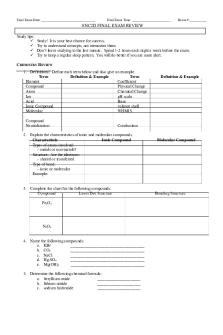
Final EXAM Review booklet
- 5 Pages

CHEM303 final exam review
- 4 Pages

Psychology Final Exam - Review
- 13 Pages

Jarvis Final Exam Review
- 12 Pages

Final exam review
- 96 Pages

Final Exam Review
- 48 Pages

Marketing Final Exam Review
- 15 Pages

Final exam review
- 8 Pages
Popular Institutions
- Tinajero National High School - Annex
- Politeknik Caltex Riau
- Yokohama City University
- SGT University
- University of Al-Qadisiyah
- Divine Word College of Vigan
- Techniek College Rotterdam
- Universidade de Santiago
- Universiti Teknologi MARA Cawangan Johor Kampus Pasir Gudang
- Poltekkes Kemenkes Yogyakarta
- Baguio City National High School
- Colegio san marcos
- preparatoria uno
- Centro de Bachillerato Tecnológico Industrial y de Servicios No. 107
- Dalian Maritime University
- Quang Trung Secondary School
- Colegio Tecnológico en Informática
- Corporación Regional de Educación Superior
- Grupo CEDVA
- Dar Al Uloom University
- Centro de Estudios Preuniversitarios de la Universidad Nacional de Ingeniería
- 上智大学
- Aakash International School, Nuna Majara
- San Felipe Neri Catholic School
- Kang Chiao International School - New Taipei City
- Misamis Occidental National High School
- Institución Educativa Escuela Normal Juan Ladrilleros
- Kolehiyo ng Pantukan
- Batanes State College
- Instituto Continental
- Sekolah Menengah Kejuruan Kesehatan Kaltara (Tarakan)
- Colegio de La Inmaculada Concepcion - Cebu