HESI testing instructions student 2 PDF

| Title | HESI testing instructions student 2 |
|---|---|
| Author | Veronica Hamilton |
| Course | Med Surge |
| Institution | Southside College of Health Sciences |
| Pages | 1 |
| File Size | 49.2 KB |
| File Type | |
| Total Downloads | 41 |
| Total Views | 125 |
Summary
how to log into hesi...
Description
Initial Instructions for HESI Fundamentals Exam
Classroom Prep for Students: 1. Student must bring their evolve account User Name and Password. Test the user name and password a few days before the test to assure accuracy. Contact Elsevier at 800-222-9570 if you cannot access your account or the HESI site. https://www.hesiinet.com. 2. Pencil or pen or pencil (the proctor will provide paper for calculations. Return this paper into the proctor at the end of the testing session.) 3. Bring ear buds or headphones to use for audio questions/videos. 4. Nothing else is to be on computer table. An “on screen” calculator is available in the HESI test. 5. All belongings are to be left in the classroom. Cell phones or other electronic devices MUST be turned OFF and left in the classroom. Instructions to Students: 1. Be quiet and respectful of classmates during test. 2. Use your best test taking skills and strategies. 3. Exam score will be available at the completion of the test. It is the percent score (not conversion score) that matters. 4. As a student completes the test, this is the ONE and only opportunity to review “missed” questions with rationale for the correct answer. 5. Just like an SRMC-SON tests and NCLEX, the specific HESI test questions are confidential and NOT to be discussed by students with other students or with faculty Sign in Procedure: Students are to do the sign on together in order to avoid confusion and delay Using CHROME go to https://www.hesiinet.com. Students will sign in with their Evolve account user name and password. Follow the instructions on the page to get to the screen which requires an access code. This code will be provided on the day of the test. ...
Similar Free PDFs

Simulia Abaqus Student Instructions
- 12 Pages

Spark Student instructions
- 3 Pages

Patient HESI WK 2 Dana - Hesi
- 2 Pages

Instructions Assignment 2
- 2 Pages

HESI Patient Review 2 Danny
- 11 Pages

Community Hesi Study Guide 2
- 17 Pages
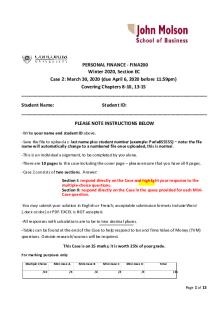
Case 2 Instructions - no answers
- 13 Pages
Popular Institutions
- Tinajero National High School - Annex
- Politeknik Caltex Riau
- Yokohama City University
- SGT University
- University of Al-Qadisiyah
- Divine Word College of Vigan
- Techniek College Rotterdam
- Universidade de Santiago
- Universiti Teknologi MARA Cawangan Johor Kampus Pasir Gudang
- Poltekkes Kemenkes Yogyakarta
- Baguio City National High School
- Colegio san marcos
- preparatoria uno
- Centro de Bachillerato Tecnológico Industrial y de Servicios No. 107
- Dalian Maritime University
- Quang Trung Secondary School
- Colegio Tecnológico en Informática
- Corporación Regional de Educación Superior
- Grupo CEDVA
- Dar Al Uloom University
- Centro de Estudios Preuniversitarios de la Universidad Nacional de Ingeniería
- 上智大学
- Aakash International School, Nuna Majara
- San Felipe Neri Catholic School
- Kang Chiao International School - New Taipei City
- Misamis Occidental National High School
- Institución Educativa Escuela Normal Juan Ladrilleros
- Kolehiyo ng Pantukan
- Batanes State College
- Instituto Continental
- Sekolah Menengah Kejuruan Kesehatan Kaltara (Tarakan)
- Colegio de La Inmaculada Concepcion - Cebu








