asm452 self reflection PDF

| Title | asm452 self reflection |
|---|---|
| Course | Business in finance |
| Institution | Universiti Teknologi MARA |
| Pages | 6 |
| File Size | 98.6 KB |
| File Type | |
| Total Downloads | 5 |
| Total Views | 156 |
Summary
CONFIDENTIAL BA/JUNE 2020/ASMUNIVERSITI TEKNOLOGI MARASELF REFLECTION 3COURSE : END USER APPLICATIONS/OFFICE DOCUMENTAPPLICATIONSOFTWARE&COURSE CODE : ASMEXAMINATION : JUNE 2020TIME : 1 HOURINSTRUCTIONS TO CANDIDATES This question paper consists of twenty (20) questions. Answer ALL quest...
Description
CONFIDENTIAL BA/JUNE 2020/ASM452
UNIVERSITI TEKNOLOGI MARA SELF REFLECTION 3 EXAMINATION : JUNE 2020 COURSE :
END USER APPLICATIONS/OFFICE TIME : 1 HOUR DOCUMENT
APPLICATION SOFTWARE &
INSTRUCTIONS TO CANDIDATES 1. This question paper consists of twenty (20) questions.
COURSE CODE : ASM452
2. Answer ALL questions in the Objective Answer Sheet.
3. Do not bring any material into the examination room unless permission is given by the invigilator. 4. Please check to make sure that this examination pack consists of: i) the Question Paper ii) an Objective Answer Sheet – provided by the Faculty
DO NOT TURN THIS PAGE UNTIL YOU ARE TOLD TO DO SO This examination paper consists of 6 printed pages
© Hak Cipta Universiti Teknologi MARA CONFIDENTIAL
CONFIDENTIAL BA/JUNE 2020/ASM452
OBJECTIVE ANSWER SHEET
INSTRUCTIONS: Circle the correct answer (20 MARKS)
1. A B C D E 11. A BCDE 2. A B C D E 12. A B C D E 3. A B C D E 13. A B CDE
4. A B C D E 14. A B C DE 5. A B C D E 15. A BCDE
6. A B C D E 16. A B C DE 7. A B C D E 17. A B CDE
8. A B C D E 18. A B C D E 9. A B C D E 19. A B CDE
10. A B C D E 20. A B C D E
© Hak Cipta Universiti Teknologi MARA CONFIDENTIAL
CONFIDENTIAL BA/JUNE 2020/ASM452
1. When you insert an Excel file into a Word document, the data is _____________________. A. hyperlinked B. placed in a word table C. linked D. embedded 2. Except for the _____________________ function, a formula with a logical function shows the word “TRUE” or “FALSE” as a result. A. IF B. AND C. OR D. NOT 3. Macros are “run” or executed from the _____________________ menu. A. insert B. format C. tools D. data 4. Each excel file is called a workbook because _____________________. A. it can contain text and data B. it can be modified C. you must work hard to create it D. it can contain many sheets including worksheets and chart sheets
5. Which types of charts can excel produce? A. Line graphs and pie charts only B. Only line graphs C. Bar charts, line graphs and pie charts D. Bar charts and line graphs only 6. How are data organized in a spreadsheet? A. Rows and columns B. Layers and planes C. Lines and spaces D. Height and width 7. What does the VLOOKUP function do? A. Looks up text that contain ‘v’. B. Checks whether text is the same in one cell as in the next. C. Finds related records. D. Point to several other.
© Hak Cipta Universiti Teknologi MARA CONFIDENTIAL
CONFIDENTIAL BA/JUNE 2020/ASM452
8. A function inside another function is called a _____________________ function. A. nested B. round C. sum D. text 9. How should you print a selected area of a worksheet, if you would want to print a different area next time? A. On the file menu, point to print area, and then click set print area. B. On the file menu, click print, and then click selection under print what. C. On the view menu, click custom views, then click add. D. On the font setting dialog box menu. 10. Your German supplier still invoices for parts in deutsche marks. How can you have Excel convert those sums to Euros?
A. On the Insert menu, click Symbol and from the currency symbols subset, select the Euro sign. B. On the tools menu, click Add-Ins, and select the Euro Currency Tools check box. C. Apply a selected background colour. D. Enter a number into a cell. 11. Which function calculates your monthly mortgage payment? A. PMT (payments) B. NPER (number of periods) C. PV (present value) D. AMT (amount) 12. Which of the following methods cannot be used to enter data in a cell? A. Pressing an arrow key B. Pressing the tab key C. Clicking the enter button to the formula bar D. Pressing the Esc key 13. Which of the following will not set text in selected cells to italics? A. Pressing Ctrl + I on the keyboard B. Using the Tools – Wizard – Web Form menu item C. Using the Format – Cells – Font menu item D. Ctrl + Alt + Enter 14. Which of the following methods cannot be used to edit the content of cell? A. Pressing F2 B. Clicking the formula bar C. Pressing the Alt key D. Double clicking the cell
© Hak Cipta Universiti Teknologi MARA CONFIDENTIAL
CONFIDENTIAL BA/JUNE 2020/ASM452
15. Which of the following is not an option in the spelling dialog box? A. Edit B. Ignore C. Ignore all D. Change 16. Which of these will not select all the cells in a document? A. Using the Edit Select All menu. B. Pressing Ctrl + A on the keyboard.
C. Clicking three times with the right mouse button in the spreadsheet. D. Using the fill handle copies. 17. The default style for new data keyed in a new workbook is _____________________. A. comma B. normal C. currency D. percent 18. If you press _____________________, the cell accepts your typing as its contents? A. Tab B. Ctrl+Enter C. Alt+Enter D. Enter 19. Which of the following is an absolute cell reference? A. !A!1 B. $A$1 C. #a#1 D. A1 20. With which of the following all formulas in excel starts? A. / B. * C. $ D. =
END OF QUESTION PAPER
© Hak Cipta Universiti Teknologi MARA CONFIDENTIAL...
Similar Free PDFs

asm452 self reflection
- 6 Pages

Self - self reflection
- 2 Pages

self reflection
- 5 Pages

Invitational Self Reflection
- 1 Pages

Individual Self-Reflection
- 3 Pages

Copy of Self-Reflection
- 7 Pages

Speech Self Reflection
- 2 Pages

My Sexual Self Reflection
- 4 Pages

Self-reflection Essay
- 6 Pages

Self-Reflection Essay
- 4 Pages

Musculoskeletal Self- Reflection
- 2 Pages

Self Reflection Essay English 1A
- 2 Pages
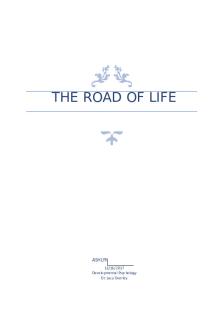
Self Reflection Paper - Grade: A
- 7 Pages
Popular Institutions
- Tinajero National High School - Annex
- Politeknik Caltex Riau
- Yokohama City University
- SGT University
- University of Al-Qadisiyah
- Divine Word College of Vigan
- Techniek College Rotterdam
- Universidade de Santiago
- Universiti Teknologi MARA Cawangan Johor Kampus Pasir Gudang
- Poltekkes Kemenkes Yogyakarta
- Baguio City National High School
- Colegio san marcos
- preparatoria uno
- Centro de Bachillerato Tecnológico Industrial y de Servicios No. 107
- Dalian Maritime University
- Quang Trung Secondary School
- Colegio Tecnológico en Informática
- Corporación Regional de Educación Superior
- Grupo CEDVA
- Dar Al Uloom University
- Centro de Estudios Preuniversitarios de la Universidad Nacional de Ingeniería
- 上智大学
- Aakash International School, Nuna Majara
- San Felipe Neri Catholic School
- Kang Chiao International School - New Taipei City
- Misamis Occidental National High School
- Institución Educativa Escuela Normal Juan Ladrilleros
- Kolehiyo ng Pantukan
- Batanes State College
- Instituto Continental
- Sekolah Menengah Kejuruan Kesehatan Kaltara (Tarakan)
- Colegio de La Inmaculada Concepcion - Cebu


