A3 8L Brico Reparacion Pixeles Cuadro ( Ingles) PDF

| Title | A3 8L Brico Reparacion Pixeles Cuadro ( Ingles) |
|---|---|
| Author | roberto Carlos |
| Course | Automoviles |
| Institution | UNED |
| Pages | 4 |
| File Size | 375.1 KB |
| File Type | |
| Total Downloads | 61 |
| Total Views | 167 |
Summary
A3 8L Brico Reparacion Pixeles CuadroA3 8L Brico Reparacion Pixeles CuadroA3 8L Brico Reparacion Pixeles CuadroA3 8L Brico Reparacion Pixeles CuadroA3 8L Brico Reparacion Pixeles Cuadro...
Description
Audi A3 8L Dash Display Dead Pixel Repair Please note that I take no responsibility for anything that may happen, if you try this yourself then you do so at your own risk.
Intro: The photo below is showing you what I wanted to repair, as you can see there are 2 distinct lines of dead pixels.
I read that if you disconnect the odometer with the ignition off it will prevent immobiliser problems. But when the clocks are removed the central locking will not work and if you lock the door the alarm will arm so it will sound when the door is reopened, that means you need to then quickly reconnect it all before you can stop the alarm sounding. Removal: Begin by lowering the steering wheel’s position to allow more room to work, do this using the handle on the underside of the steering wheel column. Then pull the plastic trim that runs below the odometer clocks, it’s not screwed in at all it just comes towards you.
Once removed it will reveal 2 cross head screws which need to be taken out. Then the odometer will pull out allowing you to reach behind and disconnect the 3 connectors that are attached. The connectors have handles that flip over then the connector comes out.
At the back of the clocks there are 2 Torx screws which need to come out, the front will then lift off.
To remove the backing plastic there are 2 clips (one either side), then the back plastic will come off.
The dials, needles and plastics need to come off the front leaving only the LCD display on the front of the circuit board. I photographed the needles positions before I removed them as a reference for refitting. The needles just need to be twisted and pulled off, the dial face then will twist and unhook from the centre. The white plastic that it all sits on has a few clips at the back and the 2 small LCD’s will need to have the metal clips untwisted too.
Above you can see the odometer with the needles and dials removed, the LCD display does have a metal frame which holds it down, I pictured 2 of them but there are 2 at the top and 2 at the bottom. At the rear the metal needs to be twisted so that the metal frame will pull off from the front. When you are removing the frame take care because there are 2 plastic strips which are under the LCD display (make sure not to lose them). Once removed you can see the LCD panel and now proceed to trying to fix it.
Below you can see the actual repair techniques, I actually did two things. The first is to use a hot air gun or hair dryer to heat the LCD’s glue strip while at the same time gently run your finger along it to re-bond. It did start to get fairly hot but you would need to use a bit of common sense here to not get too carried away. The second thing which I did was to pad out the metal frame which presses against the LCD screen so it will press down harder onto the LCD’s contacts. To do so I used black electrical tape and then sliced the excess off along the edge of the frame with a blade.
After all is done I placed everything back together, used the reference photos to return the dials back to the zero points and then refitted it in the vehicle. The needles seemed to not always reset to the same place when they have been turned so it takes a few attempts to make sure it is back in the correct place.
Here it is finished. NOTE: This is the same LCD repaired and not replaced.
An information tutorial by Graham Downer...
Similar Free PDFs

A3 Equipo 2 - Cuadro
- 4 Pages

Reparacion DE Motores 1
- 6 Pages

A3 - A3 nacirema
- 2 Pages

Reparacion de tejidos
- 4 Pages
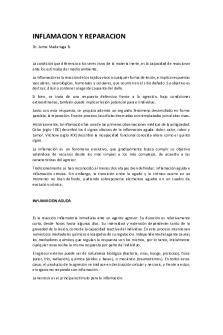
Inflamacion y Reparacion
- 23 Pages

Reparacion Tisular - Apuntes 2
- 3 Pages

A3 CGAZ
- 7 Pages

Anovo REPARACION DE MOVILES
- 39 Pages

A3 LJGJ
- 4 Pages

A3 RHLM
- 4 Pages

A3 - fsdfsd
- 2 Pages

A3 Geogebra
- 5 Pages
Popular Institutions
- Tinajero National High School - Annex
- Politeknik Caltex Riau
- Yokohama City University
- SGT University
- University of Al-Qadisiyah
- Divine Word College of Vigan
- Techniek College Rotterdam
- Universidade de Santiago
- Universiti Teknologi MARA Cawangan Johor Kampus Pasir Gudang
- Poltekkes Kemenkes Yogyakarta
- Baguio City National High School
- Colegio san marcos
- preparatoria uno
- Centro de Bachillerato Tecnológico Industrial y de Servicios No. 107
- Dalian Maritime University
- Quang Trung Secondary School
- Colegio Tecnológico en Informática
- Corporación Regional de Educación Superior
- Grupo CEDVA
- Dar Al Uloom University
- Centro de Estudios Preuniversitarios de la Universidad Nacional de Ingeniería
- 上智大学
- Aakash International School, Nuna Majara
- San Felipe Neri Catholic School
- Kang Chiao International School - New Taipei City
- Misamis Occidental National High School
- Institución Educativa Escuela Normal Juan Ladrilleros
- Kolehiyo ng Pantukan
- Batanes State College
- Instituto Continental
- Sekolah Menengah Kejuruan Kesehatan Kaltara (Tarakan)
- Colegio de La Inmaculada Concepcion - Cebu



